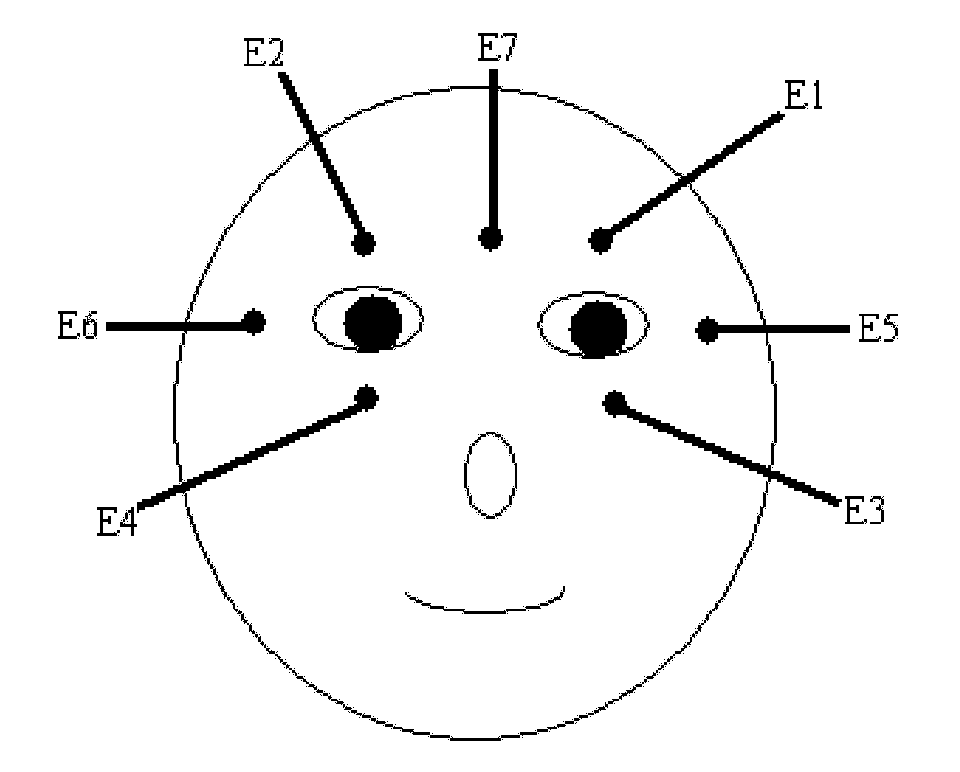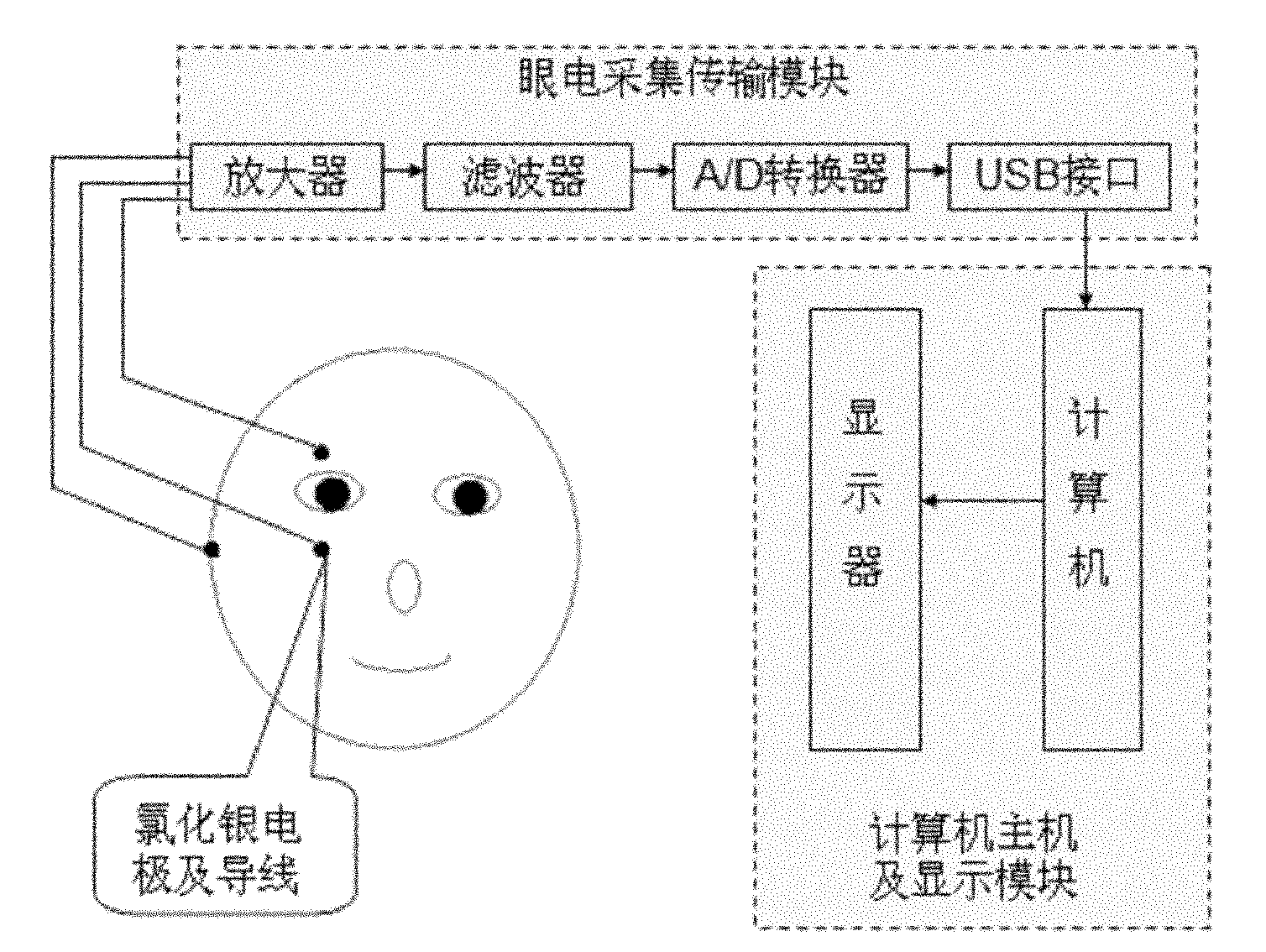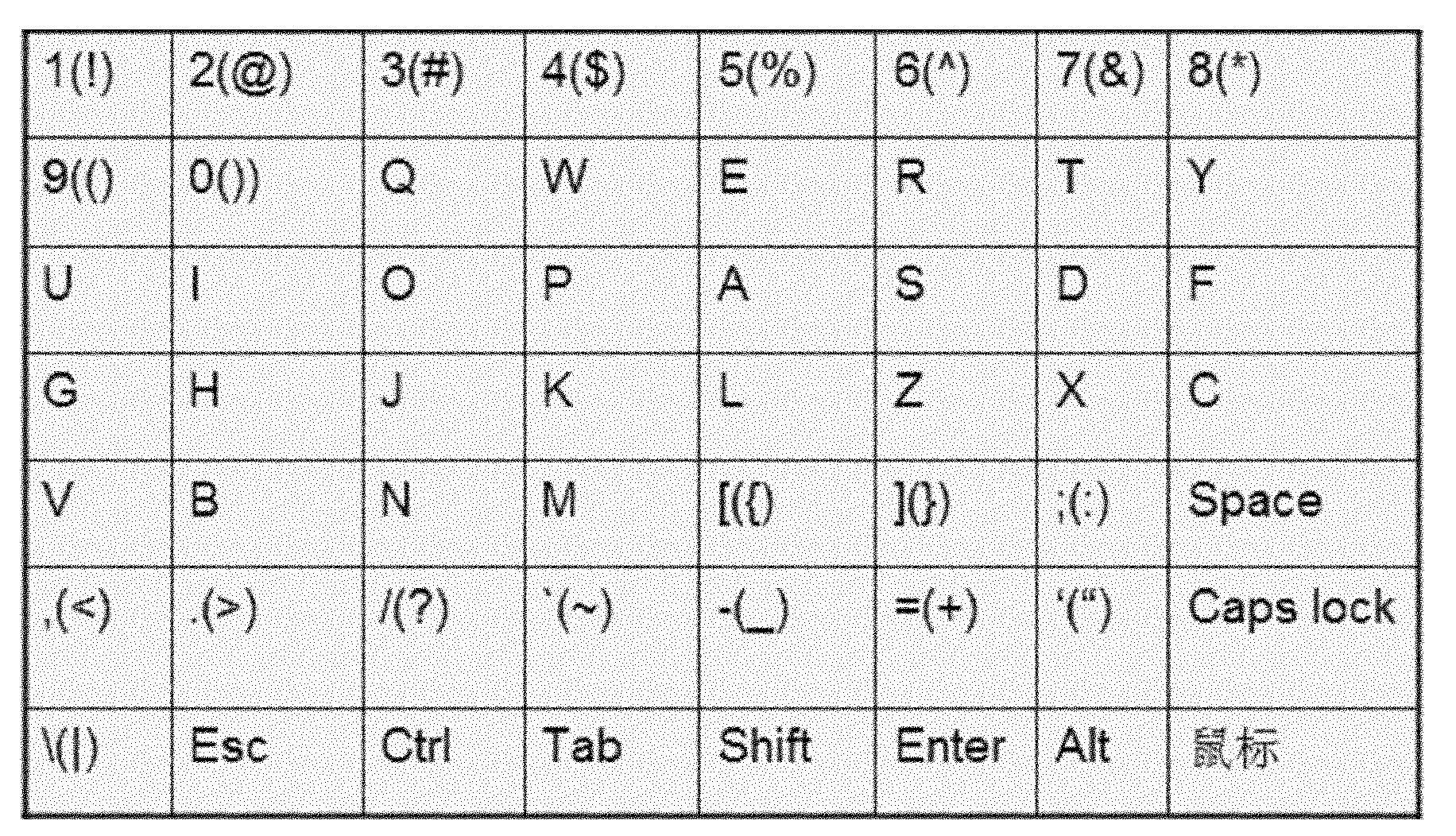Electro-oculogram signal-based computer input control method
A technology of oculoelectric signal and control method, which is applied in the field of bioinformatics, and can solve problems such as inability to use computer input control, single control function, etc.
- Summary
- Abstract
- Description
- Claims
- Application Information
AI Technical Summary
Problems solved by technology
Method used
Image
Examples
Embodiment 1
[0024] Example 1: as Figure 5 As shown, a computer input control method based on eye electrical signals, comprising the following steps:
[0025] Step 1: A keyboard key selection area is preset in the computer, and the keys in the keyboard key selection area are arranged in a matrix with multiple rows and multiple columns.
[0026] The keyboard key selection area is as follows image 3 As shown, it consists of a matrix of M (such as M=8) columns × N rows (such as N=7), each matrix unit represents a keyboard key symbol, the symbol in the brackets of the keyboard key is to select "shift" first, The symbols output by the selected key to the computer, the non-displayed symbols Shift, Space, Caps lock, Esc, Ctrl, Alt, Tab and Enter in the keyboard selection area are defined in the same way as the general keyboard definitions.
[0027] Step 2: The key selection area of the keyboard performs the switching of the highlighted selection area in a row-by-row cycle, the eye-electrici...
Embodiment 2
[0042] Example 2: as Image 6 As shown, a computer input control method based on eye electrical signals, comprising the following steps:
[0043] A computer input control method based on eye electrical signals, comprising the following steps:
[0044] Step 1: pre-set a mouse button selection area in the computer, and the buttons in the mouse button selection area are arranged in one row and multiple columns; the mouse button selection and mouse direction control area are as follows: Figure 4 As shown, it consists of a matrix of M (eg, M=11) columns×N rows (eg, N=1), and each matrix unit represents a mouse control command. "←" represents moving the mouse one horizontal step to the left (the horizontal step is 1 / 25 of the effective horizontal display distance of the computer monitor); "→" represents moving the mouse one horizontal step to the right; "↑" represents Move the mouse up by one vertical step (the vertical step is one-tenth of the effective vertical display distance...
PUM
 Login to View More
Login to View More Abstract
Description
Claims
Application Information
 Login to View More
Login to View More - R&D
- Intellectual Property
- Life Sciences
- Materials
- Tech Scout
- Unparalleled Data Quality
- Higher Quality Content
- 60% Fewer Hallucinations
Browse by: Latest US Patents, China's latest patents, Technical Efficacy Thesaurus, Application Domain, Technology Topic, Popular Technical Reports.
© 2025 PatSnap. All rights reserved.Legal|Privacy policy|Modern Slavery Act Transparency Statement|Sitemap|About US| Contact US: help@patsnap.com