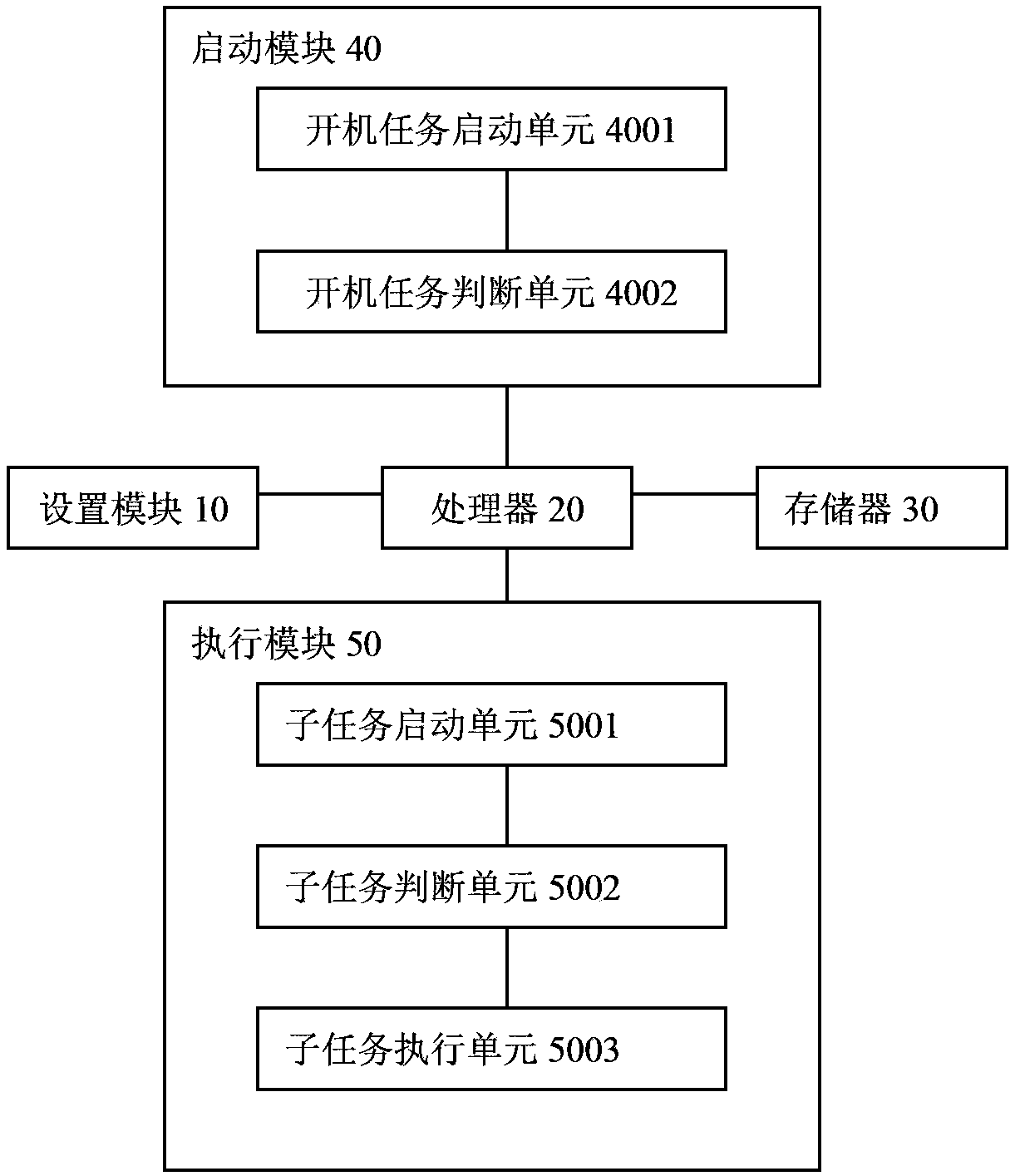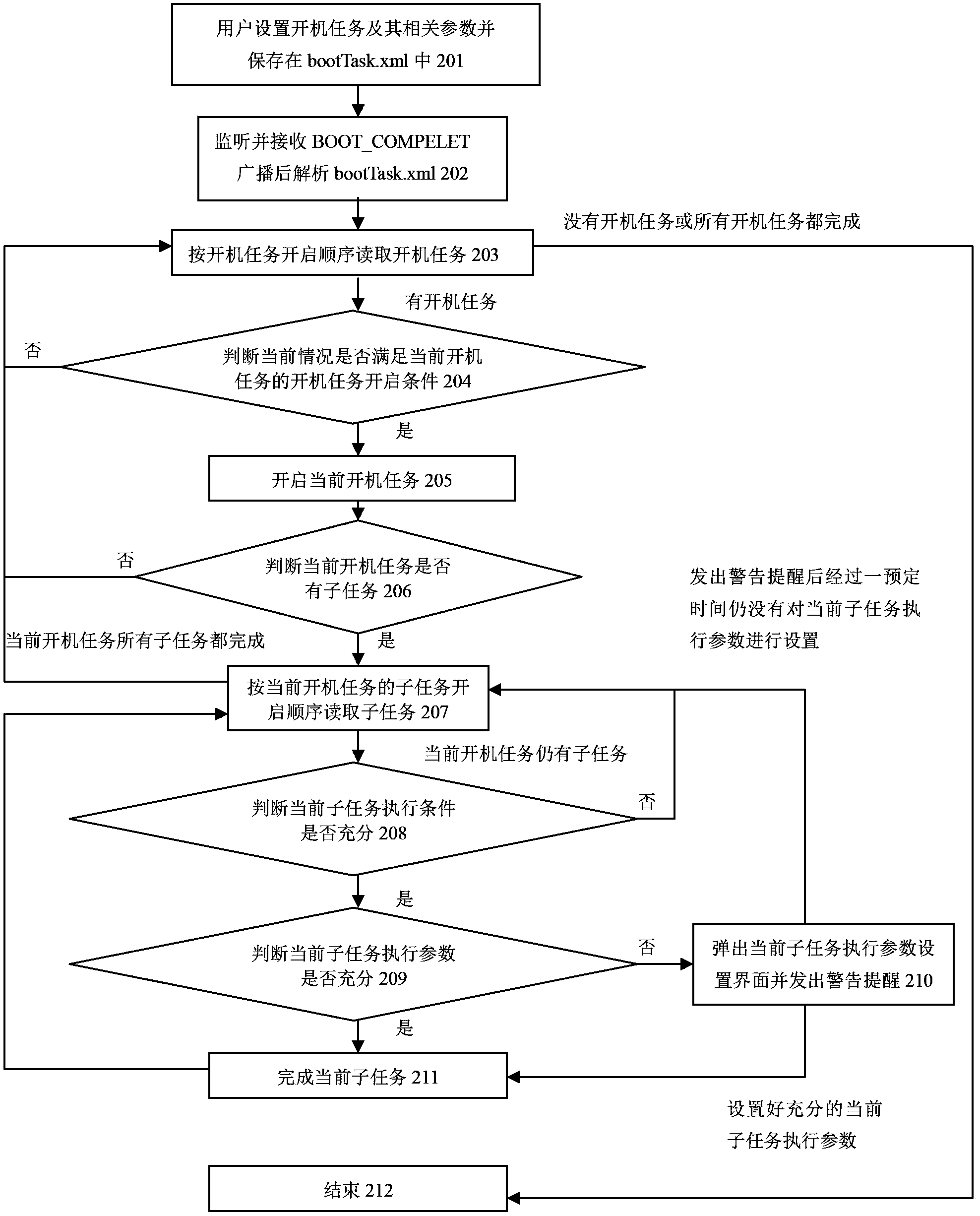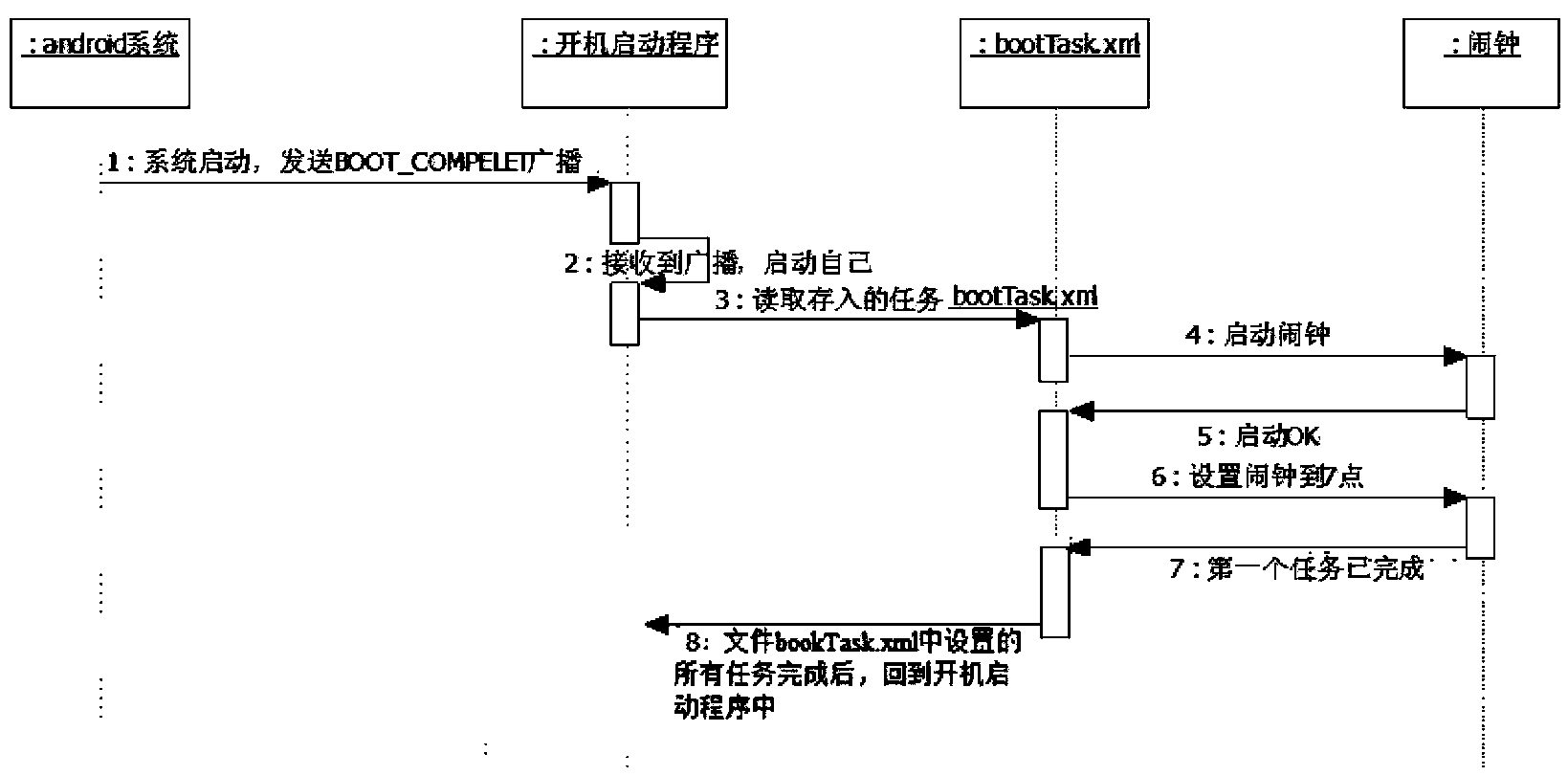Mobile terminal startup task execution method
A technology of task execution and mobile terminal, which is applied in the direction of program loading/starting, telephone communication, electrical components, etc., which can solve the problems of user troubles and inability to go further to automatically open, etc., and achieve the effect of reducing troubles
- Summary
- Abstract
- Description
- Claims
- Application Information
AI Technical Summary
Problems solved by technology
Method used
Image
Examples
no. 1 Embodiment
[0054] The boot task format is input according to "AUTO_TASK+application process package name+task ID+task data".
[0055] For example, the alarm clock package name is: clock; the task ID is: 25; the task data is: 07:00.
[0056] Then the boot task format is
[0057] intent. put("process","clock")
[0058] intent. put("id",25);
[0059] intent. put("command","07:00");
[0060] sendbroadcast(intent);
[0061] The implementation steps of this specific embodiment are as follows: image 3 Shown:
[0062] 1) Turn on the mobile phone and send BOOT_COMPELET broadcast;
[0063] 2) The processor 20 receives the broadcast, and starts the startup program;
[0064] 3) After the startup program is started, read the stored task file bookTask.xml;
[0065] 4) When the "process" field of the intent is read and "clock" is found, the alarm clock function is started;
[0066] 5) After the alarm clock function is started, go back to the task file bookTask.xml, and read the ID of the subt...
no. 2 Embodiment
[0072] The start-up task setting interface is shown in Table 1. The start-up tasks set here include alarm clock and instant messaging software A. The start-up task can be set by "+", which can be entered by text or selected in the application list; the start-up task can be set by "+". -" to delete. Here, the start-up task start sequence is set by inputting numbers, and the same numbers are not allowed. If the input numbers are spaced, the start-up task start sequence is the order in which the input numbers are arranged from small to large. Save the task of "setting the boot task" by clicking "Save", and cancel the task of "setting the boot task" by clicking "Cancel".
[0073] Table 1
[0074]
[0075] In the boot task setting interface shown in Table 1, when a specific boot task is selected by clicking or long-pressing the touch method, the sub-task setting interface of the boot task will be called out, for example, long press and touch "alarm clock" to call out the task o...
PUM
 Login to View More
Login to View More Abstract
Description
Claims
Application Information
 Login to View More
Login to View More - R&D
- Intellectual Property
- Life Sciences
- Materials
- Tech Scout
- Unparalleled Data Quality
- Higher Quality Content
- 60% Fewer Hallucinations
Browse by: Latest US Patents, China's latest patents, Technical Efficacy Thesaurus, Application Domain, Technology Topic, Popular Technical Reports.
© 2025 PatSnap. All rights reserved.Legal|Privacy policy|Modern Slavery Act Transparency Statement|Sitemap|About US| Contact US: help@patsnap.com