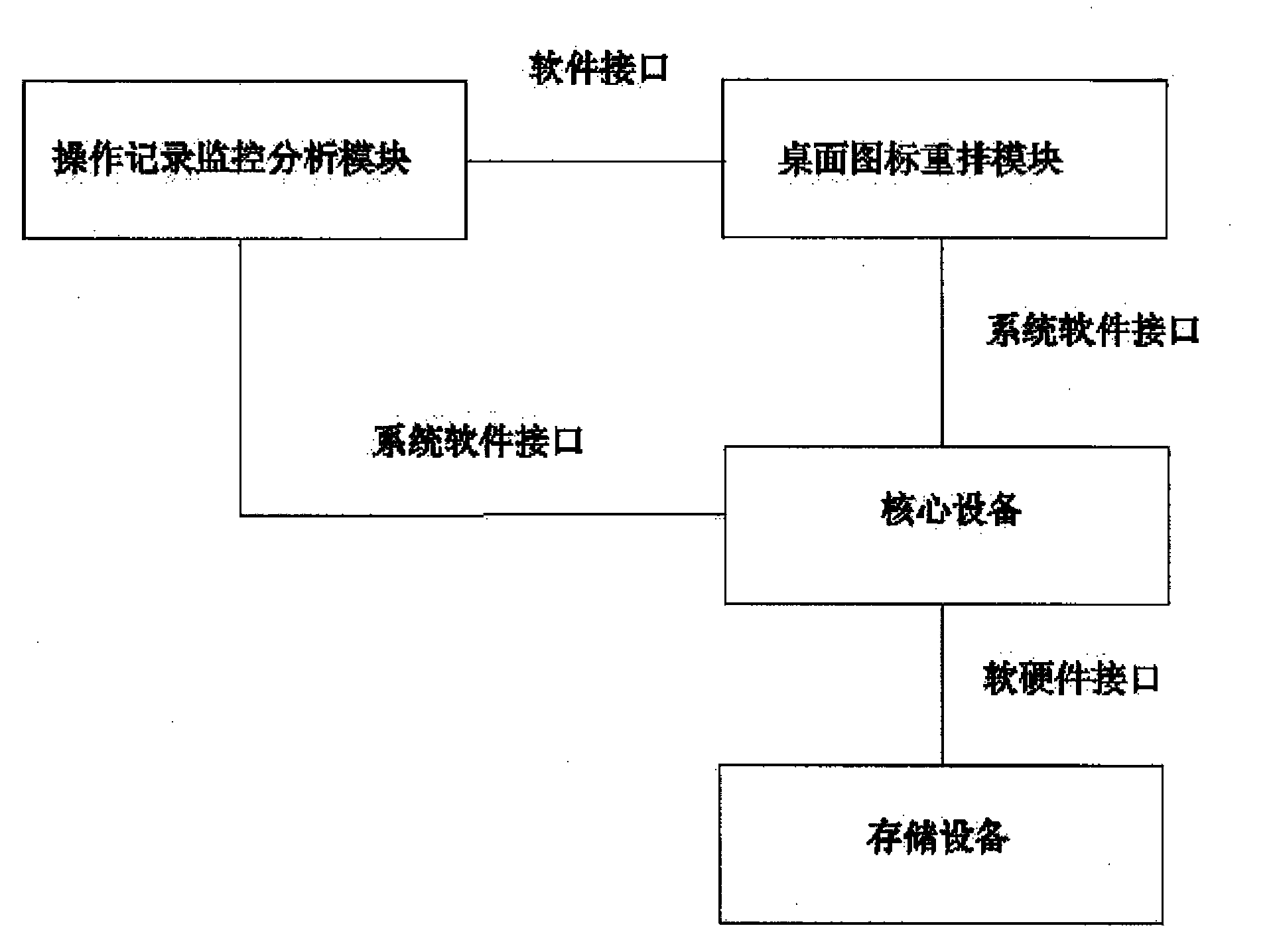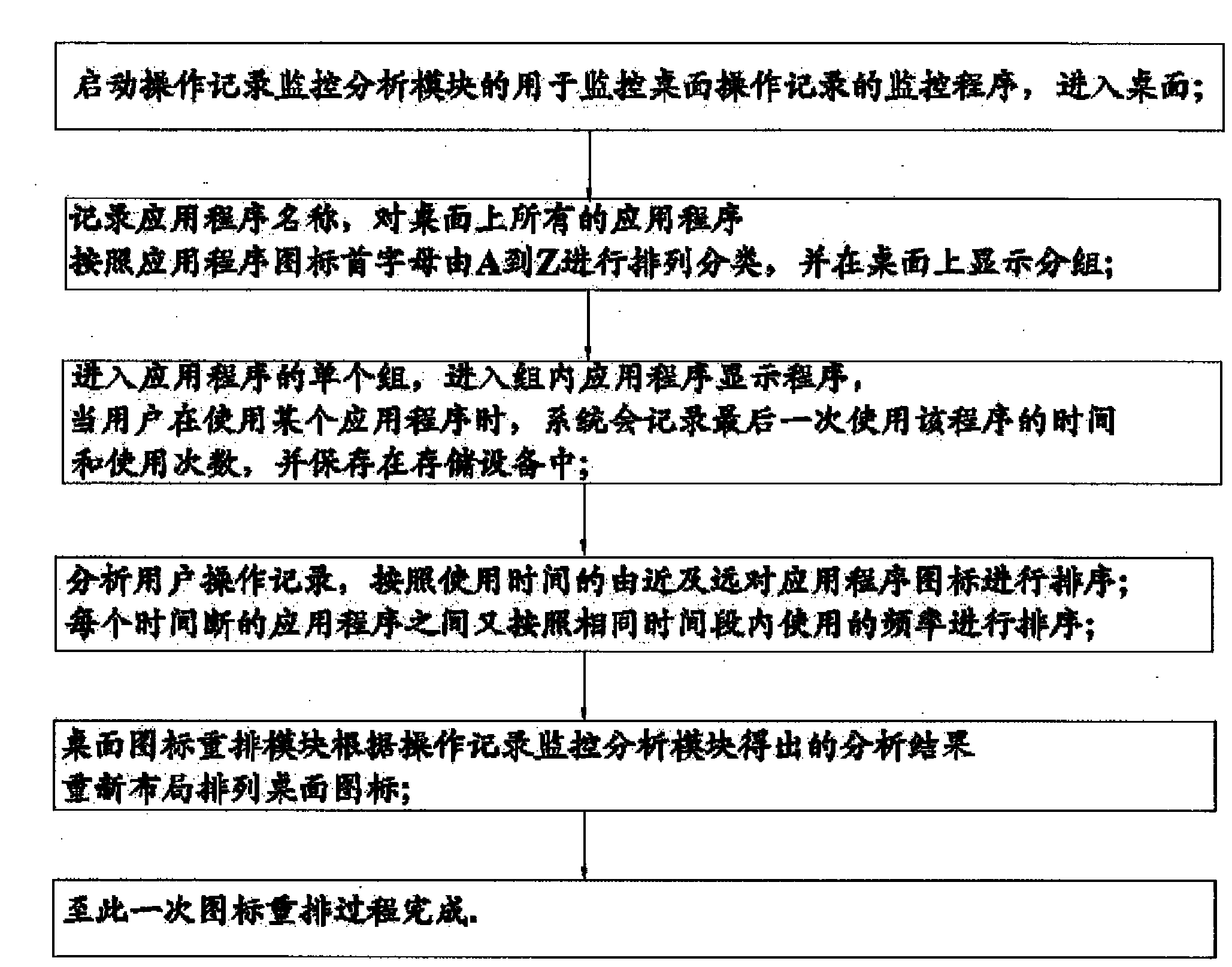System and method for managing desktop application program icons of mobile terminal
A desktop application program and mobile terminal technology, applied in the input/output process of data processing, electrical digital data processing, instruments, etc., can solve problems such as no classification, troublesome search, and unclear where the application is placed by the user. To achieve the effect of convenient management, fast positioning and good experience
- Summary
- Abstract
- Description
- Claims
- Application Information
AI Technical Summary
Problems solved by technology
Method used
Image
Examples
no. 1 example
[0032] figure 1 It shows a block diagram of system module connections for managing desktop application icons of a mobile terminal according to the first embodiment of the present invention.
[0033] The system for managing desktop application program icons of a mobile terminal includes a core device, and multiple devices and modules connected to the core device.
[0034] Core equipment: refers to the hardware and software environment that supports the normal operation of the equipment, such as: operating system software, main application software, CPU, memory, display screen, touch screen, keyboard, etc.
[0035] The storage device connected to the software and hardware interface of the core device: refers to the device module that can store data, and has the ability to save data after power failure, such as common disk, Flash, etc.
[0036] The operation record monitoring and analysis module connected with the system software interface of the core equipment: refer...
no. 2 example
[0041] Such as figure 2 A flow chart of a method for managing desktop application icons of a mobile terminal according to the second embodiment of the present invention is shown. The method comprises the following steps;
[0042] Step 1. When the device is currently in the state of the desktop, tap to start or press a button to select and start the monitoring program for monitoring the desktop operation records of the operation record monitoring module, and enter the desktop.
[0043] Step 2. Record the name of the application, arrange and classify all the applications on the desktop according to the initial letters of the application icons from A to Z, and display the groups on the desktop;
[0044] Use the name of the application program to group the application programs in the order of 26 letters. If the application program name is in Chinese, use the first letter of the name to group it; The first letter of each text is L), phonebook, information, music, email,...
PUM
 Login to View More
Login to View More Abstract
Description
Claims
Application Information
 Login to View More
Login to View More - R&D
- Intellectual Property
- Life Sciences
- Materials
- Tech Scout
- Unparalleled Data Quality
- Higher Quality Content
- 60% Fewer Hallucinations
Browse by: Latest US Patents, China's latest patents, Technical Efficacy Thesaurus, Application Domain, Technology Topic, Popular Technical Reports.
© 2025 PatSnap. All rights reserved.Legal|Privacy policy|Modern Slavery Act Transparency Statement|Sitemap|About US| Contact US: help@patsnap.com