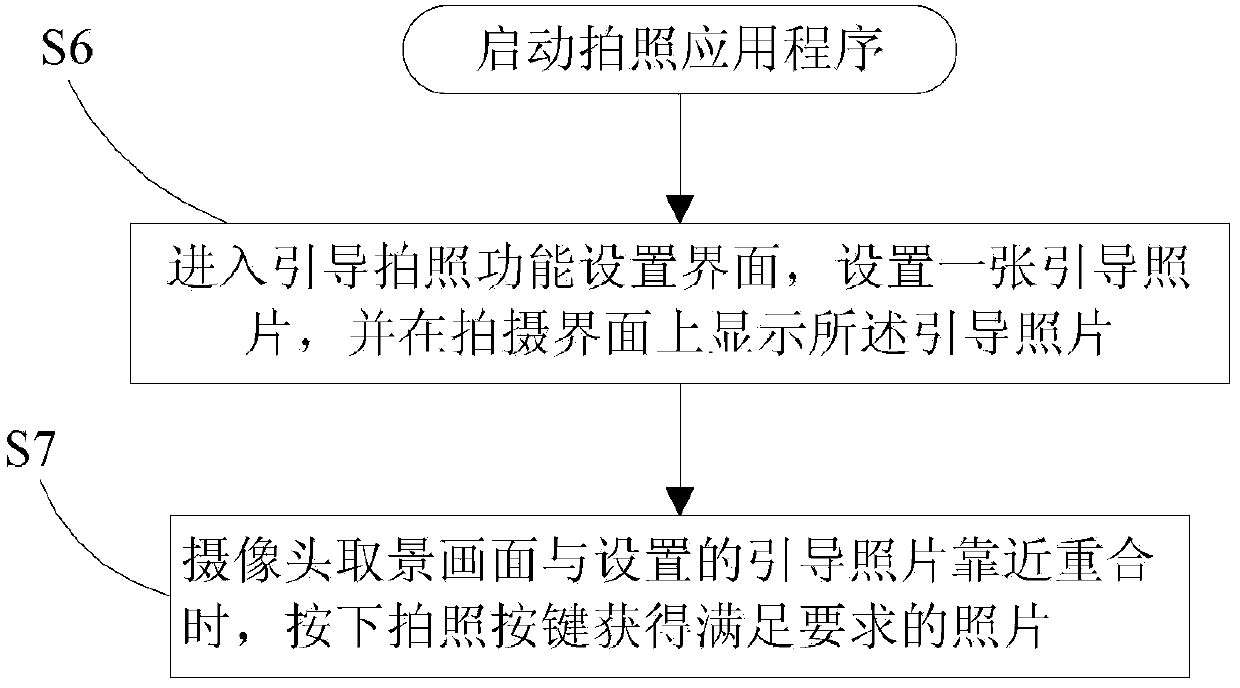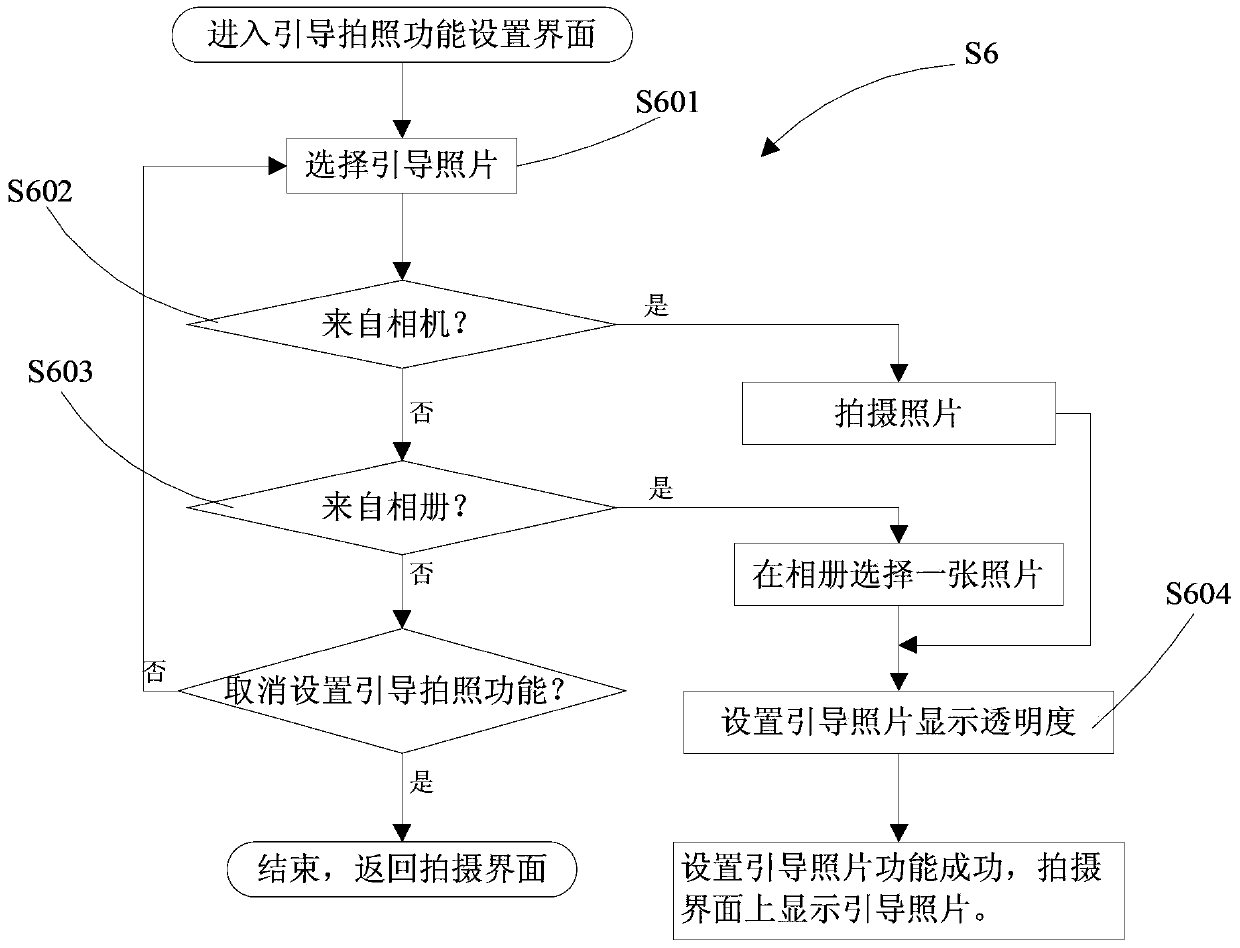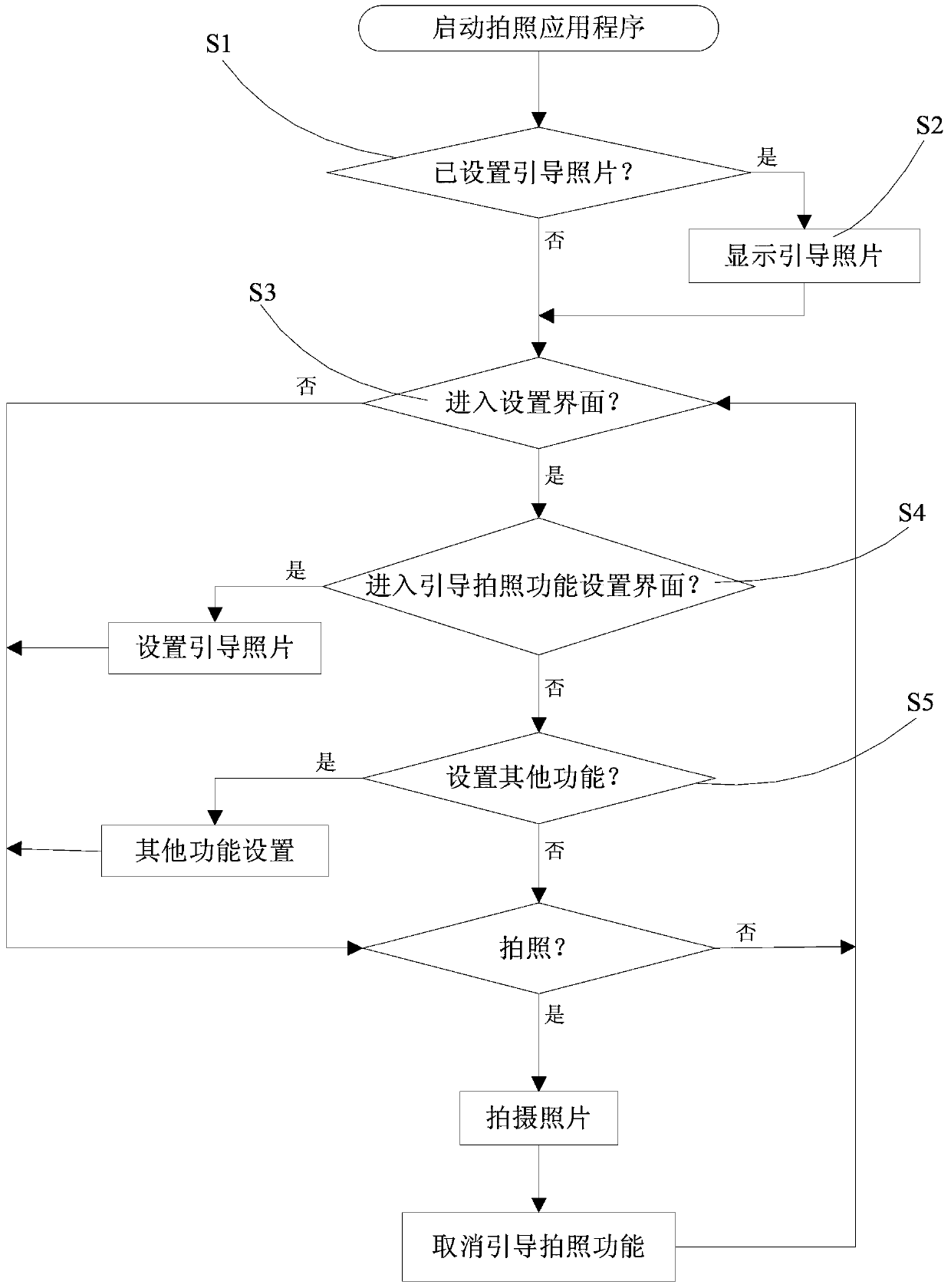Method for guiding to photograph and mobile terminal
A mobile terminal and guide area technology, applied to color TV parts, TV system parts, TVs, etc., can solve problems such as poor camera experience, troublesome operation, and long time consumption, so as to improve intelligence and camera experience Effect
- Summary
- Abstract
- Description
- Claims
- Application Information
AI Technical Summary
Problems solved by technology
Method used
Image
Examples
Embodiment 1
[0053] Embodiment 1 of the present invention provides a method for guiding photographing, which will be described in detail below with reference to the accompanying drawings.
[0054] figure 1 It is the implementation flowchart of Embodiment 1 of the present invention, please refer to figure 1 , the method of this embodiment includes the following steps:
[0055] S6. In the camera mode, enter the guide photo function setting interface, set a guide photo, and display the guide photo on the shooting interface;
[0056]S7. When the viewfinder screen of the camera closely overlaps with the guide photo, press the camera button to obtain a photo that meets the requirements.
[0057] Among them, refer to figure 2 , further specifically, the step S6 specifically includes:
[0058] S601. Enter the guide photo function setting interface, and select the guide photo in the pop-up dialog box for setting the guide photo;
[0059] S602. When judging that the selected guide photo is fro...
Embodiment 2
[0065] Embodiment 2 of the present invention provides a method for guiding photographing, which is an improvement on the basis of Embodiment 1. image 3 It is the implementation flowchart of Embodiment 2 of the present invention, please refer to image 3 , the method of the embodiment of the present invention includes the following steps:
[0066] S1. After starting the camera application program, it is judged whether a guide photo has been set, if so, proceed to step S2; if not, proceed to step S3;
[0067] S2. Display the guide photo on the shooting interface, and enter step S3;
[0068] In this embodiment, if the user closes the camera application after successfully setting the guide photo, the system will save the user's settings, and when the camera application is started next time, the guide photo that has been set will be directly displayed on the shooting interface.
[0069] S3, determine whether the user enters the setting interface, if so, enter step S4;
[0070] ...
Embodiment 3
[0090] Embodiment 3 of the present invention provides a mobile terminal with a guided camera function, Figure 5 It is a structural block diagram of the mobile terminal provided by Embodiment 3 of the present invention. The mobile terminal includes:
[0091] The setting module 10 is used to obtain the setting selection input by the user in the photographing mode, and when the user enters the command of the guide photographing function setting interface, a dialog box for setting guide photos pops up for the user to select a guide photo;
[0092] The display module 20 is used to display the guide photo set by the setting module 10, and the picture of real-time preview camera framing;
[0093] The camera module 30 is used for taking photos.
[0094] refer to Figure 6 , further, the setting module 10 includes:
[0095] The photo selection unit 101 is used for popping up a dialog box for the user to select a guide photo when the user enters the instruction of the guide photo f...
PUM
 Login to View More
Login to View More Abstract
Description
Claims
Application Information
 Login to View More
Login to View More - Generate Ideas
- Intellectual Property
- Life Sciences
- Materials
- Tech Scout
- Unparalleled Data Quality
- Higher Quality Content
- 60% Fewer Hallucinations
Browse by: Latest US Patents, China's latest patents, Technical Efficacy Thesaurus, Application Domain, Technology Topic, Popular Technical Reports.
© 2025 PatSnap. All rights reserved.Legal|Privacy policy|Modern Slavery Act Transparency Statement|Sitemap|About US| Contact US: help@patsnap.com