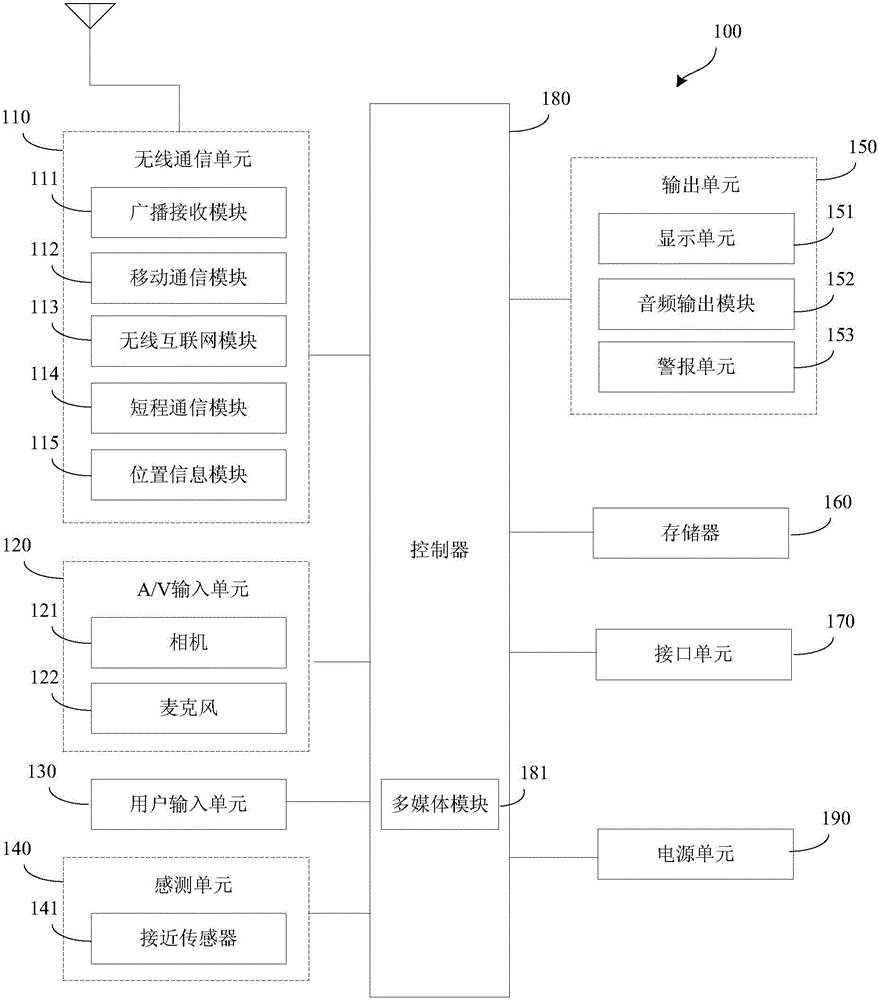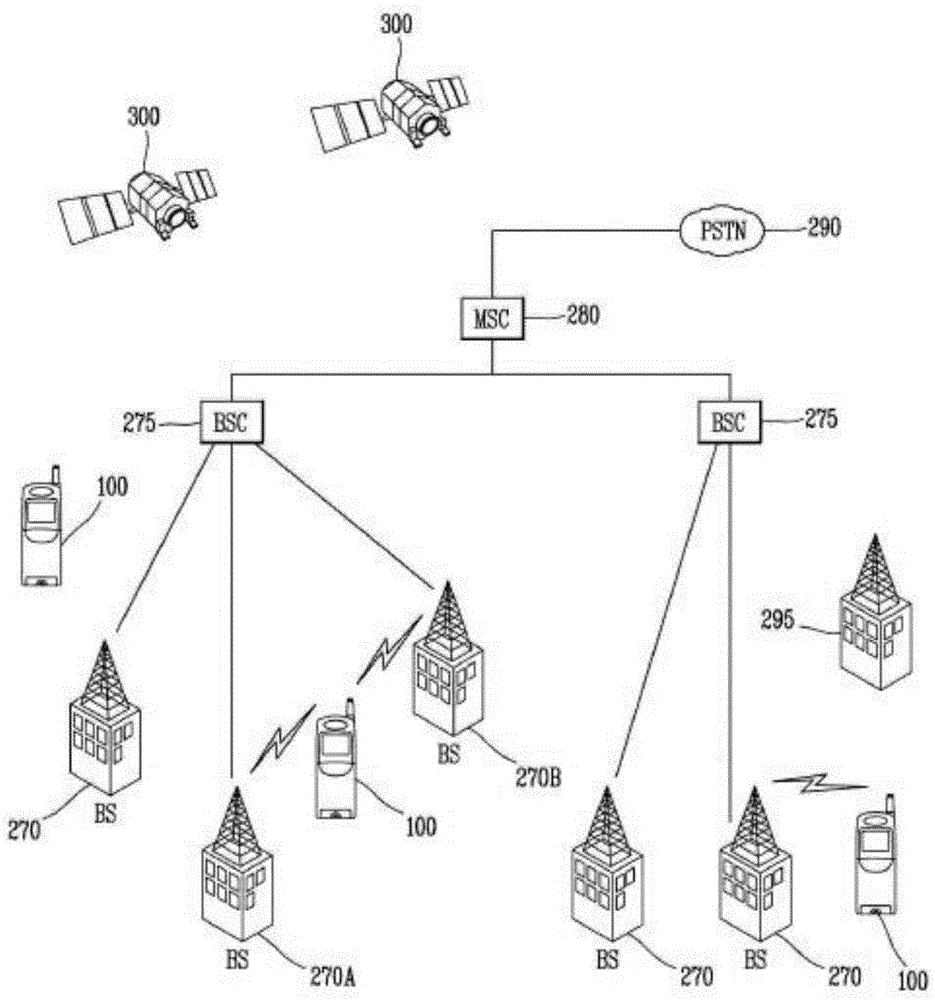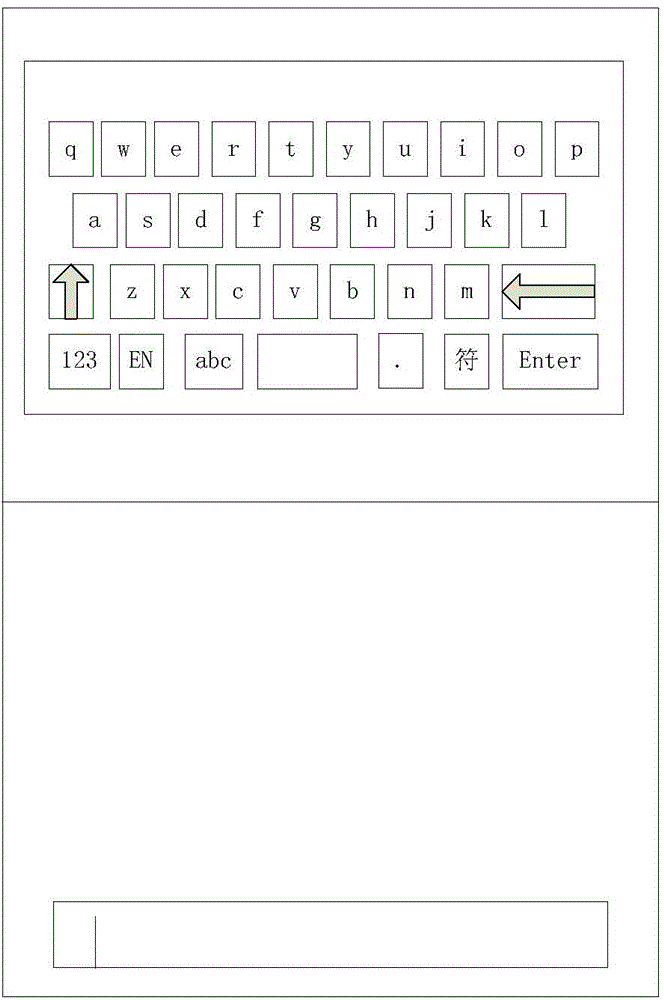Soft keyboard display method and device
A display method and technology of a display device, applied in the field of communications, can solve the problems affecting user experience, limited size of the display area of the soft keyboard and text input interface, prone to misoperation, etc., so as to improve user experience, facilitate operation, improve The effect of precision
- Summary
- Abstract
- Description
- Claims
- Application Information
AI Technical Summary
Problems solved by technology
Method used
Image
Examples
Embodiment 1
[0083] based on figure 1 The mobile terminal 100 shown in this embodiment adds some functional modules to the mobile terminal 100 to form the soft keyboard display device 100' of the present invention, such as Figure 4 As shown, it includes a soft keyboard setting module 410, a touch judgment module 420, and a soft keyboard control module 430; among them,
[0084] The soft keyboard setting module 410 is used to set the layer of the soft keyboard in the pop-up state as the uppermost layer of all layers on the touch screen, and at the same time set its display area on the touch screen (in this embodiment, the display area is set to be omitted). It is smaller than the entire touch screen); the operation in the soft keyboard display area is regarded as the operation on the soft keyboard.
[0085] The touch judgment module 420 is used to judge the touch operation received on the touch screen and the current state of the soft keyboard. If it is detected that the soft keyboard is in a pop...
Embodiment 2
[0100] In the first embodiment, the touch screen is a single-screen application, and the soft keyboard is transparently displayed on the entire touch screen in a pop-up state. At present, with the advancement of split screen technology, many users have begun to adopt split screen applications for touch screens. For example, the touch screen is divided into two split screens, which are used to chat with friends and play videos with QQ; in this split screen application, If the soft keyboard is displayed transparently on the entire touch screen in the pop-up state, it will definitely affect the user's viewing of videos and reduce the user experience.
[0101] Therefore, in the second embodiment, the difference is that in the case of a split screen application, the display area of the soft keyboard in the pop-up state is limited to the split screen to which the text input box of the received click operation belongs. In this way, the convenience of the user's text input operation an...
Embodiment 3
[0104] In the first embodiment, the function keys of the soft keyboard are the same as the traditional way, such as Picture 11 As shown, the user completes the input of characters / pinyin, etc. in sequence by clicking the corresponding key position. In actual applications, the user may make input errors or omissions due to negligence, and needs to modify part of the input text. At this time, in the first embodiment, since the traditional soft keyboard is used, the user needs to delete the input text and re-enter the correct text, so the operation is not user-friendly.
[0105] Therefore, in the third embodiment, the soft keyboard is improved, and the improved soft keyboard is like Picture 12 As shown, two pairs of function keys have been added, namely: a pair of related entry selection keys ( Picture 12 , Shown by the upper and lower arrow symbols respectively) and a pair of lateral movement keys ( Picture 12 Shown with two arrow symbols on the left and right). The associat...
PUM
 Login to View More
Login to View More Abstract
Description
Claims
Application Information
 Login to View More
Login to View More - R&D
- Intellectual Property
- Life Sciences
- Materials
- Tech Scout
- Unparalleled Data Quality
- Higher Quality Content
- 60% Fewer Hallucinations
Browse by: Latest US Patents, China's latest patents, Technical Efficacy Thesaurus, Application Domain, Technology Topic, Popular Technical Reports.
© 2025 PatSnap. All rights reserved.Legal|Privacy policy|Modern Slavery Act Transparency Statement|Sitemap|About US| Contact US: help@patsnap.com