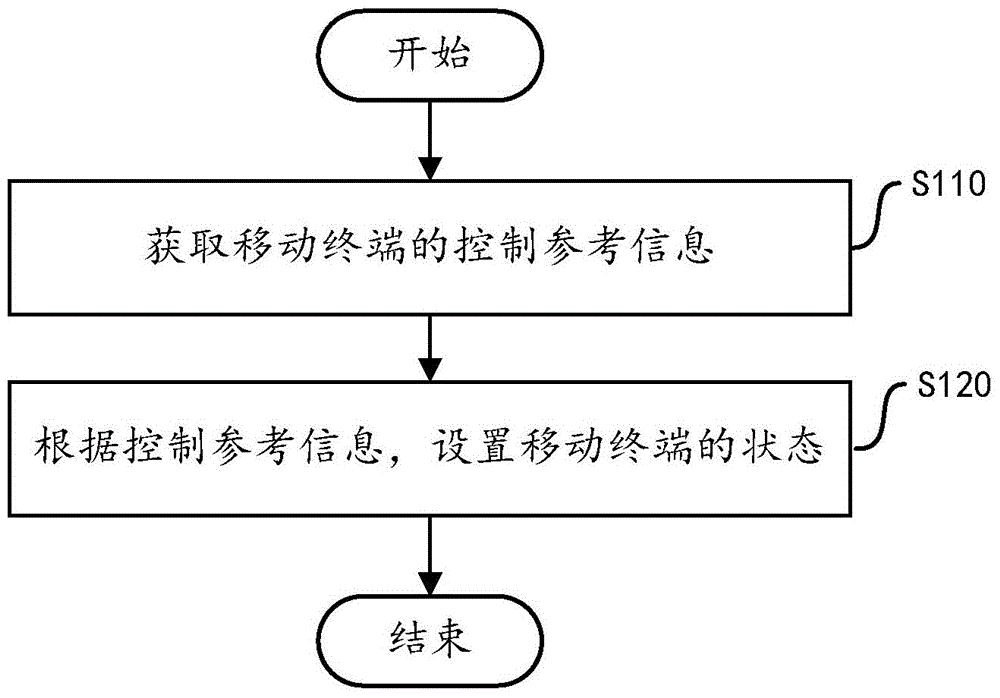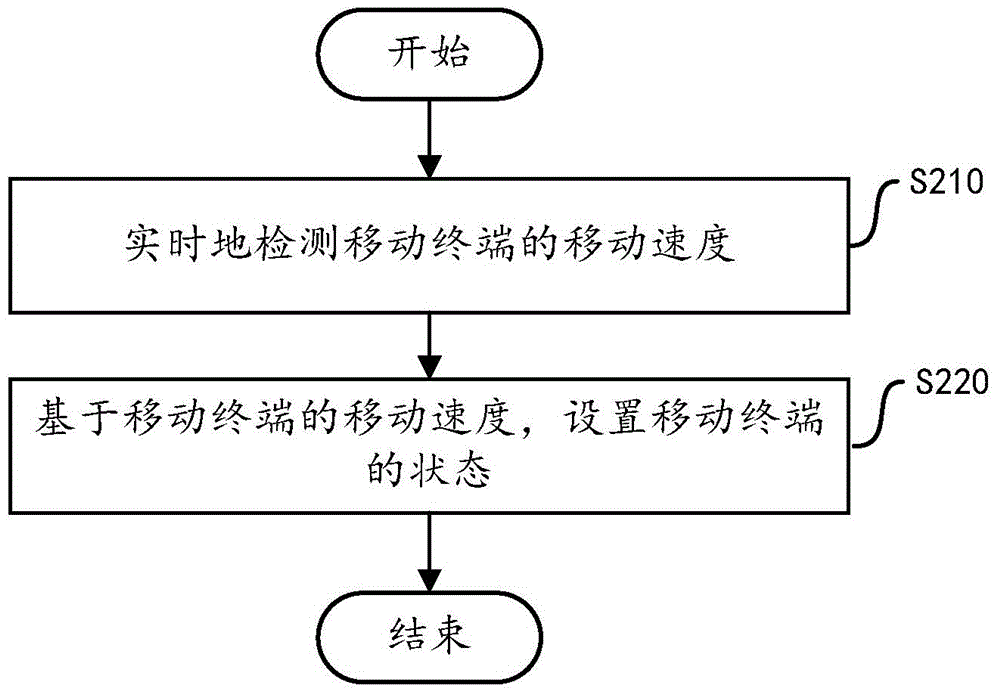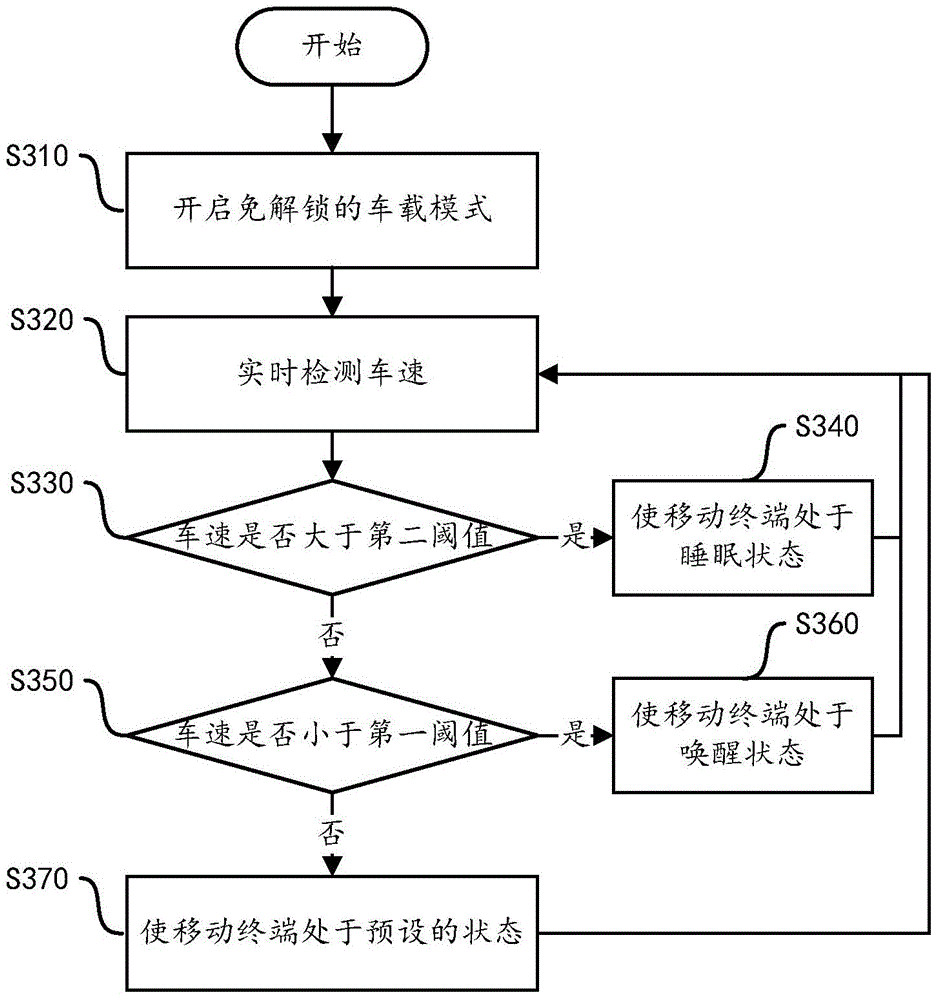State setting method and device of mobile terminal and mobile terminal
A mobile terminal and state technology, applied in the field of communication, can solve problems such as inconvenience, achieve the effect of convenient use and improve user experience.
- Summary
- Abstract
- Description
- Claims
- Application Information
AI Technical Summary
Problems solved by technology
Method used
Image
Examples
Embodiment Construction
[0023] The invention provides a method and device for setting the state of a mobile terminal and the mobile terminal. The main idea of the present invention is to set the state of the mobile terminal according to the state control information of the mobile terminal in the vehicle-mounted environment, that is, the moving speed and / or road condition information of the mobile terminal. The state of the mobile terminal includes a wake state and a sleep state. Wherein, the awake state means that the screen of the mobile terminal is lit and the mobile terminal is in an unlocked state; the sleep state means that the screen of the mobile terminal is not lit and the mobile terminal is in a locked state. Through the present invention, the user can avoid the operation steps of waking up the mobile terminal during the driving process, which is convenient for the user to use the mobile terminal and improves the user experience effect.
[0024] In order to make the purpose, technical sol...
PUM
 Login to View More
Login to View More Abstract
Description
Claims
Application Information
 Login to View More
Login to View More - R&D
- Intellectual Property
- Life Sciences
- Materials
- Tech Scout
- Unparalleled Data Quality
- Higher Quality Content
- 60% Fewer Hallucinations
Browse by: Latest US Patents, China's latest patents, Technical Efficacy Thesaurus, Application Domain, Technology Topic, Popular Technical Reports.
© 2025 PatSnap. All rights reserved.Legal|Privacy policy|Modern Slavery Act Transparency Statement|Sitemap|About US| Contact US: help@patsnap.com