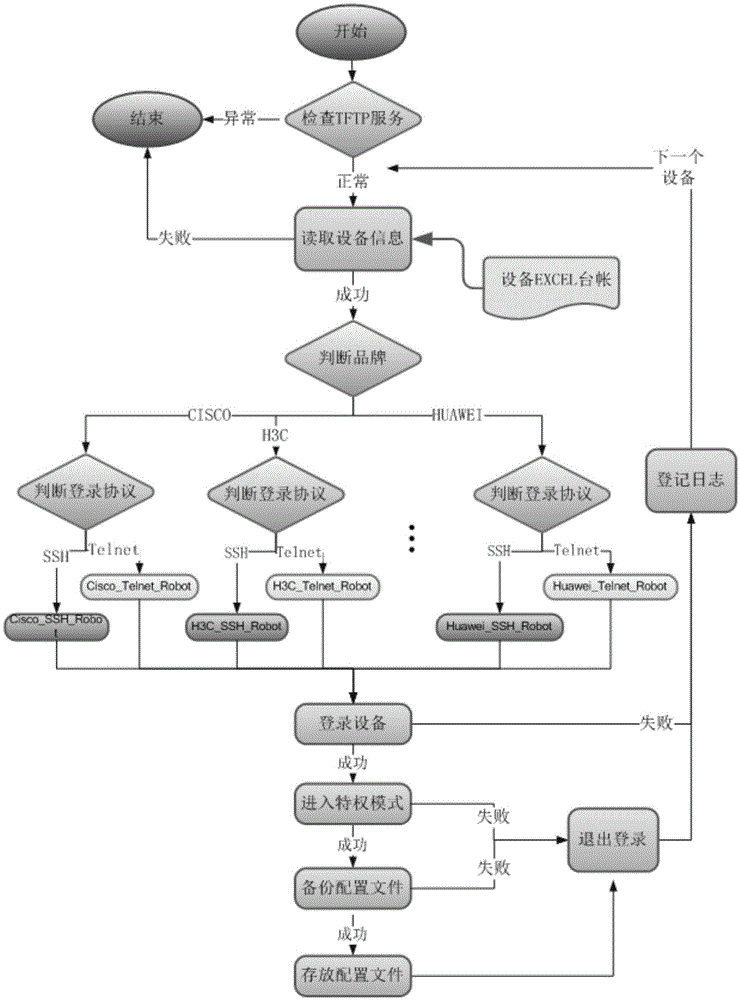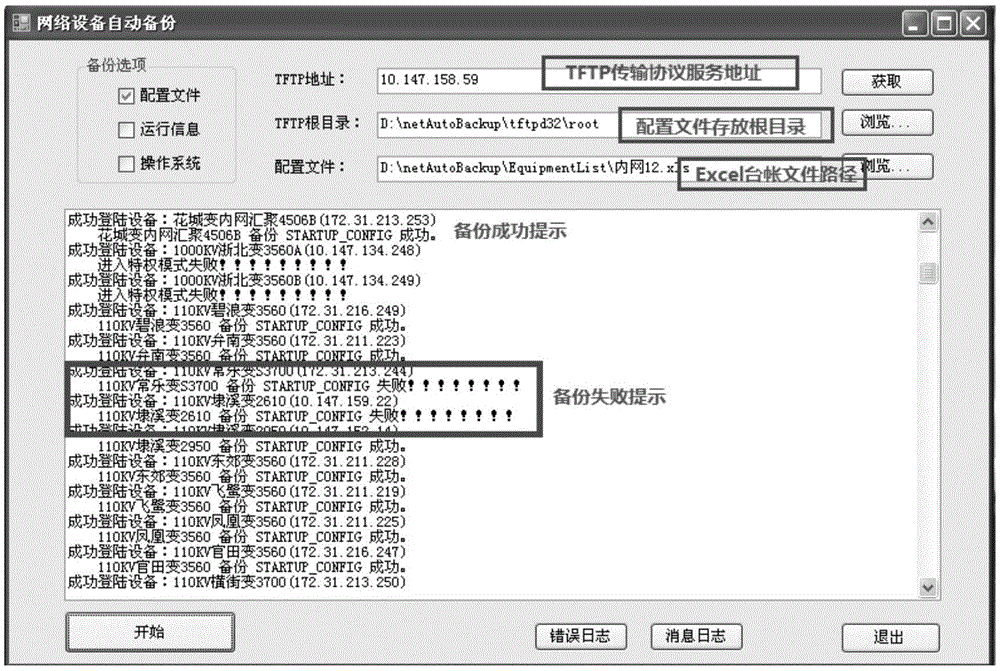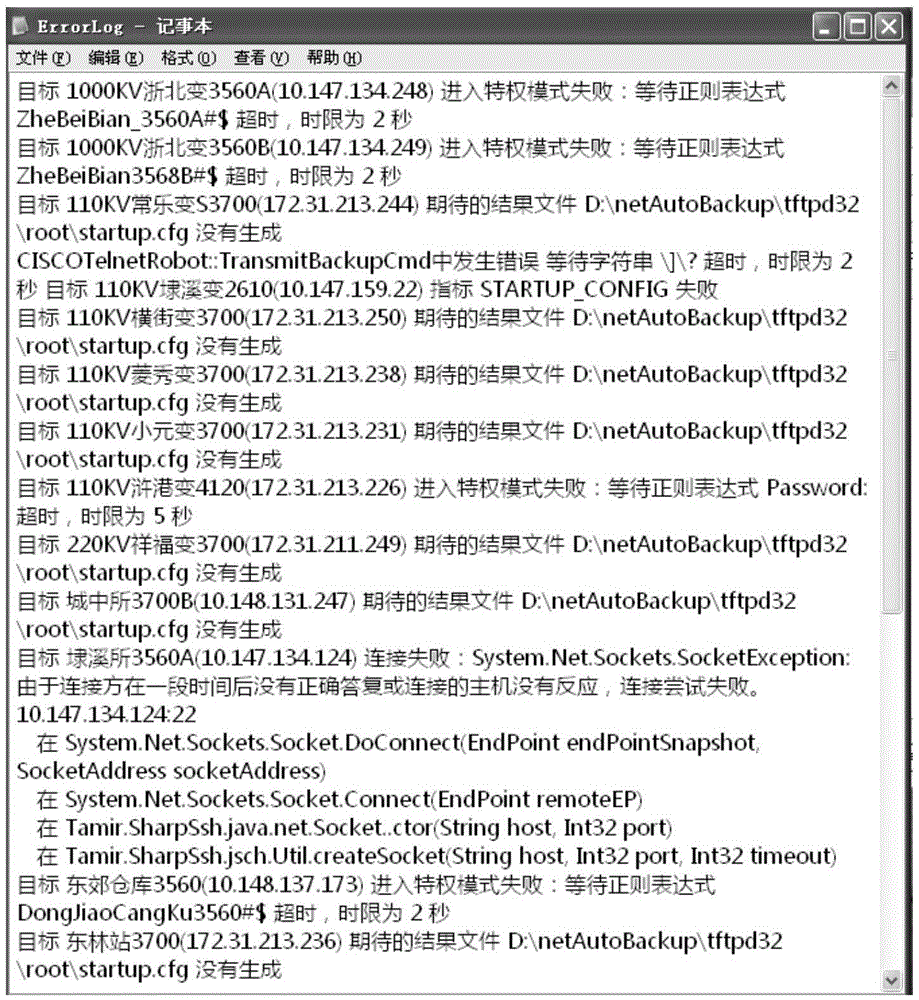Diversified brand network equipment configuration automatic backup method
A network equipment and automatic backup technology, applied in data exchange networks, digital transmission systems, electrical components, etc., can solve the problems of inability to view the reasons for backup failures, failure to verify the correctness of backups, manual configuration scripts, etc., so as to facilitate search and use , accuracy guarantee, time-saving effect
- Summary
- Abstract
- Description
- Claims
- Application Information
AI Technical Summary
Problems solved by technology
Method used
Image
Examples
Embodiment Construction
[0015] When implementing the automatic backup method for a variety of branded network equipment configurations of the present invention, it is necessary to further sort out the quantity and attributes of the equipment in operation on the basis of the existing account. The account attribute information that must be checked includes: equipment brand, Login address, login method, host name, remark name, login account / password (including privileged password).
[0016] Backup command sorting: After remotely logging in to the device, you can execute the backup command to back up the configuration. Different brands of devices have different backup commands due to differences in operating systems. It is necessary to sort out the backup commands of common devices, as shown in Table 1:
[0017] See Table 1 for configuration file backup commands of the device
[0018] serial number
brand
backup command
1
CISCO
copy startup-config tftp: / / IP / filename
...
PUM
 Login to View More
Login to View More Abstract
Description
Claims
Application Information
 Login to View More
Login to View More - R&D
- Intellectual Property
- Life Sciences
- Materials
- Tech Scout
- Unparalleled Data Quality
- Higher Quality Content
- 60% Fewer Hallucinations
Browse by: Latest US Patents, China's latest patents, Technical Efficacy Thesaurus, Application Domain, Technology Topic, Popular Technical Reports.
© 2025 PatSnap. All rights reserved.Legal|Privacy policy|Modern Slavery Act Transparency Statement|Sitemap|About US| Contact US: help@patsnap.com