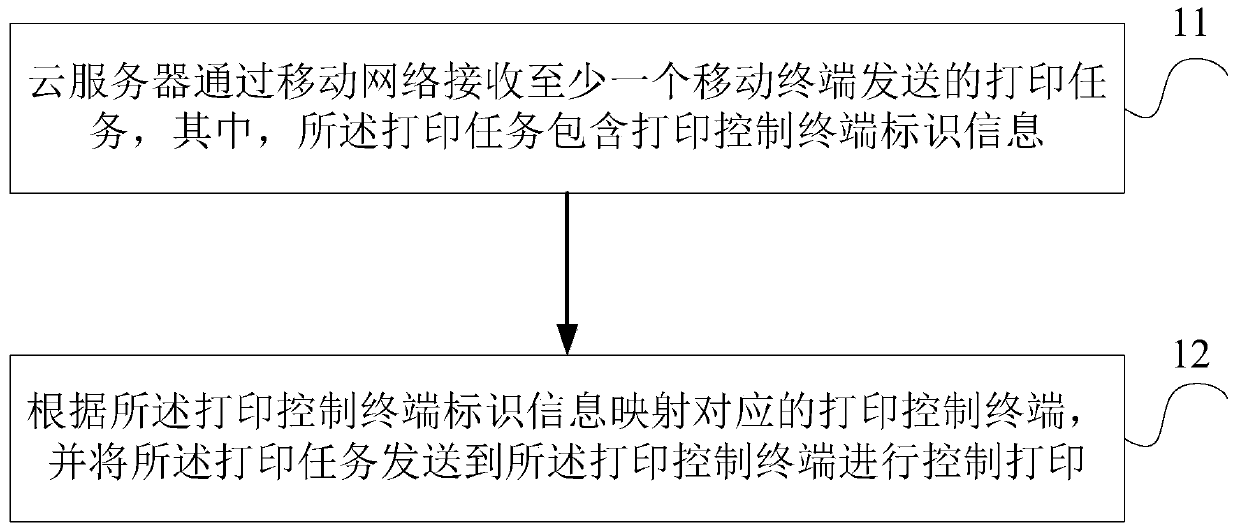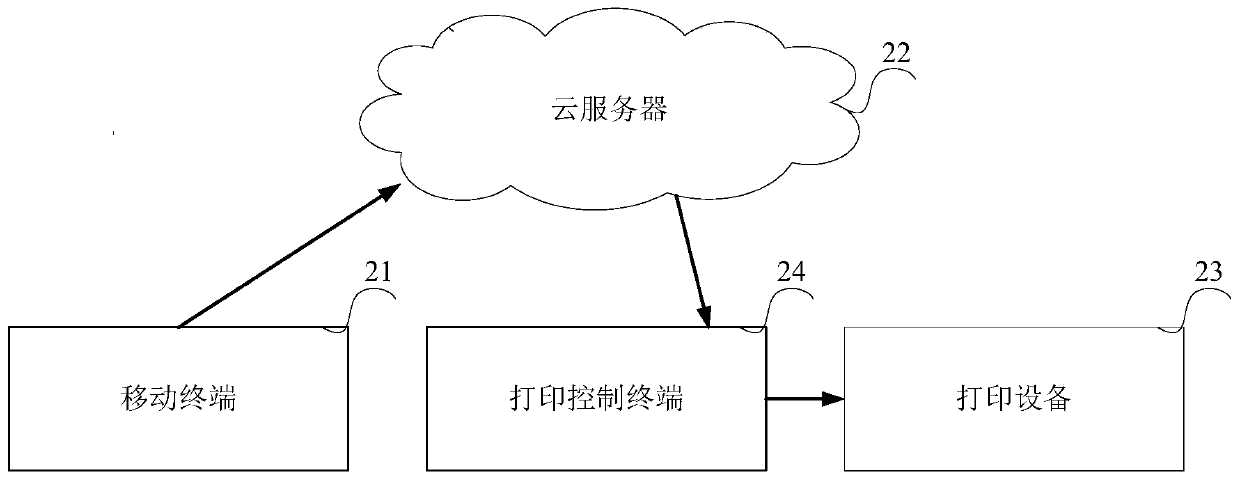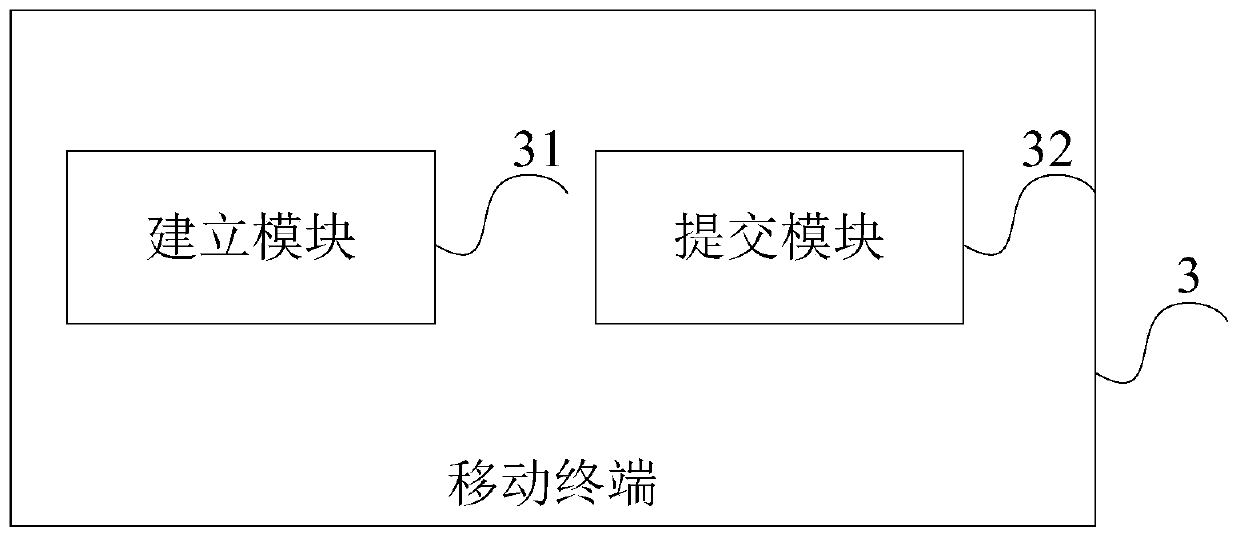System and method for controlling printing equipment through cloud end by using mobile network
A printing device and mobile network technology, applied in the direction of digital output to printing unit, etc., can solve problems such as large application limitations, inapplicability to all environments, and potential safety hazards, and achieve the effect of enhancing network security and saving network construction costs
- Summary
- Abstract
- Description
- Claims
- Application Information
AI Technical Summary
Problems solved by technology
Method used
Image
Examples
Embodiment Construction
[0042] The following will clearly and completely describe the technical solutions in the embodiments of the present invention with reference to the accompanying drawings in the embodiments of the present invention. Obviously, the described embodiments are only some, not all, embodiments of the present invention. Based on the embodiments of the present invention, all other embodiments obtained by persons of ordinary skill in the art without making creative efforts belong to the protection scope of the present invention.
[0043] In this specification, adjectives such as first and second may only be used to distinguish one element or action from another without necessarily requiring or implying any actual such relationship or order. Reference to an element or component or step (etc.) should not be construed as being limited to only one of the element, component, or step, but may be one or more of the element, component, or step, etc., where the circumstances permit.
[0044] In ...
PUM
 Login to View More
Login to View More Abstract
Description
Claims
Application Information
 Login to View More
Login to View More - R&D
- Intellectual Property
- Life Sciences
- Materials
- Tech Scout
- Unparalleled Data Quality
- Higher Quality Content
- 60% Fewer Hallucinations
Browse by: Latest US Patents, China's latest patents, Technical Efficacy Thesaurus, Application Domain, Technology Topic, Popular Technical Reports.
© 2025 PatSnap. All rights reserved.Legal|Privacy policy|Modern Slavery Act Transparency Statement|Sitemap|About US| Contact US: help@patsnap.com