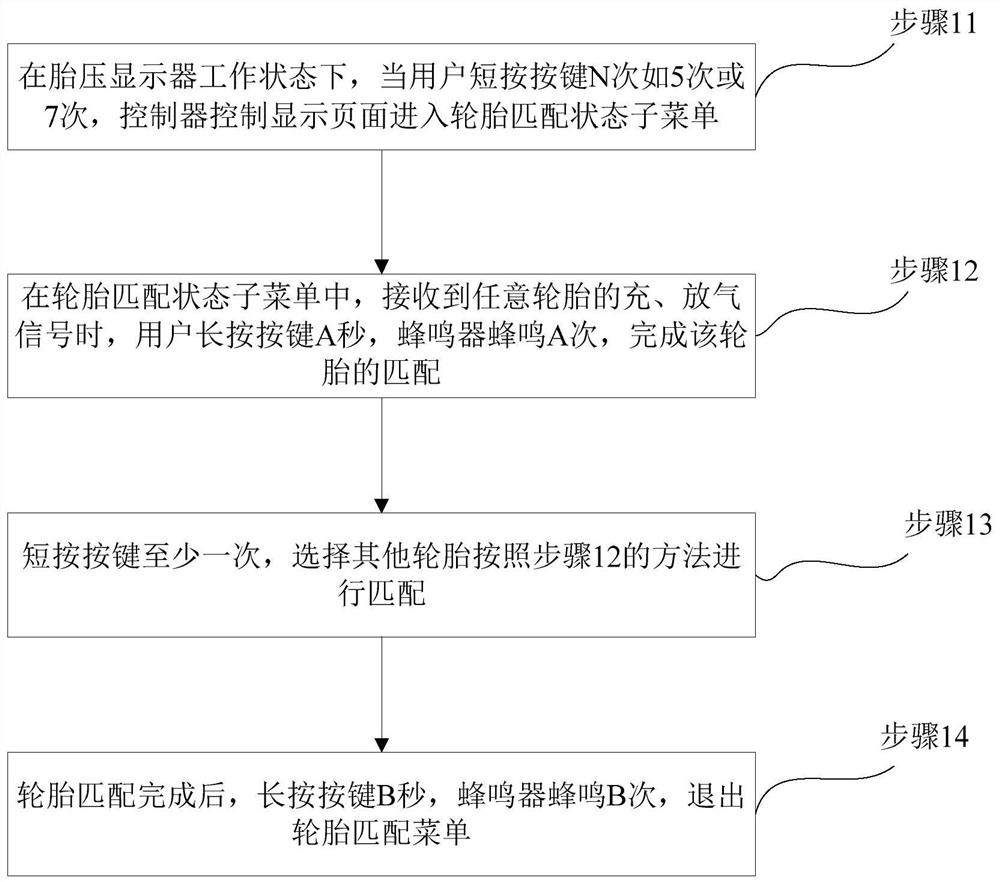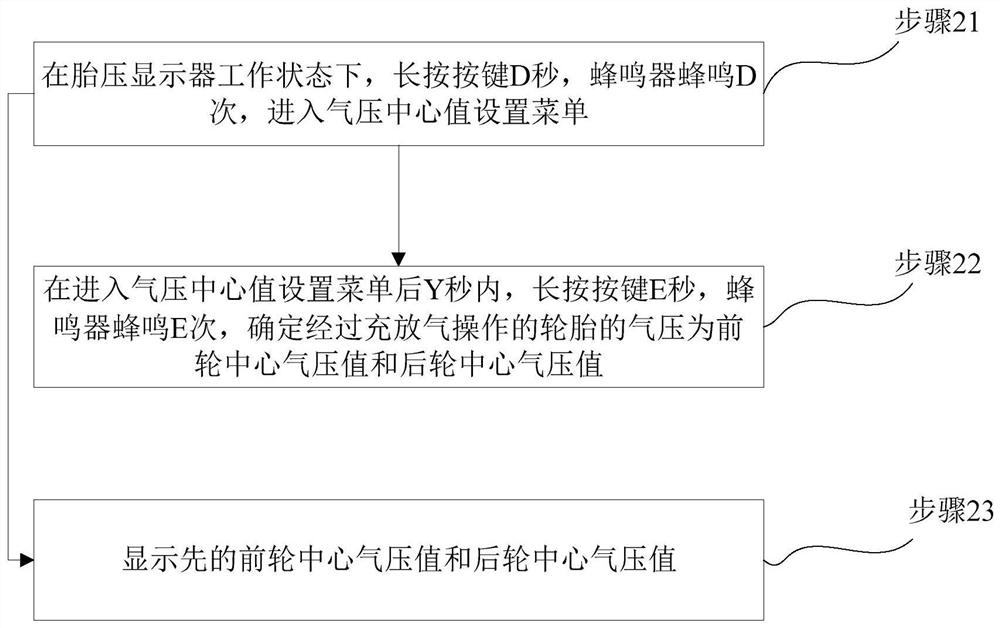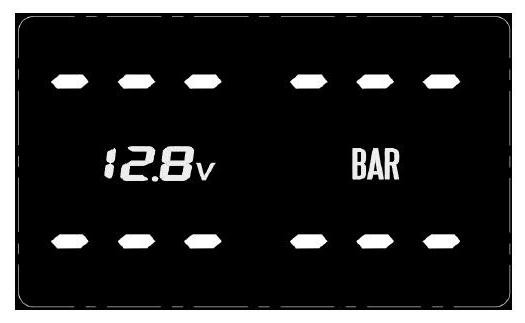Functional control method of a single-button tire pressure display
A control method and display technology, applied in the direction of tire measurement, tire parts, vehicle parts, etc., can solve problems such as error-prone and complicated, and achieve the effect of improving flexibility
- Summary
- Abstract
- Description
- Claims
- Application Information
AI Technical Summary
Problems solved by technology
Method used
Image
Examples
Embodiment 1
[0047] A method for controlling the function of a single-button tire pressure display, wherein a button is provided on the tire pressure display, a controller is provided inside the tire pressure display, and the controller is electrically connected to the button;
[0048] In the working state of the tire pressure display, the controller selects the corresponding function in the function menu to display according to the different long press durations and / or different short press times of the button; more preferably, in the corresponding function menu The controller sets the submenus of the function menu according to different long press durations and / or different short press times of the keys. In practical applications, the long-press duration and the number of short-press times of the sub-menus of different function menus can also be set to be the same, and the operation is simpler when the long-press duration and the number of short-press are the same.
[0049] However, the ...
Embodiment 2
[0053] A function control method of a single-button tire pressure display, wherein the tire pressure display has a built-in tire matching menu, temperature query menu, air pressure center value setting menu, air pressure unit setting menu, and display mode setting menu;
[0054] The operation of tire matching includes the following steps:
[0055] Step 11: In the working state of the tire pressure display, when the user short presses the button N times, such as 5 or 7 times, the controller controls the display page to enter the tire matching state submenu;
[0056] Step 12: In the tire matching status submenu, when receiving the inflation and deflation signals of any tire, the user presses the button for A seconds, and the buzzer beeps A times to complete the tire matching;
[0057] Step 13: Short press the button at least once, select other tires to match according to the method in step 12;
[0058] Step 14: After the tire matching is completed, press and hold the button B f...
Embodiment 3
[0078] The following will be explained with specific examples
[0079] 1. Tire matching:
[0080] When the tire pressure display is in normal working state, press the "SET" button (SET) 5 times continuously to enter the tire matching state, refer to image 3 , image 3 The dotted line in the upper left corner of the center flashes, which means that the left front tire enters the matching state. In the tire matching state, when receiving the tire inflation and deflation signal, you can refer to Figure 4 , Figure 4 The middle data 2.38 is flashing, press the SET button for 2 seconds to confirm, and a BI sound will be issued to indicate that the matching is successful, please refer to Figure 5 , Figure 5 The middle data 2.38 is not flashing, then short press the SET key to select other tires to be matched such as Image 6 , Image 6 , the dotted line in the upper right corner is flashing, which means that the right front tire is matched. After the matching is completed,...
PUM
 Login to View More
Login to View More Abstract
Description
Claims
Application Information
 Login to View More
Login to View More - R&D
- Intellectual Property
- Life Sciences
- Materials
- Tech Scout
- Unparalleled Data Quality
- Higher Quality Content
- 60% Fewer Hallucinations
Browse by: Latest US Patents, China's latest patents, Technical Efficacy Thesaurus, Application Domain, Technology Topic, Popular Technical Reports.
© 2025 PatSnap. All rights reserved.Legal|Privacy policy|Modern Slavery Act Transparency Statement|Sitemap|About US| Contact US: help@patsnap.com