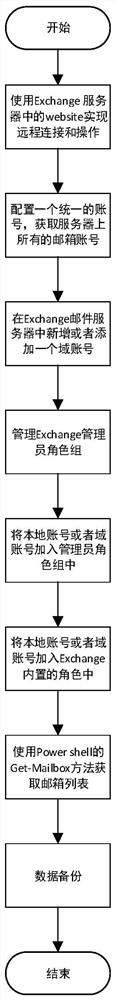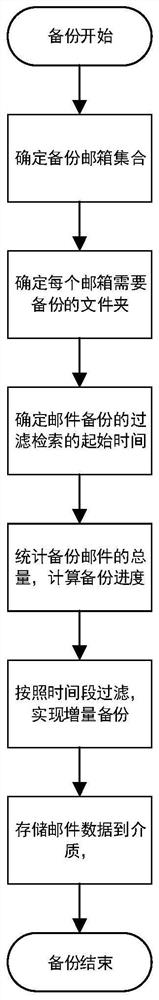Method for backing up and restoring Exchange mail server without agent
A mail server and server technology, applied in electrical components, transmission systems, etc., can solve the problems of inability to backup and restore mail in time, and achieve the effects of avoiding losses, facilitating use, and improving timeliness
- Summary
- Abstract
- Description
- Claims
- Application Information
AI Technical Summary
Problems solved by technology
Method used
Image
Examples
Embodiment 1
[0043] Such as figure 1 , figure 2 and image 3 Shown, a kind of agentless backup and restore the method for Exchange mail server, it is characterized in that: comprise the following steps:
[0044] Remote connection steps: Use the EWS Manager API function and Exchange Webservice function that comes with the Exchange server. After the EWS Manager API and Exchange Webservice are installed successfully, there will be a corresponding website in the server's iis to realize remote connection and operation;
[0045] Account acquisition steps: configure a unified account and provide it to the backup program, and use this account to obtain all mailbox accounts on the Exchange mail server during backup; management accounts include local accounts or domain accounts;
[0046] Account adding steps: add a management account in the computer management of the Exchange mail server;
[0047] Management steps: log in to the Exchange management interface, add the administrator role group: em...
Embodiment 2
[0074] This embodiment provides a specific facility step, including the following steps:
[0075] Step C1: start;
[0076] Step C2: read the Exchange server mailbox list;
[0077] Step C3: Make a backup plan including backup time, backup type and other information;
[0078] Step C4: storing the backup plan formulated in step C3 into the DB;
[0079] Step C5: read the backup from the DB to restore the backup.
[0080] The specific process of email backup is as follows:
[0081] Step C31: start;
[0082] Step C32: According to the backup plan, judge whether it is an incremental backup, if yes, then jump to step C33; if not, then jump to step C35;
[0083] Step C33: read the latest backup time of the mailbox from the DB;
[0084] Step C34: set time filtering, obtain the total number of emails to be backed up in a single mailbox (for calculating the backup progress) and jump to step C36;
[0085] Step C35: Obtain the total number of emails that need to be backed up in a sin...
Embodiment 3
[0116] Basic idea of the present invention is: the technical problem to be solved by the present invention comprises the following steps:
[0117] a) Remotely connect to the Exchange server.
[0118] Use the EWS Manager API function and Exchange Webservice function that comes with the Exchange server. After the installation is successful, there will be a corresponding website in the server's iis, which can realize remote connection and operation.
[0119] b) Configure a unified account to obtain all mailbox accounts on the Exchange mail server.
[0120] The solution to this problem is:
[0121] 1. By configuring special Export and Import roles and users on the Exchange mail server, and adding users to the built-in ApplicationImpersonation role of Exchange.
[0122] 2. Use the Get-Mailbox method of Power shell to get the mailbox list, and return AliasName, DisplayName, EmailAddress, SamAccountName and other information.
[0123] Then save the mailbox list data to the local...
PUM
 Login to View More
Login to View More Abstract
Description
Claims
Application Information
 Login to View More
Login to View More - R&D
- Intellectual Property
- Life Sciences
- Materials
- Tech Scout
- Unparalleled Data Quality
- Higher Quality Content
- 60% Fewer Hallucinations
Browse by: Latest US Patents, China's latest patents, Technical Efficacy Thesaurus, Application Domain, Technology Topic, Popular Technical Reports.
© 2025 PatSnap. All rights reserved.Legal|Privacy policy|Modern Slavery Act Transparency Statement|Sitemap|About US| Contact US: help@patsnap.com