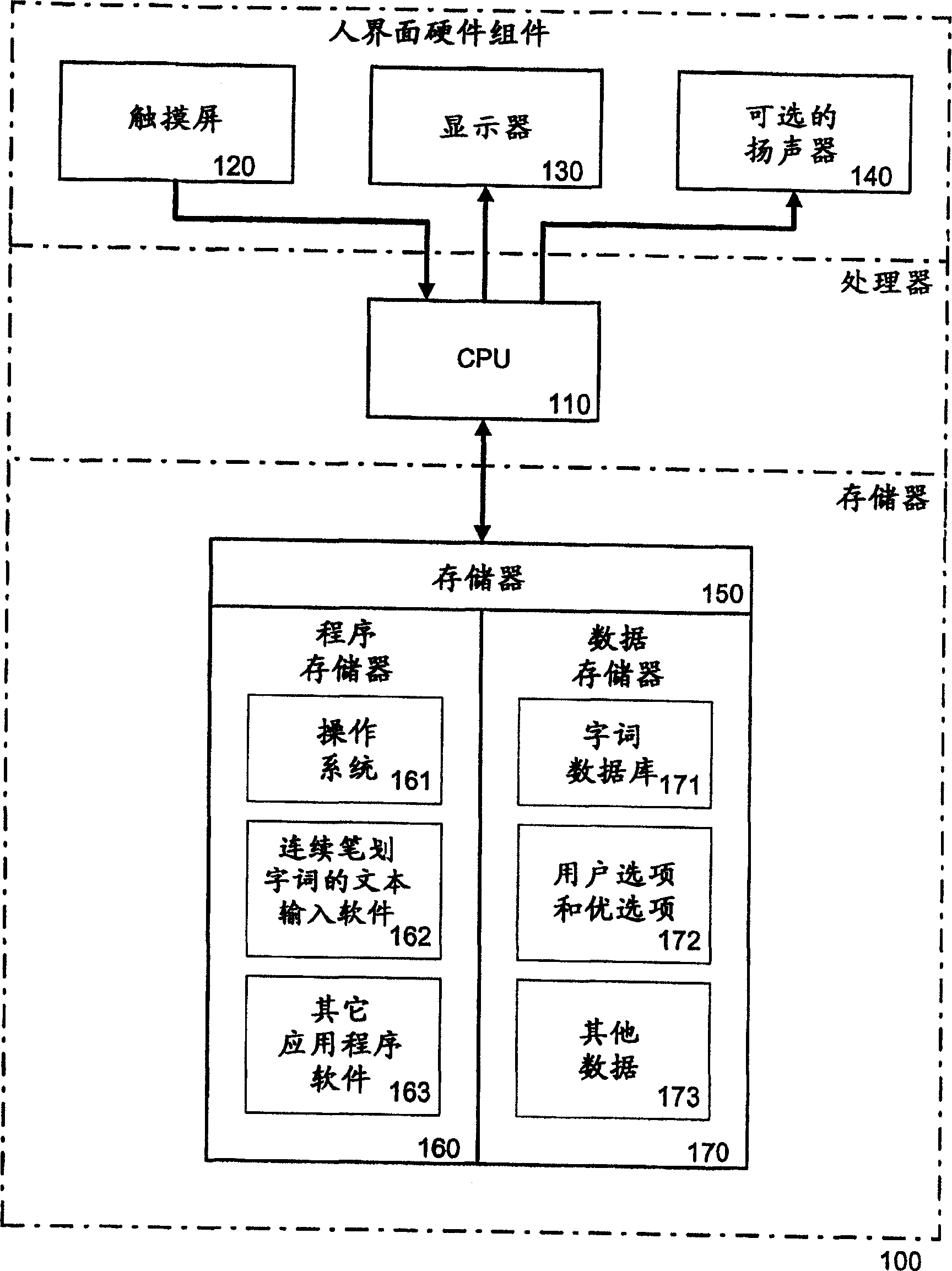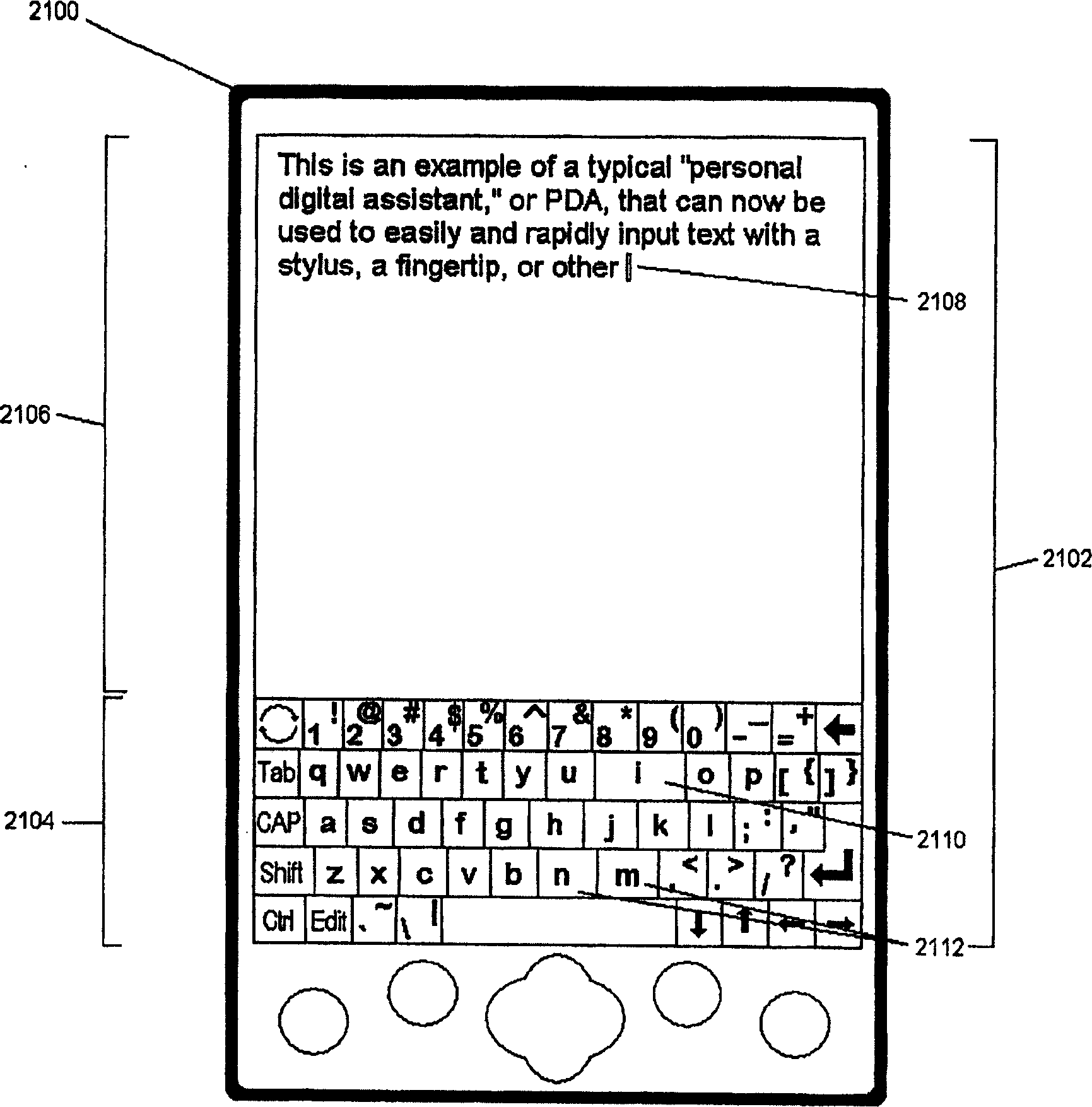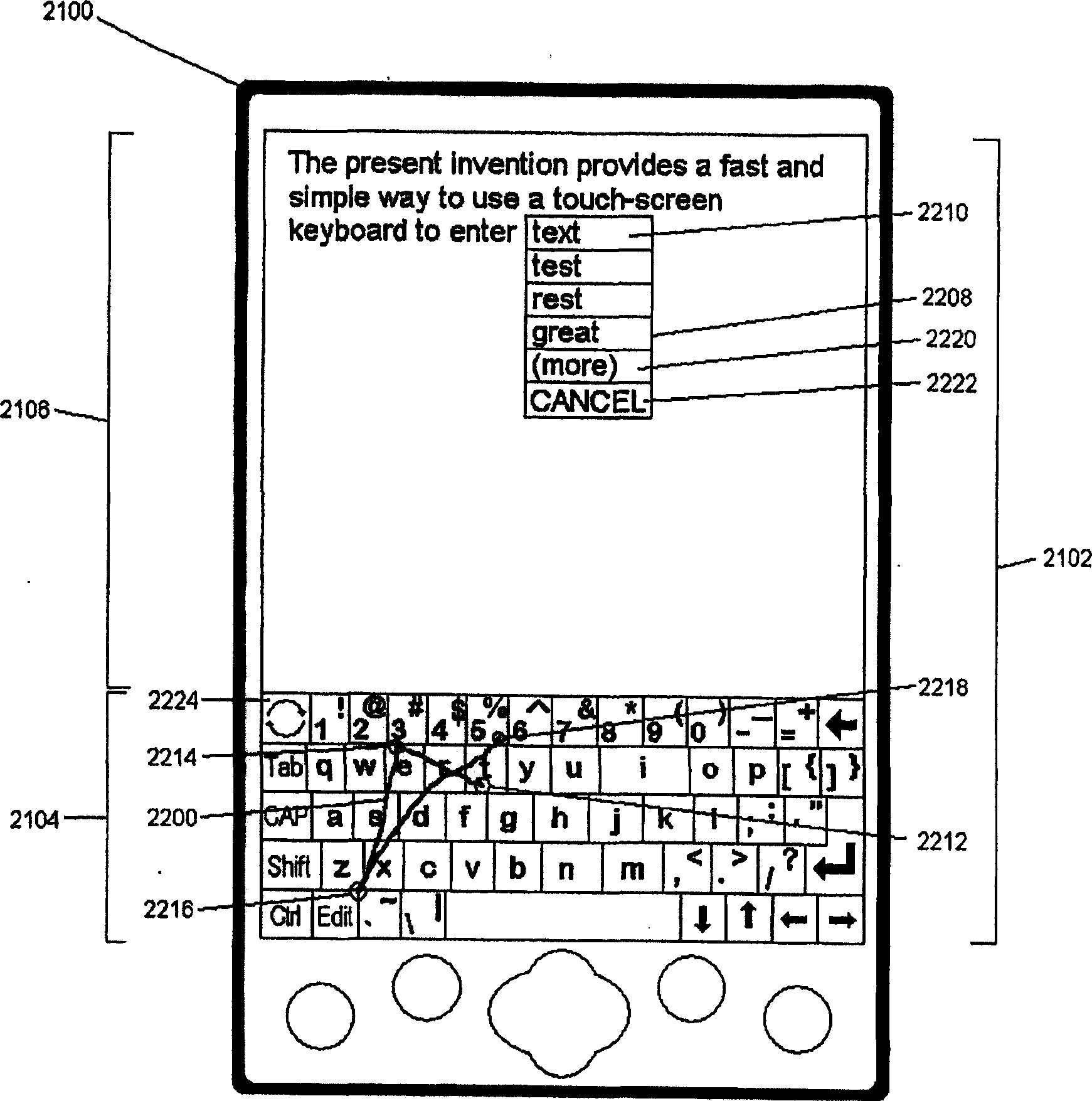System and method for continuous stroke word-based text input
A word and text technology, applied in the field of touch screen text input system, can solve the problems of people with disabilities, occupying screen space, unable to use physical keyboard for personal use, etc., and achieve the effect of saving movement
- Summary
- Abstract
- Description
- Claims
- Application Information
AI Technical Summary
Problems solved by technology
Method used
Image
Examples
Embodiment Construction
[0100] figure 1 A simplified block diagram representing hardware components of an exemplary device 100 in which systems and methods for continuous stroke word based text entry are implemented. The device 100 includes a touch screen 120 which provides input to the CPU (processor) 110 which when touched notifies the CPU (processor) 110 of a contact event when the screen was touched, typically mediated by a hardware controller, The hardware controller interprets the raw signals received from the touch screen and propagates the information to the CPU 110 through the available data ports using known communication protocols. Likewise, for display 130, CPU 110 communicates with the hardware controller to draw on the display. Optionally, a speaker 140 is also connected to the processor so that any suitable audible signal can be relayed to the user as a guide (mainly for error signals). Processor 110 may utilize memory 150, which may include a combination of temporary and / or permanen...
PUM
 Login to View More
Login to View More Abstract
Description
Claims
Application Information
 Login to View More
Login to View More - R&D
- Intellectual Property
- Life Sciences
- Materials
- Tech Scout
- Unparalleled Data Quality
- Higher Quality Content
- 60% Fewer Hallucinations
Browse by: Latest US Patents, China's latest patents, Technical Efficacy Thesaurus, Application Domain, Technology Topic, Popular Technical Reports.
© 2025 PatSnap. All rights reserved.Legal|Privacy policy|Modern Slavery Act Transparency Statement|Sitemap|About US| Contact US: help@patsnap.com