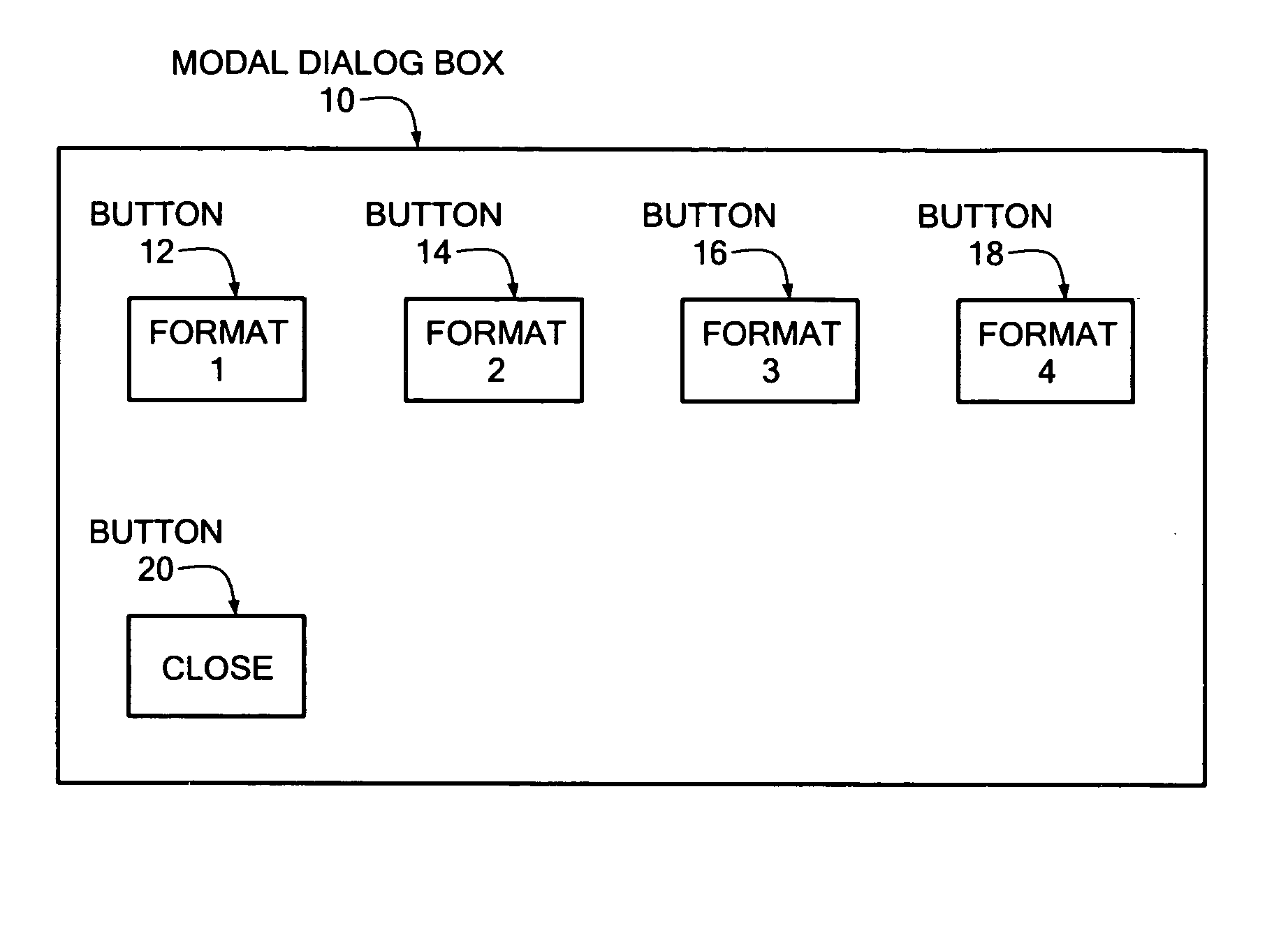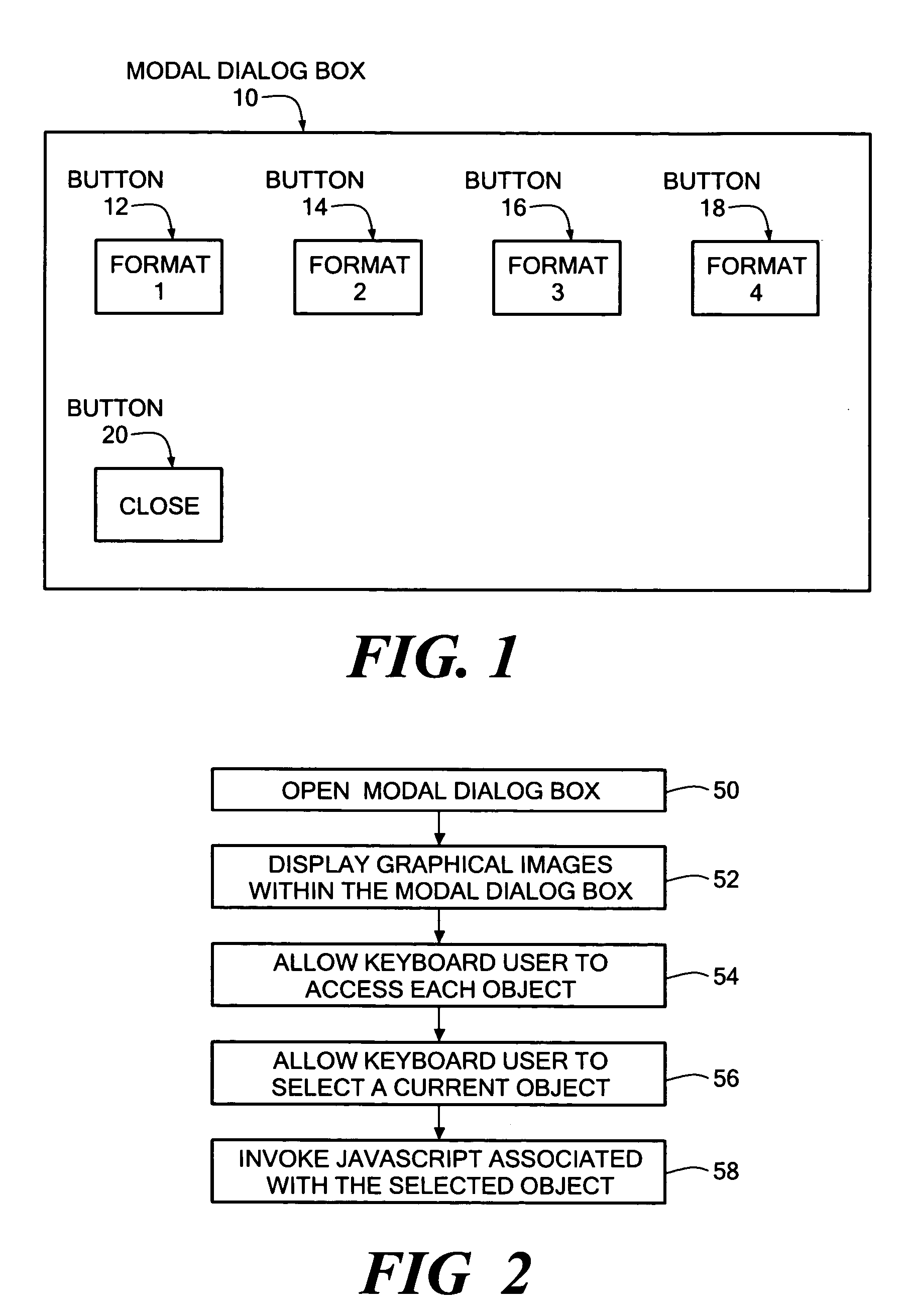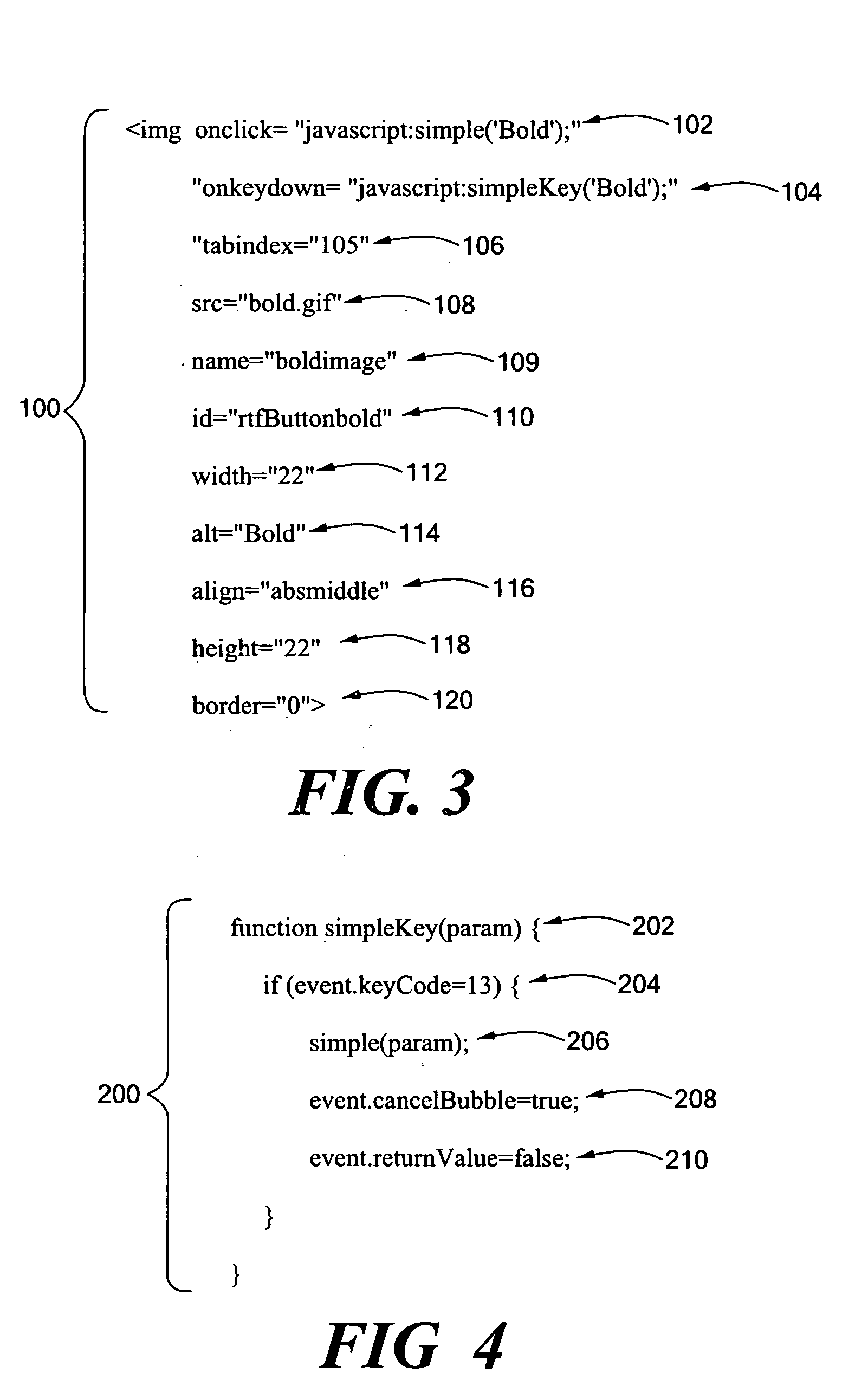Method and system for providing an accessible object on a modal dialog box
a modal dialog box and object technology, applied in the field of user interfaces, can solve the problems of user inconvenience, user other than the visually impaired may not be able to use the mouse, and the attribute definition of functionname( )” cannot be conveniently used in the modal dialog box
- Summary
- Abstract
- Description
- Claims
- Application Information
AI Technical Summary
Benefits of technology
Problems solved by technology
Method used
Image
Examples
Embodiment Construction
[0018] As shown in FIG. 1, for purposes of illustration, a modal dialog box 10 generated using an embodiment of the disclosed system includes a set of graphical images shown as button 12, button 14, button 16, button 18 and button 20. Each of the buttons 12, 14, 16 and 18 are associated with a function that is performed when they are selected by a user. Selection of button 20 by a user causes the modal dialog box 10 to close.
[0019] In the illustrative embodiment shown in FIG. 1, each of the buttons 12, 14, 16 and 18 are associated with a different text format, such as bold, italic, underline, etc. The buttons 12, 14, 16 and 18 each display an image that is a graphic representation of the function performed when they are selected. For example, an image displayed on button 12 would represent a first text format, such as a bold character, an image displayed on button 14 would represent a second text format, such as an italic character, an image on button 16 would indicate a third text...
PUM
 Login to View More
Login to View More Abstract
Description
Claims
Application Information
 Login to View More
Login to View More - R&D
- Intellectual Property
- Life Sciences
- Materials
- Tech Scout
- Unparalleled Data Quality
- Higher Quality Content
- 60% Fewer Hallucinations
Browse by: Latest US Patents, China's latest patents, Technical Efficacy Thesaurus, Application Domain, Technology Topic, Popular Technical Reports.
© 2025 PatSnap. All rights reserved.Legal|Privacy policy|Modern Slavery Act Transparency Statement|Sitemap|About US| Contact US: help@patsnap.com