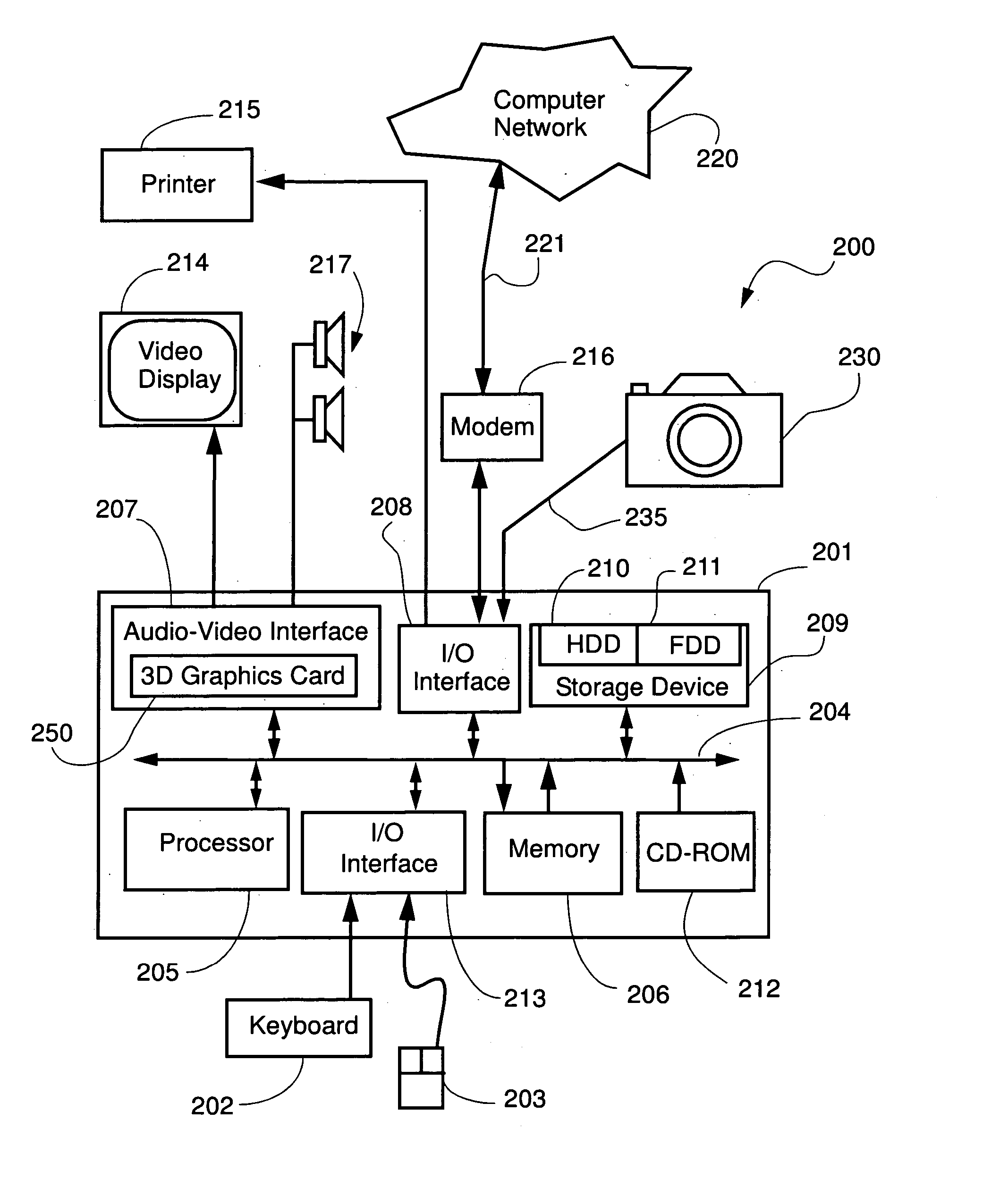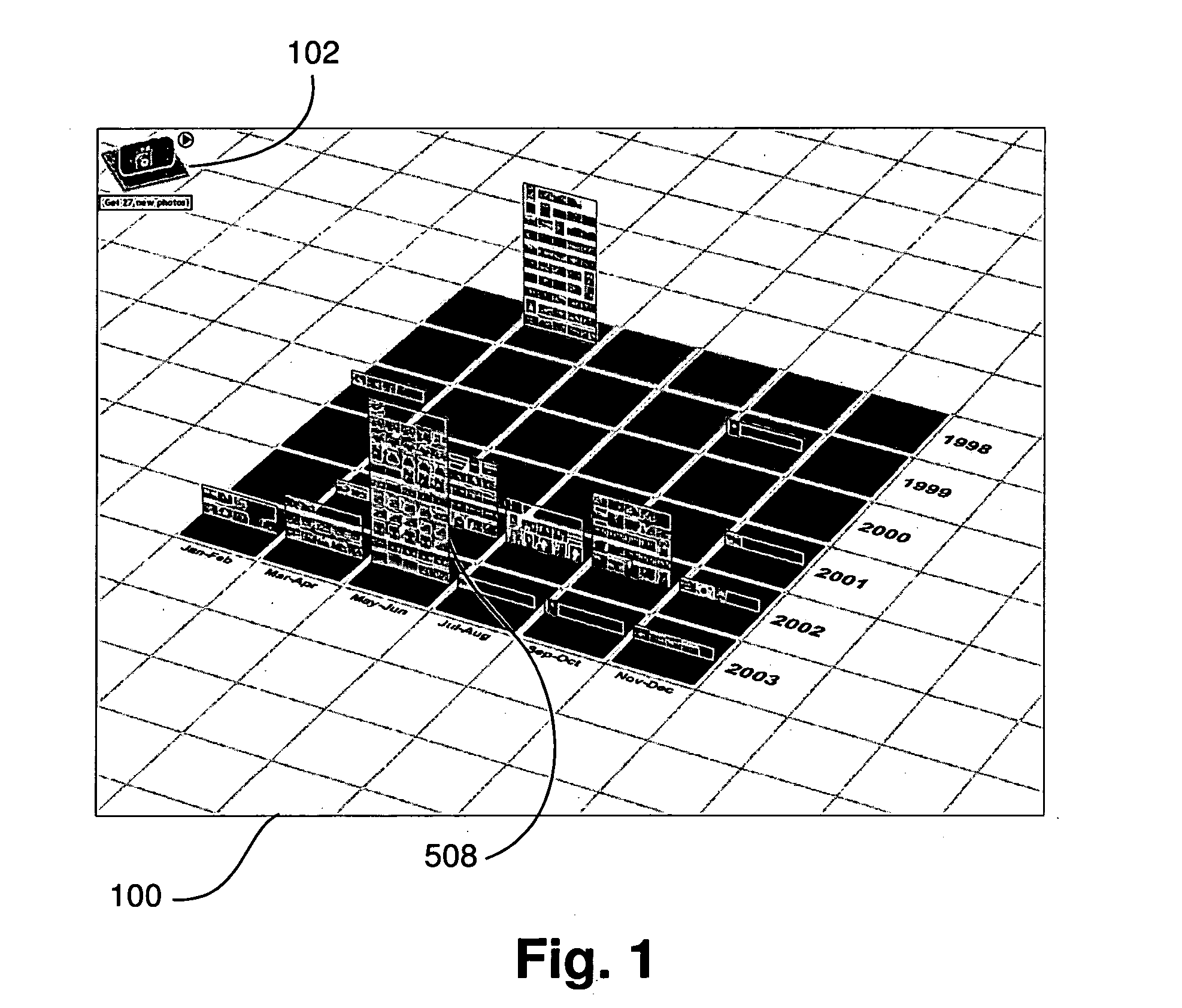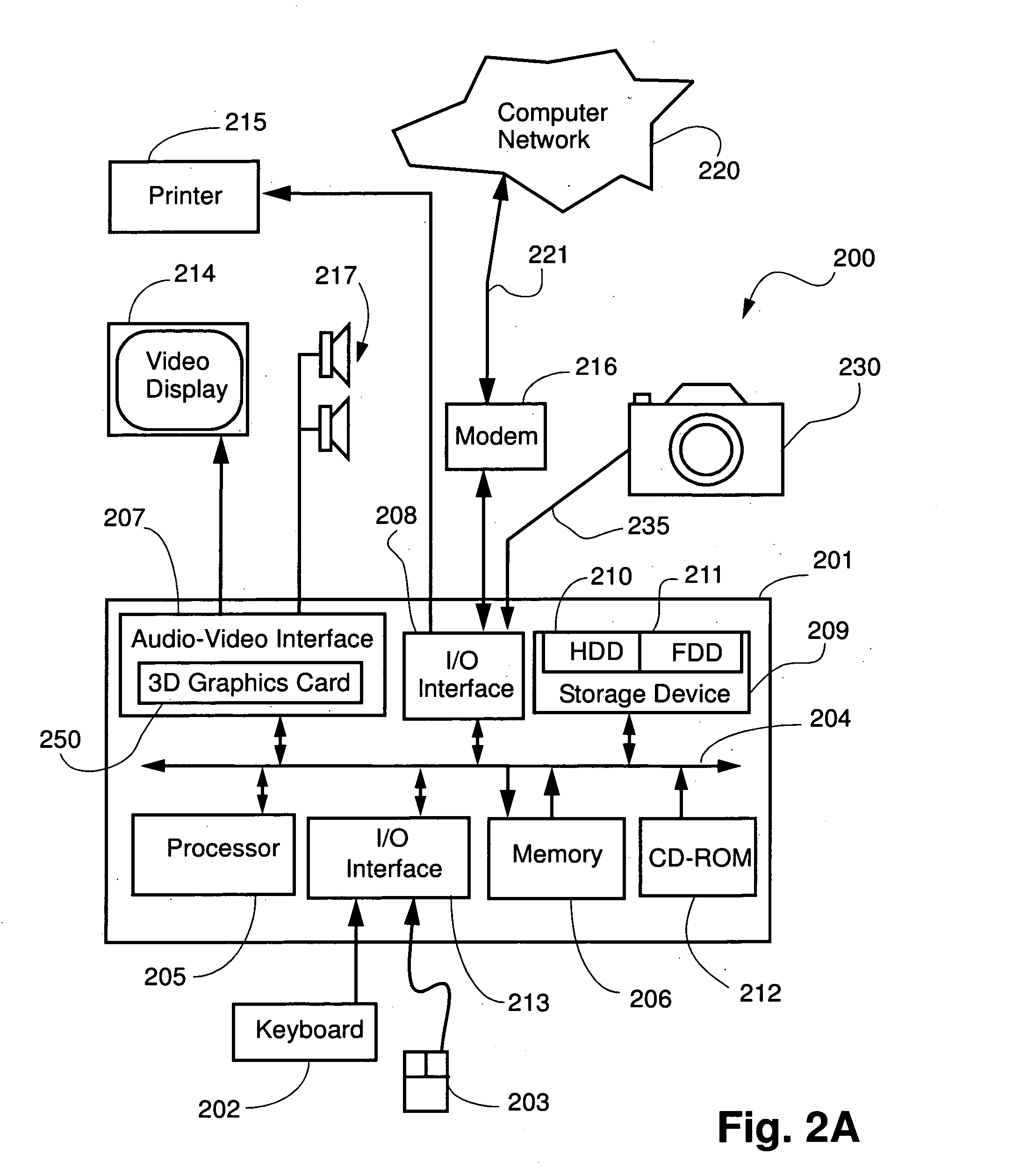3D view for digital photograph management
a technology of digital photograph and video management, applied in the field of computer graphical user interfaces, can solve the problems of limiting the amount of visual structure and how much visual structure can be created by this type of program, and the variety and style of visual displays that this type of program can genera
- Summary
- Abstract
- Description
- Claims
- Application Information
AI Technical Summary
Benefits of technology
Problems solved by technology
Method used
Image
Examples
Embodiment Construction
[0042] The methods of photographic data management described herein are preferably practiced using a general-purpose computer system 200, such as that shown in FIG. 2 wherein the processes to be described in FIGS. 3 to 9 may be implemented as software, such as by an application program executing within the computer system 200. In particular, the steps of method of photographic data management are effected by instructions in the software that are carried out by the computer. The instructions may be formed as one or more code modules, each for performing one or more particular tasks. The software may also be divided into two separate parts, in which a first part performs the photographic data management methods and a second part manages a user interface between the first part and the user. The software may be stored in a computer readable medium, including the storage devices described below, for example. The software is loaded into the computer from the computer readable medium, and ...
PUM
| Property | Measurement | Unit |
|---|---|---|
| dimensions | aaaaa | aaaaa |
| dimension | aaaaa | aaaaa |
| transparent | aaaaa | aaaaa |
Abstract
Description
Claims
Application Information
 Login to View More
Login to View More - R&D
- Intellectual Property
- Life Sciences
- Materials
- Tech Scout
- Unparalleled Data Quality
- Higher Quality Content
- 60% Fewer Hallucinations
Browse by: Latest US Patents, China's latest patents, Technical Efficacy Thesaurus, Application Domain, Technology Topic, Popular Technical Reports.
© 2025 PatSnap. All rights reserved.Legal|Privacy policy|Modern Slavery Act Transparency Statement|Sitemap|About US| Contact US: help@patsnap.com