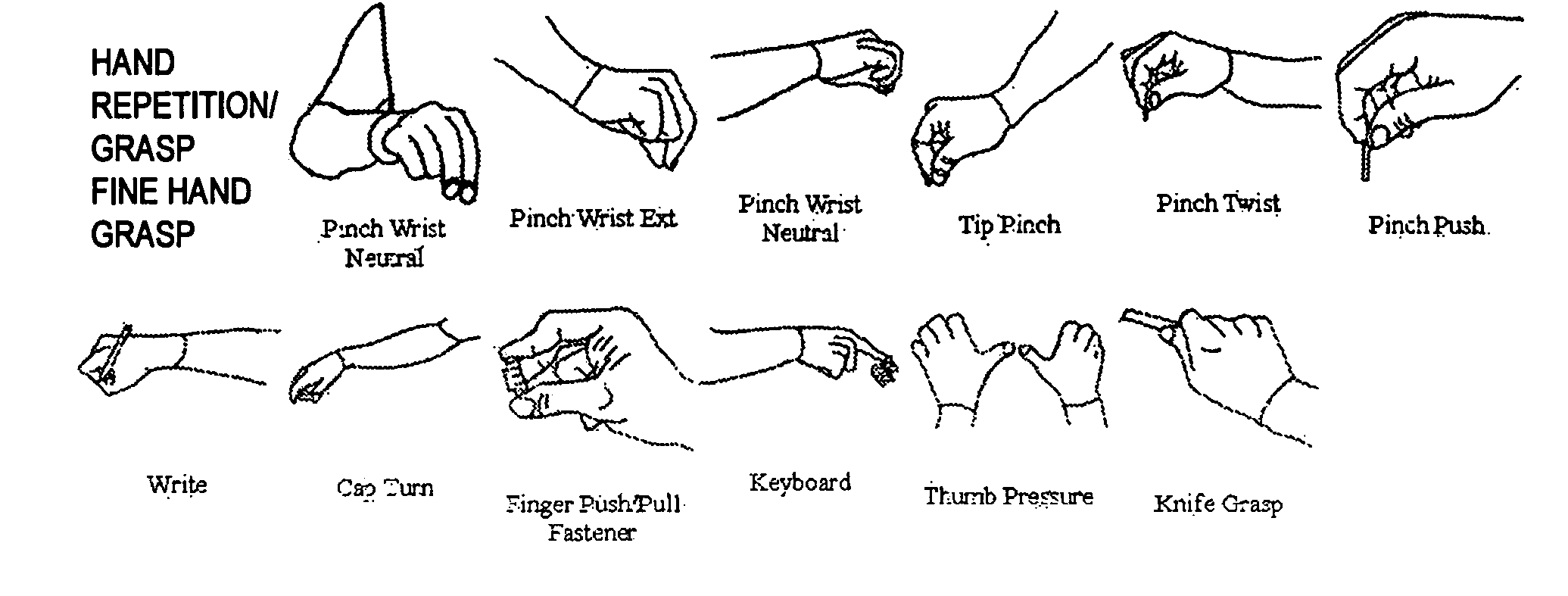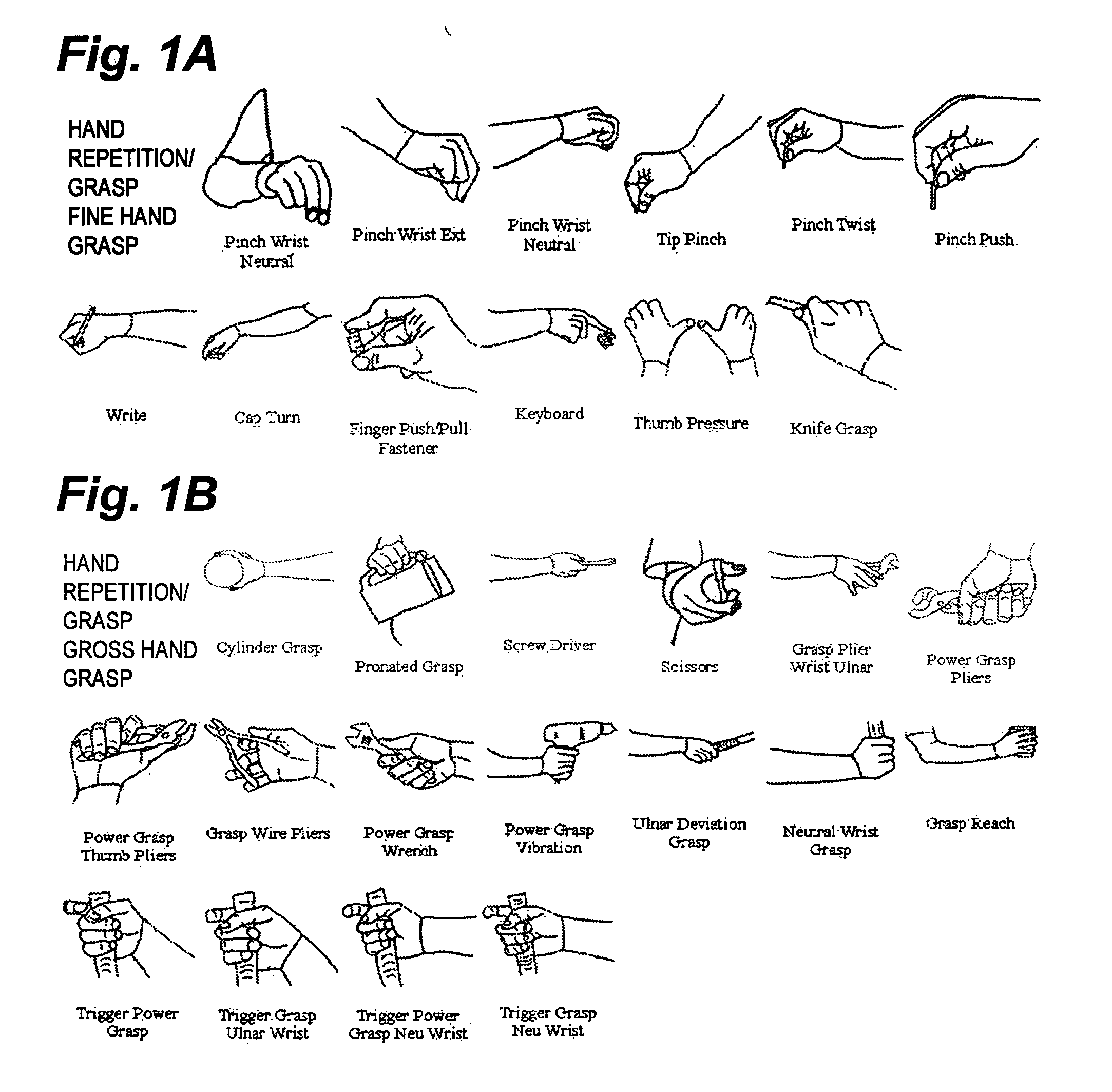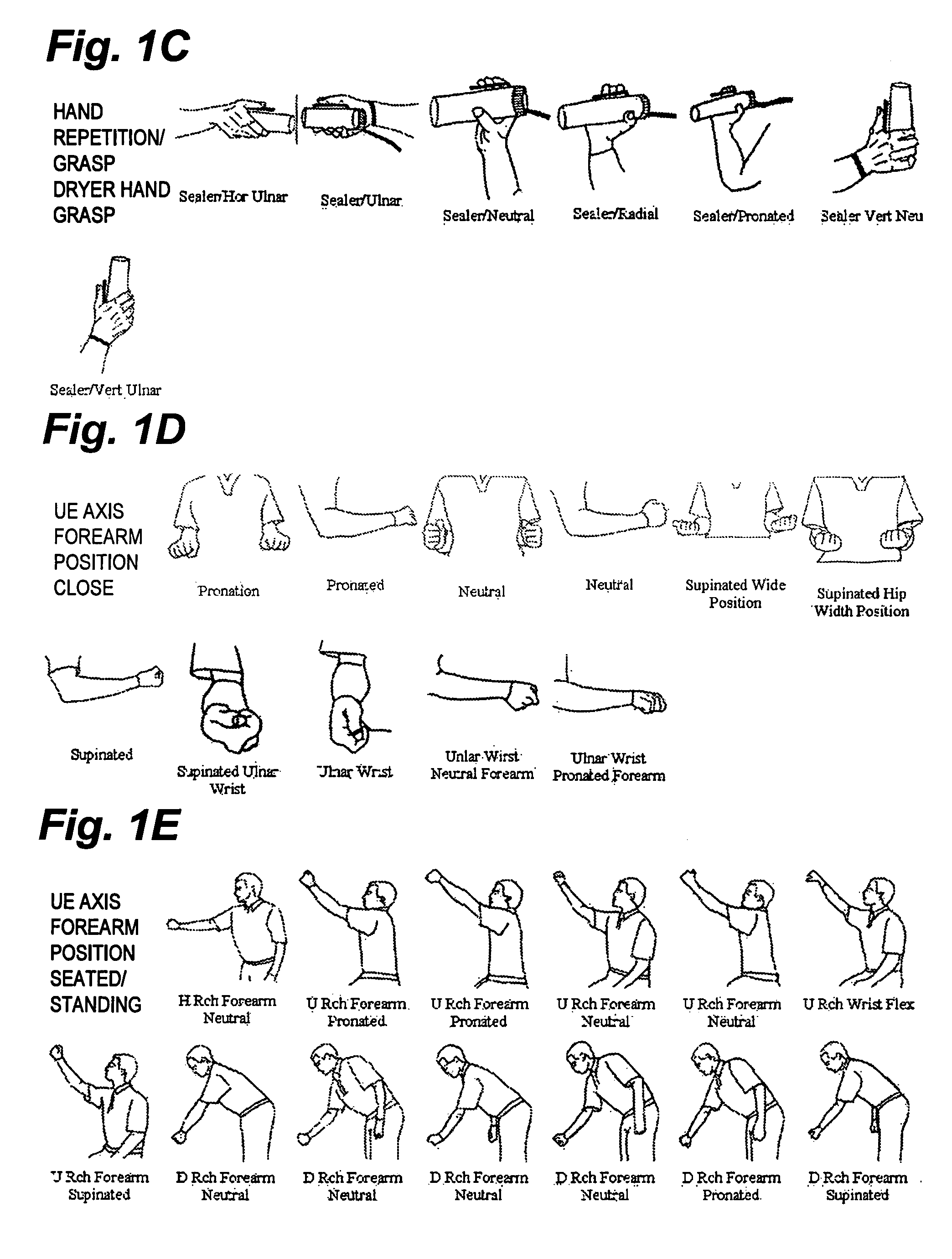Method of assembling a graphical image biomechanical supplement
- Summary
- Abstract
- Description
- Claims
- Application Information
AI Technical Summary
Benefits of technology
Problems solved by technology
Method used
Image
Examples
Embodiment Construction
[0058] The method of the present invention is directed toward assembling under computer control a number of biomechanical images onto a single document. This single document, called hereinafter a biomechanical supplement, provides a summary of graphical images representing body postures or positions and body part positions associated with a particular job function or work environment. The biomechanical supplemental is intended to be an attachment to a job analysis used by employers, vocational counselors, insurers, physicians, attorneys, occupational therapist, physical therapist, and users of function capacity evaluations for evaluating a potential employee's capacity to perform a job, disability claims, insurance premiums, etc.
[0059] The first step in generating the biomechanical supplement includes selecting biomechanical images from a biomechanical image database stored in a computer readable format for retrieval by a computer. The biomechanical image database represented in FI...
PUM
 Login to View More
Login to View More Abstract
Description
Claims
Application Information
 Login to View More
Login to View More - R&D
- Intellectual Property
- Life Sciences
- Materials
- Tech Scout
- Unparalleled Data Quality
- Higher Quality Content
- 60% Fewer Hallucinations
Browse by: Latest US Patents, China's latest patents, Technical Efficacy Thesaurus, Application Domain, Technology Topic, Popular Technical Reports.
© 2025 PatSnap. All rights reserved.Legal|Privacy policy|Modern Slavery Act Transparency Statement|Sitemap|About US| Contact US: help@patsnap.com