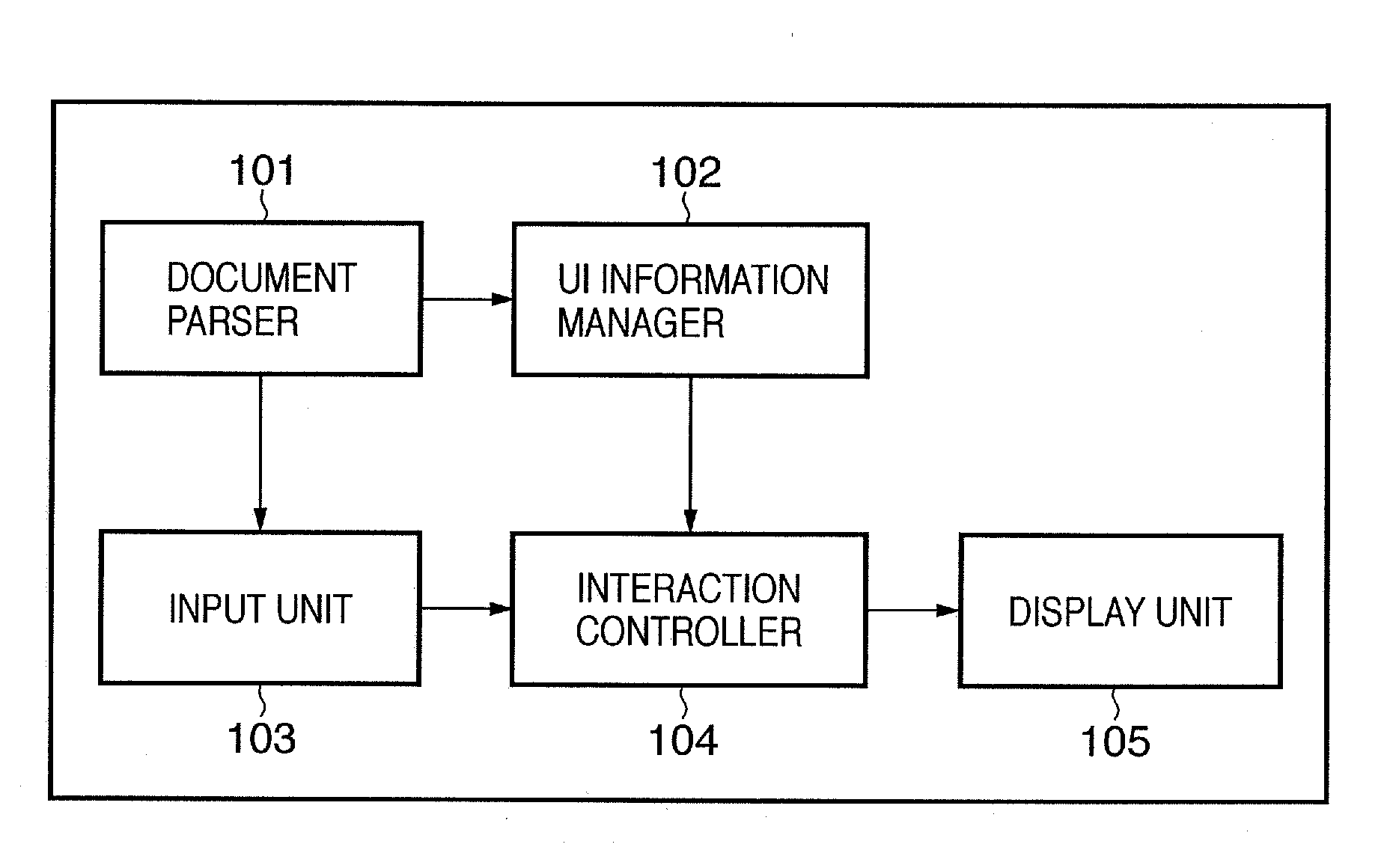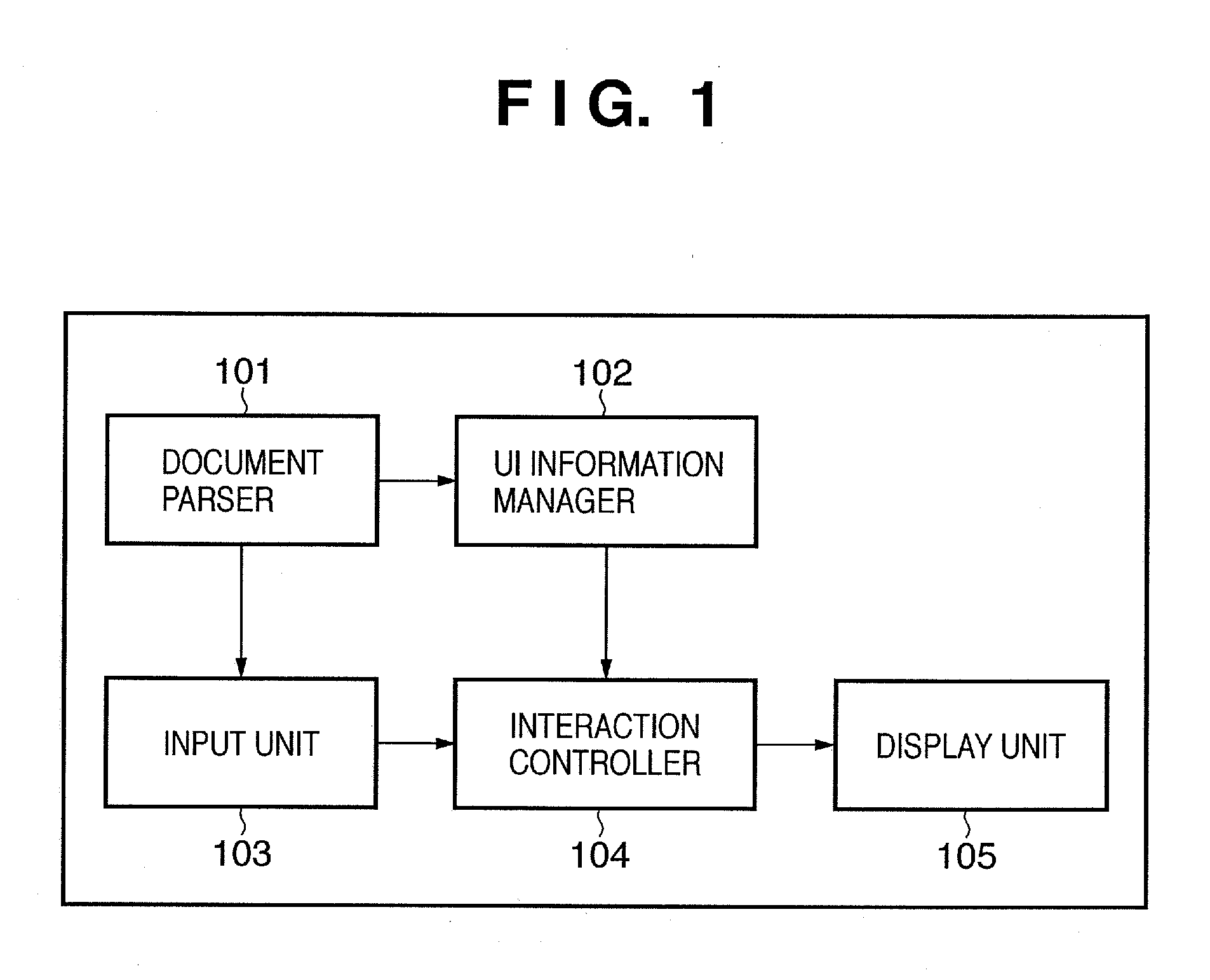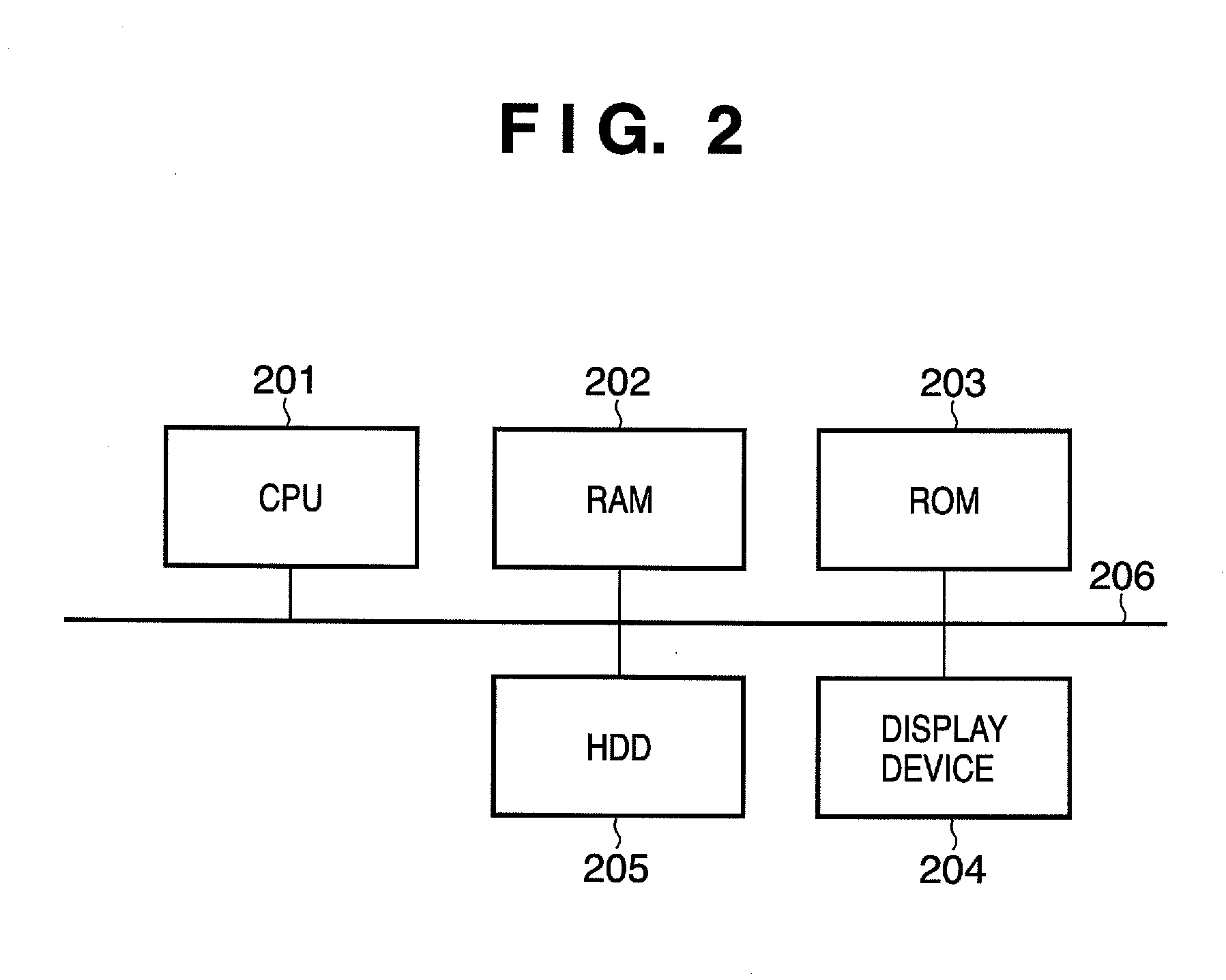Information processing apparatus and user interface control method
- Summary
- Abstract
- Description
- Claims
- Application Information
AI Technical Summary
Benefits of technology
Problems solved by technology
Method used
Image
Examples
first embodiment
[0034]This embodiment will explain a case wherein a “button” as a representative widgets of a GUI (graphical user interface) is created using an XML-based user interface description document. In the following description, a “user interface” will be referred to as “GUI”, and a widget of the GUI will be referred to as a “GUI widget”. A UI description document is a document described using XML like a document 301 in FIG. 3. When a browser 302 running on a personal computer (PC) parses and executes this document, the UI of this embodiment is implemented.
[0035]FIG. 1 is a block diagram showing the functional arrangement of the browser 302 according to this embodiment.
[0036]Referring to FIG. 1, reference numeral 101 denotes a document parser, which parses the UI description document 301. Reference numeral 102 denotes a UI information manager, which manages UI information obtained as the parsing result of the document parser 101. Reference numeral 103 denotes an input unit which accepts us...
second embodiment
[0074]In the first embodiment, the behavior (changing to an appearance of the depressed state if pressed) of the widget “button” itself is described as in document example 1 (button.html). However, the description of the UI on which widgets are allocated does not include any description of the behavior as in document example 2 (UISample1.html). In general, however, the description of the UI normally includes operations for operating allocated widgets as behaviors of the UI. For example, a behavior that appears often in Ui's is one in which other widgets are disabled if a given button is pressed. Hence, the second embodiment will explain the description method of the UI description document that implements operations of widgets, and the processing method by the browser.
[0075]A widget will be exemplified using a slider. A document slider.html as document example 3 shown in FIGS. 15A to 15C describes a slider using a UI description language. In this document, images in (9) to (12) are...
third embodiment
[0095]In the first and second embodiments, the widgets defined in the UI description document are configured by only images (bitmaps), but text and voice or sound may be included. As an example including a sound, a button that makes a sound upon clicking will be exemplified.
[0096]FIG. 11 is a block diagram showing the functional arrangement of a browser according to this embodiment. Basically, the arrangement shown in FIG. 11 is the same as that shown in FIG. 1, except that a voice output unit 1101 is added in FIG. 11.
[0097]Document example 5 (SoundButton.html) shown in FIG. 17 is prepared by adding a description of a sound output to document example 1 in FIG. 13. (2) is a sound output widget required to play back a sound file designated by “sound / chime1.wav” as an “src” attribute value. (1) is an operation (“Play”) to play back a sound to the widget in (2). That is, with this behavior, when the mouse button is held down on a bitmap, that bitmap is switched to a bitmap in a depresse...
PUM
 Login to View More
Login to View More Abstract
Description
Claims
Application Information
 Login to View More
Login to View More - R&D
- Intellectual Property
- Life Sciences
- Materials
- Tech Scout
- Unparalleled Data Quality
- Higher Quality Content
- 60% Fewer Hallucinations
Browse by: Latest US Patents, China's latest patents, Technical Efficacy Thesaurus, Application Domain, Technology Topic, Popular Technical Reports.
© 2025 PatSnap. All rights reserved.Legal|Privacy policy|Modern Slavery Act Transparency Statement|Sitemap|About US| Contact US: help@patsnap.com