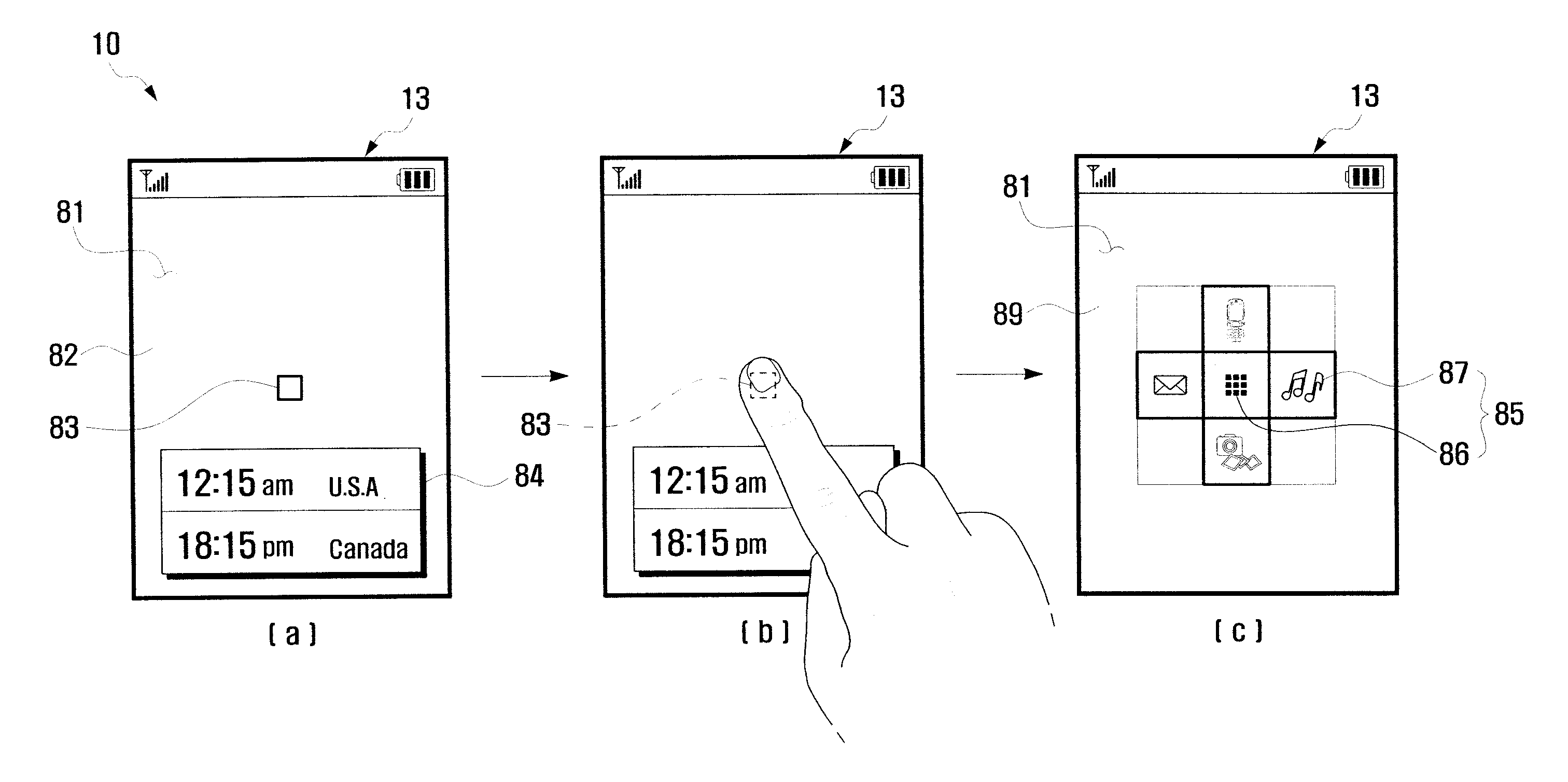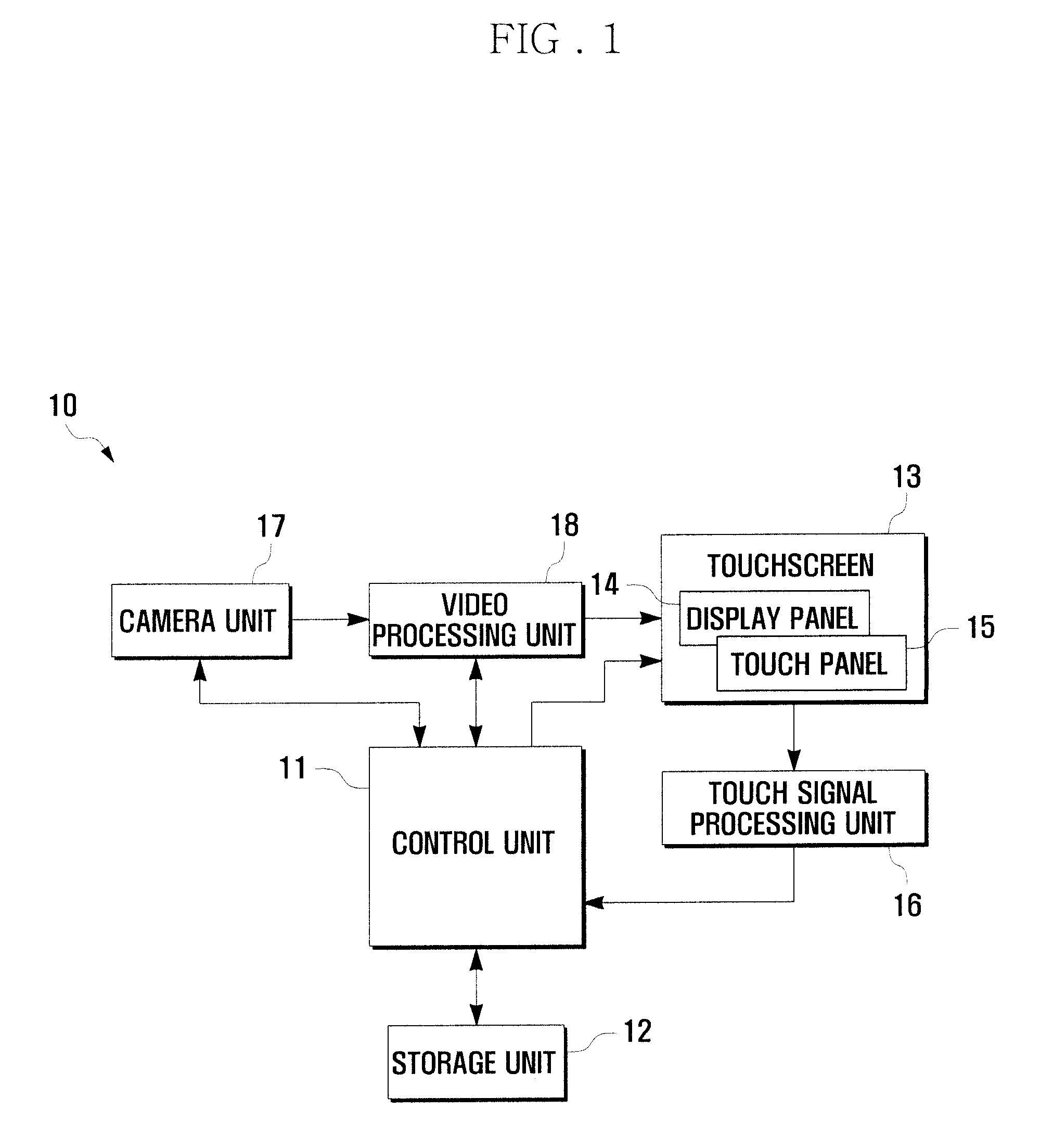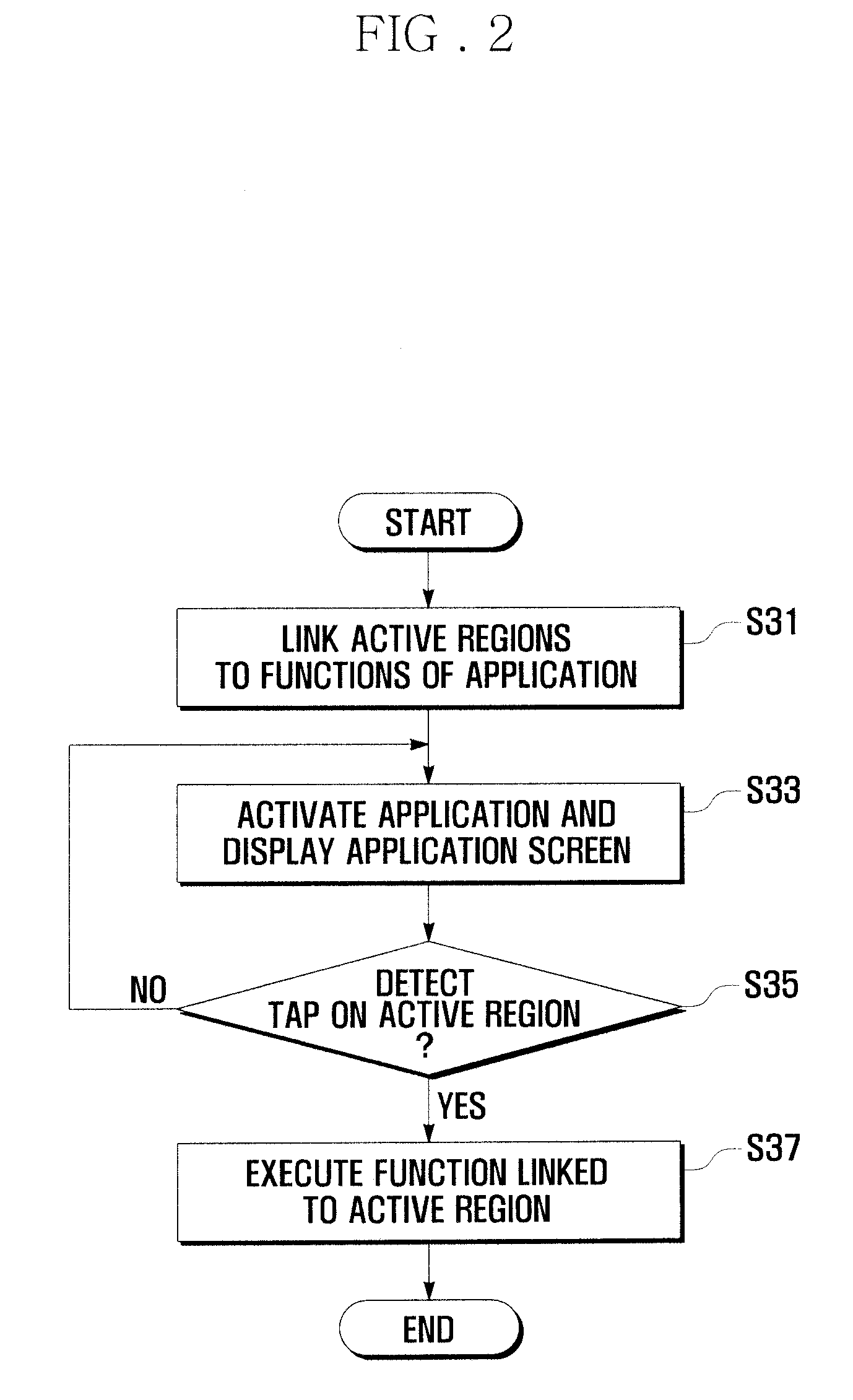Onscreen function execution method for mobile terminal having a touchscreen
a mobile terminal and function technology, applied in the direction of instruments, computing, electric digital data processing, etc., can solve the problem of limited effectiveness of conventional touchscreens
- Summary
- Abstract
- Description
- Claims
- Application Information
AI Technical Summary
Benefits of technology
Problems solved by technology
Method used
Image
Examples
first exemplary embodiment
[0036]FIG. 3 is a diagram illustrating steps of an onscreen function execution method according to an exemplary embodiment of the present invention. In this embodiment, the mobile terminal operates in a camera mode.
[0037]If a camera application is activated, for example by touching a camera application icon on the touchscreen 13, the control unit 11 enables the camera unit 17. The control unit also displays a viewfinder image 61 of the camera unit 17 on a viewfinder region 51 of the touchscreen 13 as shown in a screen image (a) of FIG. 3. The viewfinder region 51 is provided with a focusing bracket 54a. At this time, the touchscreen 13 presents function icons 53 and a menu bar 52 associated with the camera application program. In an exemplary embodiment as illustrated, the function icons 53 are arranged at the right side of the touchscreen 13 and the menu bar 52 is arranged at the bottom of the screen 13. Of course, it is noted that the function icons 53 as well as the menu bar 52 m...
second exemplary embodiment
[0043]FIG. 4 is a diagram illustrating steps of an onscreen function execution method according to another exemplary embodiment of the present invention. In this exemplary embodiment, the mobile terminal operates in a music player mode.
[0044]If a music player application is activated, for example by touching a music player application icon, the control unit 11 plays a music file and presents an image 77 associated with the music file in a main image region 71 as shown in screen images (a) and (b) of FIG. 4. At this time, the touchscreen 13 presents function icons 73 and a menu bar 72 associated with the music player program. In this exemplary embodiment, the function icons 73 are arranged at the right side of the touchscreen 13 and the menu bar 72 is arranged at the bottom of the touchscreen 13. It is again noted that the function icons 73 as well as the menu bar 72 may be arranged at any of the sides of the screen or located elsewhere on the screen. Alternatively, the function icon...
third exemplary embodiment
[0049]FIG. 5 is a diagram illustrating steps of an onscreen function execution method according to another exemplary embodiment of the present invention. In this exemplary embodiment, the mobile terminal operates in the idle mode.
[0050]While the mobile terminal operates in the idle mode, the control unit 11 displays an idle mode screen 82 having a growing point or display starting point 83 in a display region 81 as shown in a screen image (a) of FIG. 5. The starting point 83 is located at a center of the idle mode screen 82. At the bottom of the touchscreen 13, a clock 84, a calendar, a music player icon and the like may be arranged. Although not shown in FIG. 5, the calendar and music player icon as well as the clock 84 can be presented in a sequential order.
[0051]If a tap is detected at the starting point 83 on the touchscreen 13, the control unit 11 controls such that application icons 85 appear on the display region 81 as shown in a screen image (c) of FIG. 5. In an exemplary im...
PUM
 Login to View More
Login to View More Abstract
Description
Claims
Application Information
 Login to View More
Login to View More - R&D
- Intellectual Property
- Life Sciences
- Materials
- Tech Scout
- Unparalleled Data Quality
- Higher Quality Content
- 60% Fewer Hallucinations
Browse by: Latest US Patents, China's latest patents, Technical Efficacy Thesaurus, Application Domain, Technology Topic, Popular Technical Reports.
© 2025 PatSnap. All rights reserved.Legal|Privacy policy|Modern Slavery Act Transparency Statement|Sitemap|About US| Contact US: help@patsnap.com