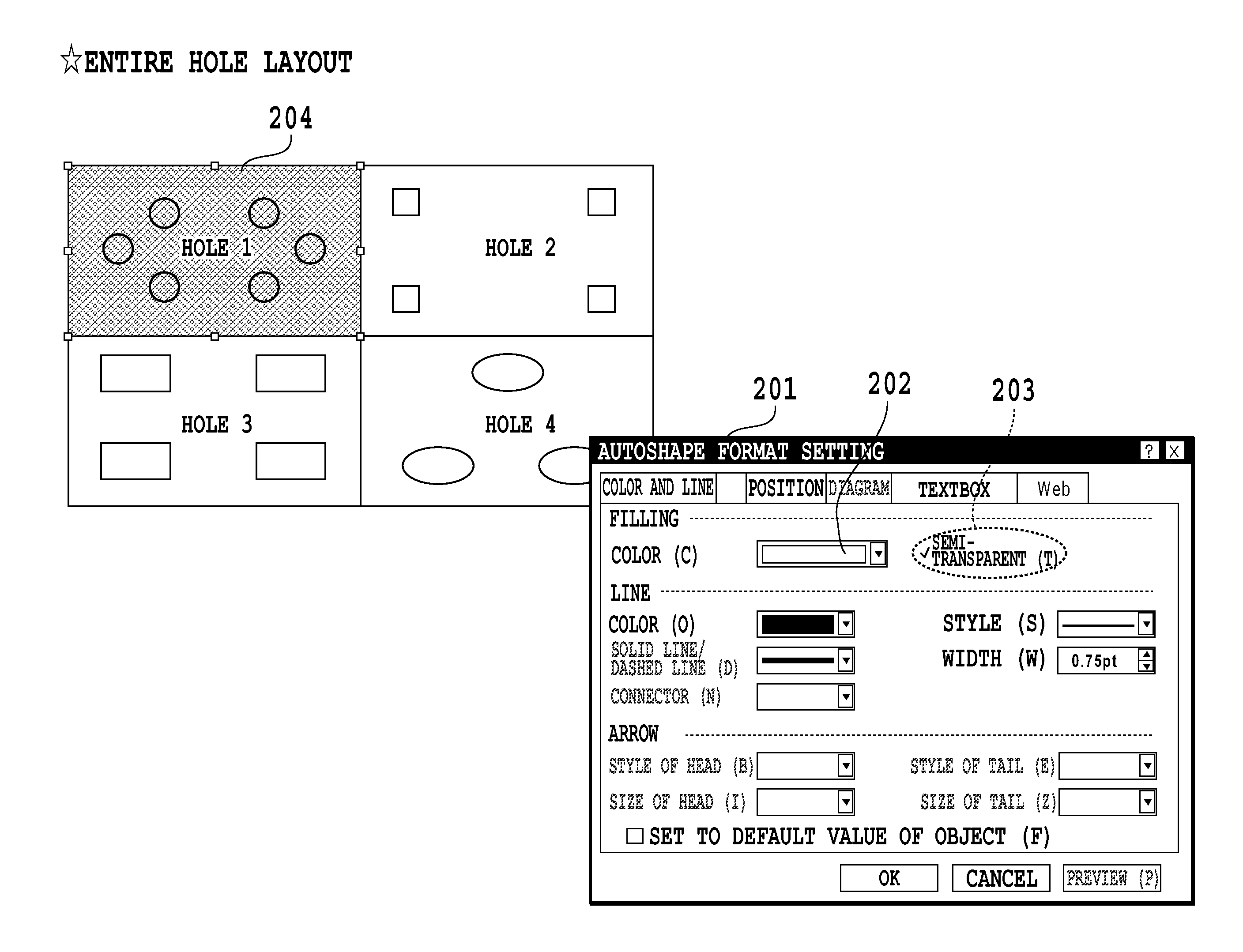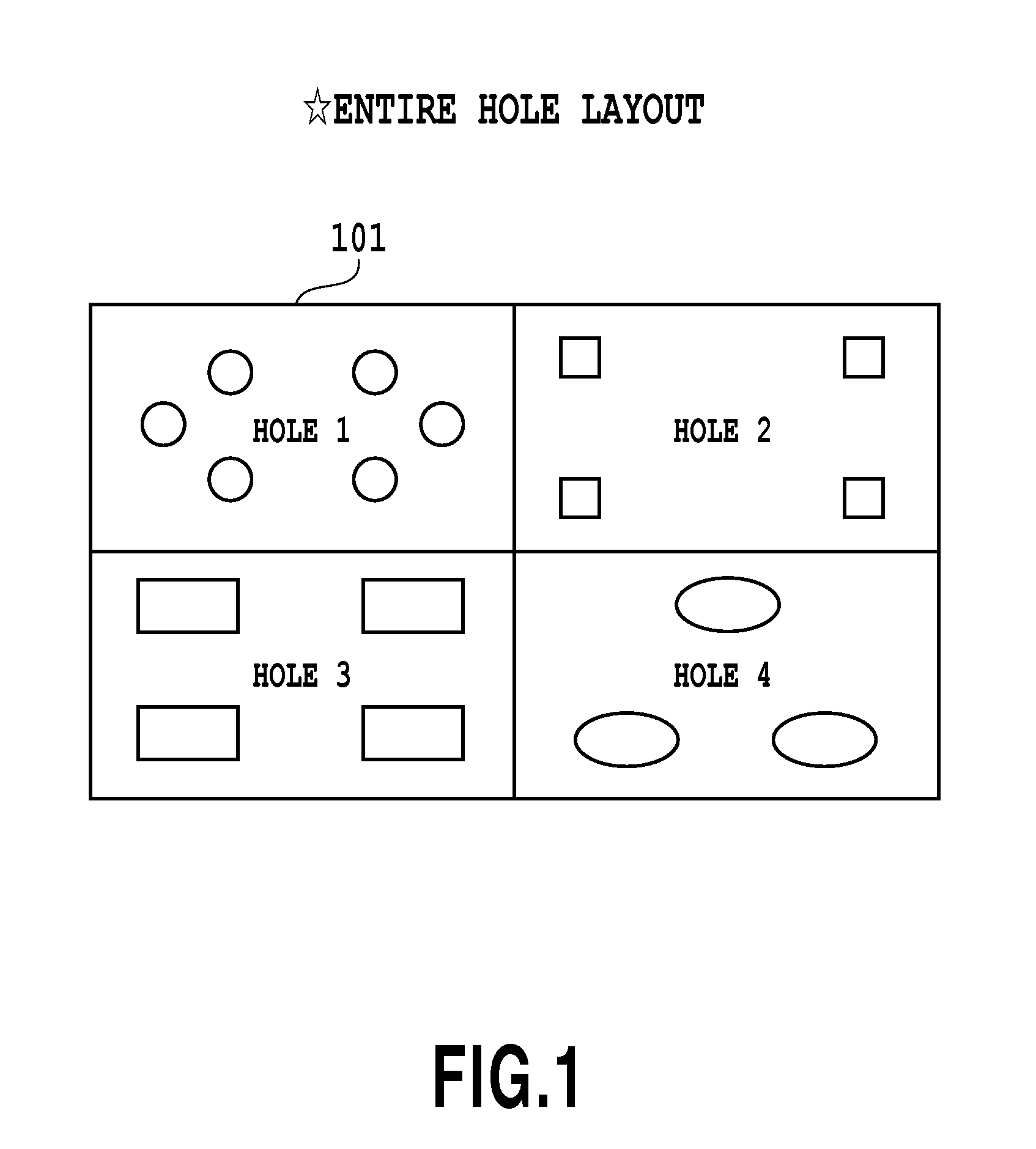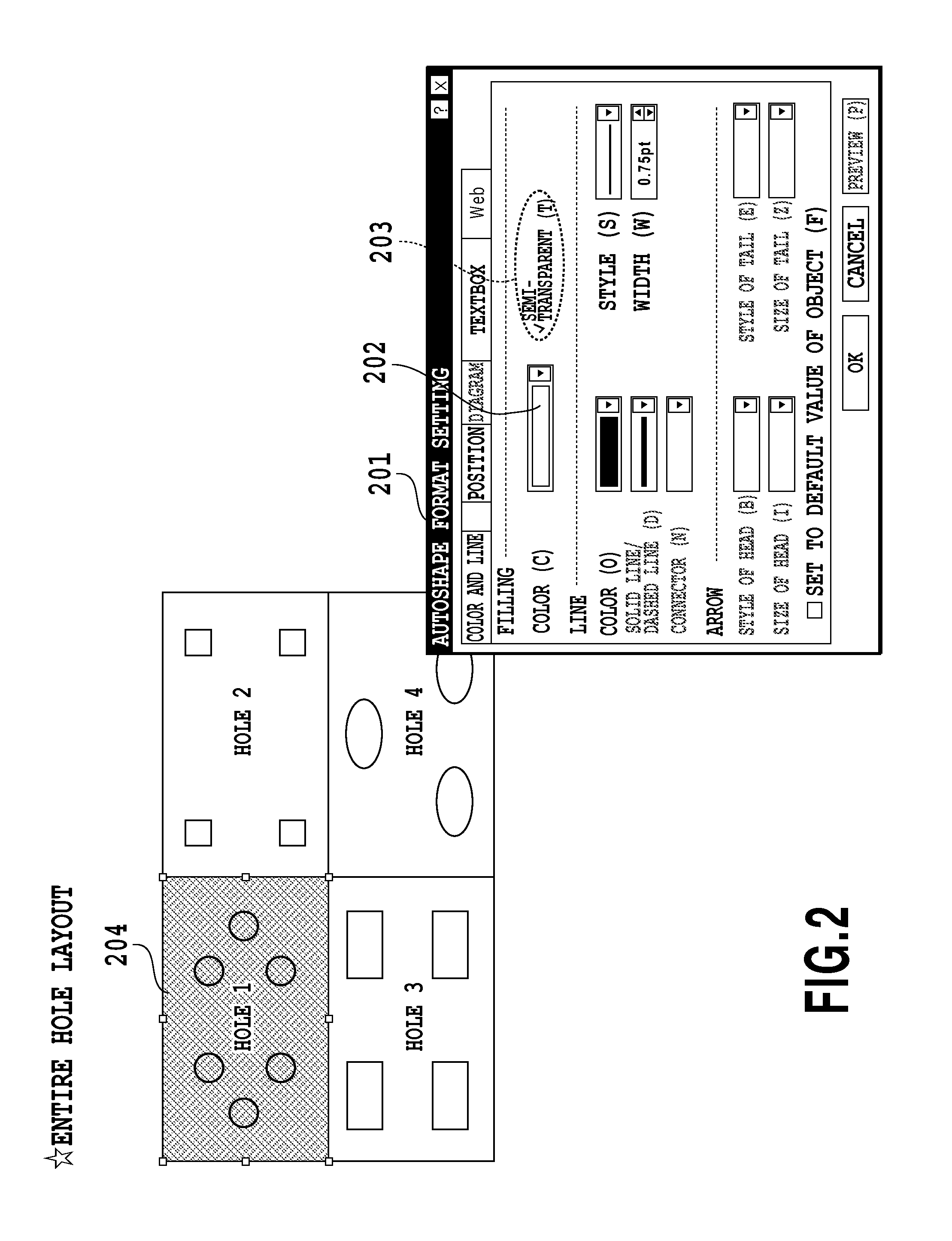Image processor and image processing method
a technology of image processing and image processor, applied in the field of image processing and image processing method, can solve the problems of increasing frequency, affecting the accuracy of image processing, and not supporting transparency specification commands, so as to achieve the effect of reducing the variation of color tone or density
- Summary
- Abstract
- Description
- Claims
- Application Information
AI Technical Summary
Benefits of technology
Problems solved by technology
Method used
Image
Examples
first embodiment
[0063]The procedure of creating image data for printing according to present embodiment will be described using the flow of FIG. 10. Here, for simplicity, the case of monochromatic images will be described in the present embodiment.
[0064]First, on a predefined application included in the image processor, the user specifies, via the input operation unit 14, an image to be printed among the images displayed on the display unit 15. Based on the specification, the CPU 11 acquires PDL data of the specified image using a known method.
[0065]In this occasion the user can specify semi-transparency using the GUI 201 shown in FIG. 2. If, for example, the user specifies semi-transparency by the filling-color specification 202 and semi-transparency specification 203, the CPU 11 defines the PDL data of the image specified above as the PDL data to be rendered semi-transparent. The CPU 11 also reads out a semi-transparent object (PDL data) which is a predefined filling pattern such as a lattice-lik...
second embodiment
[0102]Although the first embodiment let the user determine the pattern density adjustment by displaying the image after screen processing, an example of automating the above-mentioned user's determination will be described with the present embodiment using the flow of FIG. 19. Here, for each step of FIG. 19, like reference numerals are assigned to the steps similar to those in FIG. 10 and detailed description is omitted.
[0103]First, in step 1901, the CPU 11 executes default setting of the initial value of the adjusted color value. Specifically, an unadjusted state is provided by setting the adjusted color value equal to 0. The CPU 11 stores the adjusted color value in the RAM 13.
[0104]Next, in step 1002, the CPU 11 analyzes the PDL data to be defined as image data for printing with regard to whether or not a semi-transparent object is included in the PDL data created by an application as shown in FIG. 2. Specifically, as described in the first embodiment, extraction of the semi-tran...
third embodiment
[0131]Although the first embodiment described an example of letting the user determine the pattern density adjustment and the second embodiment described an example of automating the user's determination, the present embodiment describes, using the flow of FIG. 20, an example of displaying a warning and letting the user perform correction in a semiautomatic manner.
[0132]First, in step 1901, the CPU 11 executes default setting of the initial value of the adjusted color value. Specifically, an unadjusted state is provided by setting the adjusted color value equal to 0.
[0133]Next, in step 1002, the CPU 11 analyzes the PDL data to be defined as image data for printing with regard to whether or not a semi-transparent object is included in the PDL data created by an application as shown in FIG. 2. Specifically, the semi-transparent object of the object 301 shown in FIG. 3 is extracted. However, if there is no semi-transparent object, the process is simply terminated.
[0134]When a semi-tran...
PUM
 Login to View More
Login to View More Abstract
Description
Claims
Application Information
 Login to View More
Login to View More - R&D
- Intellectual Property
- Life Sciences
- Materials
- Tech Scout
- Unparalleled Data Quality
- Higher Quality Content
- 60% Fewer Hallucinations
Browse by: Latest US Patents, China's latest patents, Technical Efficacy Thesaurus, Application Domain, Technology Topic, Popular Technical Reports.
© 2025 PatSnap. All rights reserved.Legal|Privacy policy|Modern Slavery Act Transparency Statement|Sitemap|About US| Contact US: help@patsnap.com