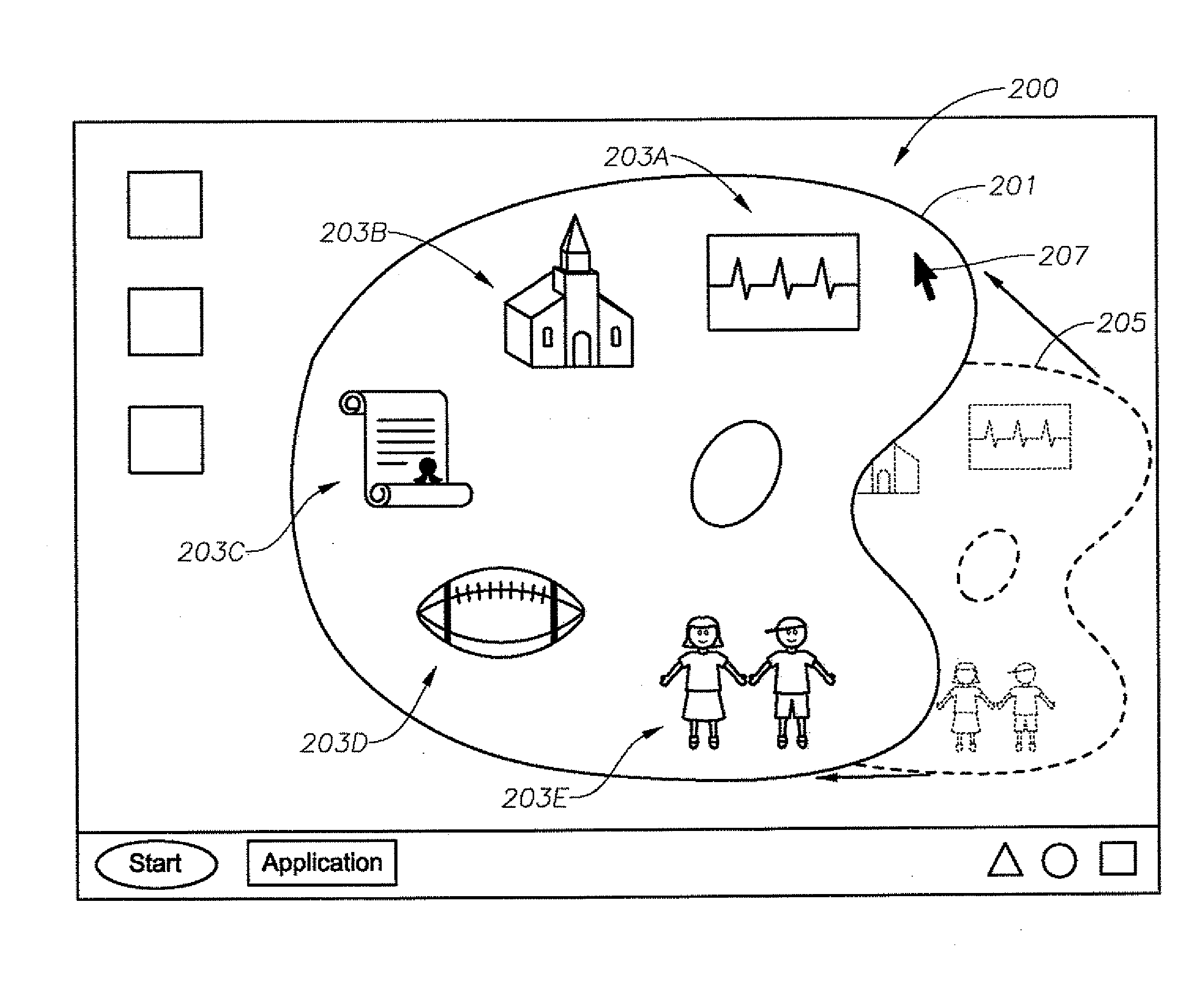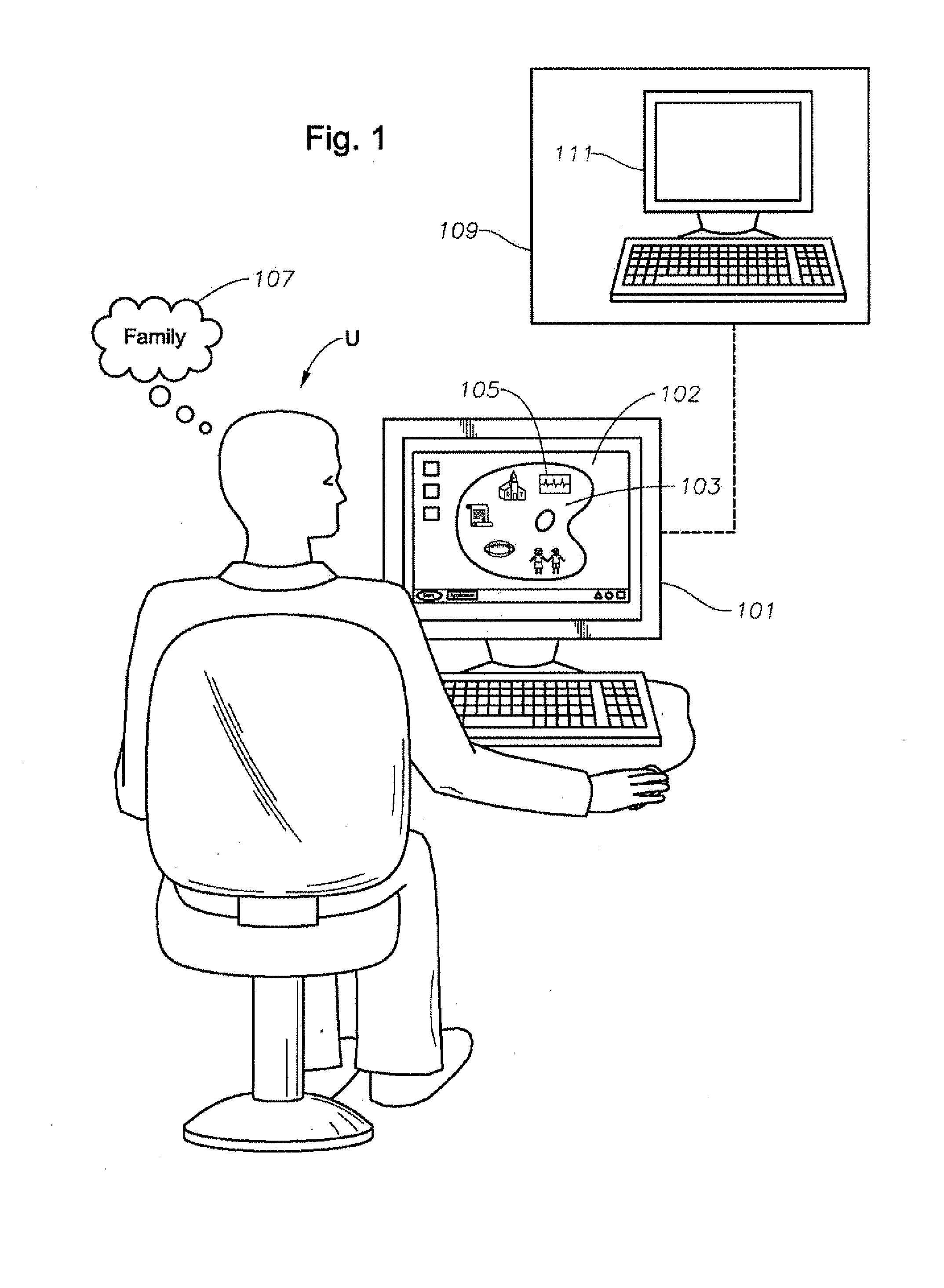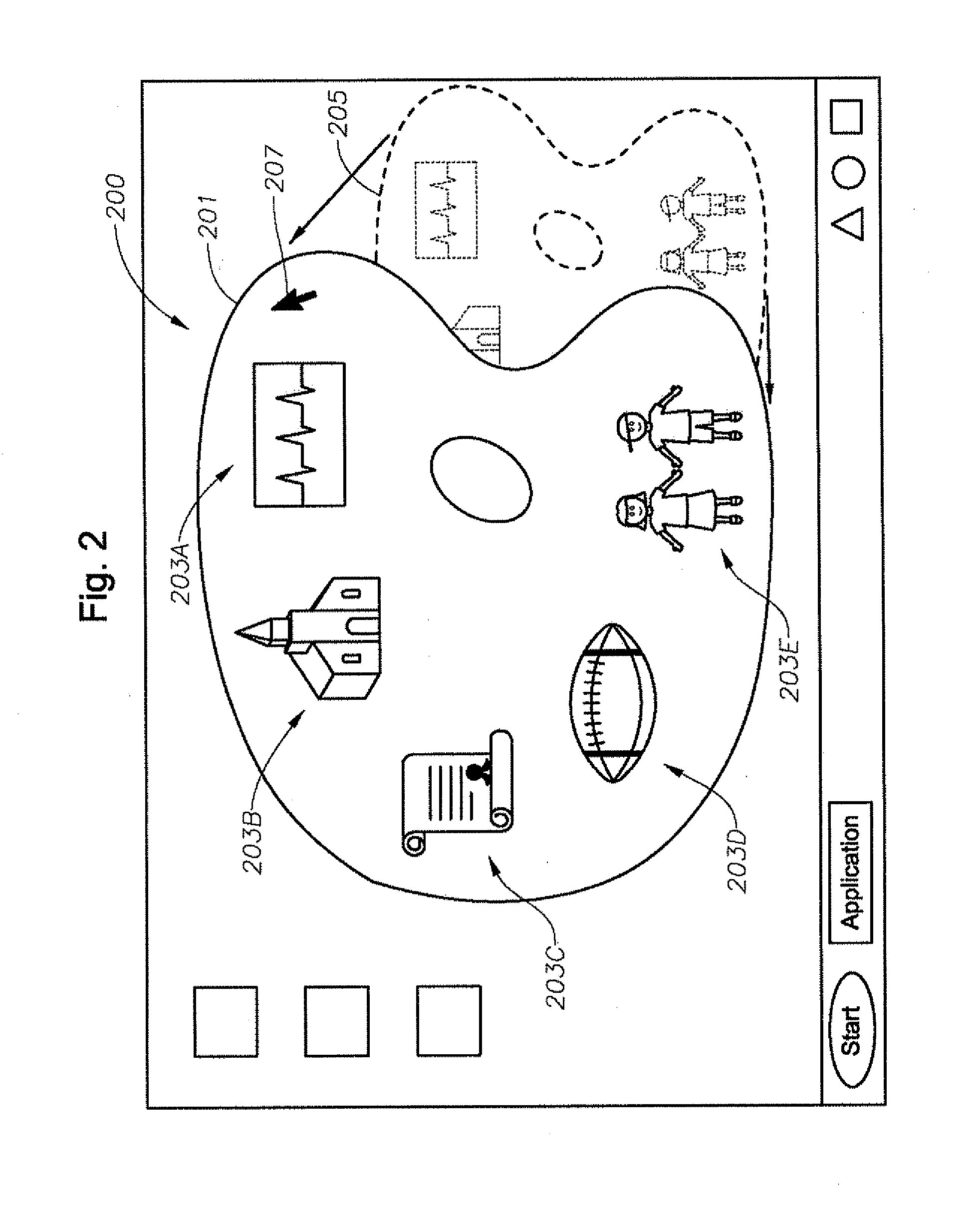[0009]Embodiments of the present invention provide for converting photographic prints and documents, i.e., hardcopies, into digital or computerized files, i.e., softcopies, and then into organized electronic albums and the display thereof. The conversion from photographic prints and documents to digital files, i.e., from hardcopies to softcopies, can include, for example, use of a
scanner or other
input device that digitizes an
optical image into an electronic image represented as binary data as understood by those skilled in the art. The conversion from digital files to organized electronic albums can include, for example, the use of an icon palette as described herein, with the icons corresponding to a plurality of predetermined categories representing notable events in a life of the user. In addition to scanned photographic prints and documents, digital files can include, for example, digital photographs, i.e., images originally captured using a
digital camera and digital documents, i.e., documents originally created on a computer. Through the user action assigning the digital files to the predetermined categories, the digital files can be organized and accessed differently, i.e., with a different arrangement and presentation, using the icon palette. Furthermore, this assembling of individual images and documents into aggregations and collections of related elements can result in new and enhanced displays, such as albums, electronic scrapbooks, and slide shows as described herein. In addition, embodiments of the present invention facilitate the creation, preservation, and
accessibility of historical archives from otherwise unorganized and underutilized
clutter on computer and
file storage systems.
[0012]Features of the
file management system, according to embodiments of the present invention, allow a user to quickly sort, organize, categorize, and store files, including photographs. The photographs can, for example, include digital photographs or scanned prints. Countless other files, such as, for example, medical and immunization records, school report cards, and newspaper clippings, can also be scanned as digital files and then managed, stored, and displayed according to embodiments of the present invention. The use of icons and predetermined categories provides the user with a
visualization and a taxonomy for the sorting and organizing of files. In addition, the predefined default categories allow the user to begin sorting and organizing files without having to create from scratch a
categorization scheme. User-defined categories allow the user to create additional categories and personalize the
file management system. For example, a predefined default category can include the category children; whereas user-defined categories can include categories Dick and Jane, one for each child. In addition, the user can edit the icon associated with each category so that the icon for the category Dick is an image of Dick the child, an icon for the category Jane is an image of Jane the child, and an icon for the category children is an image of Dick and Jane, instead of a default icon of generic children. In addition, the use of a remote file management
server provides the user portability, as files can be accessed anywhere
the Internet is available, and
fault tolerance, in the event of a flood, a fire, or severe equipment failure.
[0014]Embodiments of the present invention can provide, for example, for displaying an album of files in pre-selected formats on a
display device, responsive to the questionnaires associated with the files. Through the questionnaire, the user can assign a file to an album and provide a relative picture size. With multiple albums possible for each category, the files associated with a particular album can relate to a single event or theme, such as, for example, a child's birthday party or other event as understood by those skilled in the art. The relative picture size can include, for example, a value of “1” indicating a small picture, a value of “5” indicating a large picture, and values of “2”, “3”, and “4” in between, as understood by those skilled in the art. A single page in an album can, for example, display only one file with a picture size of “5”; whereas, a page in an album can, for example, display two files with a picture size of “4” and many files with a picture size of “1”, as understood by those skilled in the art. By automating the display of files into albums, including, for example, any formatting (once an album assignment is determined by the user), embodiments of the present invention provide an easy and effortless way to view multiple collections of files.
[0016]The album and journal features of the present invention individually and in conjunction provide context for a file. For example, the files assigned to an album can be associated with a child's birthday party. One file could be the invitation. Other files can be pictures of the preparations for the party, including the decorations and the cake. Still other files can be pictures of the guests and scenes during the party. And additional files can be photographs of the child using the gifts at a later time and copies of the thank-you notes. The journal entries associated with the files can identify the guests and
record any details. As a result, embodiments of the present invention provide the context typically associated with a well-organized scrapbook, but with greater convenience to the user.
[0018]The benefits of the randomizer include the quick and effortless display of various and numerous files maintained by the file
management system on a various display devices, including the user computer and digital picture frames. The randomizer module also greatly improves the utilization of the numerous files by providing a convenient way to view files that otherwise would remain scattered or stored. In addition, because the user previously specified files for inclusion in the randomizer, only appropriate files are displayed, preventing the inadvertent display of a private file. By allowing the user to select categories to display, the user can also tailor the randomizer slide show to the audience. If a user's
daughter is coming for visit, the user can select a category with files associated with that
daughter and her children and not select a category with files associated with the user's son and his children. Likewise, the randomizer module, through user configuration and selection of categories, can avoid displaying photographs of a fowler
daughter-in-law if a new daughter-in-law is expected to visit, as a courtesy.
[0019]Embodiments of the present invention include other features and benefits, including a program product that prompts the user for login information. Login information can include, for example, a username, a
password, and a status to thereby allow complete access to a member and
restricted access to a visitor or a trial user. The benefit of a visitor status is to allow a user to share photographs and other files, without providing complete and unrestricted access to the member's other documents. For example, in-laws can share pictures of a common grandchild without sharing personal medical or military service records. Because the user determines the level of access for a visitor account, different visitor accounts can have different access configurations allowing, for example, an adult child who has a medical power of attorney access to the member's prescription records, but denying a minor grandchild with a different visitor account access to those files. Another benefit of a visitor status is to increase the number of people and the amount of information or context. For example, photographs of a
picnic often include dates and other guests whose names or complete names are unknown to the host. The use of visitor accounts facilitates the gathering of this and other missing information.
 Login to View More
Login to View More  Login to View More
Login to View More