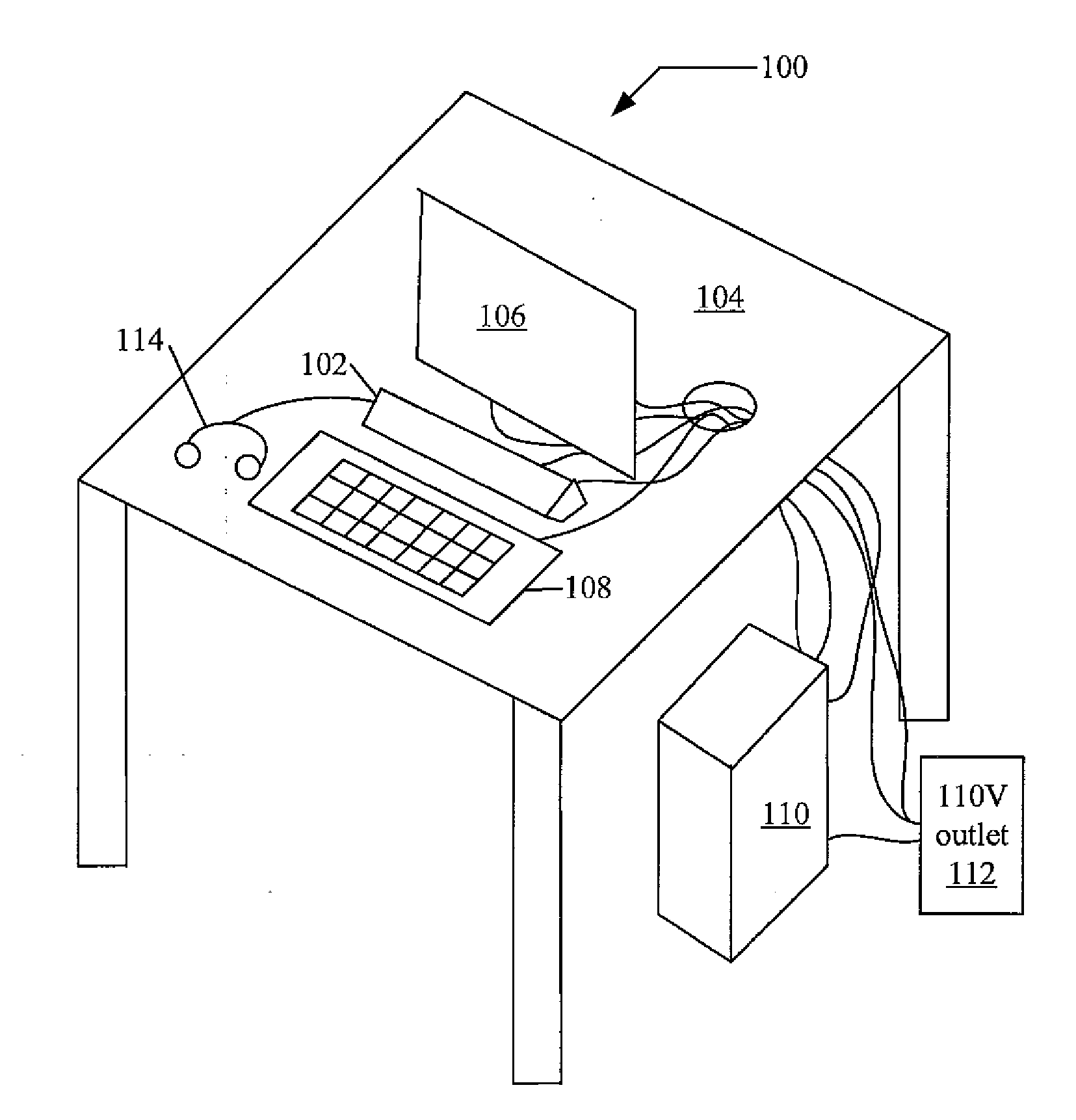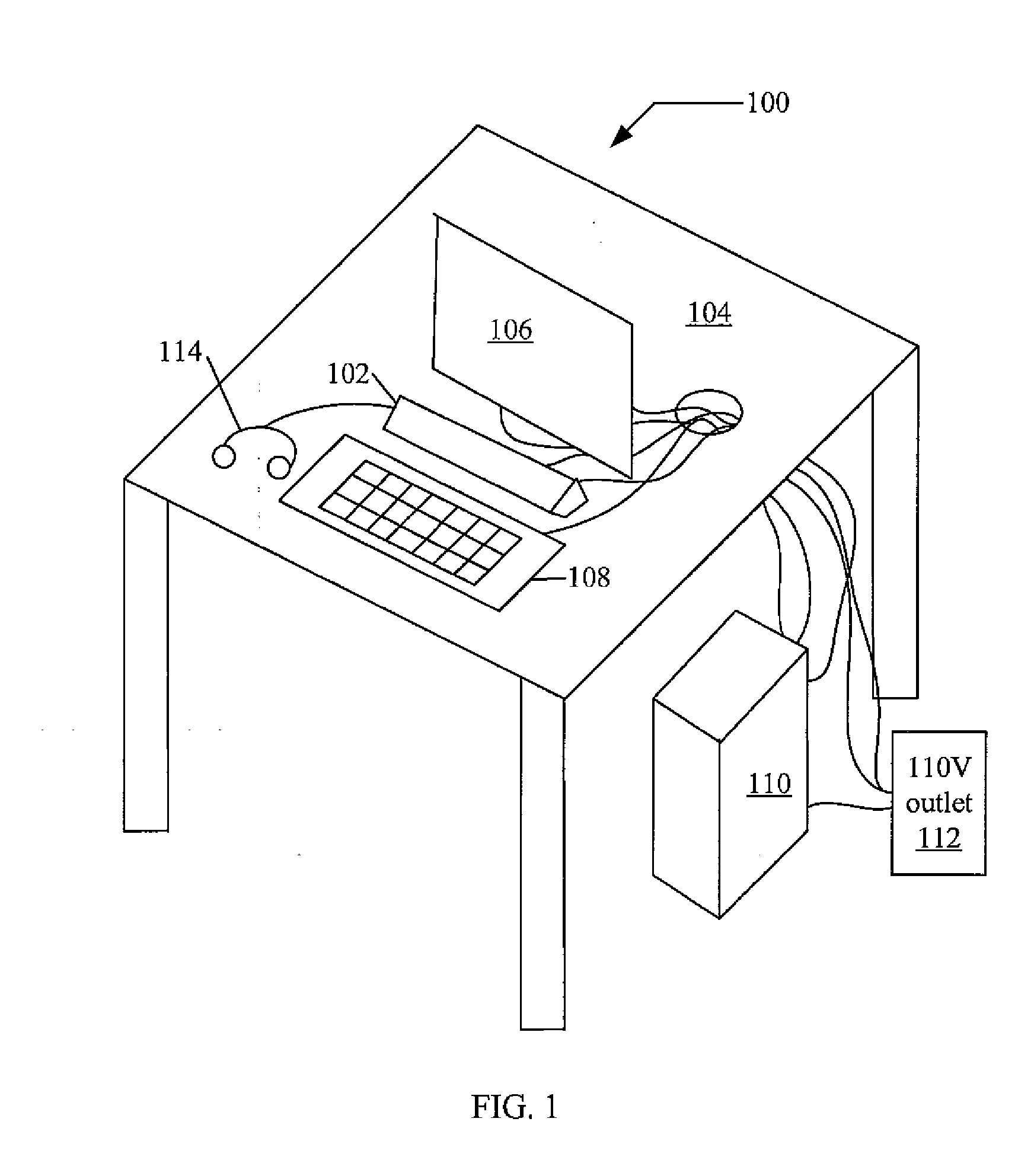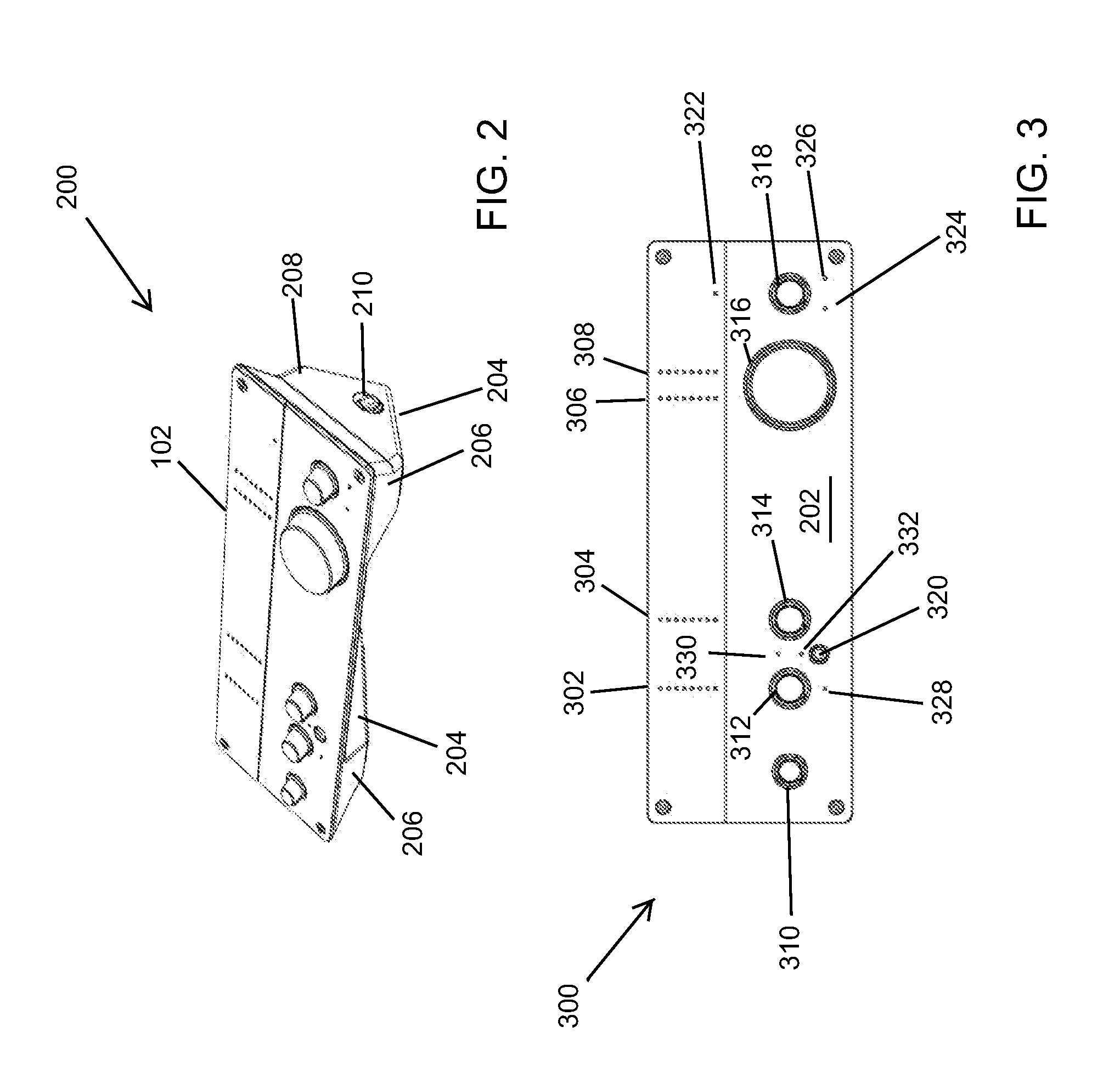Mid-keyboard-monitor computer-based audio I/O device
a monitor and computer-based technology, applied in the direction of instruments, furniture parts, electrical apparatus casings/cabinets/drawers, etc., can solve the problems of limited space for replicating ports within the monitor form factor, user's inability to use other keyboards that support, and the modification of the monitor suffers from the limitation of the port space. , to achieve the effect of convenient cable routing, convenient access to controls, and neat and organized work surfaces
- Summary
- Abstract
- Description
- Claims
- Application Information
AI Technical Summary
Benefits of technology
Problems solved by technology
Method used
Image
Examples
Embodiment Construction
[0034]In general, the term “communicate” (for example, a first component “communicates with” or “is in communication with” a second component) is used in the present disclosure to indicate a structural, functional, mechanical, electrical, optical, magnetic, ionic or fluidic relationship between two or more components (or elements, features, or the like). As such, the fact that one component is said to communicate with a second component is not intended to exclude the possibility that additional components may be present between, and / or operatively associated or engaged with, the first and second components. Examples of implementations of the present subject matter will now be described with reference to FIGS. 1-20.
[0035]In FIG. 1, a diagram 100 of an example implementation of a two channel Mid-Keyboard Monitor Audio Device (MKMAD) 102 placed on a work surface 104 between a monitor 106 and keyboard 108 is depicted. The MKMAD 102, monitor 106 and keyboard 108 are typically placed on a...
PUM
 Login to View More
Login to View More Abstract
Description
Claims
Application Information
 Login to View More
Login to View More - R&D
- Intellectual Property
- Life Sciences
- Materials
- Tech Scout
- Unparalleled Data Quality
- Higher Quality Content
- 60% Fewer Hallucinations
Browse by: Latest US Patents, China's latest patents, Technical Efficacy Thesaurus, Application Domain, Technology Topic, Popular Technical Reports.
© 2025 PatSnap. All rights reserved.Legal|Privacy policy|Modern Slavery Act Transparency Statement|Sitemap|About US| Contact US: help@patsnap.com