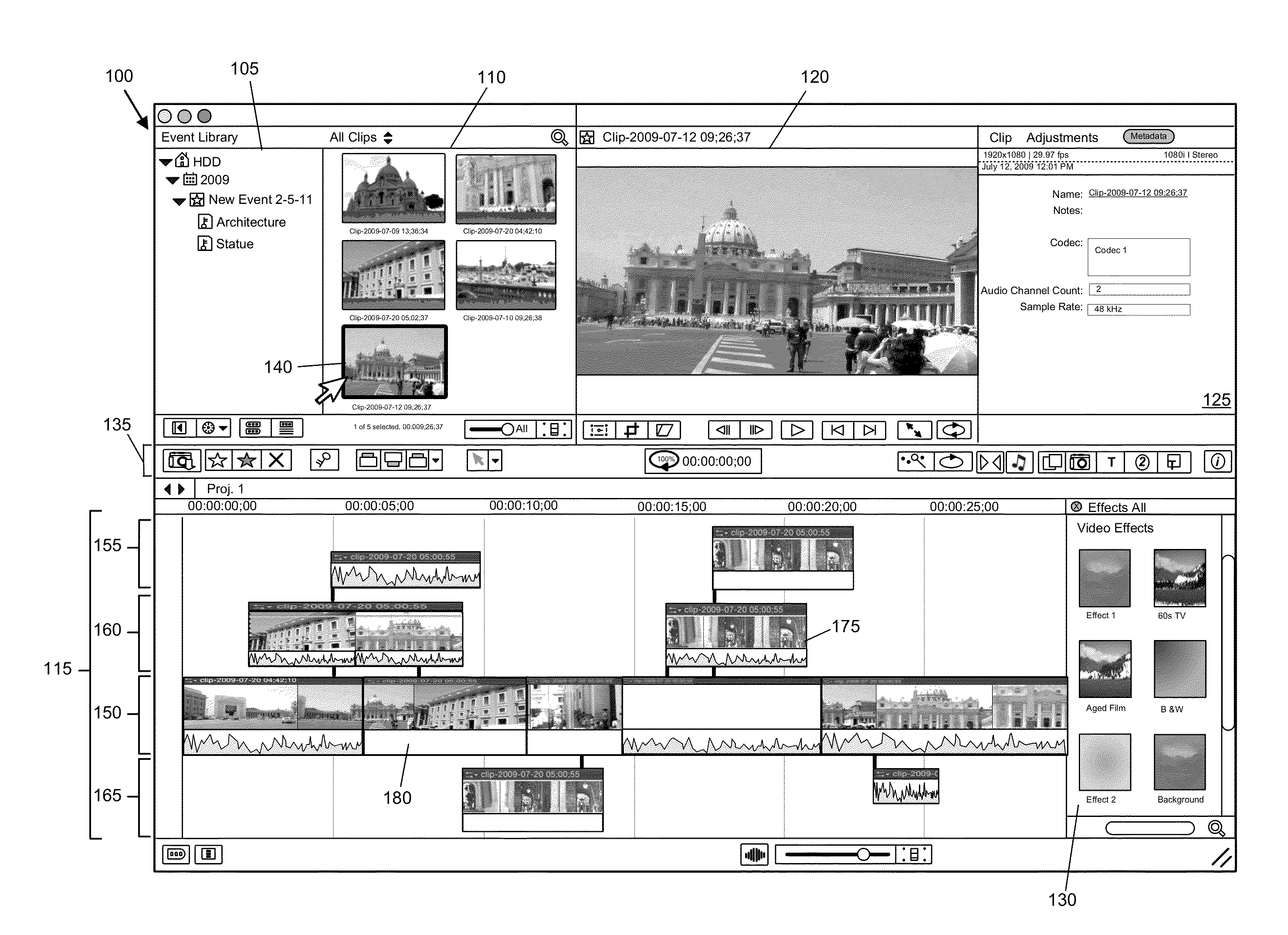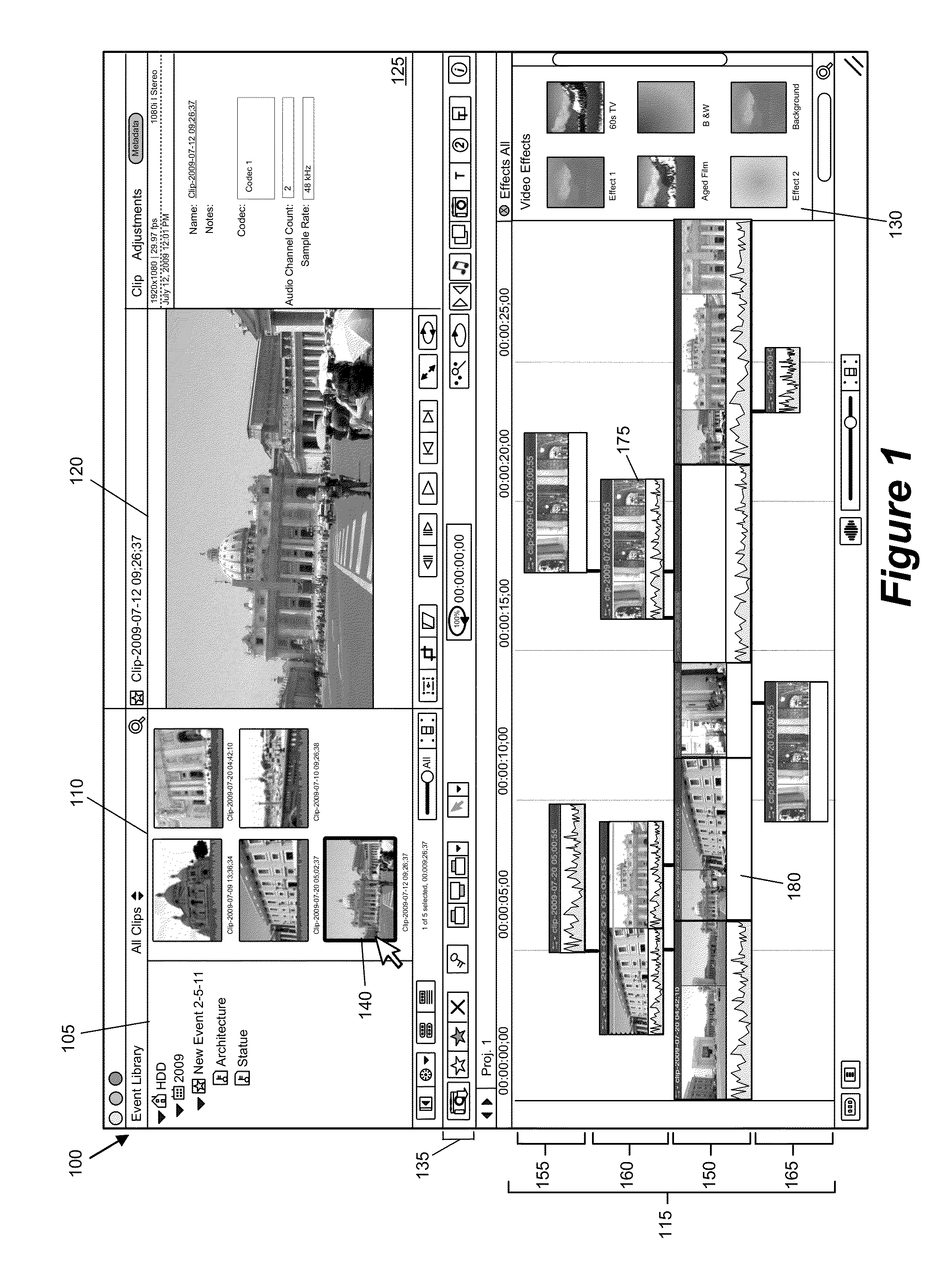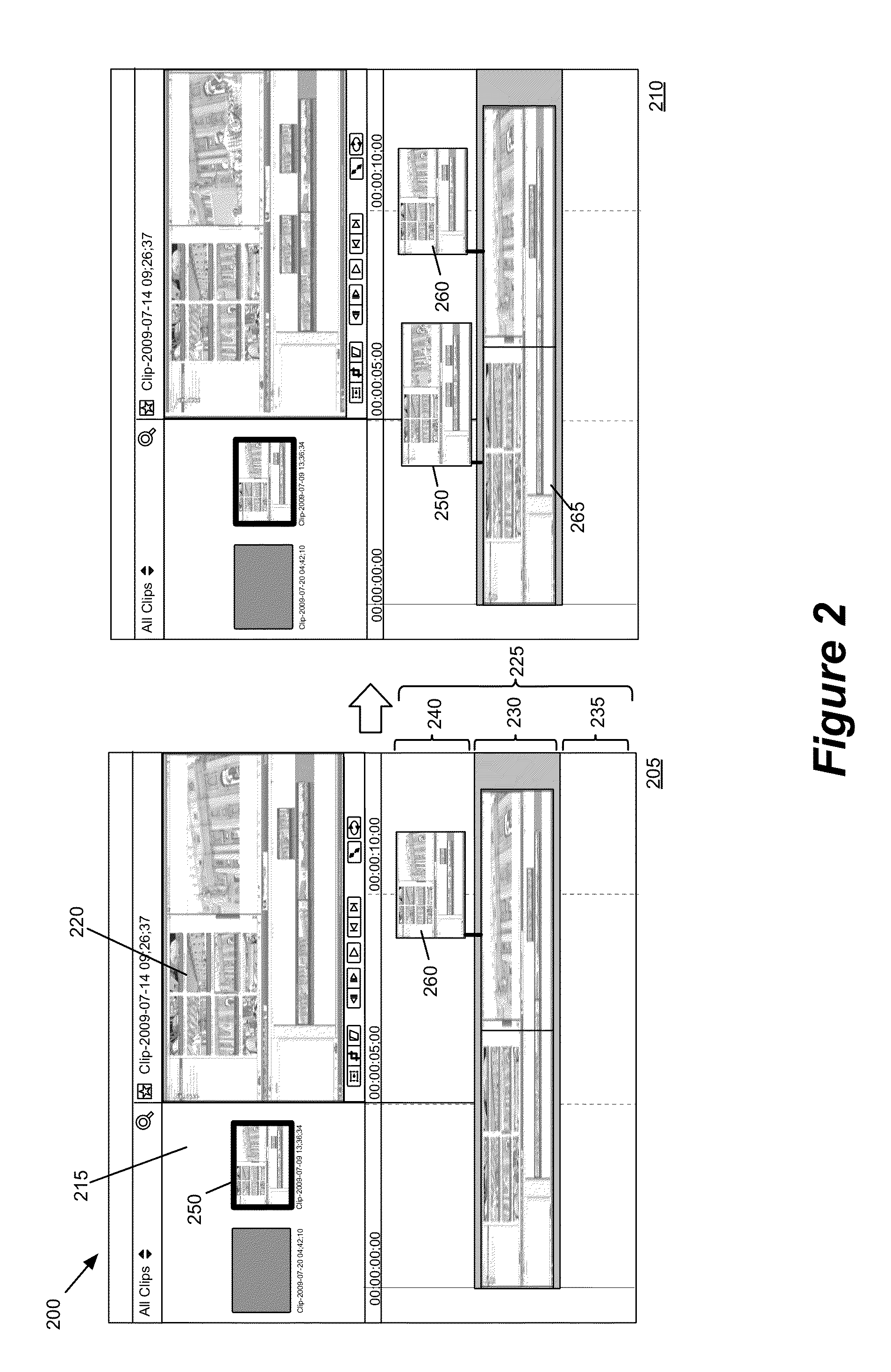Anchor Override for a Media-Editing Application with an Anchored Timeline
a technology of anchor timeline and media content, which is applied in the direction of electronic editing digitised analogue information signals, instruments, computing, etc., can solve the problems of difficult to manage graphical representations of media content, inconvenience for designers in manipulating media content graphical representations,
- Summary
- Abstract
- Description
- Claims
- Application Information
AI Technical Summary
Benefits of technology
Problems solved by technology
Method used
Image
Examples
Embodiment Construction
[0039]In the following detailed description of the invention, numerous details, examples, and embodiments of the invention are set forth and described. However, it will be clear and apparent to one skilled in the art that the invention is not limited to the embodiments set forth and that the invention may be practiced without some of the specific details and examples discussed.
[0040]For a media-editing application that creates a composite media presentation, some embodiments of the invention provide a novel compositing display area in which several media clips can be arranged for compositing. This novel compositing display area will be referred to as a “timeline” throughout this application unless specified otherwise. This timeline of some embodiments is capable of performing numerous novel features, some of which will be described in detail further below.
[0041]A media clip in some embodiments is a piece of media content. Examples of types of media content include audio data, video ...
PUM
 Login to View More
Login to View More Abstract
Description
Claims
Application Information
 Login to View More
Login to View More - R&D
- Intellectual Property
- Life Sciences
- Materials
- Tech Scout
- Unparalleled Data Quality
- Higher Quality Content
- 60% Fewer Hallucinations
Browse by: Latest US Patents, China's latest patents, Technical Efficacy Thesaurus, Application Domain, Technology Topic, Popular Technical Reports.
© 2025 PatSnap. All rights reserved.Legal|Privacy policy|Modern Slavery Act Transparency Statement|Sitemap|About US| Contact US: help@patsnap.com