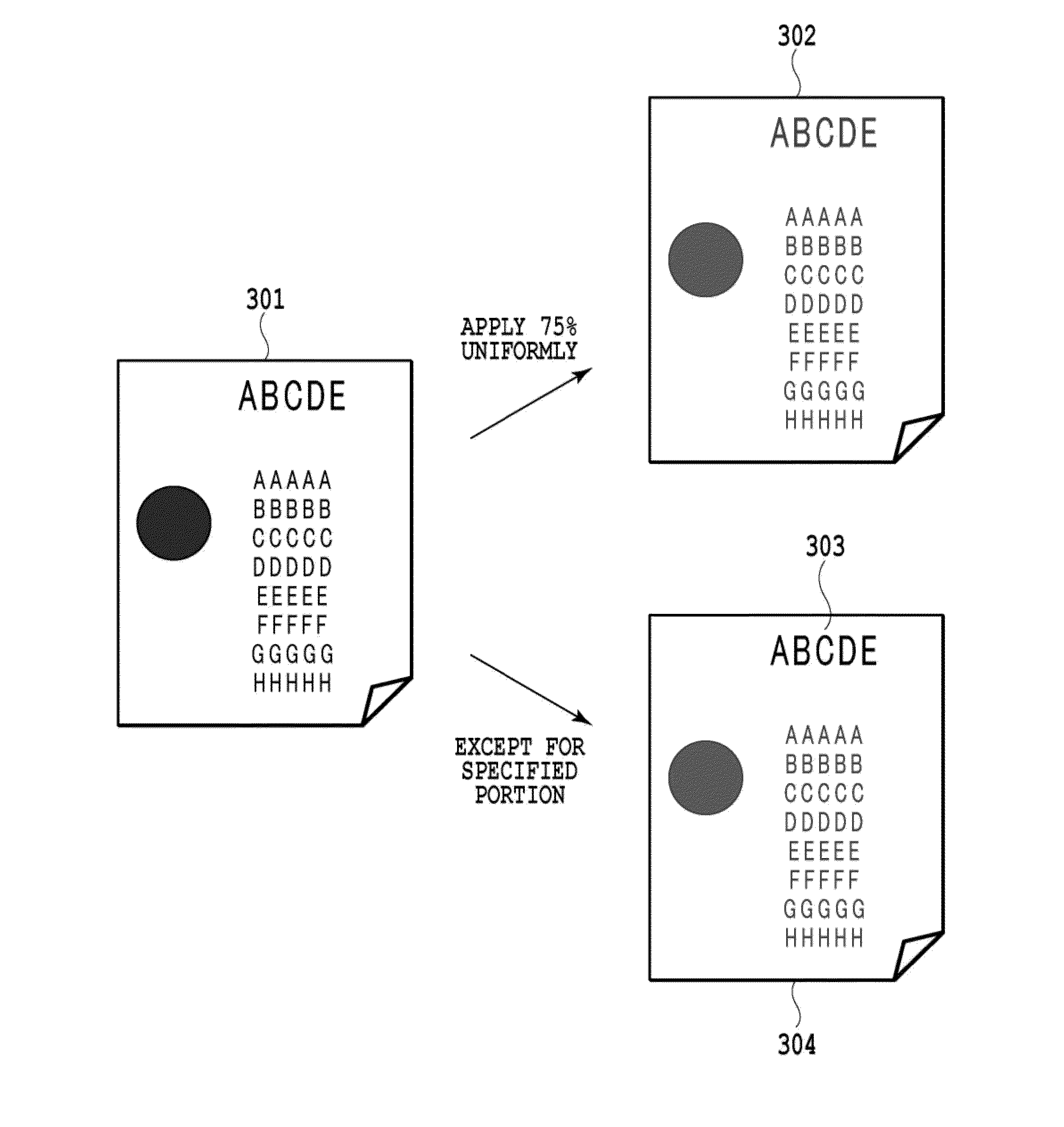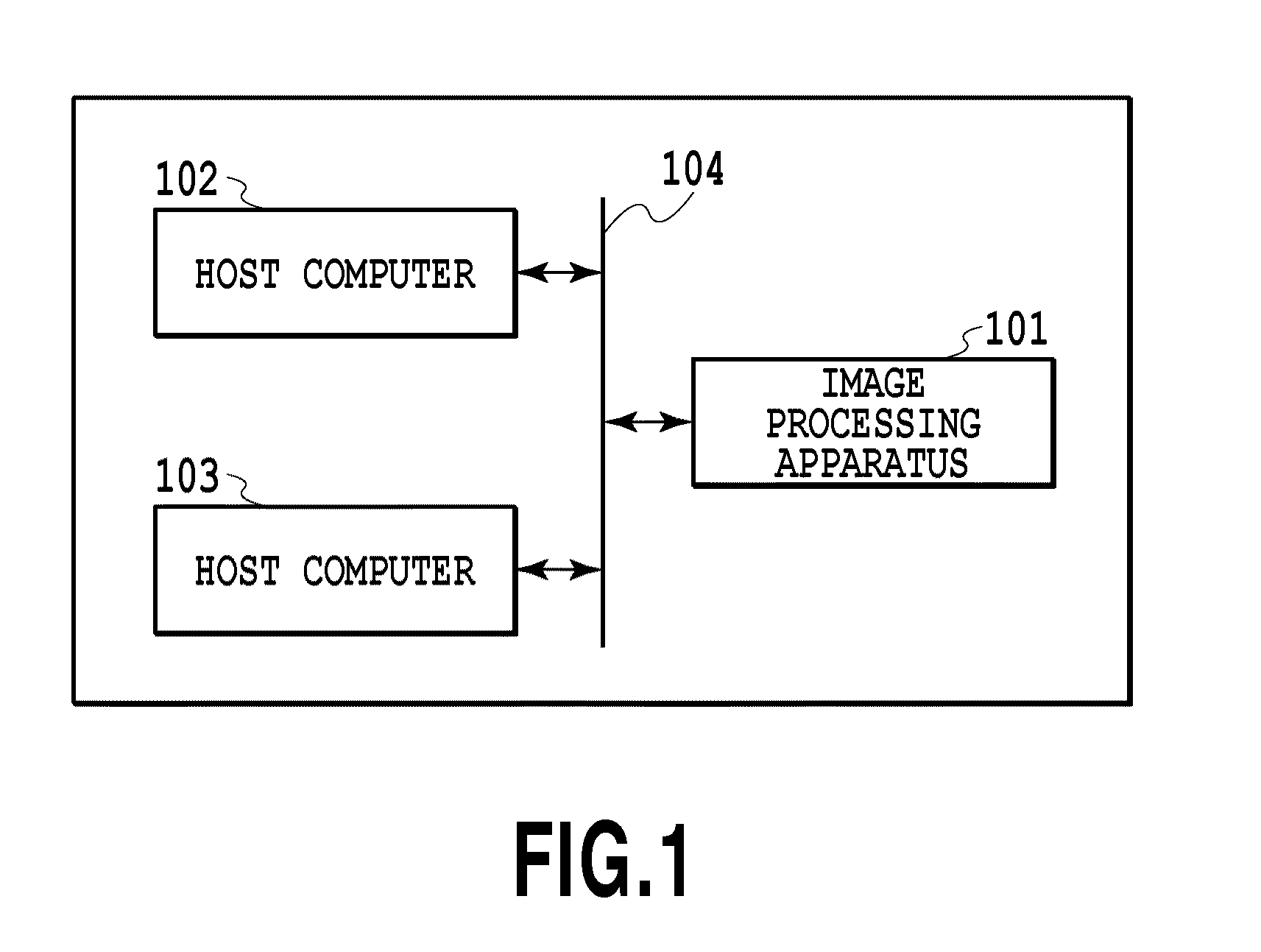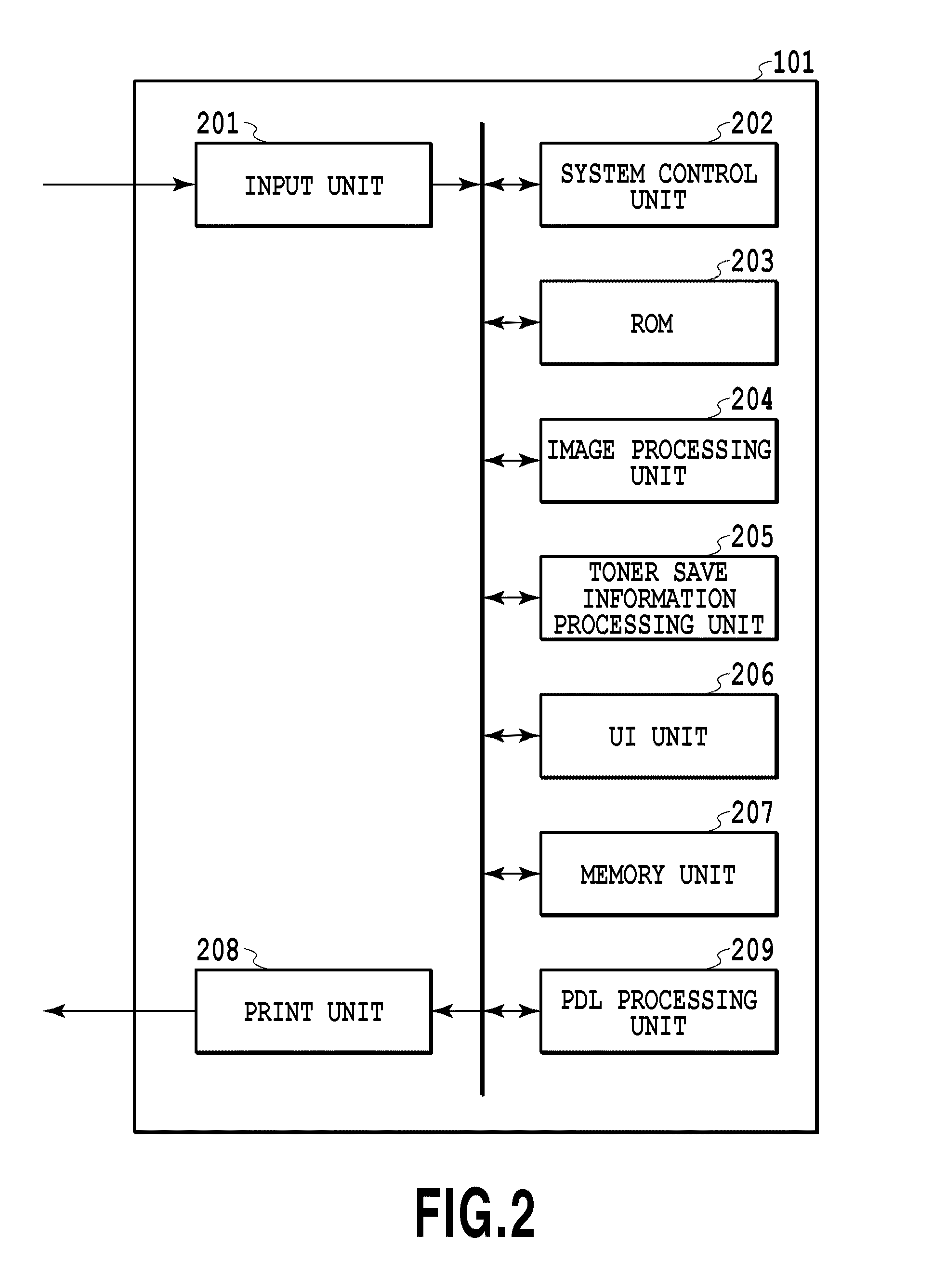Image processing apparatus, image processing method, and program
a technology of image processing and image quality, applied in the field of image processing apparatus, image processing method, and program, can solve the problems of control of toner consumption and inability to reduce toner consumption by a set amount, so as to reduce toner consumption, reduce toner consumption, and improve image quality
- Summary
- Abstract
- Description
- Claims
- Application Information
AI Technical Summary
Benefits of technology
Problems solved by technology
Method used
Image
Examples
first embodiment
[0029]A first embodiment describes control of processing in an image processing apparatus by which settings of an amount of toner saved are controlled and an image quality that a user desires can be ensured.
[Description of the Outline of the General Configuration]
[0030]FIG. 1 is a schematic view showing a configuration of a system having an image processing apparatus 101, a host computer 102, and a host computer 103 for achieving toner saving.
[0031]The image processing apparatus 101 can provide printouts from the host computer 102 and the host computer 103 that receive instructions via a network 104. Further, the image processing apparatus 101 can send image data read by utilizing an image reading apparatus provided with the image processing apparatus 101 to the host computer 102 and the host computer 103. Still further, the image processing apparatus 101 can print the read image data (copy operation) by utilizing a printer provided with the image processing apparatus 101.
[0032]In t...
second embodiment
[0064]In addition to the method for achieving a target amount of toner saved as the first embodiment, in a case where a target amount of toner saved is set for each object, it is desirable to achieve the target amount of toner saved for the same object type as the excluded object.
[Process of Instructions for Toner Save Printing]
[0065]FIG. 10 shows an exemplary screen displayed on monitors of the host computers 102 and 103 or the UI unit 206 of the image processing apparatus 101.
[0066]Every time a user wants to print data, the user sets an amount of toner used in toner saving on a pull-down menu 1001 and enters it by pressing a button 1002. This can be canceled by pressing a button 1003. On the pull-down menu 1001, an amount of toner used in toner saving appears for each image portion and character portion.
[0067]FIG. 11 shows exemplary printouts of print data 301 from the image processing apparatus 101 in a case where, for example, reduction rates of 75% and 50% are set for the image...
third embodiment
[0076]In addition to the process described in the first embodiment, it is preferable that there are many processes for selecting an excluded object. In this embodiment, a process for selecting an excluded object that is different from the one described in the first embodiment will be described.
[0077]FIGS. 13 and 14 show an exemplary screen displayed on monitors of the host computers 102 and 103 or the UI unit 206 of the image processing apparatus 101.
[0078]A user can check a preview of an excluded object in an area 1305. In FIGS. 13 and 14, boxed portions define excluded objects. The user can select an object shown in the area 1305 as an excluded object through the UI unit 206. The user can also register the selected object as an excluded object by pressing a button 1301. That is, the user can select and register an object in an area in the image data as an excluded object.
[0079]The user can register a character object as an excluded object by pressing a button 1303. The user can al...
PUM
 Login to View More
Login to View More Abstract
Description
Claims
Application Information
 Login to View More
Login to View More - R&D
- Intellectual Property
- Life Sciences
- Materials
- Tech Scout
- Unparalleled Data Quality
- Higher Quality Content
- 60% Fewer Hallucinations
Browse by: Latest US Patents, China's latest patents, Technical Efficacy Thesaurus, Application Domain, Technology Topic, Popular Technical Reports.
© 2025 PatSnap. All rights reserved.Legal|Privacy policy|Modern Slavery Act Transparency Statement|Sitemap|About US| Contact US: help@patsnap.com