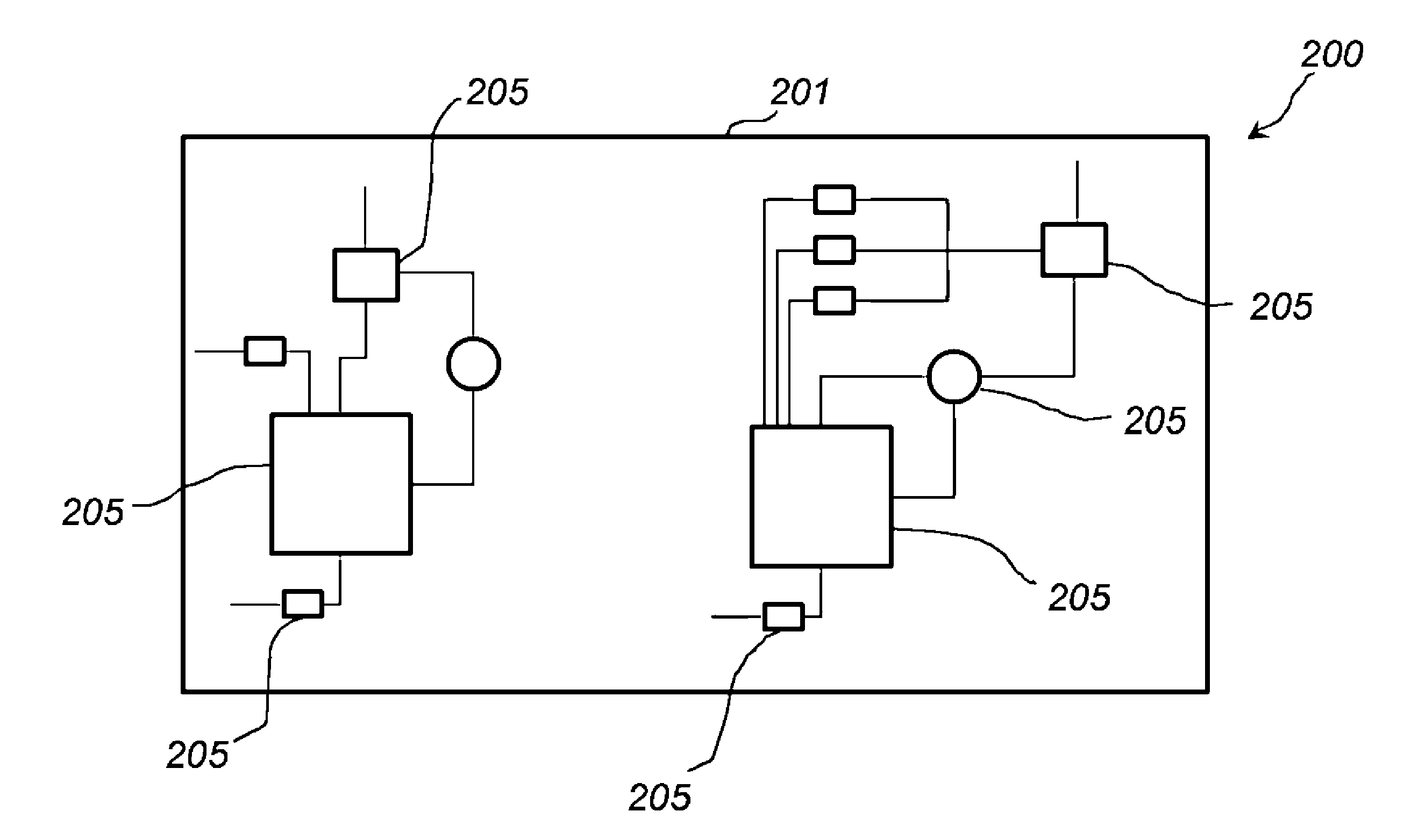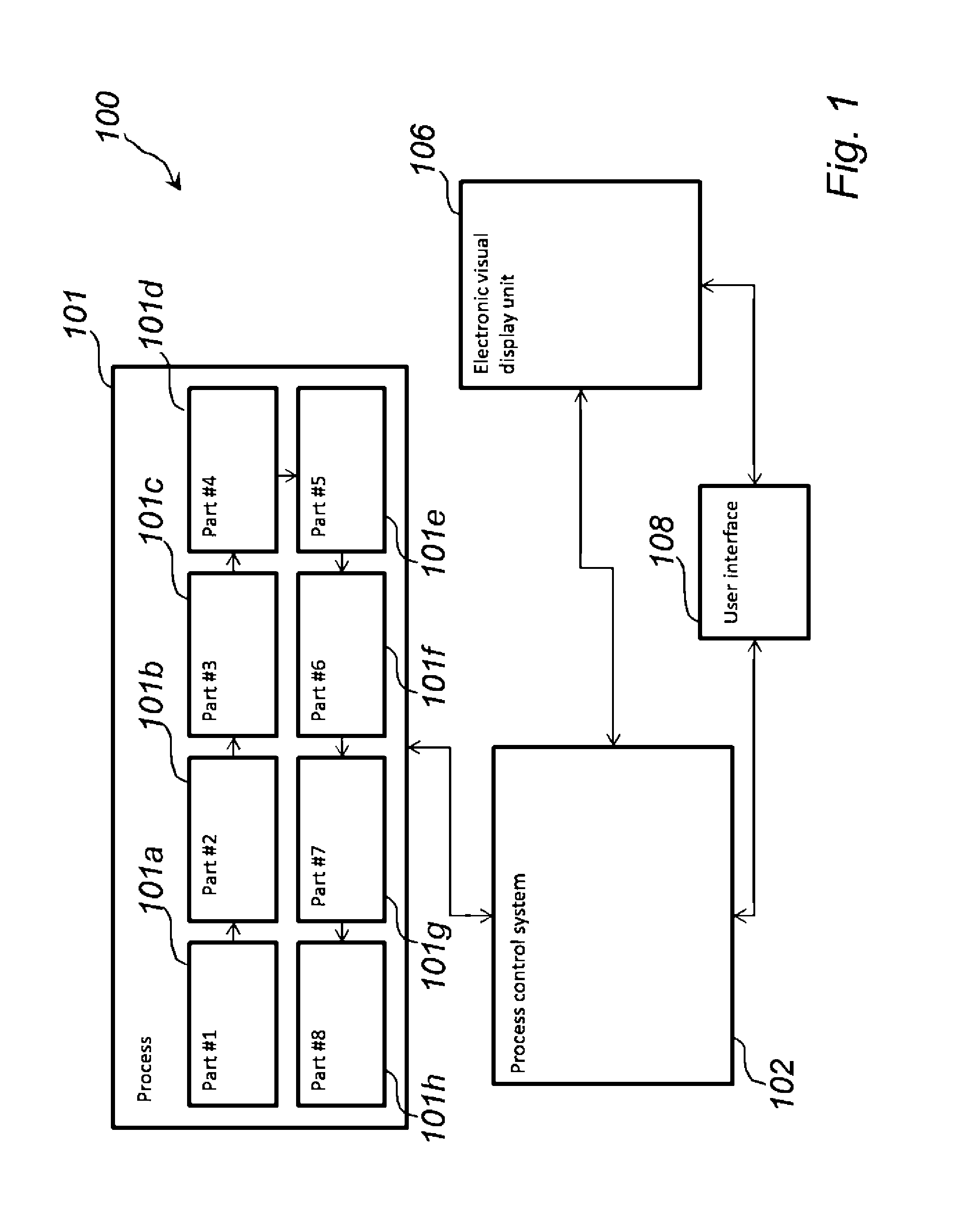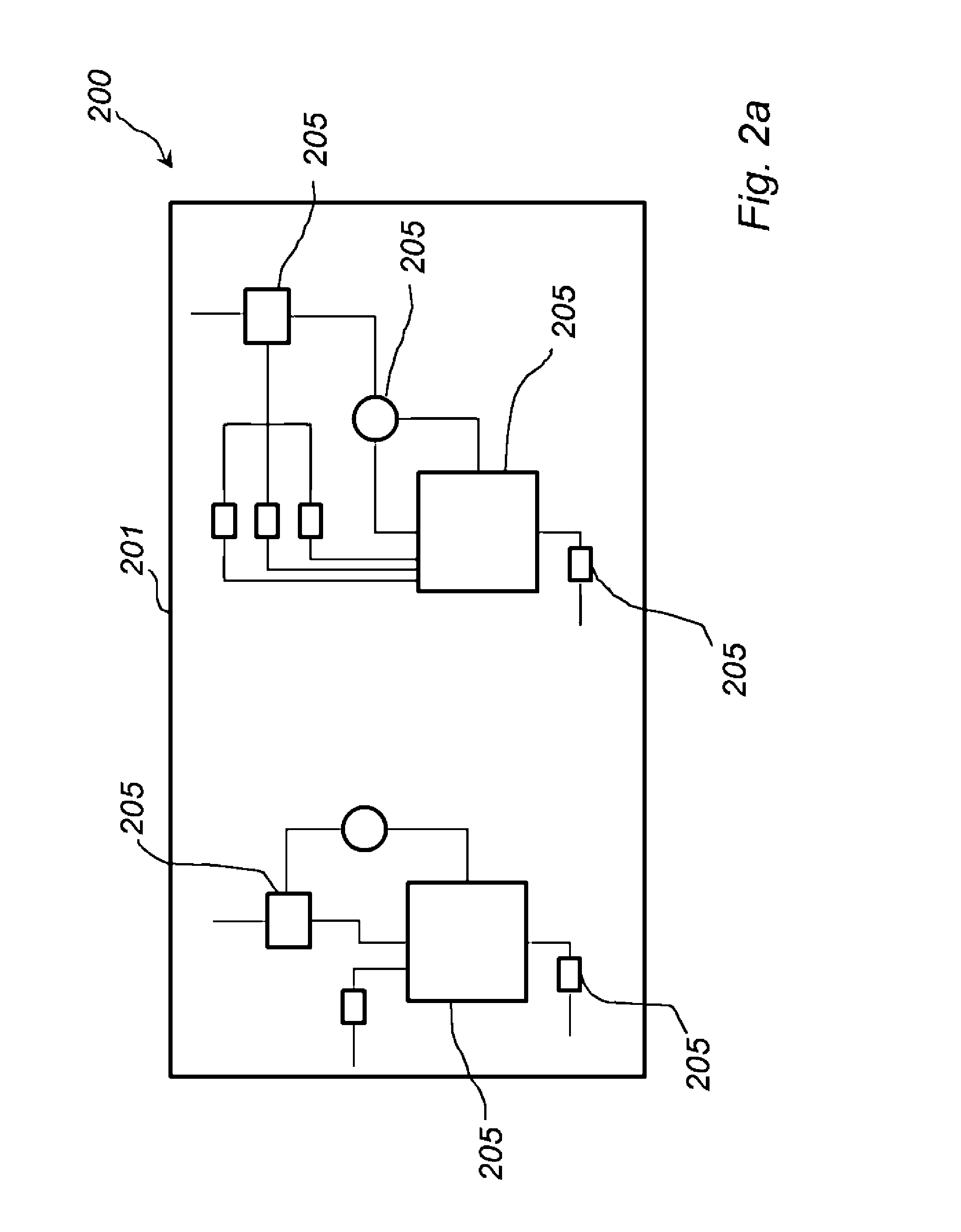Overlay Navigation In User Interface
a user interface and overlay technology, applied in the field of overlay navigation in the user interface, can solve the problems of not being able to navigate between different parts of the process in a user-intuitive manner, the number of parts or components may be so large, and the user may not be able to use thumbnails in the user-intuitive manner, so as to achieve the effect of easy and quick navigation to the sub-ui
- Summary
- Abstract
- Description
- Claims
- Application Information
AI Technical Summary
Benefits of technology
Problems solved by technology
Method used
Image
Examples
Embodiment Construction
[0071]The present invention will now be described more fully hereinafter with reference to the accompanying drawings, in which exemplifying embodiments of the present invention are shown. This present invention may, however, be embodied in many different forms and should not be construed as limited to the embodiments set forth herein; rather, these embodiments are provided by way of example so that this disclosure will convey the scope of the invention to those skilled in the art. Furthermore, like numbers refer to like or similar elements or components throughout. The steps of any method disclosed herein do not have to be performed in the exact order disclosed, unless explicitly stated.
[0072]Referring now to FIG. 1, there is shown a schematic block diagram of a system 100 in accordance with an exemplifying embodiment of the present invention.
[0073]The system 100 comprises a process 101 comprising several parts, sub-processes, or steps 101a-101f. Each part 101a-101f may refer to a s...
PUM
 Login to View More
Login to View More Abstract
Description
Claims
Application Information
 Login to View More
Login to View More - R&D
- Intellectual Property
- Life Sciences
- Materials
- Tech Scout
- Unparalleled Data Quality
- Higher Quality Content
- 60% Fewer Hallucinations
Browse by: Latest US Patents, China's latest patents, Technical Efficacy Thesaurus, Application Domain, Technology Topic, Popular Technical Reports.
© 2025 PatSnap. All rights reserved.Legal|Privacy policy|Modern Slavery Act Transparency Statement|Sitemap|About US| Contact US: help@patsnap.com