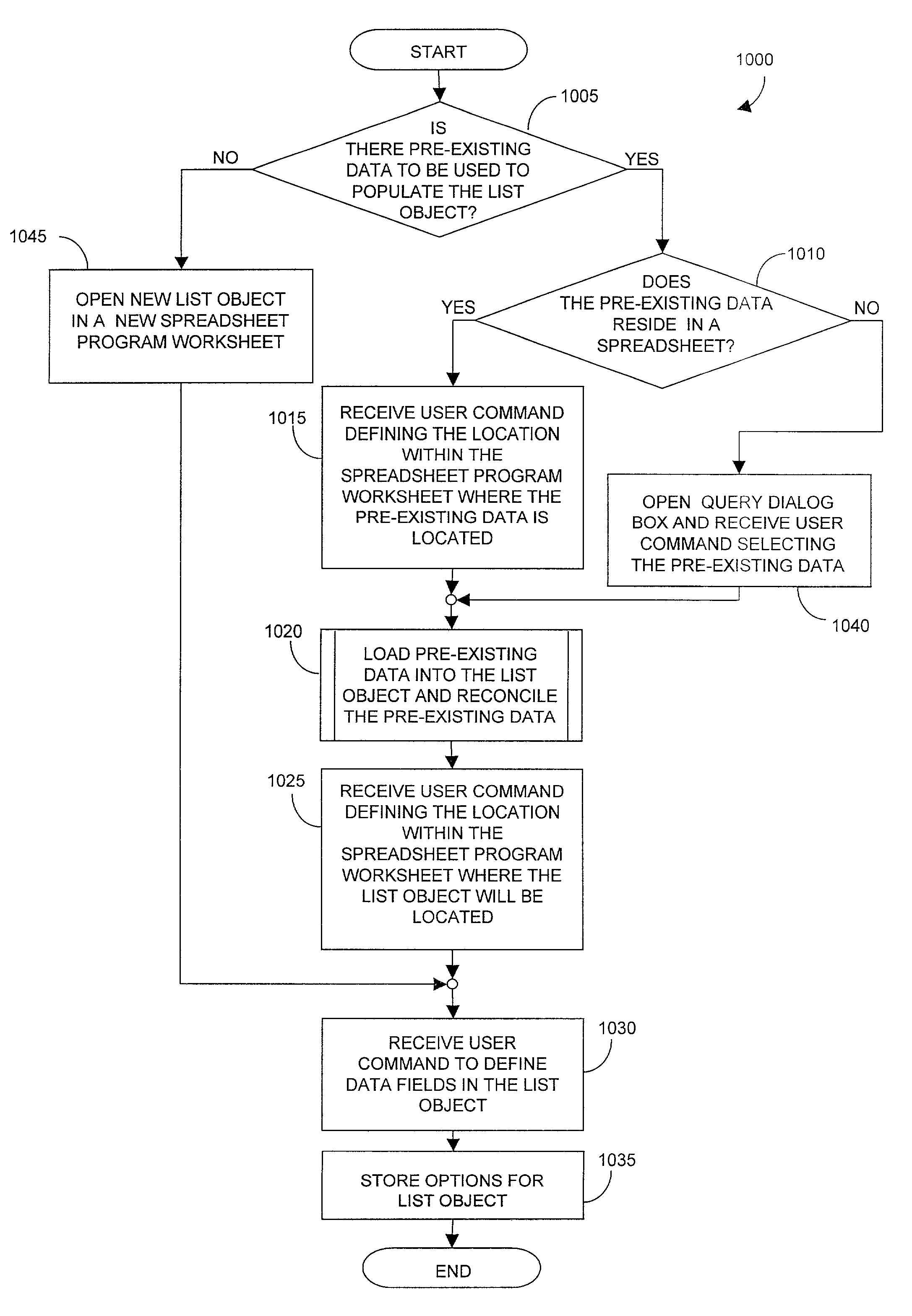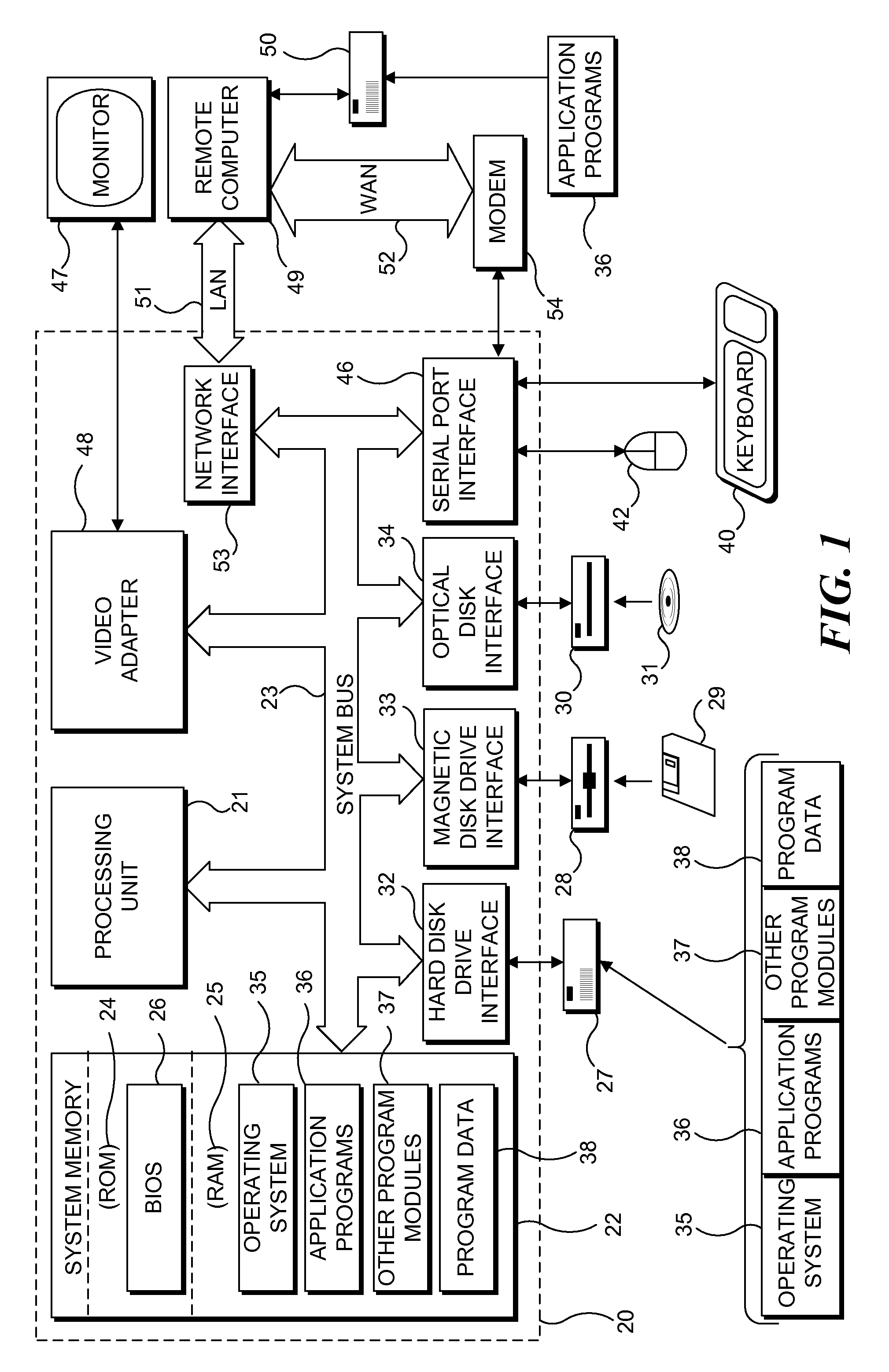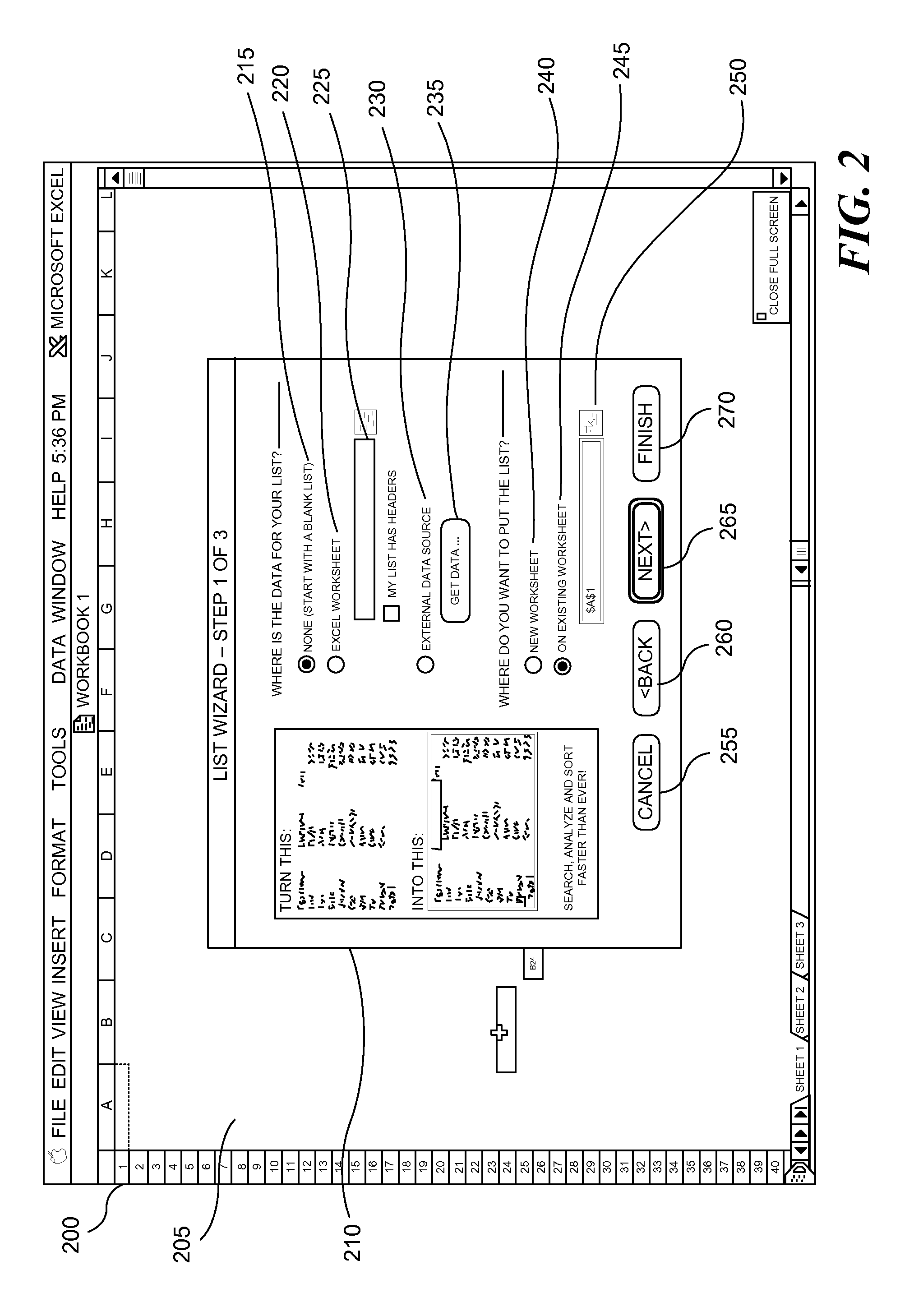Method for creating an embedded database in a spreadsheet
a database and spreadsheet technology, applied in the field of database creation, can solve the problems of spreadsheet programs that do not link the data in individual cells together, spreadsheet programs are limited to the number, spreadsheet programs are impractical for storing large databases,
- Summary
- Abstract
- Description
- Claims
- Application Information
AI Technical Summary
Benefits of technology
Problems solved by technology
Method used
Image
Examples
Embodiment Construction
[0025]The present invention is directed toward a graphical method for creating an embedded database, also known as a List Object in a spreadsheet program. In one embodiment, the invention is incorporated into the MICROSOFT EXCEL for MAC spreadsheet program of the “MICROSOFT OFFICE 2001 for Mac” suite of application programs marketed by Microsoft Corporation of Redmond, Wash. Briefly described, the method displays three separate dialog boxes within the MICROSOFT EXCEL for MAC spreadsheet program that allow the user to graphically create an embedded database, also known as a List Object, within a worksheet. There are two variants of List Objects within the spreadsheet program: a normal List Object and a List Sheet. A normal List Object is best described as a database table integrated into the MICROSOFT EXCEL for MAC worksheet. The normal List Object occupies only a portion of the MICROSOFT EXCEL for MAC worksheet so other MICROSOFT EXCEL for MAC spreadsheet data can reside simultaneou...
PUM
 Login to View More
Login to View More Abstract
Description
Claims
Application Information
 Login to View More
Login to View More - R&D
- Intellectual Property
- Life Sciences
- Materials
- Tech Scout
- Unparalleled Data Quality
- Higher Quality Content
- 60% Fewer Hallucinations
Browse by: Latest US Patents, China's latest patents, Technical Efficacy Thesaurus, Application Domain, Technology Topic, Popular Technical Reports.
© 2025 PatSnap. All rights reserved.Legal|Privacy policy|Modern Slavery Act Transparency Statement|Sitemap|About US| Contact US: help@patsnap.com