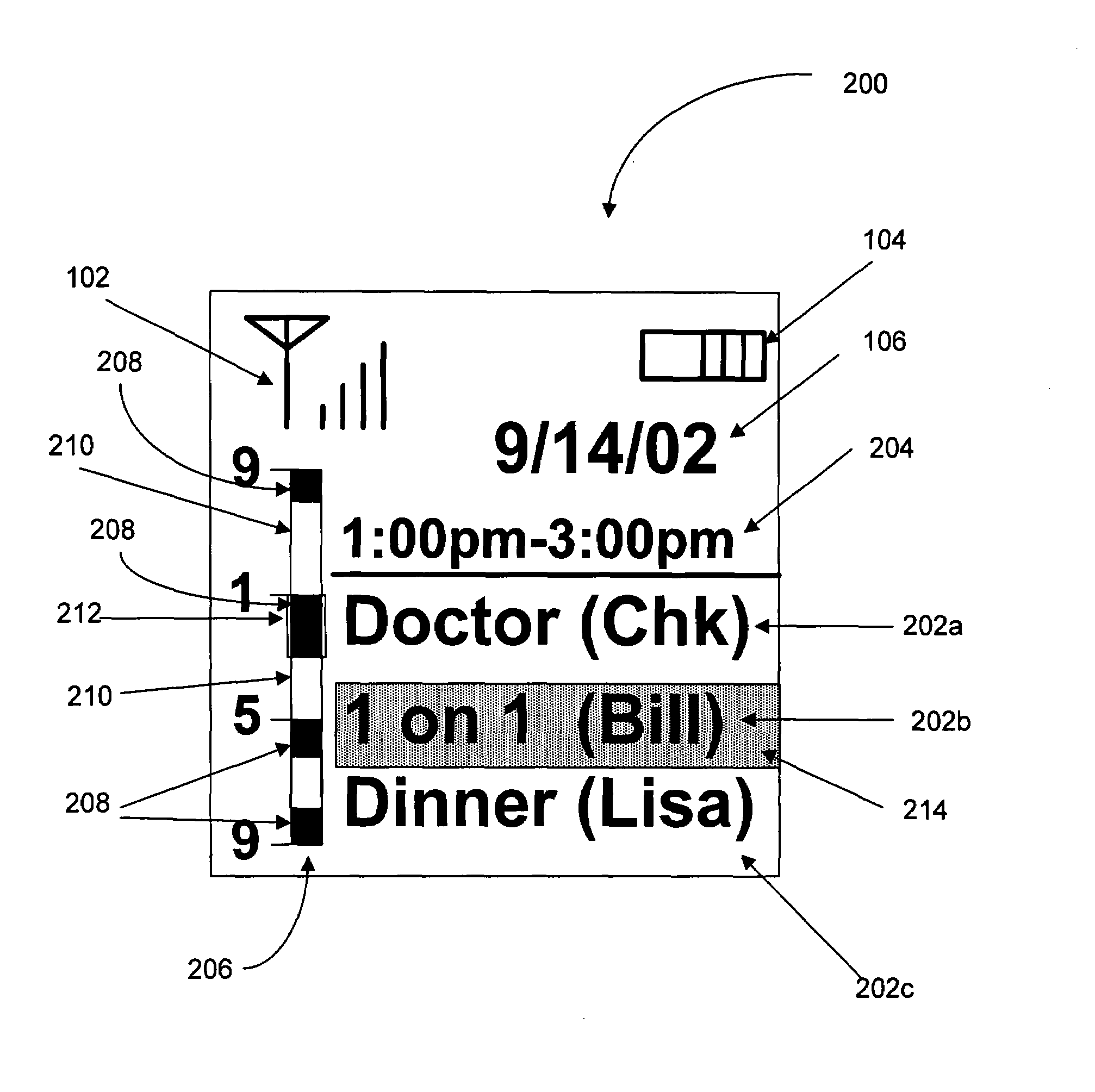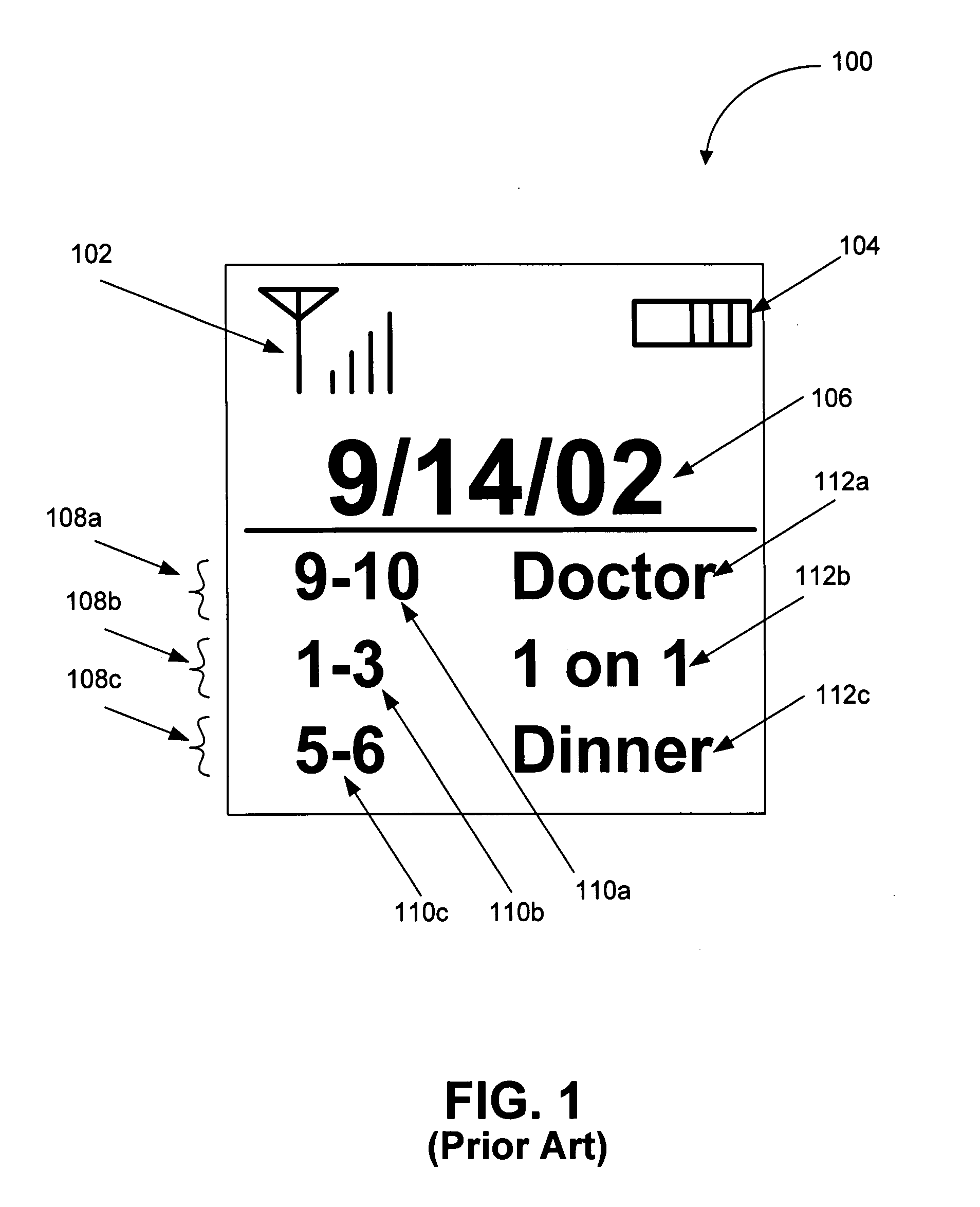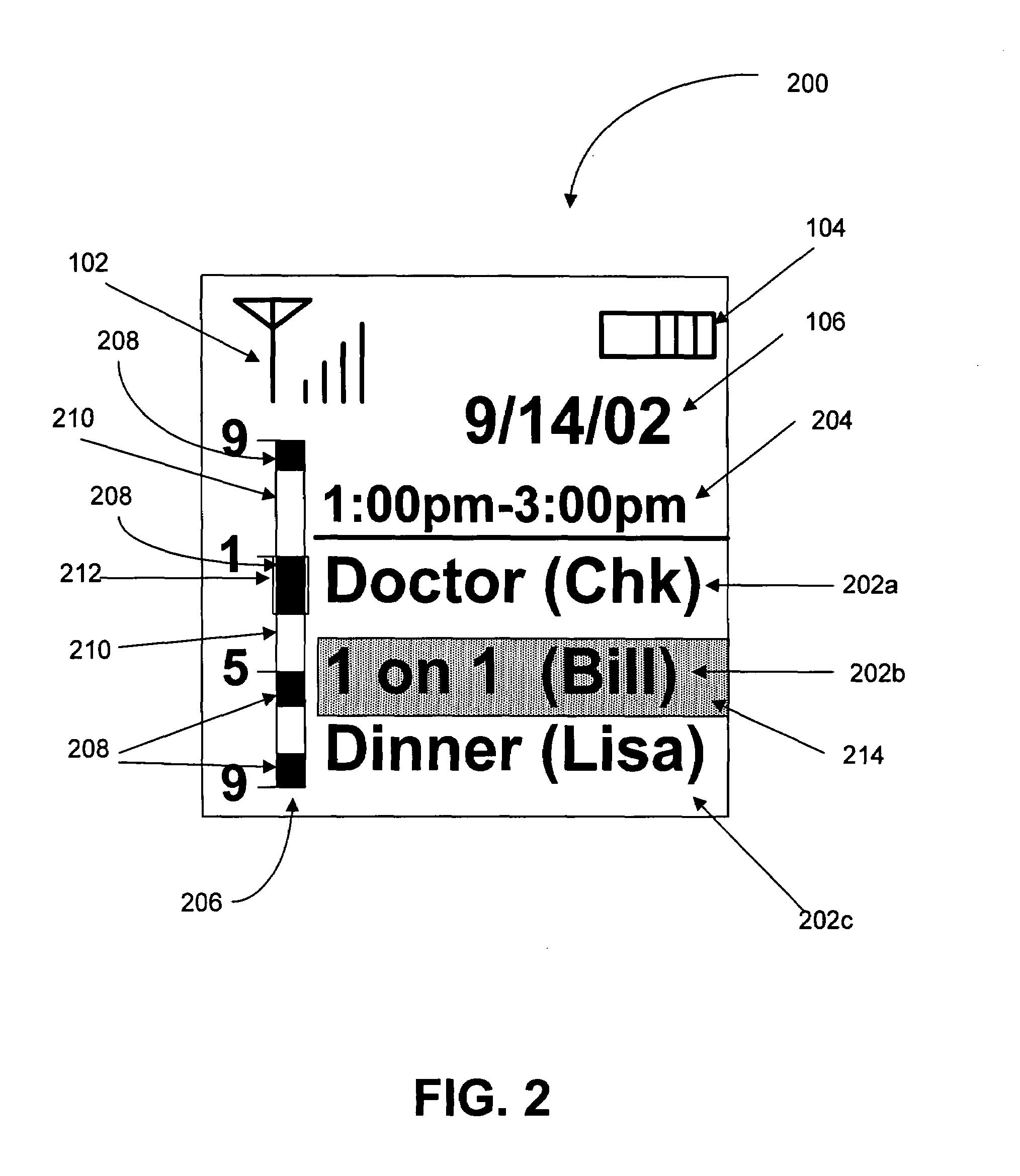System and method for presenting time related data on a small screen device
- Summary
- Abstract
- Description
- Claims
- Application Information
AI Technical Summary
Benefits of technology
Problems solved by technology
Method used
Image
Examples
Embodiment Construction
[0024]An invention is disclosed for a time bar UI that allows a user to easily view an overview of the schedule represented by the current task list. Broadly speaking, the time bar UI includes indicators for time utilized by the tasks for the current schedule, which can be presented on one screen. As a result, the user is presented with an overview of time used during the day, week, or month, depending the time period covered by the time related data UI. In the following description, numerous specific details are set forth in order to provide a thorough understanding of the present invention. It will be apparent, however, to one skilled in the art that the present invention may be practiced without some or all of these specific details. In other instances, well known process steps have not been described in detail in order not to unnecessarily obscure the present invention.
[0025]FIG. 1 was described in terms of the prior art. FIG. 2 is diagram showing an exemplary time bar UI 200 fo...
PUM
 Login to View More
Login to View More Abstract
Description
Claims
Application Information
 Login to View More
Login to View More - R&D
- Intellectual Property
- Life Sciences
- Materials
- Tech Scout
- Unparalleled Data Quality
- Higher Quality Content
- 60% Fewer Hallucinations
Browse by: Latest US Patents, China's latest patents, Technical Efficacy Thesaurus, Application Domain, Technology Topic, Popular Technical Reports.
© 2025 PatSnap. All rights reserved.Legal|Privacy policy|Modern Slavery Act Transparency Statement|Sitemap|About US| Contact US: help@patsnap.com