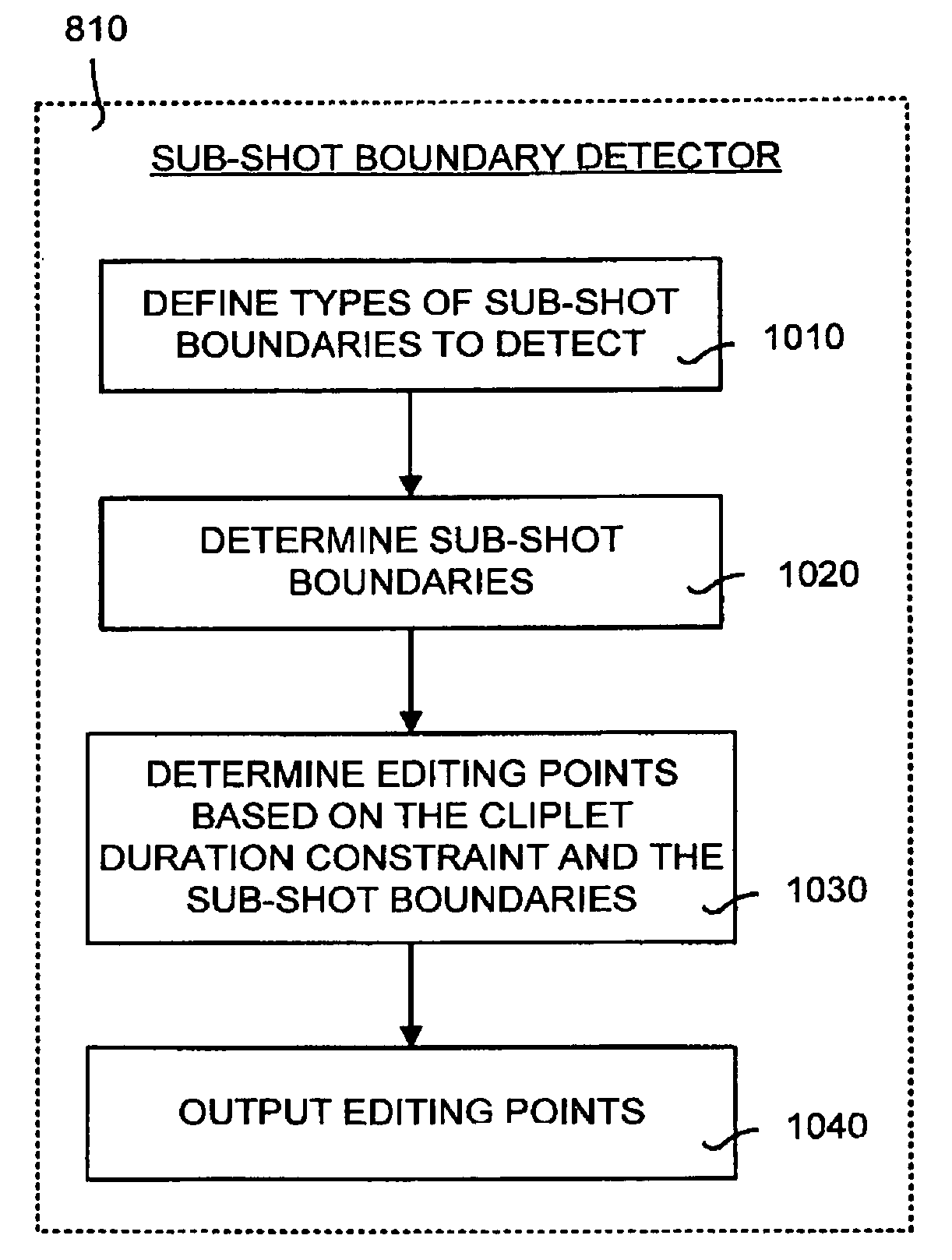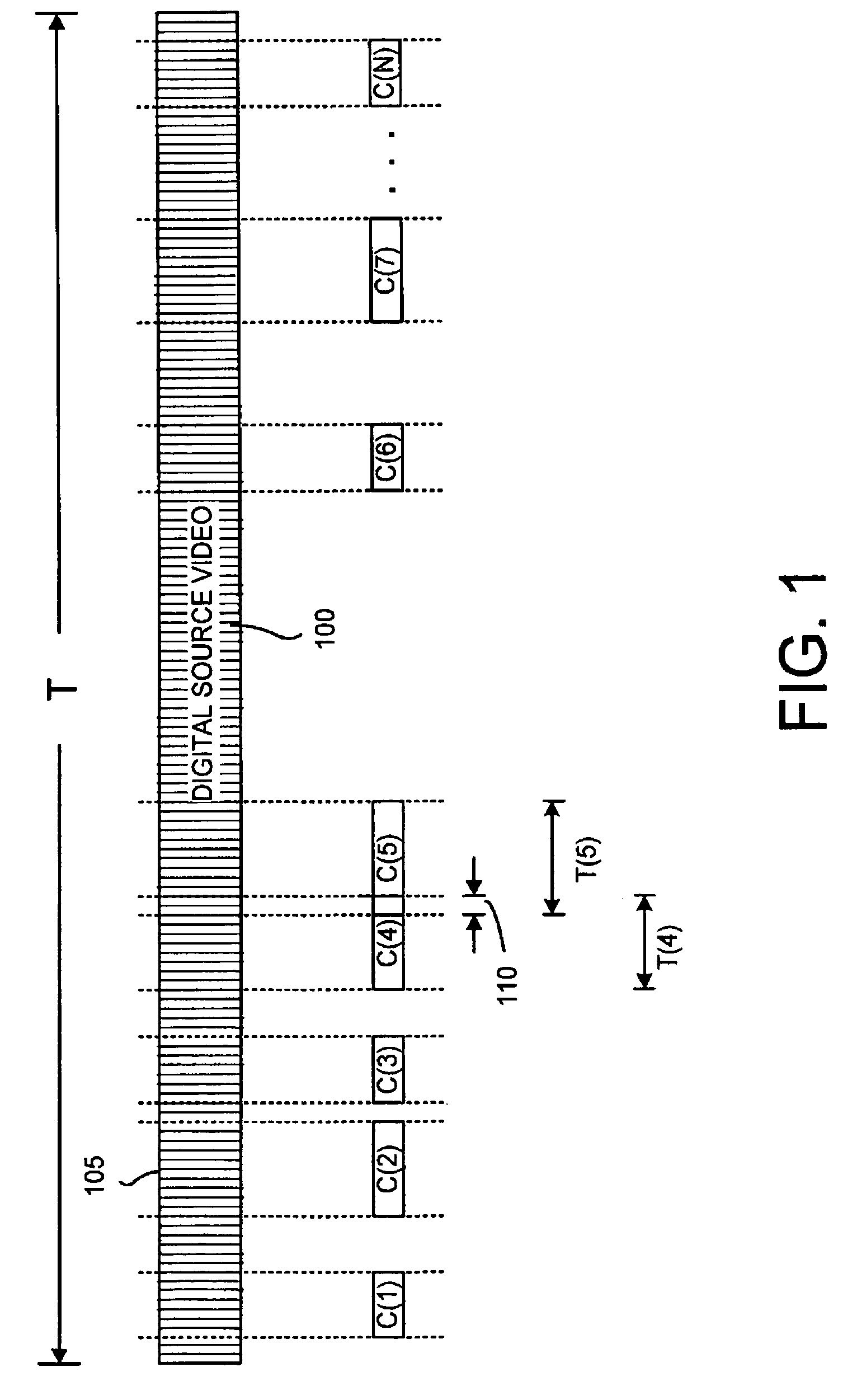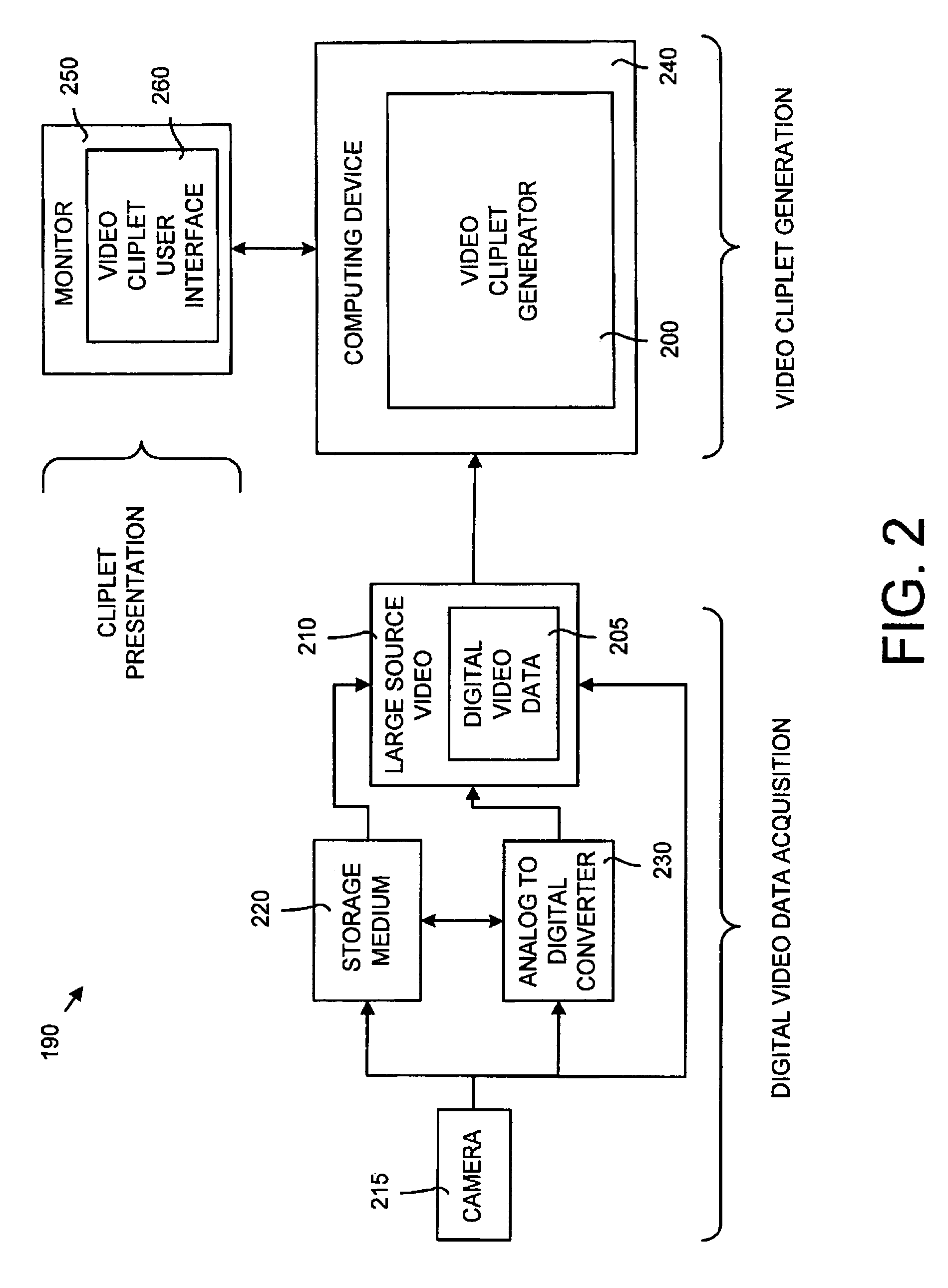Computer user interface for interacting with video cliplets generated from digital video
- Summary
- Abstract
- Description
- Claims
- Application Information
AI Technical Summary
Benefits of technology
Problems solved by technology
Method used
Image
Examples
working example
V. Working Example
[0063]FIG. 7 is a working example of the cliplet user interface 460 shown in FIG. 6. It should be noted that this is only one way in which the cliplet user interface 260 may be implemented. FIG. 7 includes a thumbnail user interface 700 that is an example of the cliplet user interface 260. The thumbnail user interface 700 includes a cliplet area 710 that is displaying thirty-four cliplets numbered #0 to #33. Each one of the cliplets is displayed in a thumbnail window 715, and each cliplet is represented by a thumbnail image in the thumbnail window 715. Adjacent to the thumbnail window 715 is a cliplet interest ratings area 718 that displays interest rating information as described below.
[0064]A cliplet video window 720 is used to play a desired cliplet. A “Play Until Stopped” feature 725 can be selected by a user to instruct the cliplet video window to play from the point shown in the window 720 (usually the keyframe or thumbnail representing the cliplet) until the...
PUM
 Login to View More
Login to View More Abstract
Description
Claims
Application Information
 Login to View More
Login to View More - R&D
- Intellectual Property
- Life Sciences
- Materials
- Tech Scout
- Unparalleled Data Quality
- Higher Quality Content
- 60% Fewer Hallucinations
Browse by: Latest US Patents, China's latest patents, Technical Efficacy Thesaurus, Application Domain, Technology Topic, Popular Technical Reports.
© 2025 PatSnap. All rights reserved.Legal|Privacy policy|Modern Slavery Act Transparency Statement|Sitemap|About US| Contact US: help@patsnap.com