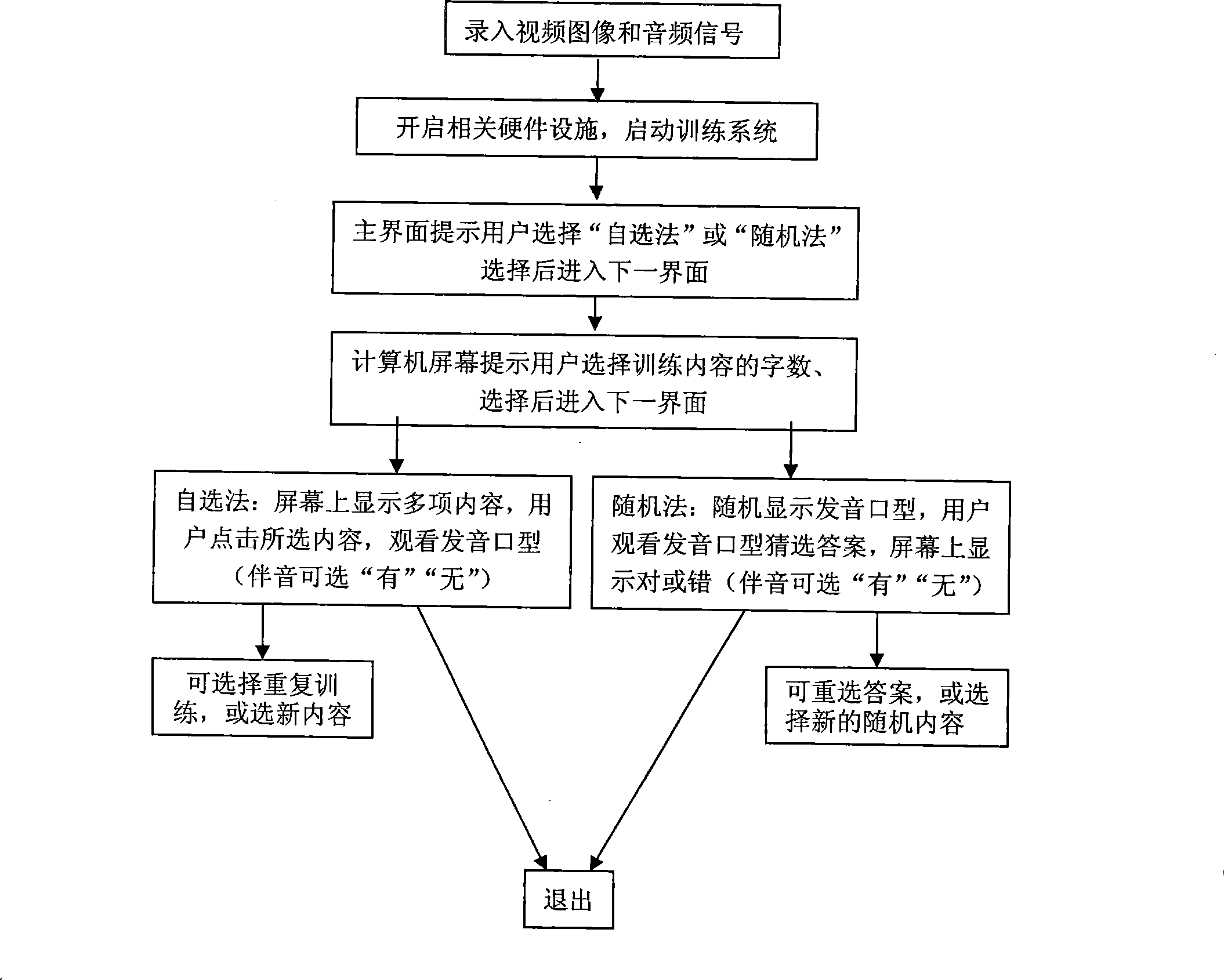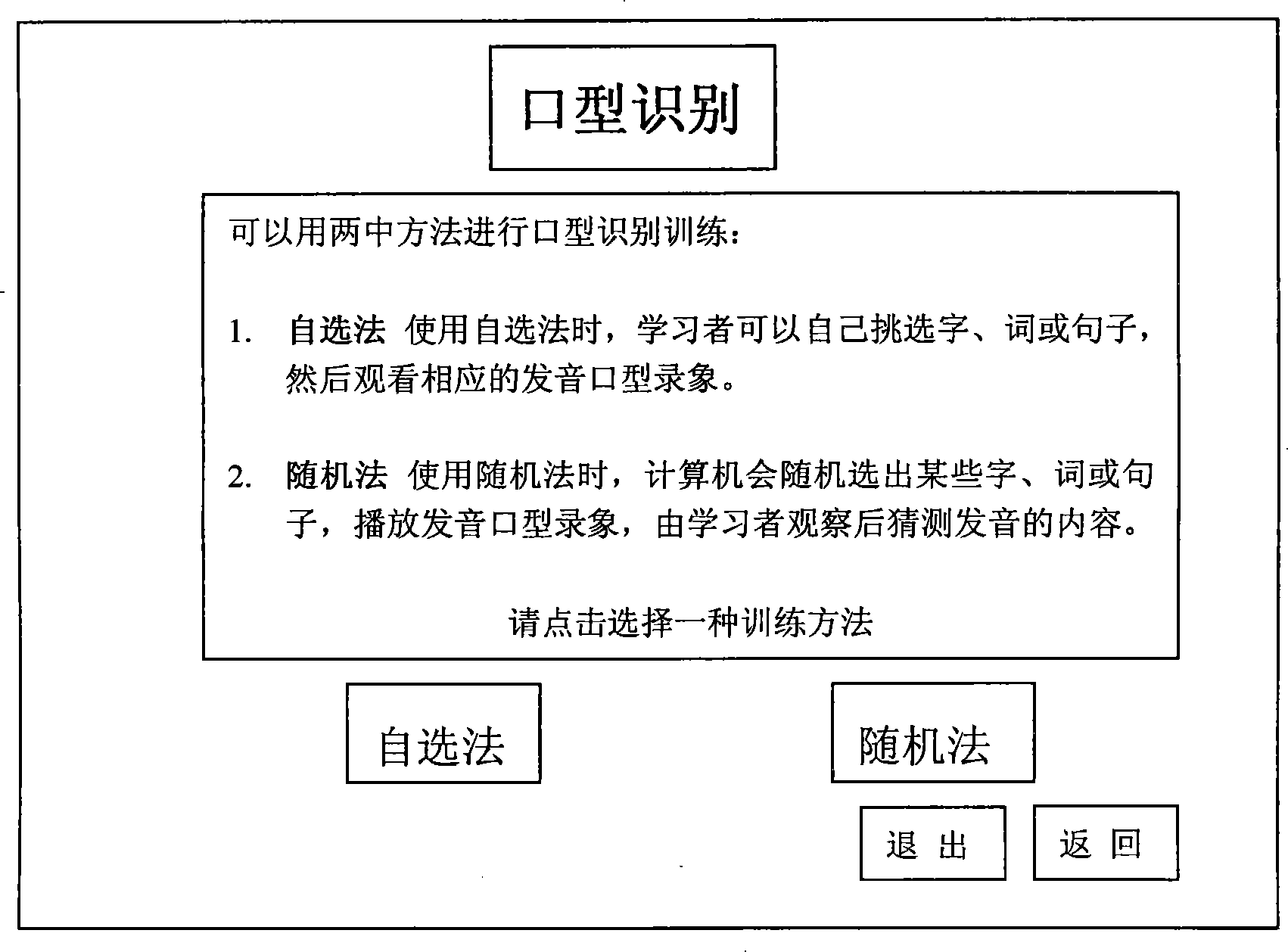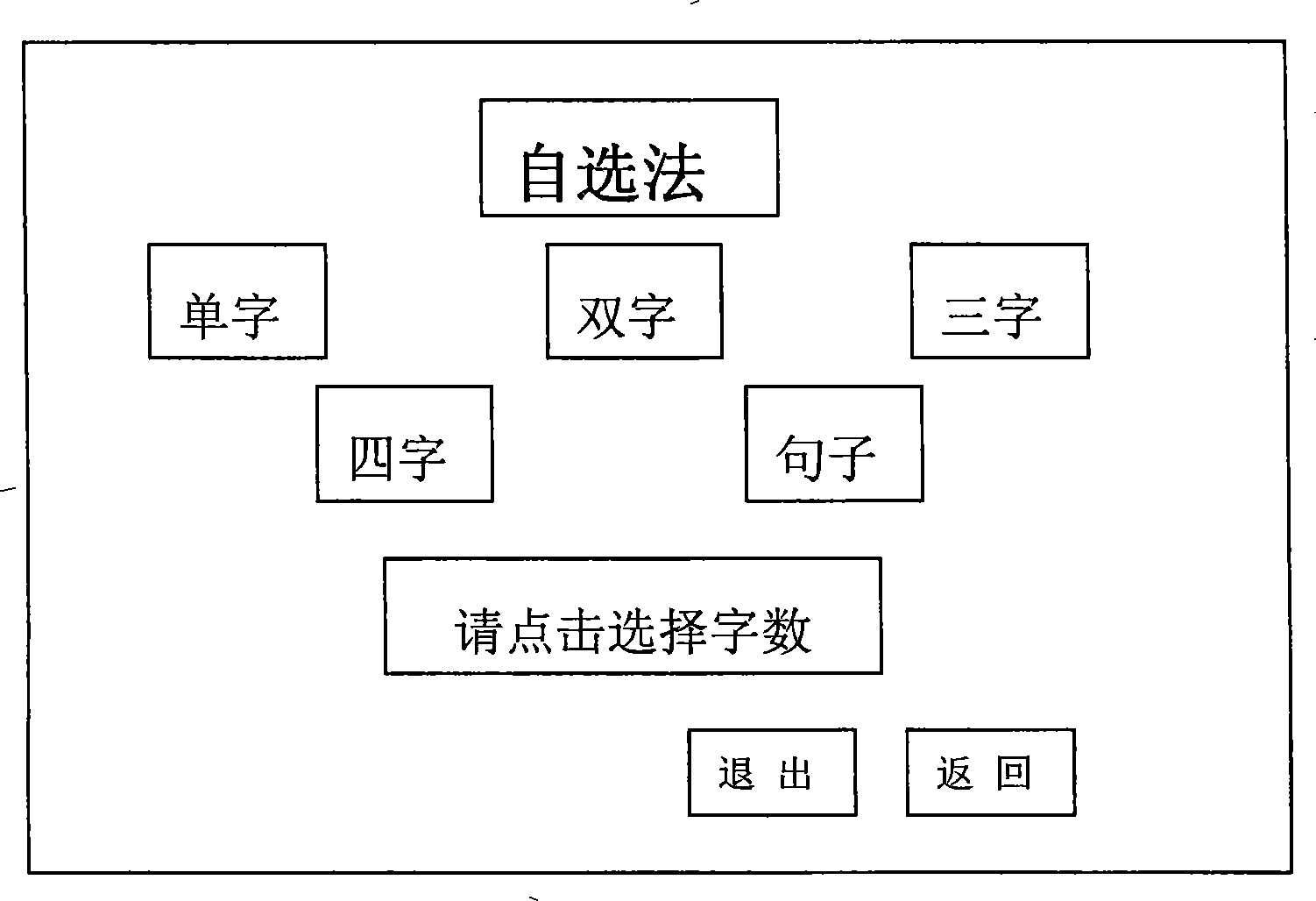Computer assisted training method for mouth shape recognition capability
A computer-aided and recognition technology, applied in computing, electrical operation teaching aids, special data processing applications, etc., can solve problems such as the training of students' lip recognition ability, and the large workload of teachers and parents.
- Summary
- Abstract
- Description
- Claims
- Application Information
AI Technical Summary
Problems solved by technology
Method used
Image
Examples
Embodiment 1
[0028] Embodiment 1: Chinese " sleep " two word optional method trainings, open computer, start the computer aided training software learning system of mouth pattern recognition ability, select Chinese, as figure 2 As shown, enter the main interface of the Chinese system, and the user clicks to select "Optional Method", such as image 3 As shown, enter the self-selection method selection interface, the user clicks to select "two characters", as shown Figure 4 As shown, enter the self-selection method mouth shape recognition training (two characters) selection interface, the user clicks to select "sleep", and then selects "click to watch the pronunciation mouth shape", and then the pronunciation mouth shape of the word sleep can be seen. Select "On", and you can hear the sound of the word "sleep" at the same time. Press the button "Click to watch the mouth shape of the pronunciation" to observe the mouth shape of the pronunciation repeatedly. After learning, click the exit bu...
Embodiment 2
[0029] Embodiment 2: the optional training method that English 3 words form sentence, open computer, start the computer aided training software learning system of mouth pattern recognition ability, select English, as Figure 5 As shown, enter the main interface of the English system, and the user clicks to select "Optional method", as shown in Figure 6 As shown, enter the Optional method selection interface, the user clicks to select "words", such as Figure 7 As shown, enter the Sentence training selection interface, the user clicks to select "3words", such as Figure 8 As shown, enter the Optional method (3words) selection interface, the user clicks to select "how are you", and then selects "Click to see lipshape" to see the pronunciation of how are you. If the accompanying sound is selected as "open" , you can hear the voice of "how are you" at the same time, press the "Click to see lipshape" button to repeatedly observe the mouth shape of the pronunciation, after learnin...
Embodiment 3
[0030] Embodiment 3, Chinese " watch TV " three word random method training, open computer, start the computer aided training software learning system of mouth pattern recognition ability, select Chinese, as figure 2 As shown, enter the main interface of the Chinese system, the user clicks to select "random method", as shown in Figure 9 As shown, enter the random method selection interface, the user clicks to select "three words", as shown Figure 10 As shown, enter the random method mouth shape recognition training (three characters) selection interface, after the user clicks to select "click to watch the pronunciation mouth shape", the pronunciation mouth shape of the word "watching TV" can be seen, and then according to the mouth shape video image Select the word corresponding to the mouth shape in the word column, and the computer interface will show the display for the user to choose whether it is correct or not. If the audio switch is selected as "on", the sound of "wa...
PUM
 Login to View More
Login to View More Abstract
Description
Claims
Application Information
 Login to View More
Login to View More - R&D
- Intellectual Property
- Life Sciences
- Materials
- Tech Scout
- Unparalleled Data Quality
- Higher Quality Content
- 60% Fewer Hallucinations
Browse by: Latest US Patents, China's latest patents, Technical Efficacy Thesaurus, Application Domain, Technology Topic, Popular Technical Reports.
© 2025 PatSnap. All rights reserved.Legal|Privacy policy|Modern Slavery Act Transparency Statement|Sitemap|About US| Contact US: help@patsnap.com