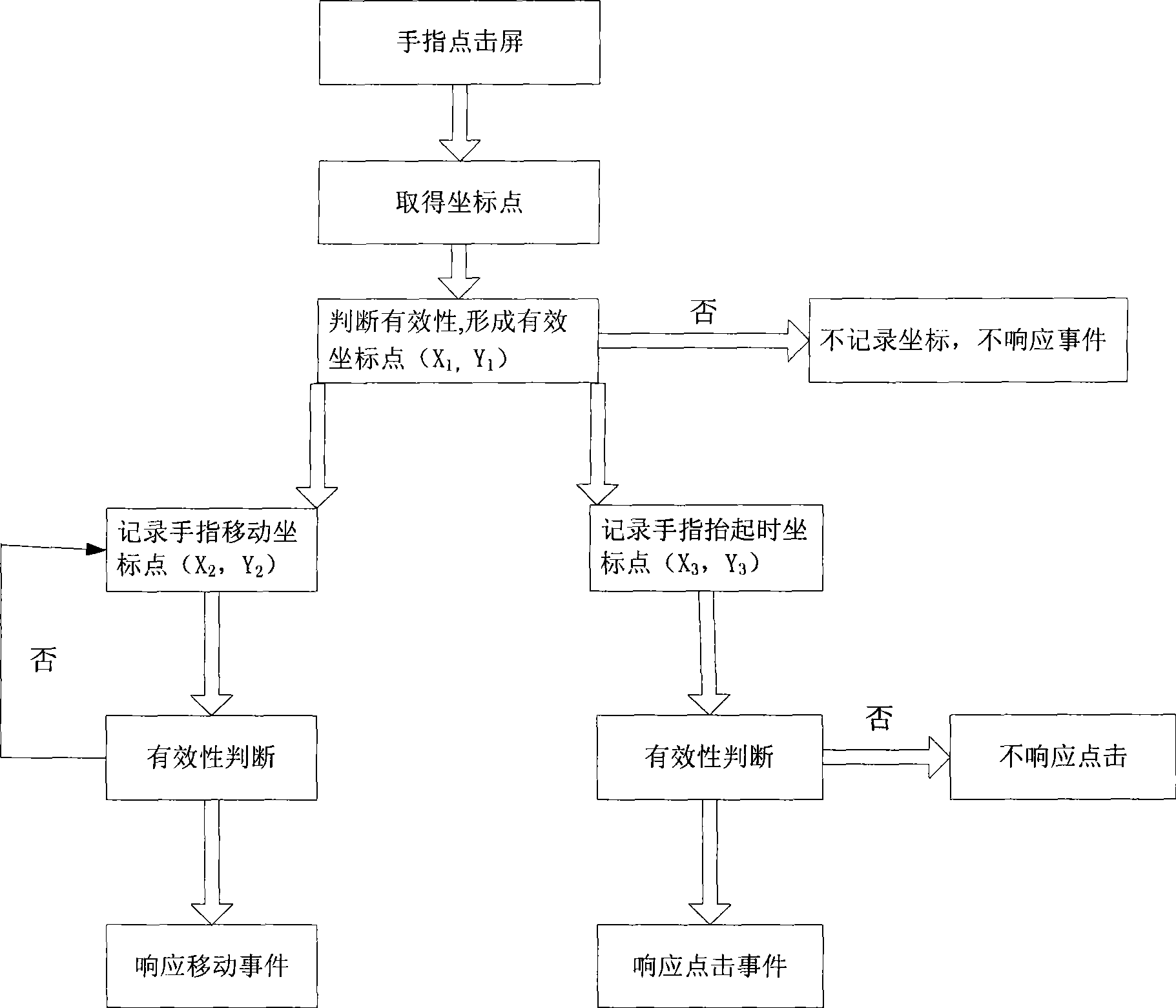Error correcting method for touch screen
An error correction method and touch screen technology, applied in the input/output process of data processing, instruments, electrical digital data processing, etc., can solve problems such as click confusion, click error, and click target offset, so as to reduce the operation error rate, The effect of improving the operation sensitivity
- Summary
- Abstract
- Description
- Claims
- Application Information
AI Technical Summary
Problems solved by technology
Method used
Image
Examples
Embodiment 1
[0021] An error correction method for touch screens, which correctly distinguishes click events and movement events by presetting the effective sensing area. The process is as follows figure 1 As shown, it specifically includes the following steps:
[0022] (1) Set the click object range according to the size of the icon corresponding to each click object;
[0023] (2) When a finger clicks on a certain point on the touch screen, record the click coordinate point of the point, and judge whether the click coordinate point is valid according to its set click object range;
[0024] If the click coordinate point is within the range of the click object, the click coordinate point is valid, and the effective click coordinate point is stored in a local variable, which is recorded as (X 1 , Y 1 );
[0025] If the clicked coordinate point is not within the range of the clicked object, the clicked coordinate point is invalid and the response is terminated;
[0026] (3) When the click...
Embodiment 2
[0036] An error correction method for a touch screen, which correctly distinguishes a click event from a movement event by presetting an effective sensing area, the process of which is the same as that of Embodiment 1, including the following steps:
[0037] Step (1) and (2) are identical with embodiment 1;
[0038] (3) When the click coordinate point is valid, an effective perception area is assigned to the point; the area is based on (X 1 , Y 1 ) is the center of the circle and K is the radius of the circle, where 5≤K≤30;
[0039] (4) On the premise that the clicked coordinate point is valid, when the finger moves, record each moving coordinate point and save it in a temporary variable, denoted as (X 2 , Y 2 );
[0040] will move the coordinate point (X 2 , Y 2 ) and effective click coordinates (X 1 , Y 1 ) for comparison, if (X 2 —X 1 ) 2 +(Y 2 —Y 1 ) 2 >K 2 , the moving coordinate point exceeds the effective perception area, and the moving event is valid; othe...
PUM
 Login to View More
Login to View More Abstract
Description
Claims
Application Information
 Login to View More
Login to View More - R&D
- Intellectual Property
- Life Sciences
- Materials
- Tech Scout
- Unparalleled Data Quality
- Higher Quality Content
- 60% Fewer Hallucinations
Browse by: Latest US Patents, China's latest patents, Technical Efficacy Thesaurus, Application Domain, Technology Topic, Popular Technical Reports.
© 2025 PatSnap. All rights reserved.Legal|Privacy policy|Modern Slavery Act Transparency Statement|Sitemap|About US| Contact US: help@patsnap.com