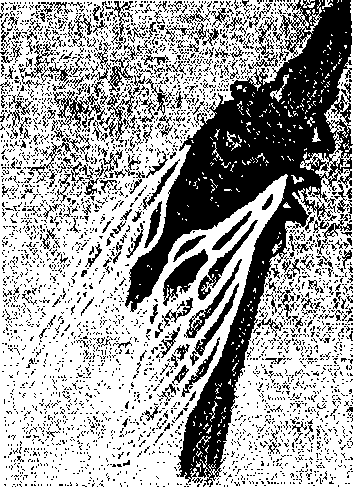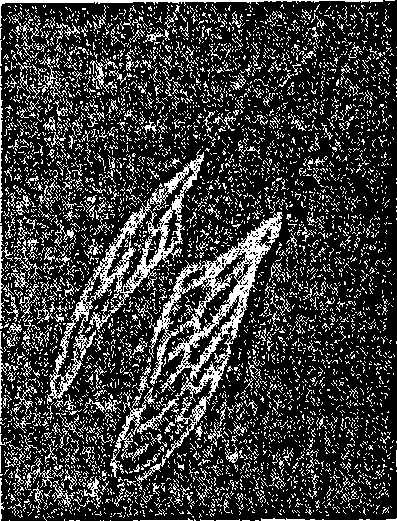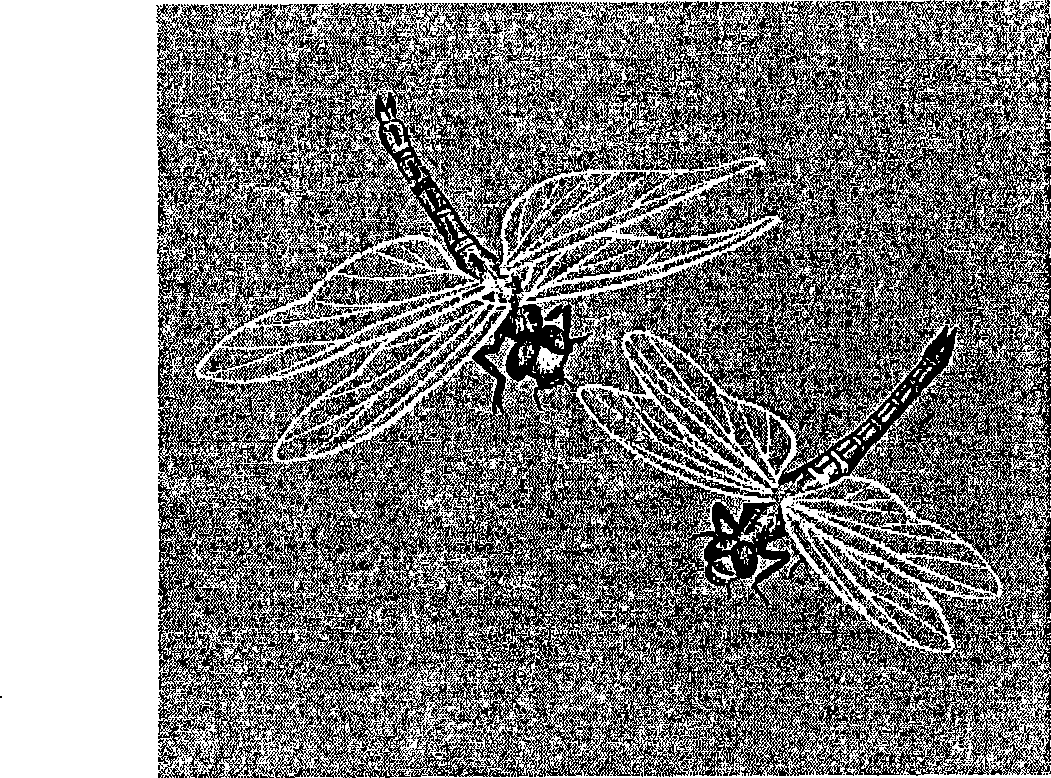Anti-fake paper with contrasting watermark and making method thereof
A manufacturing method and technology of anti-counterfeiting paper, applied in the printing, printing, papermaking and other directions of producing special varieties of printed matter, to achieve strong visual effects, improve anti-counterfeiting effect, and high anti-counterfeiting effect
- Summary
- Abstract
- Description
- Claims
- Application Information
AI Technical Summary
Problems solved by technology
Method used
Image
Examples
Embodiment 1
[0054] Embodiment 1, anti-counterfeiting paper with cicada watermark
[0055] 1. Design contrast watermark
[0056] Use the cicada's wings as a high-gloss multi-layer watermark pattern, and the rest of the cicada as a regular watermark pattern.
[0057] 1. Cicada regular watermark
[0058] 1) Save the pattern of the cicada to the computer in PSD format by scanning, and use PHOTOSHOP software to adjust the pattern (patterns other than the wings of the cicada), so that the fine structure of the pattern can be summarized;
[0059] 2) Using PHOTOSHOP software, according to the design needs, use the digital screen to manually trim;
[0060] 3) Transfer the trimmed file to a bmp format file;
[0061] 4) Import the bmp format file into TYPE3 software for programming, save it after trimming, and get file A.
[0062] 2. Wings highlight multi-level watermark
[0063] 1) Scan the cicada’s wing pattern and save it to the computer, import it into CorelDRAW software in bmp format for t...
Embodiment 2
[0078] Embodiment 2, anti-counterfeiting paper with dragonfly watermark
[0079] 1. Design contrast watermark
[0080] Use the dragonfly's wings as a specular watermark pattern and the rest of the dragonfly as a regular watermark pattern.
[0081] 1. Dragonfly regular watermark
[0082] 1) Save the pattern of the dragonfly to the computer in PSD format by scanning, and use PHOTOSHOP software to adjust the pattern (patterns other than the wings of the dragonfly), so that the fine structure of the pattern can be summarized;
[0083] 2) Using PHOTOSHOP software, according to the design needs, use the digital screen to manually trim;
[0084] 3) Transfer the trimmed file to a bmp format file;
[0085] 4) Import the bmp format file into TYPE3 software for programming, save it after trimming, and get file A.
[0086] 2. Wings highlight watermark
[0087] 1) Save the dragonfly's wing pattern to the computer by scanning, use Photoshop software to draw and process, and transfer it...
Embodiment 3
[0102] Embodiment 3, have the anti-counterfeiting paper of panda and bamboo watermark
[0103] 1. Design contrast watermark
[0104] Use panda as the highlight watermark pattern and bamboo as the regular watermark pattern.
[0105] 1. Bamboo regular watermark
[0106] 1) Save the bamboo pattern to the computer in PSD format by scanning, and use PHOTOSHOP software to adjust the pattern, so that the fine structure of the pattern can be summarized;
[0107] 2) Using PHOTOSHOP software, according to the design needs, use the digital screen to manually trim;
[0108] 3) Transfer the trimmed file to a bmp format file;
[0109] 4) Import the bmp format file into TYPE3 software for programming, save it after trimming, and get file A.
[0110] 2. Panda highlight watermark
[0111] 1) Scan the panda pattern and save it to the computer, use Illustrator software to draw and process it, and then save it as an eps file;
[0112] 2) Import the eps file into TYPE3 software for vectoriza...
PUM
 Login to View More
Login to View More Abstract
Description
Claims
Application Information
 Login to View More
Login to View More - R&D
- Intellectual Property
- Life Sciences
- Materials
- Tech Scout
- Unparalleled Data Quality
- Higher Quality Content
- 60% Fewer Hallucinations
Browse by: Latest US Patents, China's latest patents, Technical Efficacy Thesaurus, Application Domain, Technology Topic, Popular Technical Reports.
© 2025 PatSnap. All rights reserved.Legal|Privacy policy|Modern Slavery Act Transparency Statement|Sitemap|About US| Contact US: help@patsnap.com