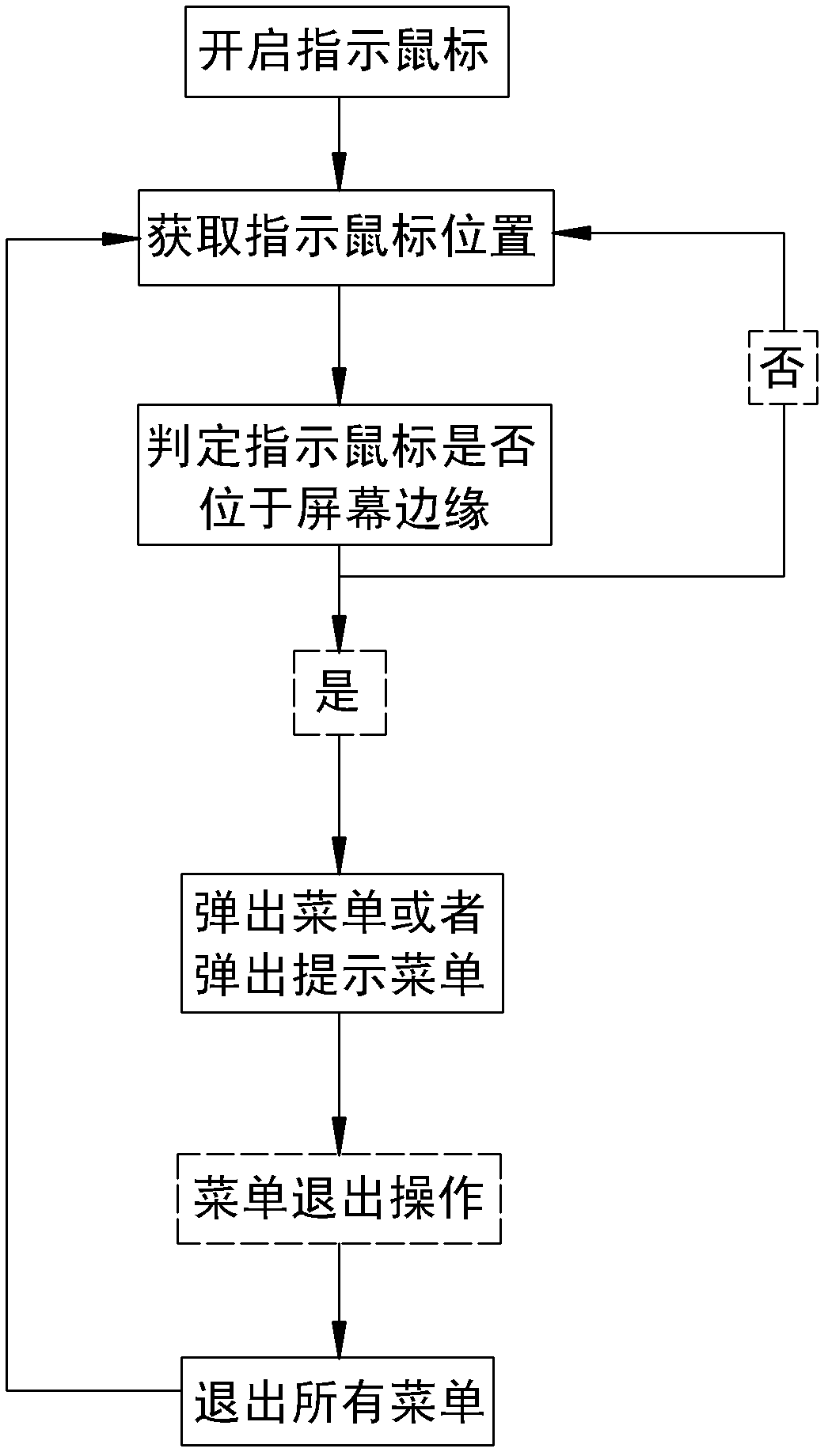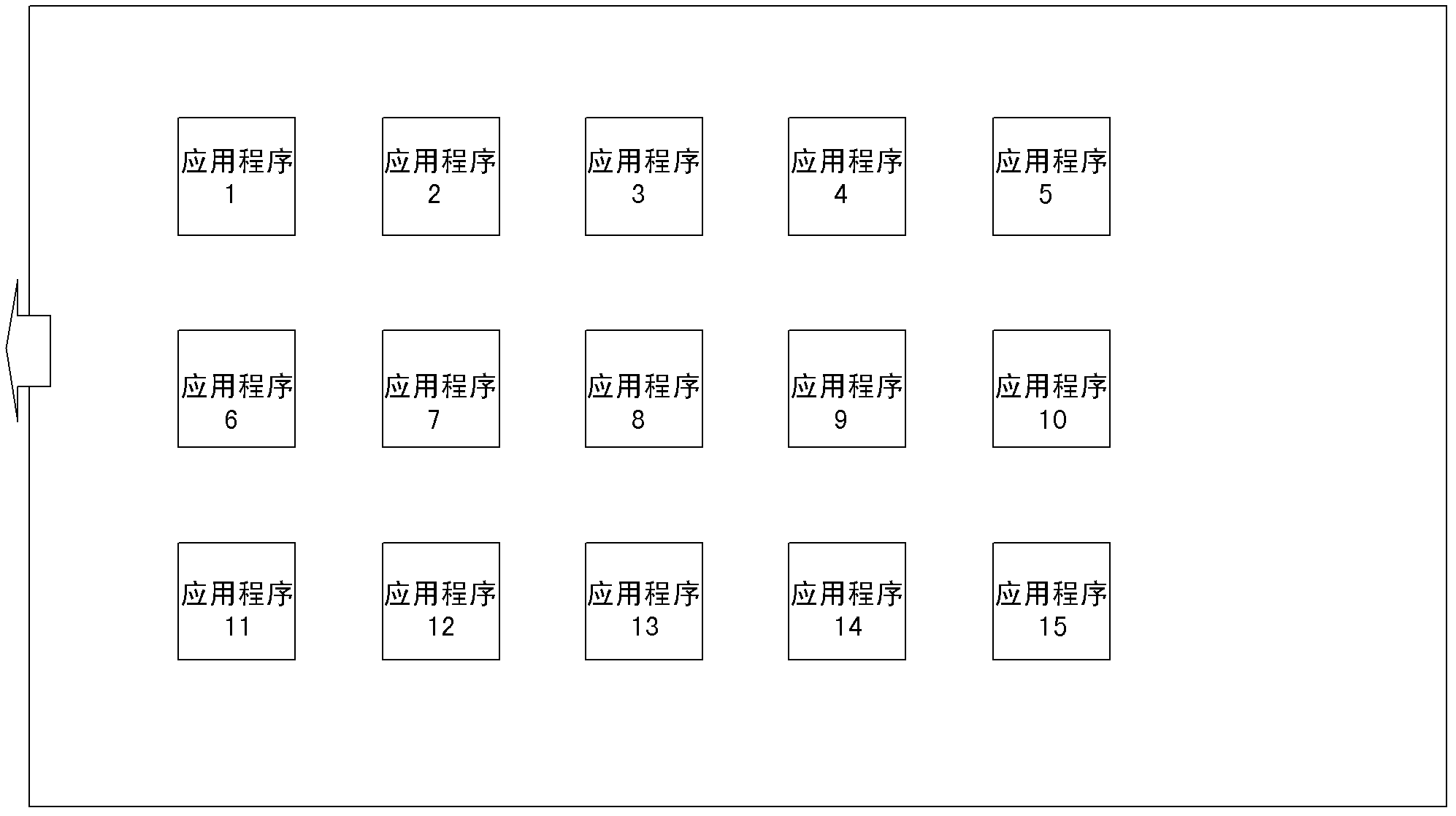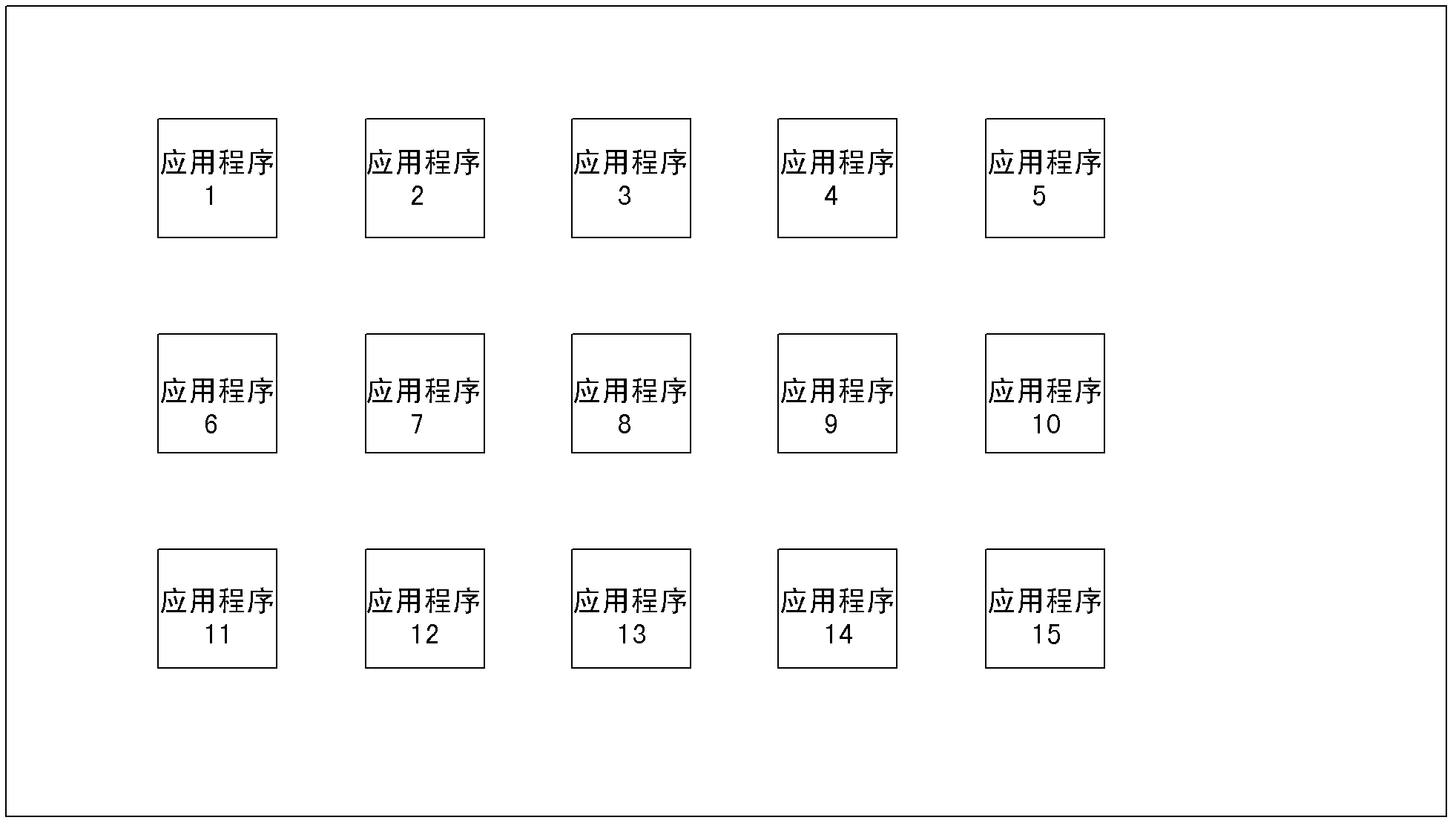Television menu control method and television unit
A control method and menu technology, which is applied in the field of TV menu control and TV units, can solve the problems that the pointing mouse does not have menus for further manipulation and cannot play a good role, and achieves the effects of reasonable structure, complex operation and convenient use
- Summary
- Abstract
- Description
- Claims
- Application Information
AI Technical Summary
Problems solved by technology
Method used
Image
Examples
Embodiment 1
[0045] Preferred embodiment one: use the TV menu control method of the present invention in a high-definition TV. The TV uses the Android system to obtain the mouse position by reading the mouse device.
[0046] The reading method is as follows: open the device, open(" / dev / input / mice", O_RDONLY)); then read the device to obtain the X (horizontal coordinate) and Y (vertical coordinate) positions of the mouse.
[0047] The width and height of the HDTV screen are 1920 and 1080 respectively, and the screen position ranges from upper left [0, 0] to lower right [1920, 1080], and [X, Y] is the current position of the mouse on the screen.
[0048] Set the preset value to 6 for the horizontal direction and 5 for the vertical direction. That is: when X=1914, it is determined that the indicated mouse is located in the right frame area; when Y=1075, it is determined that the indicated mouse is located in the lower frame area. When both X and Y satisfy the condition, X takes precedence. ...
Embodiment 2
[0052]Preferred embodiment two: use the TV menu control method of the present invention in a standard definition TV. The TV uses the Linux system to obtain the mouse position by reading the mouse device, where X is the horizontal coordinate and Y is the vertical coordinate position.
[0053] The width and height of the SDTV screen are 1366 and 768 respectively, and the screen position ranges from upper left [0, 0] to lower right [1366, 768], and [X, Y] is the current position of the mouse on the screen.
[0054] Set the preset value to 5 for the horizontal direction and 4 for the vertical direction. That is: when X=1361, it is determined that the indicated mouse is located in the right frame area; when Y=764, it is determined that the pointer mouse is located in the lower frame area. When both X and Y satisfy the condition, X takes precedence.
[0055] When the user feels that the sound effect of the TV is not good, he presses the on / off button of the pointing mouse on the r...
Embodiment 3
[0058] Preferred embodiment three: use the TV menu control method of the present invention in a high-definition TV. The TV uses the Windows system to obtain the mouse position by reading the mouse device.
[0059] The reading method is as follows: open the device, open(" / dev / input / mice", O_RDONLY)); then read the device to obtain the X (horizontal coordinate) and Y (vertical coordinate) positions of the mouse.
[0060] The width and height of the HDTV screen are 1920 and 1080 respectively, and the screen position ranges from upper left [0, 0] to lower right [1920, 1080], and [X, Y] is the current position of the mouse on the screen.
[0061] Set the preset value to 6 for the horizontal direction and 5 for the vertical direction. That is: when X=1914, it is determined that the indicated mouse is located in the right frame area; when Y=1075, it is determined that the indicated mouse is located in the lower frame area. When both X and Y satisfy the condition, X takes precedence...
PUM
 Login to View More
Login to View More Abstract
Description
Claims
Application Information
 Login to View More
Login to View More - R&D
- Intellectual Property
- Life Sciences
- Materials
- Tech Scout
- Unparalleled Data Quality
- Higher Quality Content
- 60% Fewer Hallucinations
Browse by: Latest US Patents, China's latest patents, Technical Efficacy Thesaurus, Application Domain, Technology Topic, Popular Technical Reports.
© 2025 PatSnap. All rights reserved.Legal|Privacy policy|Modern Slavery Act Transparency Statement|Sitemap|About US| Contact US: help@patsnap.com