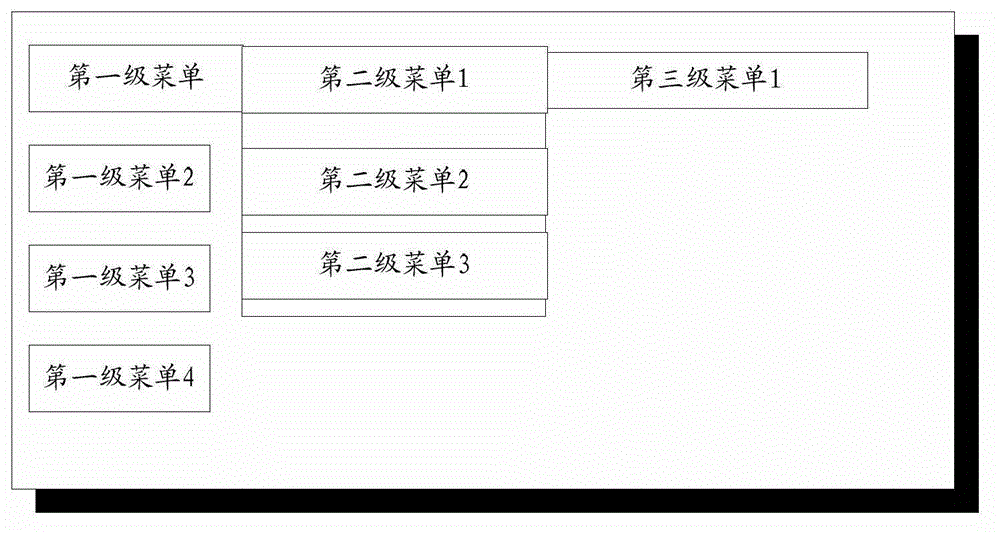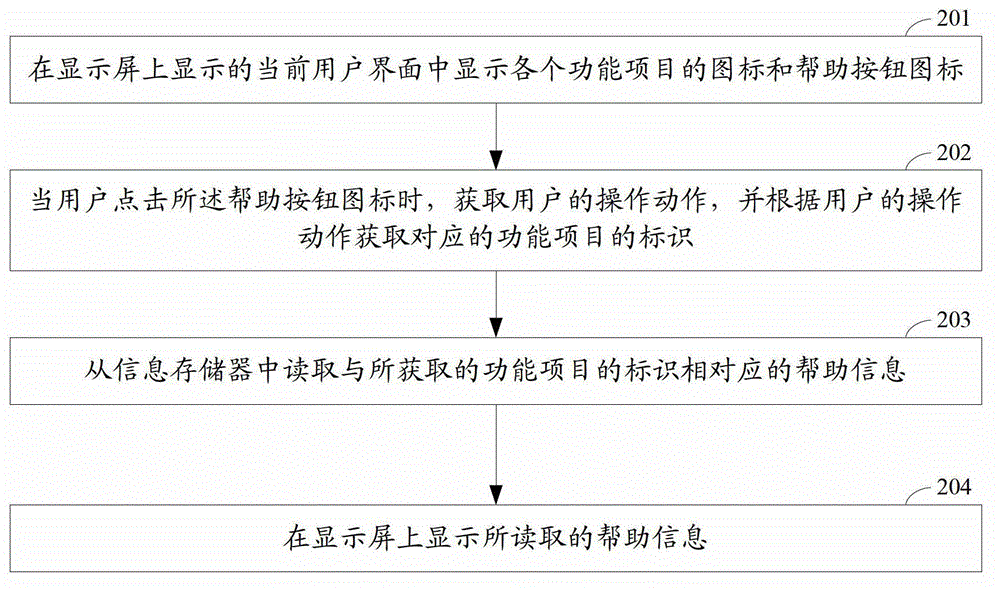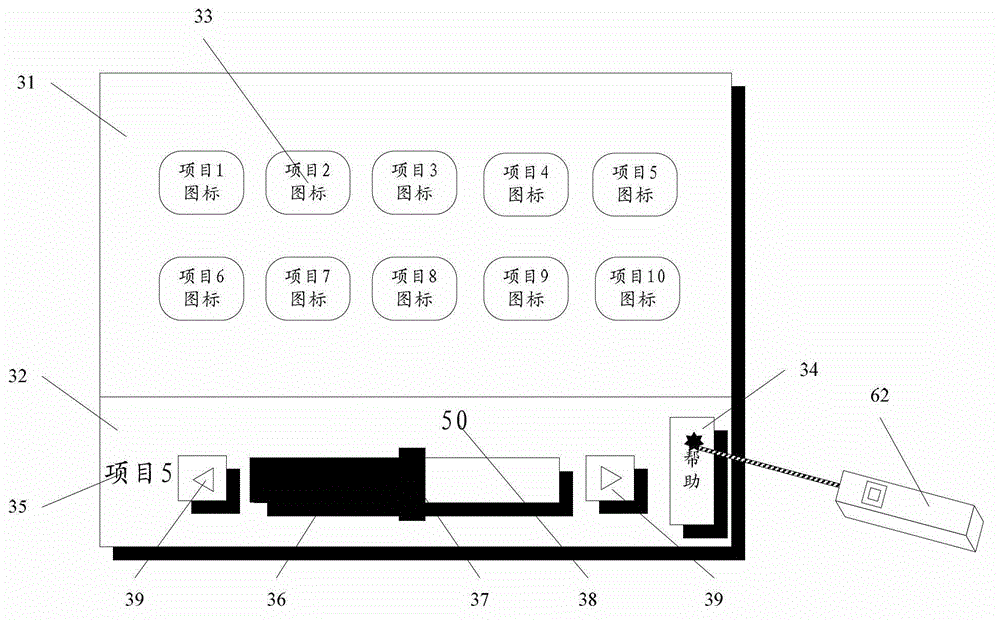Display method and system for help information of projector equipment
A technology of help information and projection equipment, applied in the field of projection display, can solve the problems of unknowable, time-consuming and laborious, poor user experience, etc., and achieve the effect of easy understanding and familiarity
- Summary
- Abstract
- Description
- Claims
- Application Information
AI Technical Summary
Problems solved by technology
Method used
Image
Examples
Embodiment approach 1
[0088] The icons of each functional item and the help button icons displayed in the current user interface displayed on the display screen include:
[0089] Step 201a, displaying the icons of each functional item in the first preset area in the current user interface;
[0090] Step 201b, when the user selects and clicks the icon of a function item in the first preset area, display the first help button icon and the icon of the currently selected function item in the second preset area in the current user interface. Information and attribute adjustment information.
[0091] image 3 It is a schematic diagram of the current user interface in the first embodiment of the present invention. As can be seen from the above steps 201a and 201b, in this embodiment, the current user interface can be pre-divided into two preset areas, namely the first preset area 31 and the second preset area 32, and then in the current user interface. The first preset area 31 displays icons 33 of vari...
Embodiment approach 2
[0100] The icons of each functional item and the help button icons displayed in the current user interface displayed on the display screen include:
[0101] The icons of each function item and the second help button icon are displayed in the current user interface.
[0102] Figure 4 It is a schematic diagram of the current user interface in the second embodiment of the present invention. like Figure 4 As shown, in this embodiment, the second help button icon 41 may be set with text with preset content, for example, as shown in Figure 4 The text shown in: "Help System", so that the second help button icon 41 can be easily identified and distinguished from the icons of various function items.
[0103] In this embodiment, the user can learn various functions that can be implemented by the projection device from the icons of each function item displayed in the current user interface. If the user wishes to learn about various functions of the projection device in detail, the...
Embodiment approach 3
[0113] Embodiment 3: This embodiment corresponds to Embodiment 1 in step 201 .
[0114] Because in the first implementation manner in step 201, the help button icon is the first help button icon. Therefore, in this embodiment, the step 202 includes:
[0115] When the user clicks the first help button icon, the user's click action is obtained, and the identifier of the corresponding function item is acquired according to the user's click operation and the icon of the currently selected function item.
[0116] In this embodiment, since the user has selected and clicked an icon corresponding to a function to be understood before clicking the first help button icon, when the user clicks the first help button icon, The click operation action of the user can be obtained directly, and then the identification of the corresponding function item can be obtained according to the click operation action of the user and the icon of the currently selected function item.
PUM
 Login to View More
Login to View More Abstract
Description
Claims
Application Information
 Login to View More
Login to View More - R&D
- Intellectual Property
- Life Sciences
- Materials
- Tech Scout
- Unparalleled Data Quality
- Higher Quality Content
- 60% Fewer Hallucinations
Browse by: Latest US Patents, China's latest patents, Technical Efficacy Thesaurus, Application Domain, Technology Topic, Popular Technical Reports.
© 2025 PatSnap. All rights reserved.Legal|Privacy policy|Modern Slavery Act Transparency Statement|Sitemap|About US| Contact US: help@patsnap.com