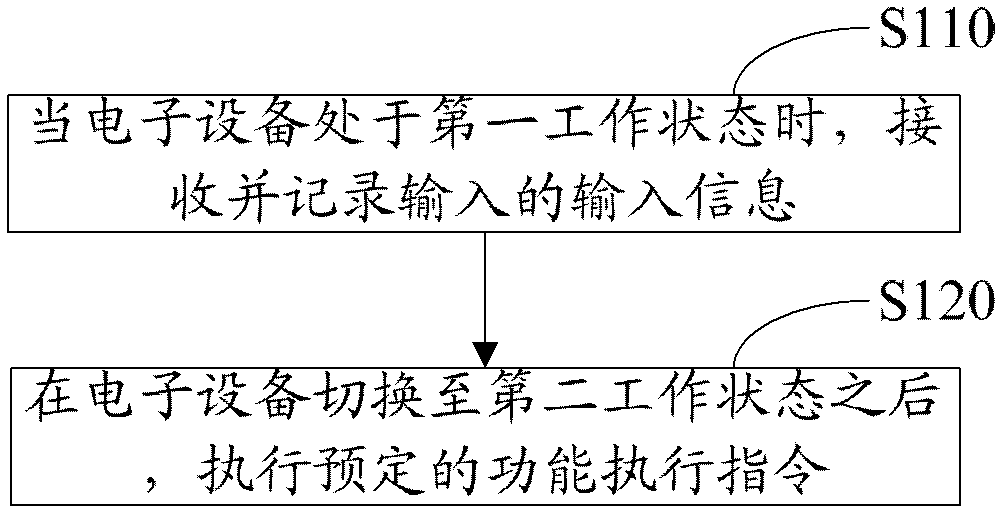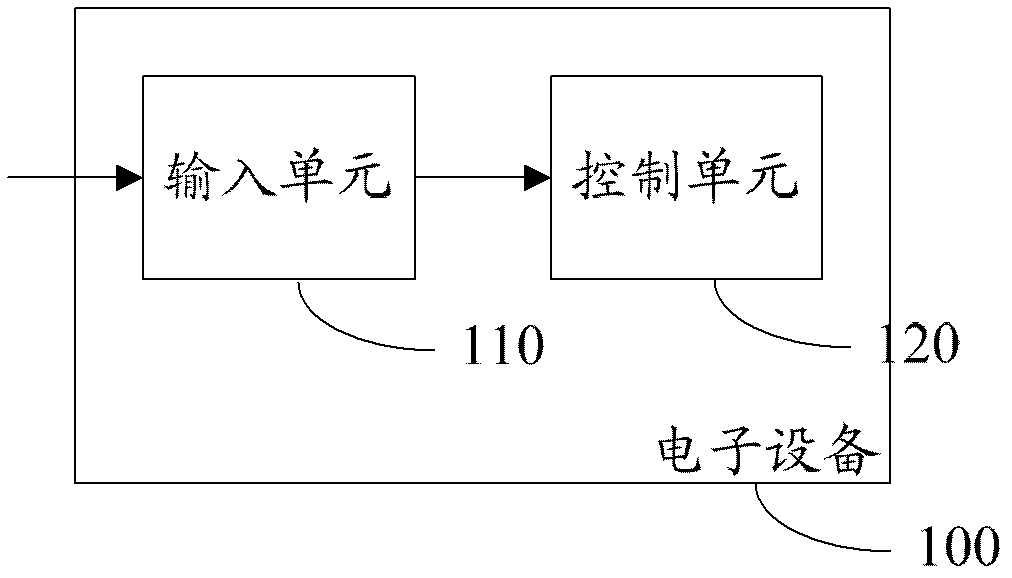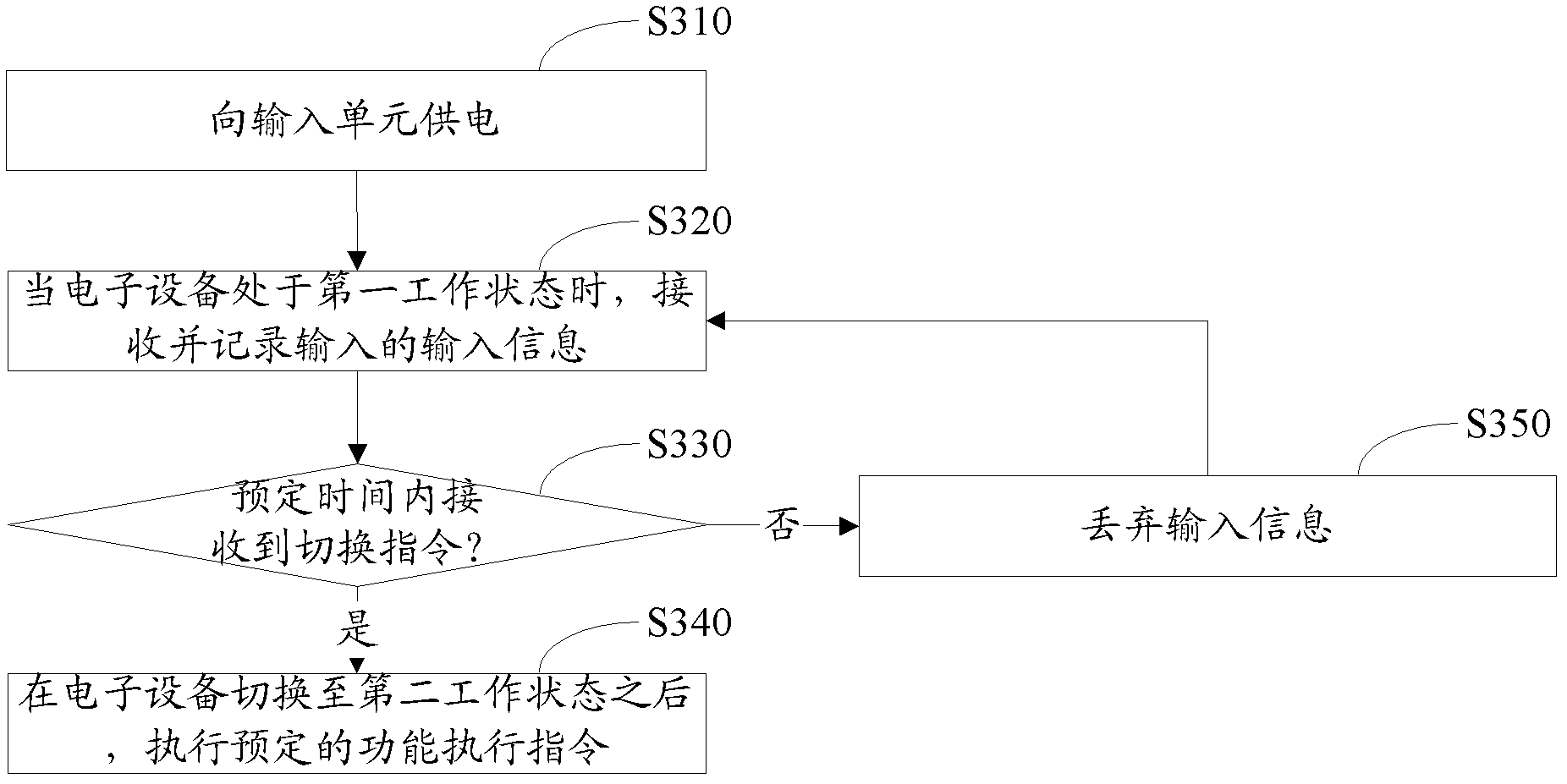Information processing method and electronic equipment
An information processing method and technology of electronic equipment, applied in the computer field, can solve the problem of inability to activate POST application and the like
- Summary
- Abstract
- Description
- Claims
- Application Information
AI Technical Summary
Problems solved by technology
Method used
Image
Examples
Embodiment Construction
[0014] Various embodiments according to the present invention will be described in detail with reference to the accompanying drawings. Here, it is to be noted that, in the drawings, the same reference numerals are assigned to components having substantially the same or similar structures and functions, and repeated descriptions about them will be omitted.
[0015] In the following, reference will be made to figure 1 and figure 2 The information processing method and electronic device according to the present invention will be described.
[0016] figure 1 An information processing method according to the present invention is illustrated.
[0017] The information processing method according to the present invention is applied to an electronic device, and the electronic device includes at least an input unit and a control unit; the electronic device has multiple working states, and the multiple working states include at least a first working state and a second working state. ...
PUM
 Login to View More
Login to View More Abstract
Description
Claims
Application Information
 Login to View More
Login to View More - R&D
- Intellectual Property
- Life Sciences
- Materials
- Tech Scout
- Unparalleled Data Quality
- Higher Quality Content
- 60% Fewer Hallucinations
Browse by: Latest US Patents, China's latest patents, Technical Efficacy Thesaurus, Application Domain, Technology Topic, Popular Technical Reports.
© 2025 PatSnap. All rights reserved.Legal|Privacy policy|Modern Slavery Act Transparency Statement|Sitemap|About US| Contact US: help@patsnap.com