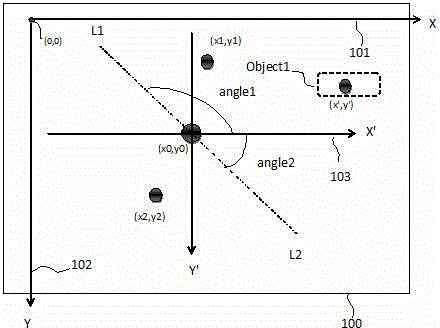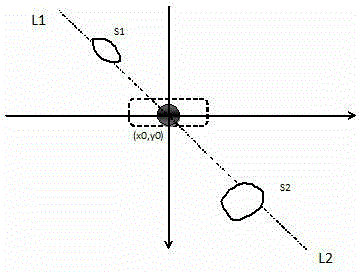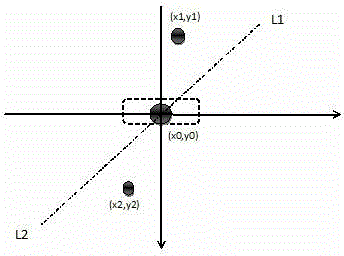Method for realizing left and right mouse button events and multi-objective operations on touch screen
A mouse event and touch operation technology, applied in the direction of instrument, digital data processing, data processing input/output process, etc., can solve the problem of increasing the complexity of user operation, the difference between touch screen operation and mouse operation, and two-hand operation. and other problems to achieve the effect of enhancing the touch experience and eliminating discomfort
- Summary
- Abstract
- Description
- Claims
- Application Information
AI Technical Summary
Problems solved by technology
Method used
Image
Examples
Embodiment Construction
[0018] In order to make the technical problems, technical solutions and advantages to be solved by the present invention clearer, the following will describe in detail with reference to the drawings and specific embodiments.
[0019] Embodiments of the present invention provide a method for realizing mouse events and multi-target operations on a touch screen, such as figure 1 As shown, it includes: on the touch screen, an initial touch point (x', y') is detected first. According to the position of the initial touch point (x', y') in the touch screen, make a certain distance offset to determine the origin (x0, y0). For example, when the initial touch point (x', y') is at the center of the touch screen, the offset of the origin (x0, y0) relative to the initial touch point (x', y') is (0,0) , that is, the two points coincide; when the initial touch point (x', y') is at the edge of the touch screen, in order to facilitate the touch of the left and right mouse button events, the ...
PUM
 Login to View More
Login to View More Abstract
Description
Claims
Application Information
 Login to View More
Login to View More - R&D
- Intellectual Property
- Life Sciences
- Materials
- Tech Scout
- Unparalleled Data Quality
- Higher Quality Content
- 60% Fewer Hallucinations
Browse by: Latest US Patents, China's latest patents, Technical Efficacy Thesaurus, Application Domain, Technology Topic, Popular Technical Reports.
© 2025 PatSnap. All rights reserved.Legal|Privacy policy|Modern Slavery Act Transparency Statement|Sitemap|About US| Contact US: help@patsnap.com