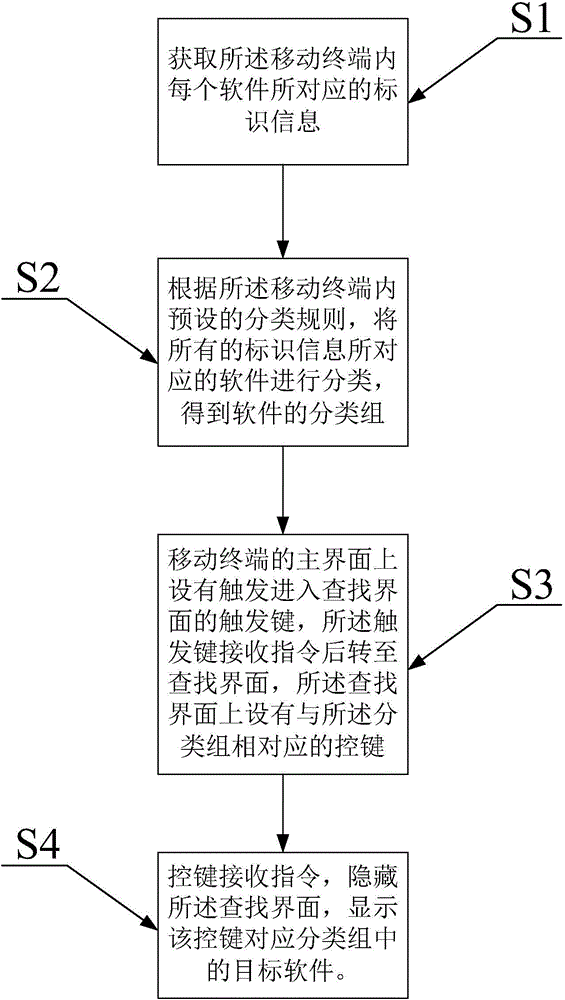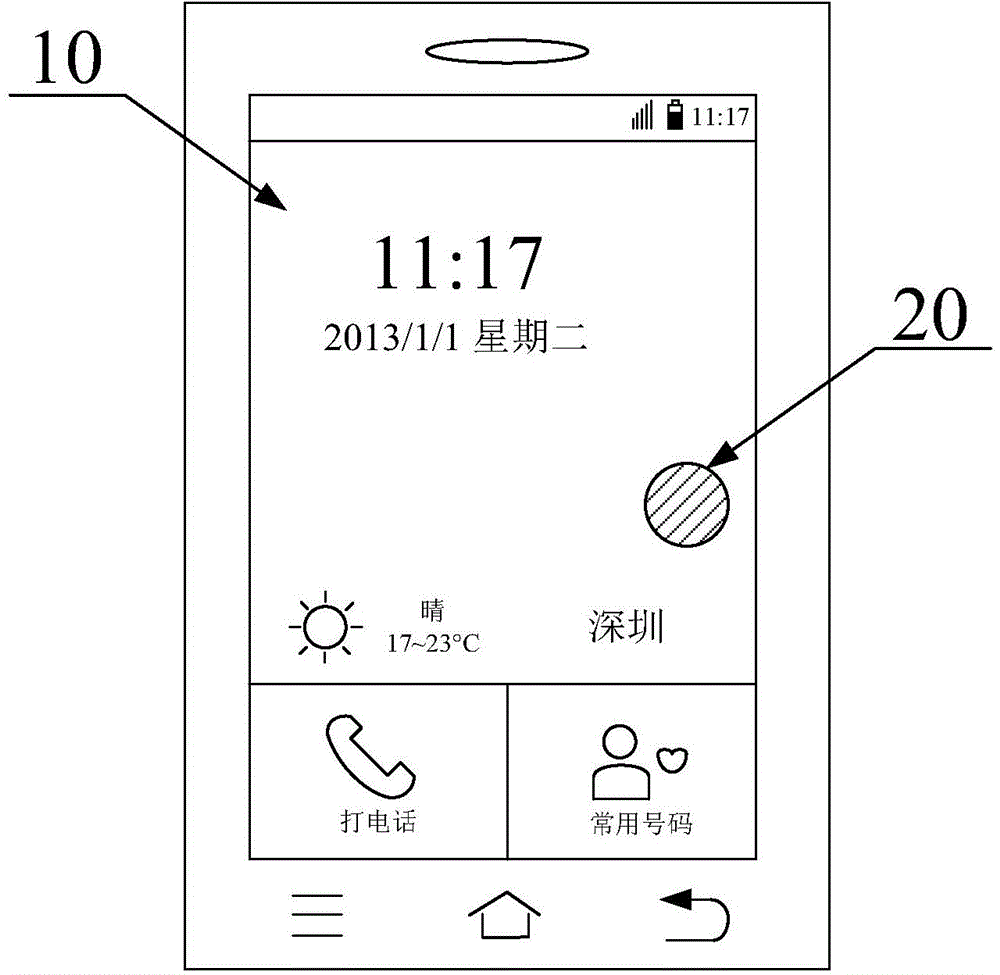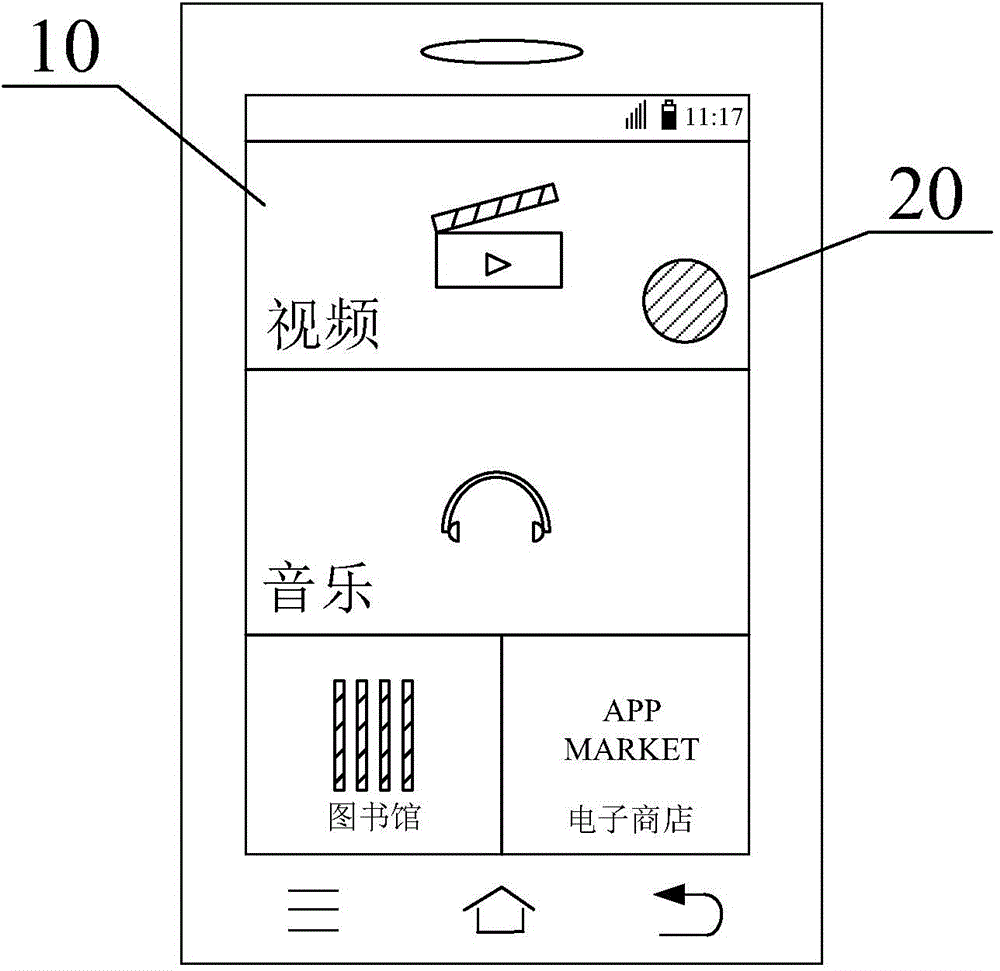Management method for software in mobile terminal
A technology of mobile terminal and management method, which is applied in the management field of mobile terminal software, and can solve problems such as inconvenient to find software, hard to find software, and inability to be handy
- Summary
- Abstract
- Description
- Claims
- Application Information
AI Technical Summary
Problems solved by technology
Method used
Image
Examples
Embodiment 1
[0043] Such as Figure 1 to Figure 6 As shown, in this embodiment, a management method of mobile terminal software includes,
[0044] S1: Obtain identification information corresponding to each software in the mobile terminal;
[0045] S2: According to the preset classification rules in the mobile terminal, classify all the software corresponding to the identification information to obtain a software classification group;
[0046] S3: The main interface of the mobile terminal is provided with a trigger key to trigger entering the search interface, the trigger key receives the instruction and then goes to the search interface, and the search interface is provided with a control key corresponding to the classification group;
[0047] S4: The control key receives an instruction, hides the search interface, and displays the target software in the classification group corresponding to the control key.
[0048] Using this management method, according to the identification informat...
Embodiment 2
[0055] Such as Figure 7 with Figure 8 As shown, in this embodiment, the difference from Embodiment 1 is that the control keys include the first control key 41 corresponding to the classification group with target software, and the first control key 41 corresponding to the classification group without target software. The second control key 42 can be visually distinguished from the first control key 41 . In this way, the settings can be visually distinguished more easily, reducing the possibility of misoperation, and making the search more convenient and fast.
[0056] Such as Figure 7 As shown, the search interface 30 includes a first control key 41 and a second control key 42. In this embodiment, E, H, J, N, U, and X in the twenty-six English letters correspond to the second Control key 42, the other twenty English letters correspond to the first control key 41, wherein the first control key 41 is not provided with grid pattern, and the second control key 42 is provided...
Embodiment 3
[0060] Such as Figure 9 As shown, in this embodiment, the difference from Embodiment 1 is that on the search interface 30 shown, there is no control key corresponding to the classification group of the target software, and it will not be displayed, but only the classification group of the target software will be displayed. the corresponding control key. In this embodiment, E, H, J, N, U, and X in the twenty-six English letters correspond to control keys, which are hidden, and only the control keys corresponding to the remaining twenty English letters are displayed. In this way, it is more convenient for users to find software, and the target range is smaller, thereby reducing misoperations and speeding up search efficiency.
PUM
 Login to View More
Login to View More Abstract
Description
Claims
Application Information
 Login to View More
Login to View More - R&D
- Intellectual Property
- Life Sciences
- Materials
- Tech Scout
- Unparalleled Data Quality
- Higher Quality Content
- 60% Fewer Hallucinations
Browse by: Latest US Patents, China's latest patents, Technical Efficacy Thesaurus, Application Domain, Technology Topic, Popular Technical Reports.
© 2025 PatSnap. All rights reserved.Legal|Privacy policy|Modern Slavery Act Transparency Statement|Sitemap|About US| Contact US: help@patsnap.com