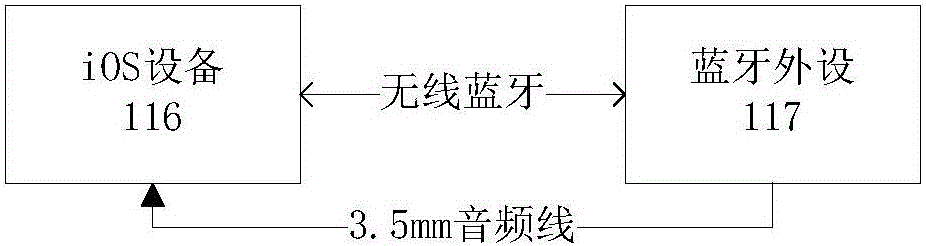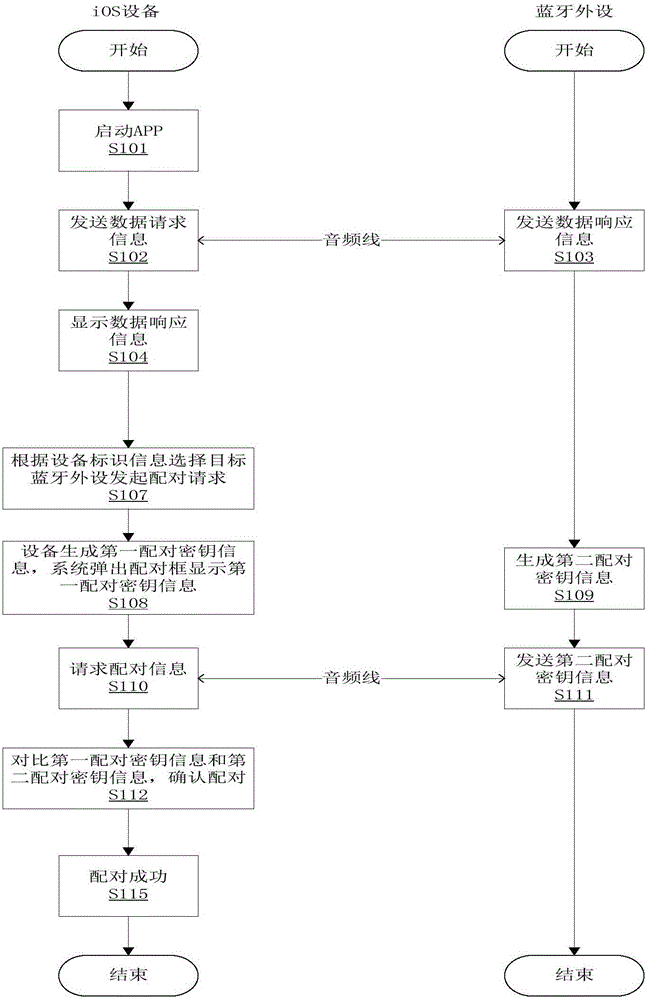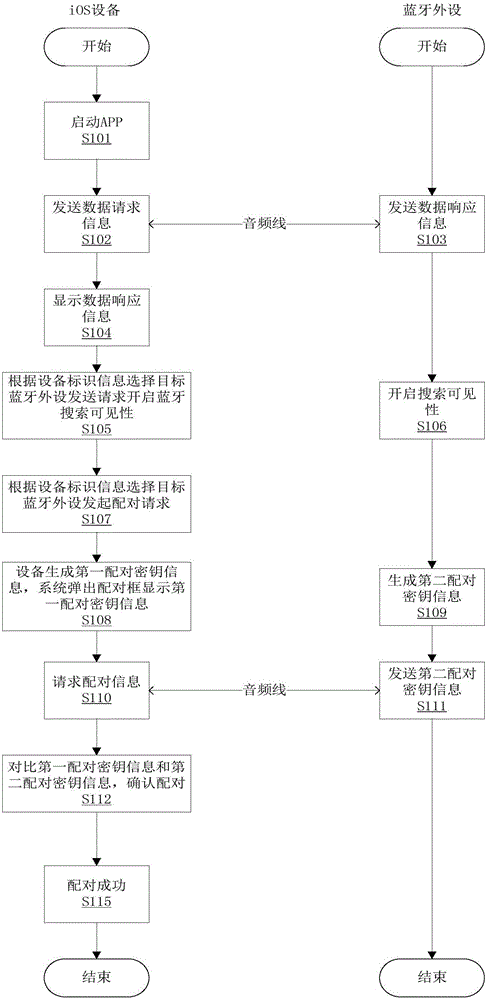IOS equipment and bluetooth peripheral equipment pairing method and device
A technology of Bluetooth peripherals and equipment, applied in the field of communication, can solve problems such as reduced security and hindering the use of Bluetooth peripherals, and achieve the effect of improving security issues
- Summary
- Abstract
- Description
- Claims
- Application Information
AI Technical Summary
Problems solved by technology
Method used
Image
Examples
Embodiment 1
[0065] see figure 1 and figure 2 , in this embodiment, the iOS device 116 and the Bluetooth peripheral 117 establish a physical connection through a 3.5mm audio cable, and the Bluetooth peripheral adopts the UserConfirm pairing mode. The specific steps of a method for pairing an iOS device and the Bluetooth peripheral in the present invention are as follows:
[0066] Step S101:
[0067] Install the corresponding application software (APP) on the iOS device, and the user authorizes the recording permission of the application software, because the iOS device and the Bluetooth peripheral need to rely on media playback and recording to achieve two-way communication when communicating through the audio cable; after these operations, the iOS device starts the APP to start the pairing process.
[0068] Step S102:
[0069] The application software initializes audio resources, and the iOS device sends data request information to the Bluetooth peripheral through the audio cable. In ...
Embodiment 2
[0090] see image 3
[0091] Considering that in actual scenarios, in many cases, Bluetooth peripherals turn off the visibility of Bluetooth search, so this embodiment has additional steps S105 and S106 before step S107 in embodiment 1. The steps before this are the same as those in embodiment 1. it's the same;
[0092] Step S105:
[0093] The iOS device selects the target Bluetooth peripheral device according to the device identification information of the Bluetooth peripheral device and sends a request to request the Bluetooth peripheral device to enable Bluetooth search visibility: the application software sends the "#2" command to the Bluetooth peripheral device through the audio cable to notify the Bluetooth peripheral device to enable Bluetooth Search for visibility and prepare for pairing; at the same time, the user switches the interface to the Bluetooth configuration interface in the system settings, and the application software enters the background to run and cont...
Embodiment 3
[0098] see Figure 4
[0099] In order to further improve security, this embodiment adds step S113 and step S114 after step S112 in embodiment 1. All the steps before this are the same as in embodiment 1, and will not be repeated here.
[0100] Step S113:
[0101] After the numbers match, the user selects the confirmation system pairing box to authorize the pairing, the user switches the interface to the application software interface, and confirms the authorized pairing again, and the application software sends the "#3" command through the audio cable to notify the Bluetooth peripheral to confirm the pairing.
[0102] Step S114:
[0103] The bluetooth peripheral responds with 0x00 to indicate successful pairing, and others indicate error codes.
PUM
 Login to View More
Login to View More Abstract
Description
Claims
Application Information
 Login to View More
Login to View More - R&D
- Intellectual Property
- Life Sciences
- Materials
- Tech Scout
- Unparalleled Data Quality
- Higher Quality Content
- 60% Fewer Hallucinations
Browse by: Latest US Patents, China's latest patents, Technical Efficacy Thesaurus, Application Domain, Technology Topic, Popular Technical Reports.
© 2025 PatSnap. All rights reserved.Legal|Privacy policy|Modern Slavery Act Transparency Statement|Sitemap|About US| Contact US: help@patsnap.com