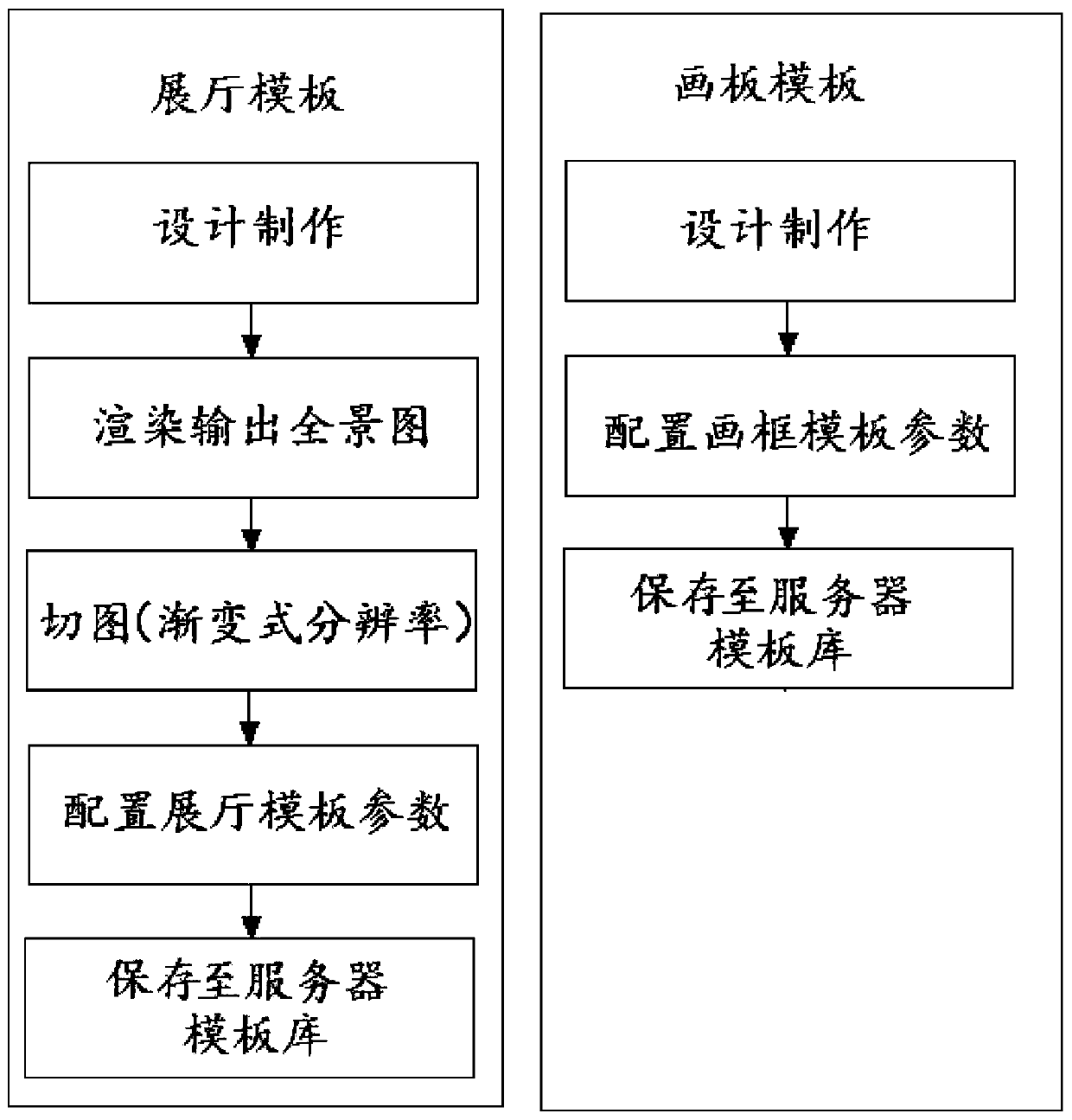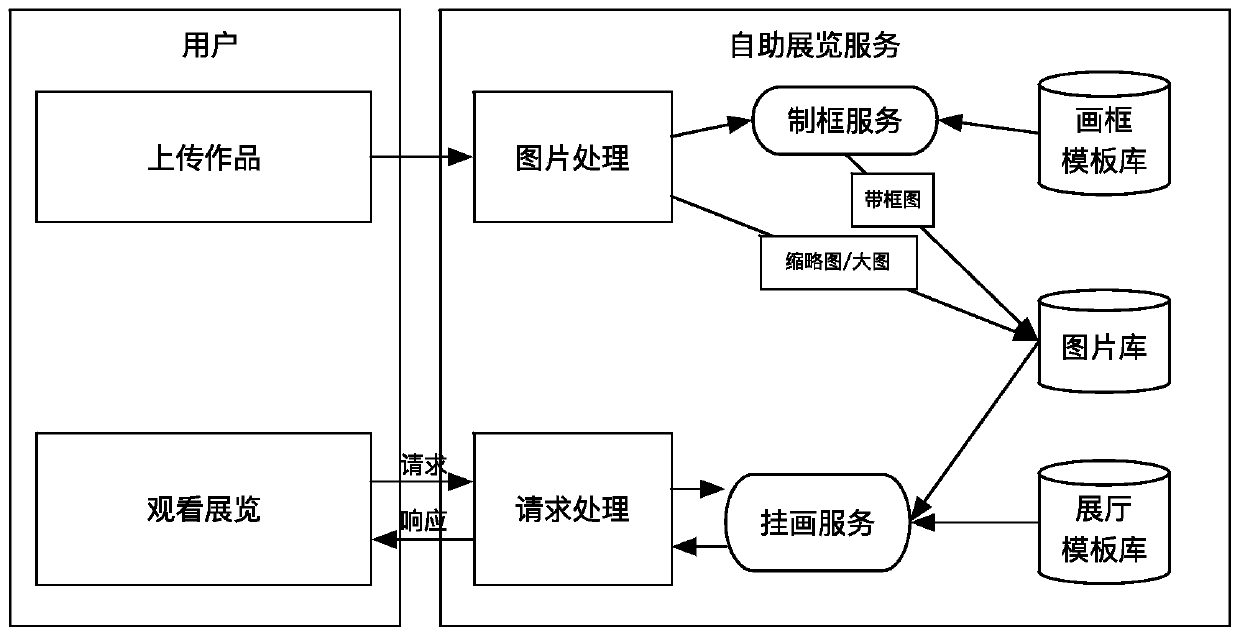A method for displaying pictures online
A technology for pictures and exhibition halls, which is applied in still image data retrieval, metadata still image retrieval, digital output to display devices, etc. It can solve the problems of inability for users to edit, poor interactivity, and high cost, and achieve easy sharing and dissemination. Realism Powerful, easy-to-use effects
- Summary
- Abstract
- Description
- Claims
- Application Information
AI Technical Summary
Problems solved by technology
Method used
Image
Examples
Embodiment 1
[0046] Embodiment 1: as figure 1 As shown, a method for displaying pictures online includes the following steps;
[0047] Material preparation steps; preparation of exhibition hall templates;
[0048] Design and production steps; use 3D software to design and produce space scenes, and paste real material pictures;
[0049] Output the panorama. After the space scene is created, select the browsing location, and render the output panorama (18000*9000px) at the browsing location. There can be multiple browsing locations according to the scene scale.
[0050] Image cutting step: cut the panoramic image into multi-resolution images, each image should not exceed 512*512px, template parameters, set the number of template browsing positions, the number of pictures that can be hung, and the spatial position of each picture (x, y, z), save it as a parameter configuration file.
[0051] Save step: save the cut picture and template parameter configuration file to the specified director...
Embodiment 3
[0114] Embodiment 3: a method for displaying pictures online, the user creates the process steps of the exhibition;
[0115] Click the "Create Exhibition" button on the homepage, and you can create your own exhibition in three simple steps.
[0116] The first step: fill in the basic information of the exhibition and upload the pictures of the exhibition. On the page of creating an exhibition, the creator can fill in the exhibition information in the edit column, and click the "+" icon on the left to upload a picture. Since this version is currently in the DEMO stage, a maximum of 18 pictures can be placed in the virtual exhibition, and the total capacity of the pictures should be within 20M. If the uploaded pictures are too large, please compress them yourself first.
[0117] The second step: edit and explain the uploaded exhibition pictures. Click any uploaded picture, introduce it in the editing column on the right, and click the "Save" button on the right to save the desc...
Embodiment 4
[0123] Embodiment 4: as figure 2 As shown, a method for displaying pictures online includes the following steps;
[0124] Prepare the picture frame material, cut it into 8 parts as shown in the picture in the picture processing software, the actual width of the picture frame (effective pixels) is the distance between the work picture and the edge of the picture frame (parameter M1), the cut picture size parameter M2, and the size of the four corners is M2*M2, the four straight sides are 400*M2, and the outside of the effective pixels is transparent, save it in png format, and put it on the server for later use.
[0125] like Figure 4 As shown, a method for displaying pictures online includes the following steps;
[0126] Picture frame composition, after the user uploads the picture, the frame service is enabled in the background, the picture size is read, the ratio B (short side / long side) is calculated, the parameter file is read, and the transparent empty picture F is cr...
PUM
 Login to View More
Login to View More Abstract
Description
Claims
Application Information
 Login to View More
Login to View More - R&D
- Intellectual Property
- Life Sciences
- Materials
- Tech Scout
- Unparalleled Data Quality
- Higher Quality Content
- 60% Fewer Hallucinations
Browse by: Latest US Patents, China's latest patents, Technical Efficacy Thesaurus, Application Domain, Technology Topic, Popular Technical Reports.
© 2025 PatSnap. All rights reserved.Legal|Privacy policy|Modern Slavery Act Transparency Statement|Sitemap|About US| Contact US: help@patsnap.com