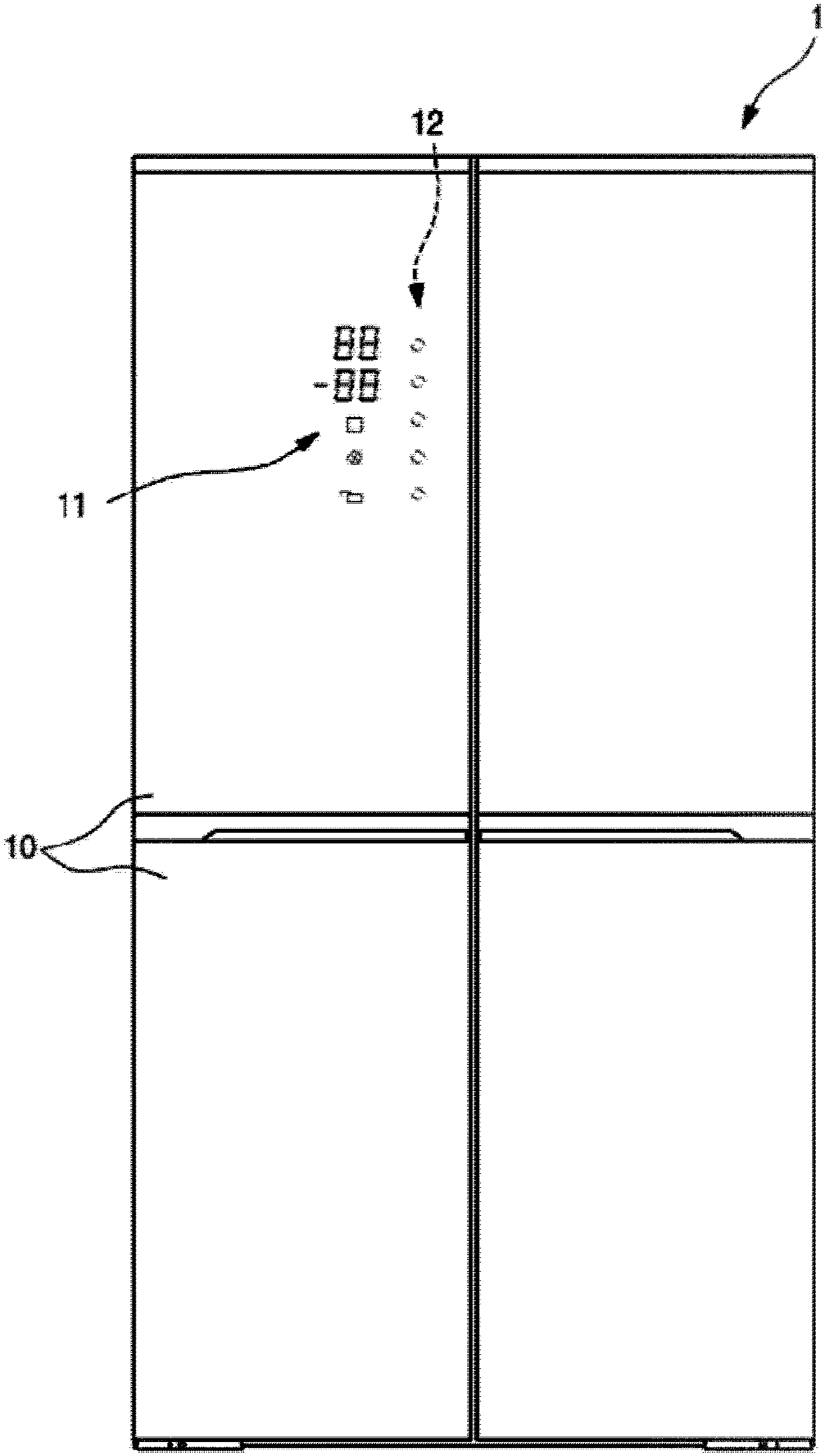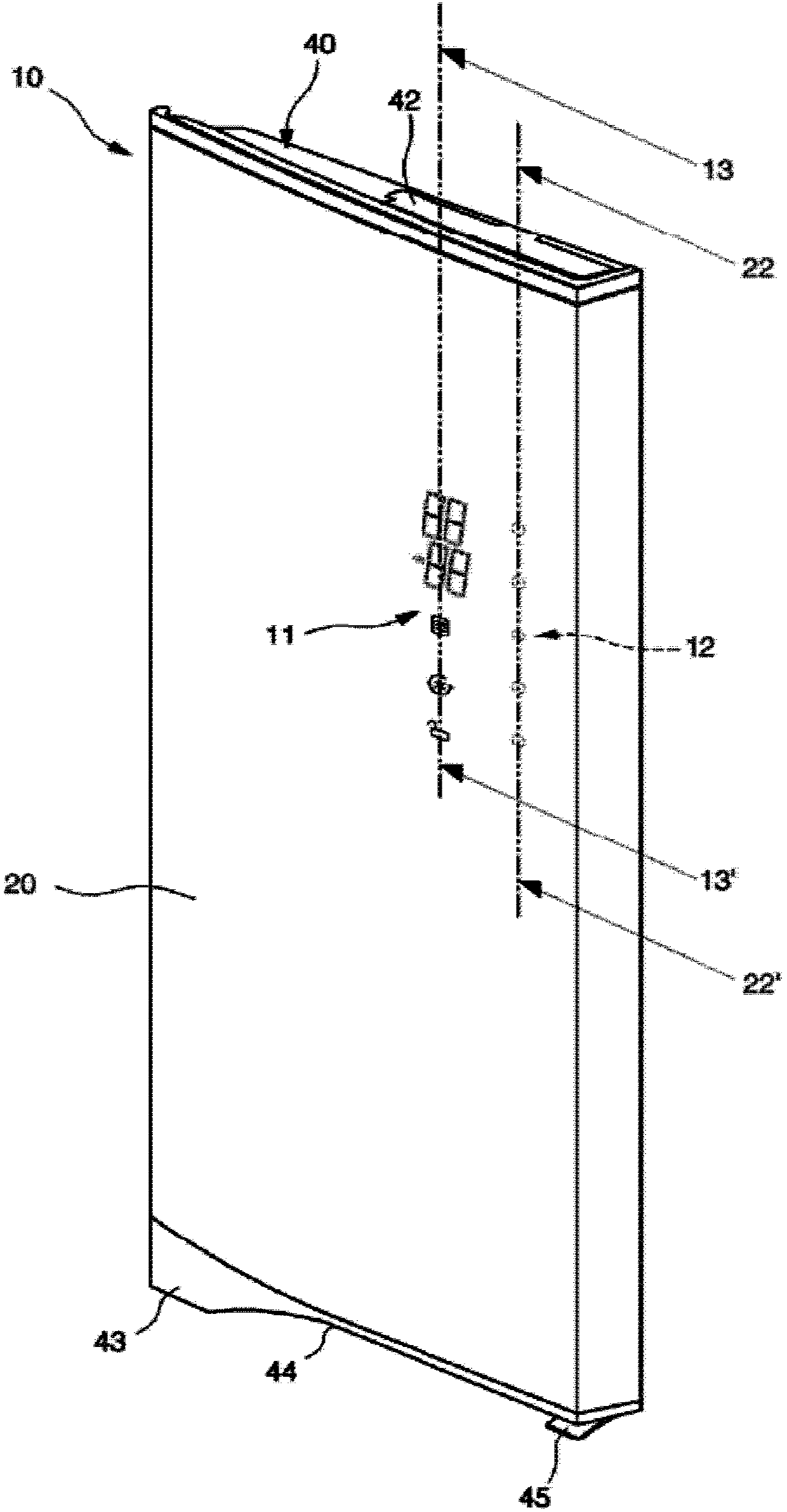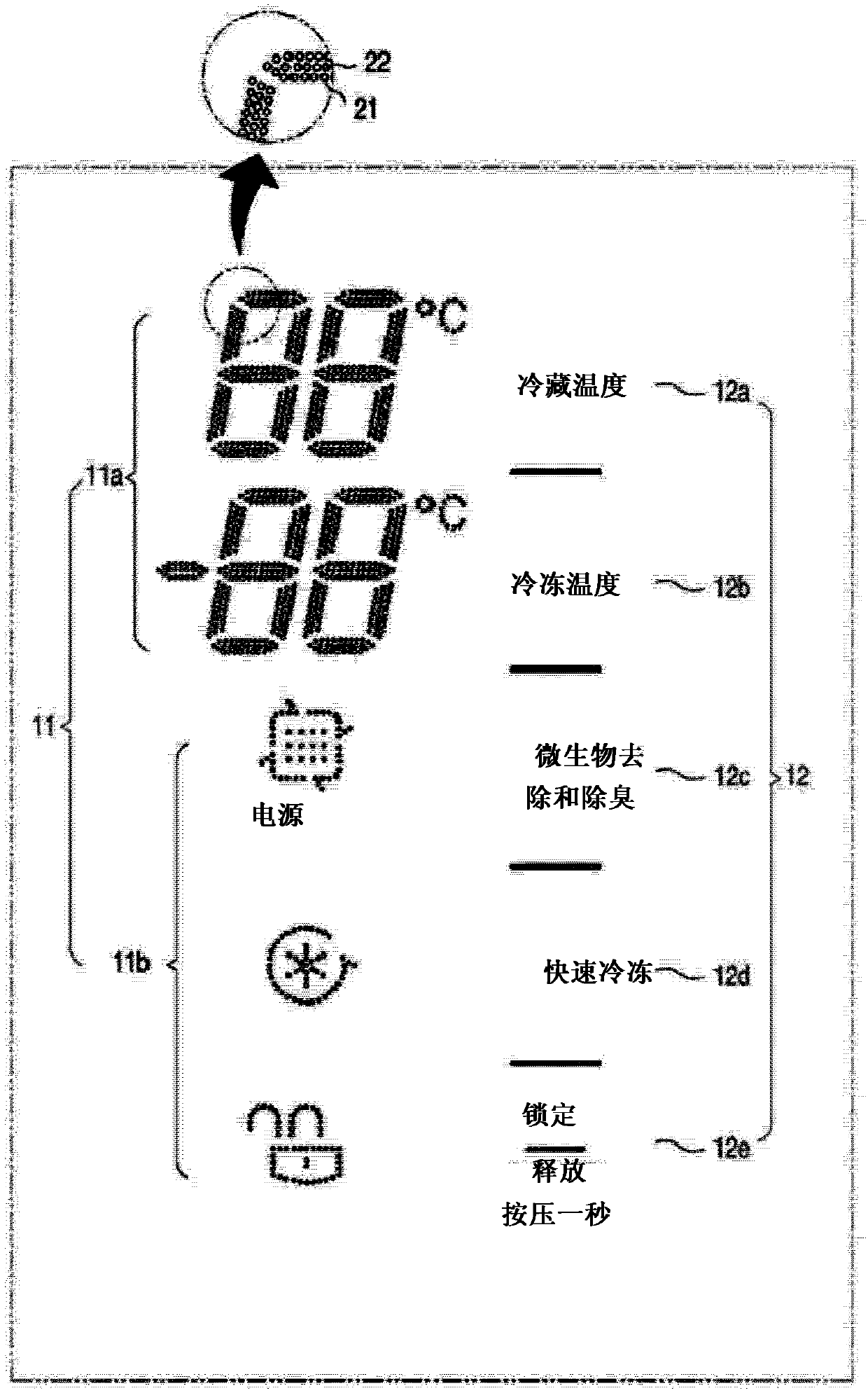Refrigerator including touch sensor
A touch sensor, sensor technology, applied in the input/output process of instruments, data processing, household refrigeration devices, etc., can solve the problems of insufficient sensing speed and response speed of touch operation, etc.
- Summary
- Abstract
- Description
- Claims
- Application Information
AI Technical Summary
Problems solved by technology
Method used
Image
Examples
Embodiment Construction
[0051] The above objects, features and advantages will be described in detail below with reference to the accompanying drawings to allow those skilled in the art to easily implement the technical concept of the present disclosure. In describing the embodiments of the present disclosure, some detailed explanations of well-known functions or components of related art will be omitted when it is considered that such well-known functions or components may unnecessarily obscure the essence of the present disclosure. Hereinafter, exemplary embodiments of the present disclosure will be described in detail with reference to the accompanying drawings. Throughout the drawings, the same reference numbers indicate the same or similar elements.
[0052] For convenience of description, embodiments of the present disclosure will be described by taking a side-by-side refrigerator as an example. However, the present disclosure is applicable not only to other types of refrigerators other than s...
PUM
 Login to View More
Login to View More Abstract
Description
Claims
Application Information
 Login to View More
Login to View More - R&D
- Intellectual Property
- Life Sciences
- Materials
- Tech Scout
- Unparalleled Data Quality
- Higher Quality Content
- 60% Fewer Hallucinations
Browse by: Latest US Patents, China's latest patents, Technical Efficacy Thesaurus, Application Domain, Technology Topic, Popular Technical Reports.
© 2025 PatSnap. All rights reserved.Legal|Privacy policy|Modern Slavery Act Transparency Statement|Sitemap|About US| Contact US: help@patsnap.com