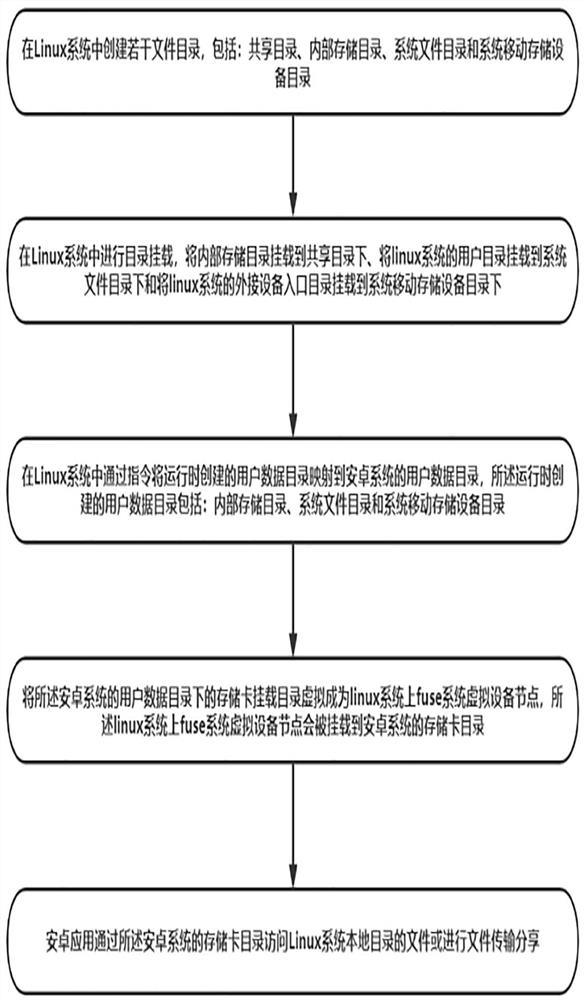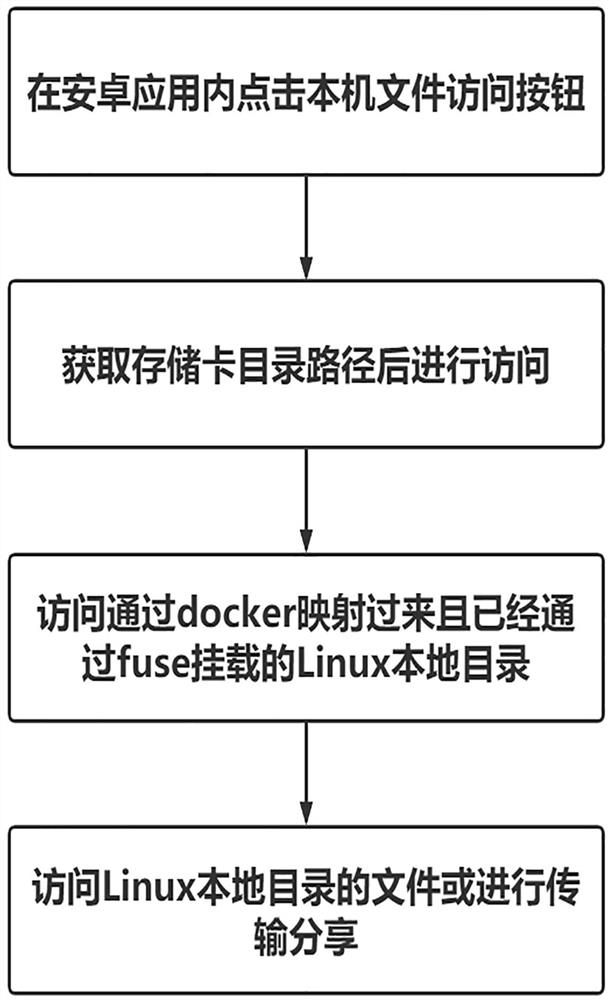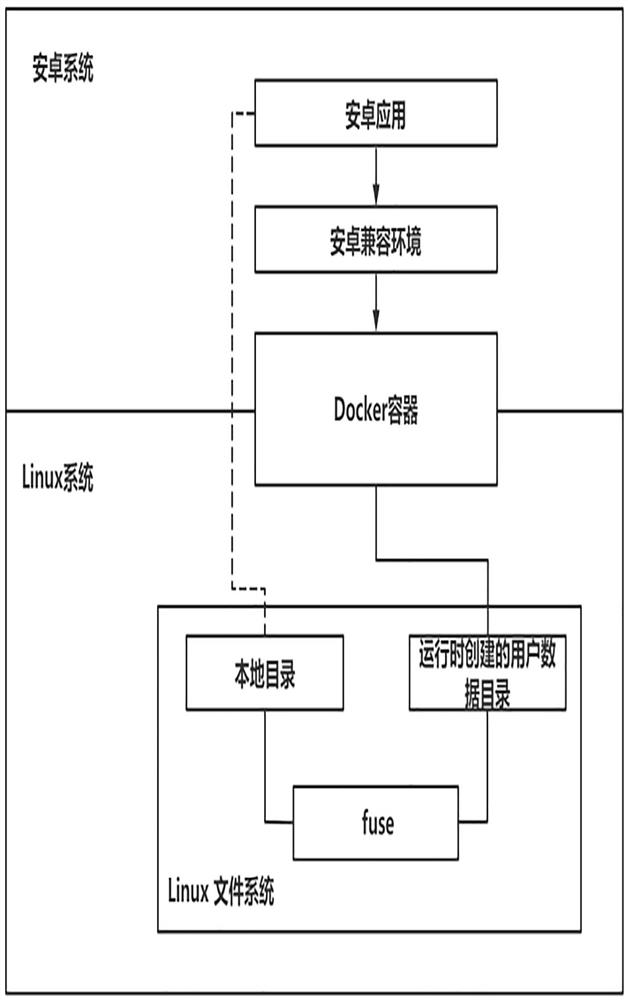Method and system for accessing Linux local directory and file by Android
An Android system, directory technology, applied in the file system, file access structure, digital data information retrieval and other directions, can solve problems such as inability to share Linux files or documents
- Summary
- Abstract
- Description
- Claims
- Application Information
AI Technical Summary
Problems solved by technology
Method used
Image
Examples
Embodiment 1
[0051] For ease of understanding, see Figure 1 to Figure 3 , an embodiment of a method for Android accessing Linux local directories and files provided by the application, the method for Android accessing Linux local directories and files is applied to a Linux compatible Android system, and a Linux compatible Android system includes a Linux system and a system running on a Linux system on the Android system, including the following steps:
[0052] Step 101, create several file directories in the Linux system, including: shared directory, internal storage directory, system file directory and system mobile storage device directory;
[0053] Create several file directories in the Linux system, including / var / lib / kmre / data / kmre-uid-username (shared directory), / var / lib / kmre / kmre-uid-username / data / media / 0 (Android internal storage directory), / var / lib / kmre / kmre-uid-username / data / media / 0 / 0-kylin file (kylin file directory), / var / lib / kmre / kmre-uid-username / data / media / 0 / 0-Kylin mo...
Embodiment 2
[0067] For ease of understanding, see Figure 1 to Figure 3 , as a further improvement of Embodiment 1, several file directories are created in the Linux system, including the following steps:
[0068] Step 1011, create a running change data storage directory in the Linux system, and newly create a directory corresponding to the compatible environment name, the corresponding user id, and the corresponding user name under the running change data saving directory;
[0069] Create a directory corresponding to the compatible environment name, the corresponding user id, and the corresponding user name under / var / lib / (the directory created to save the data to be changed when the linux system is running);
[0070] Step 1012, setting the corresponding authority and owner for the newly created directory corresponding to the compatible environment name, the corresponding user id, and the corresponding user name.
Embodiment 3
[0072] For ease of understanding, see Figure 1 to Figure 3 , as a further improvement of Embodiment 1, the directory mounting in the Linux system includes the following steps:
[0073] Step 1021, respectively use the api of fuse and fuse3 to write fuse interface instruction binary;
[0074] Step 1022, judge whether it is fuse3 by judging the file access command;
[0075] Judging whether it is fuse3 or not by judging the command of / bin / fusermount (the tool that comes with the fuse system on the linux system, used for file system access), among them, it may appear that fuse or fuse3 is used in the same system, through the command Judgment, to judge whether the system is fuse3;
[0076] If it is fuse3, use the api of fuse3 to write the fuse interface command binary to mount the directory;
[0077] If it is fuse3, use the fuse3 api to write fuse interface instruction binary to mount the directory, among which the -u parameter when mounting / var / lib / kmre / kmre-uid-username / data / m...
PUM
 Login to View More
Login to View More Abstract
Description
Claims
Application Information
 Login to View More
Login to View More - R&D
- Intellectual Property
- Life Sciences
- Materials
- Tech Scout
- Unparalleled Data Quality
- Higher Quality Content
- 60% Fewer Hallucinations
Browse by: Latest US Patents, China's latest patents, Technical Efficacy Thesaurus, Application Domain, Technology Topic, Popular Technical Reports.
© 2025 PatSnap. All rights reserved.Legal|Privacy policy|Modern Slavery Act Transparency Statement|Sitemap|About US| Contact US: help@patsnap.com