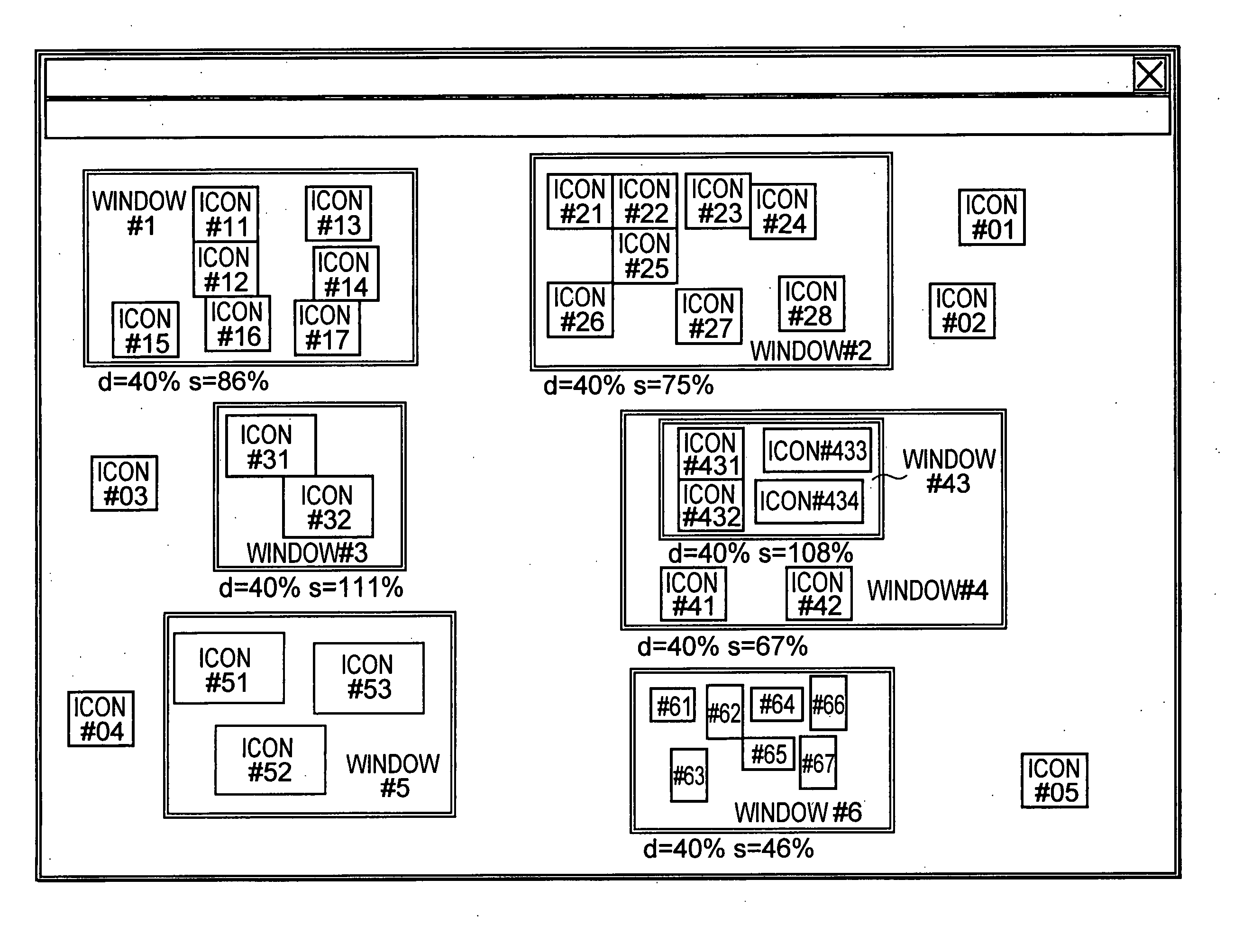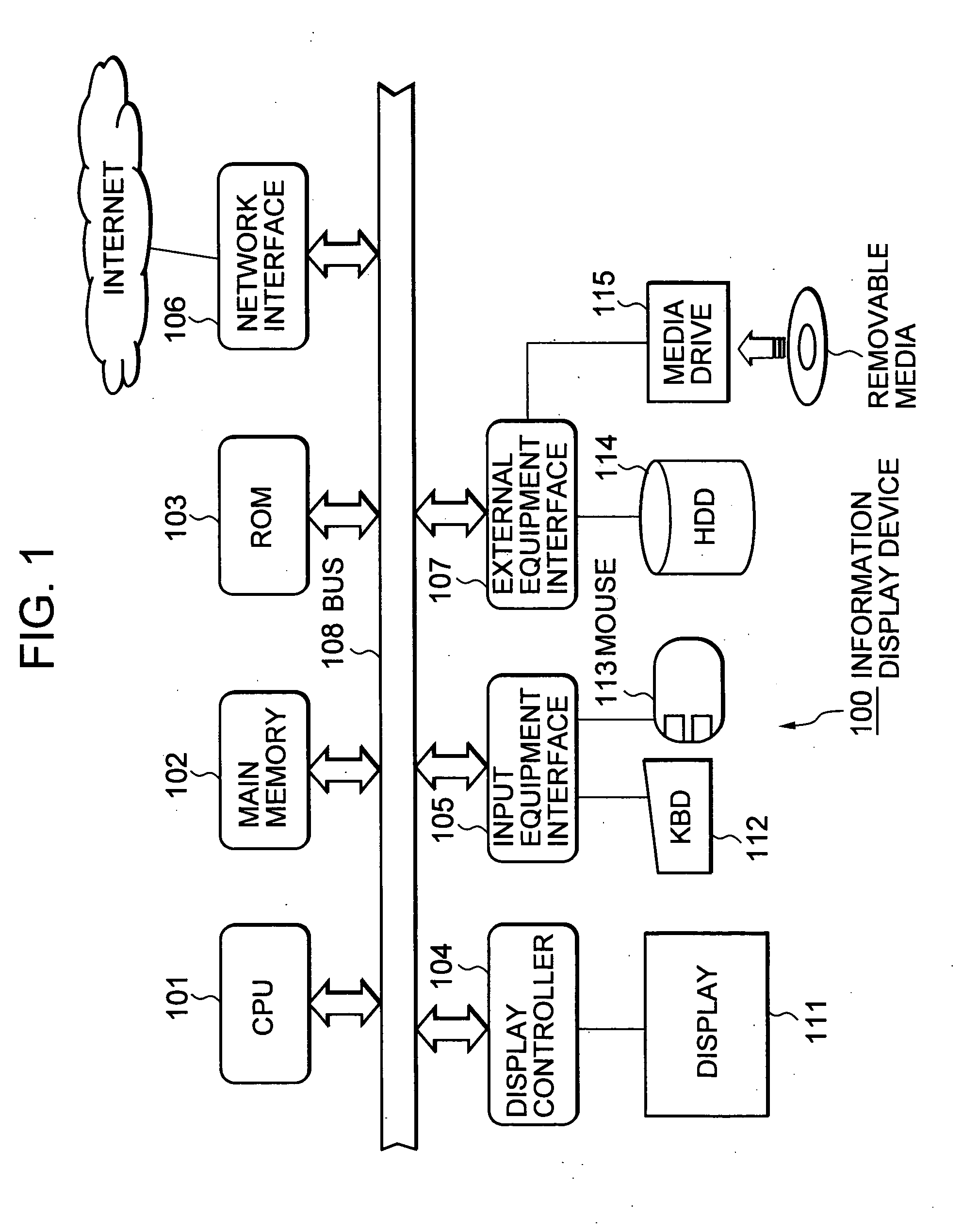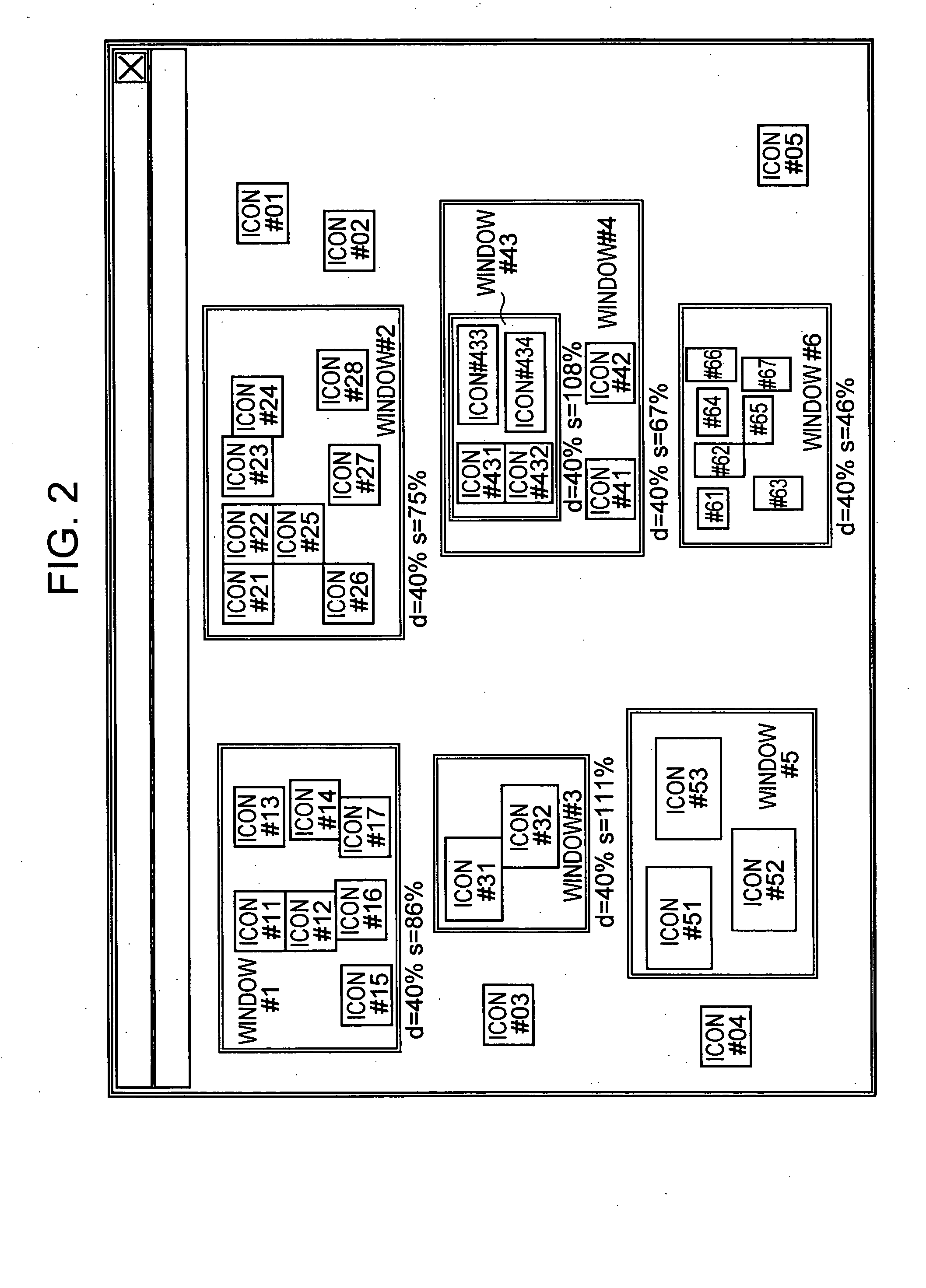Information displaying method, information displaying device, and computer program
- Summary
- Abstract
- Description
- Claims
- Application Information
AI Technical Summary
Benefits of technology
Problems solved by technology
Method used
Image
Examples
Embodiment Construction
[0067] In the following, a detailed description of the present invention is given with reference to the attached drawings.
[0068] By displaying all objects such as documents and photographs, etc. managed hierarchically using directories and folders, etc. on a GUI (Graphical User Interface) screen for providing a graphics-based operating environment in a manner which is easy to see, it is anticipated that the information displaying device of the present invention will be still more effective. A hardware configuration for an information displaying device 100 of a first embodiment of the present invention is schematically shown in FIG. 1.
[0069] A CPU (Central Processing Unit) 101 constituting a main controller executes a variety of applications under the control of the operating system (OS). The operating system is equipped with sub-systems including a memory manager for managing a system memory space, a file manager for managing a file space, a resource manager for carrying out syste...
PUM
 Login to View More
Login to View More Abstract
Description
Claims
Application Information
 Login to View More
Login to View More - R&D
- Intellectual Property
- Life Sciences
- Materials
- Tech Scout
- Unparalleled Data Quality
- Higher Quality Content
- 60% Fewer Hallucinations
Browse by: Latest US Patents, China's latest patents, Technical Efficacy Thesaurus, Application Domain, Technology Topic, Popular Technical Reports.
© 2025 PatSnap. All rights reserved.Legal|Privacy policy|Modern Slavery Act Transparency Statement|Sitemap|About US| Contact US: help@patsnap.com