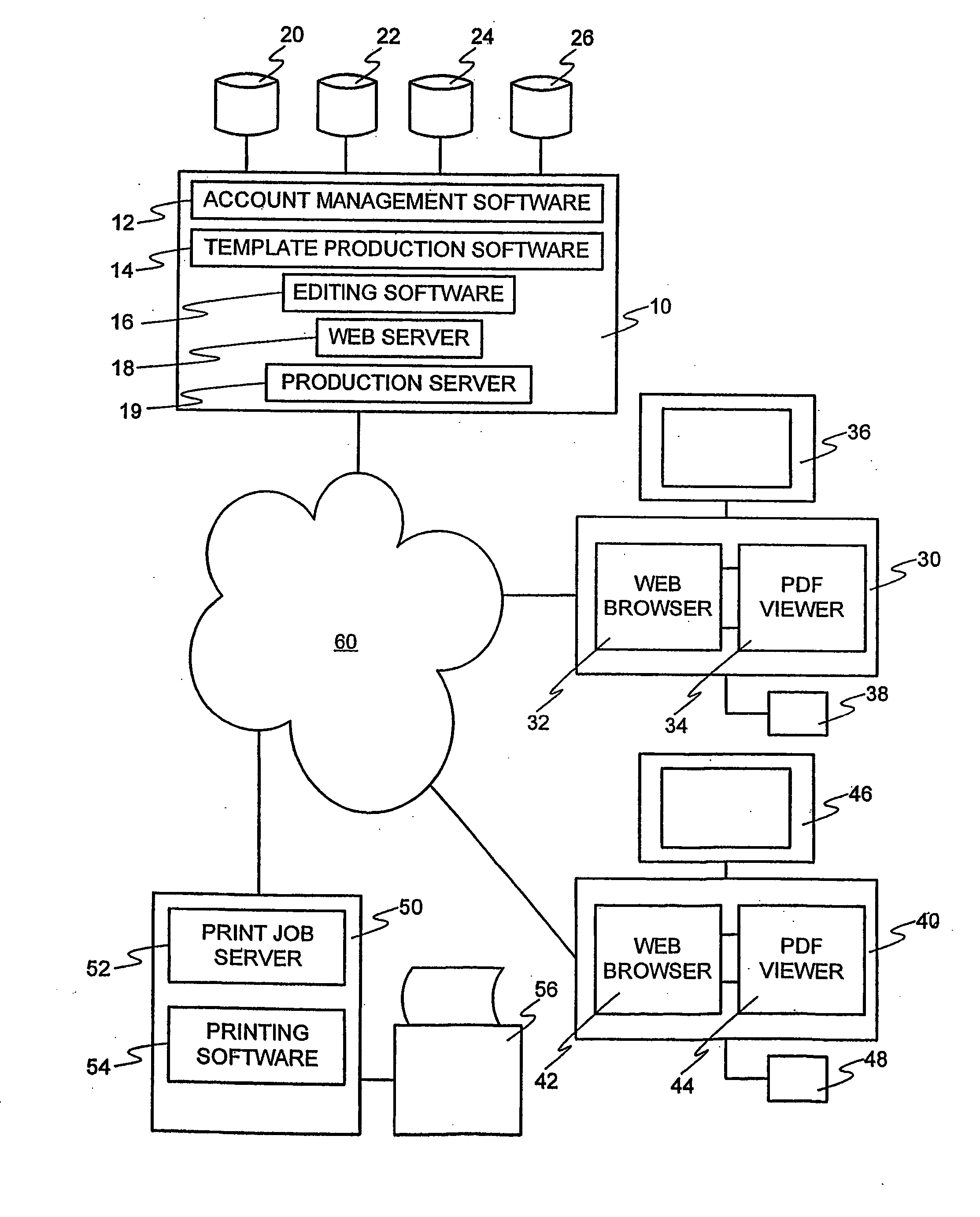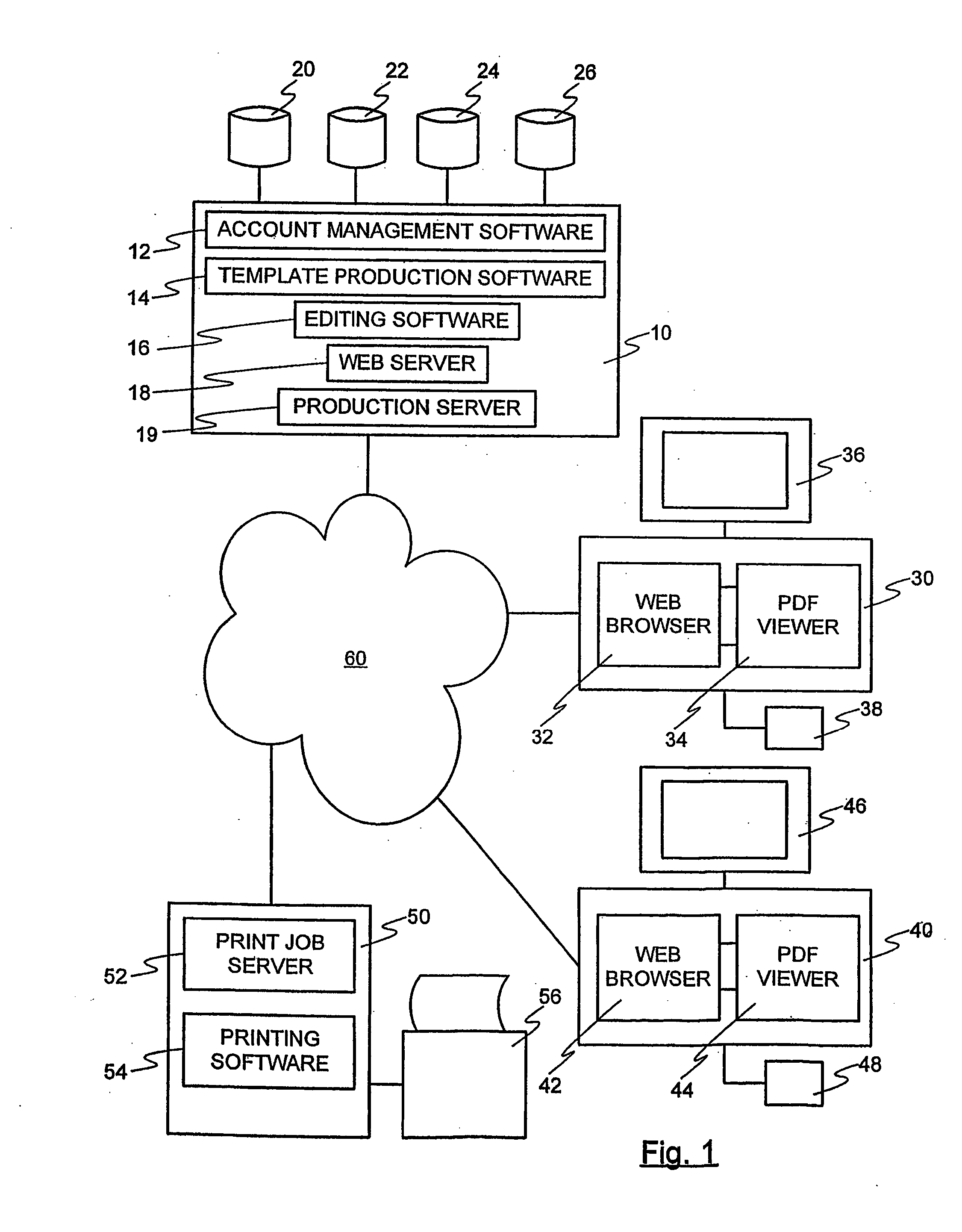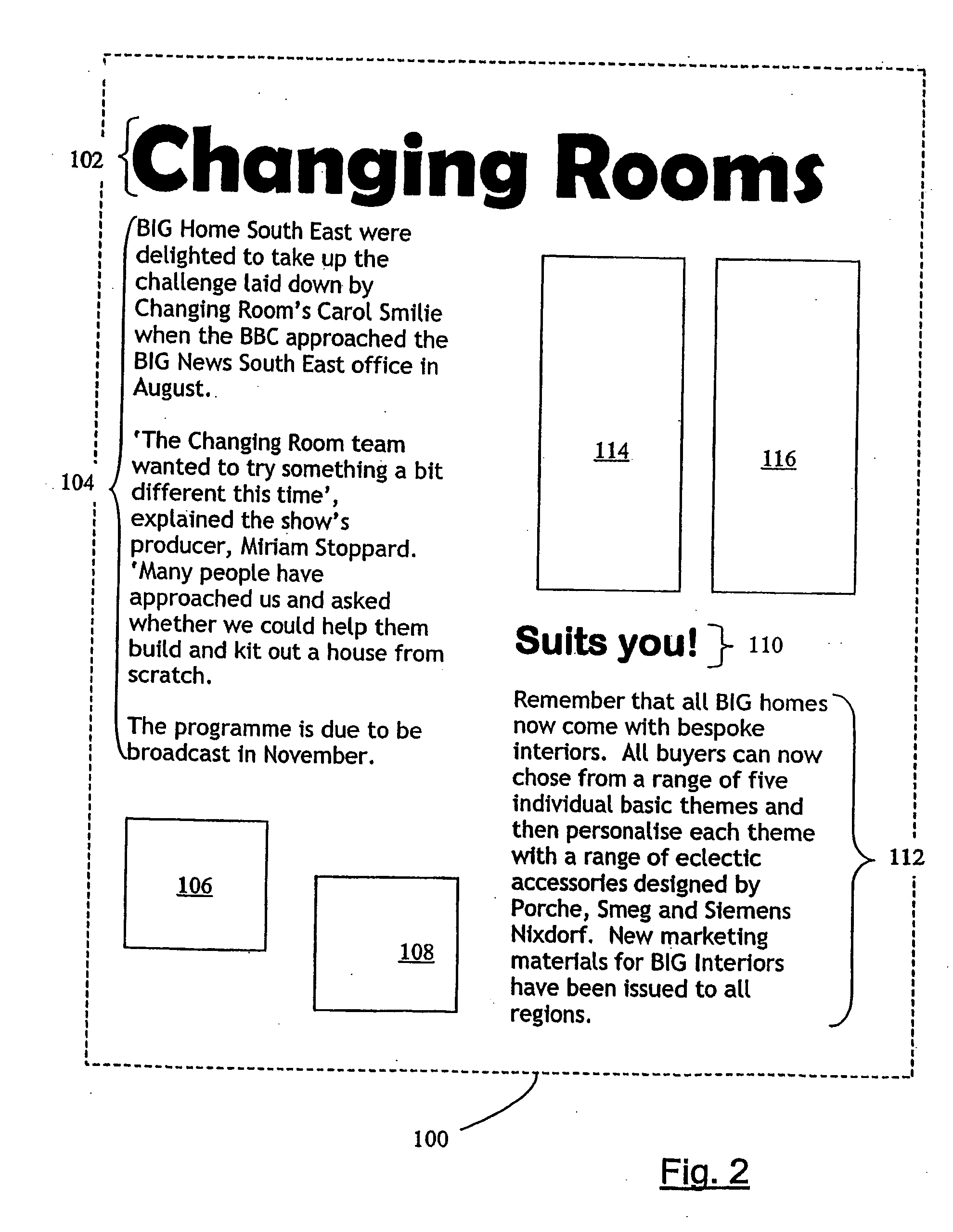Electronic document processing
- Summary
- Abstract
- Description
- Claims
- Application Information
AI Technical Summary
Benefits of technology
Problems solved by technology
Method used
Image
Examples
example 1
[0034] BT [0035] / F13 12 Tf [0036] 288 720 Td [0037] (ABC) Tj
[0038] ET
[0039] The five lines of this example perform the following steps: [0040] 1. Begin a text object. [0041] 2. Set the font and font size to use, installing them as parameters in the text state. (The font resource identified by the name F13 specifies a font, in this example one externally known as Helvetica.) [0042] 3. Specify a starting position on the page, setting parameters in the text object. [0043] 4. Present the glyphs for a string of characters there. [0044] 5. End the text object.
[0045] To present glyphs, a content stream must first identify the font to be used. The Tf operator specifies the name of a font resource—that is, an entry in the Font subdictionary of the current resource dictionary. The value of that entry is a font dictionary. The font dictionary in turn identifies the font's externally known name, such as Helvetica, and supplies some additional information that the viewer application needs to...
example 2
[0123] BT [0124] / F13 12 Tf [0125] 288 720 Td [0126] (WXYZ) Tj
[0127] ET
[0128] If on the other hand, the auto-resize on template attribute is set, the editing software may resize the text font and automatically generate a replacement text object as shown in Example 3 below. Again, all the user would have entered is the replacement text “WXYZ”. In this case the object presents the text WXYZ on the page with a start point ten inches from the bottom of the page and four inches from the left edge, using 11-point Helvetica.
example 3
[0129] BT [0130] / F13 11 Tf [0131] 288 720 Td [0132] (WXYZ) Tj
[0133] ET
[0134] It should be understood that, in the case of more complex text objects and other text manipulation processing, other presentation attributes of the text may be amended or maintained in order to produce the replacement object from the original object.
[0135] The user may also edit an editable image object, as described above. In this case, the editing software automatically generates a replacement image object which is added to the edited PDF file and which substitutes the original image object. The positioning of the original image object is maintained in the replacement image object, whilst the image content is altered.
[0136]FIG. 10 illustrates an example of an edited page 900 corresponding to the original page 100 illustrated in FIG. 2. In this case, the upper title object 102 was specified within the document template to be editable and having the auto-resize attribute off. The edited PDF document pr...
PUM
 Login to View More
Login to View More Abstract
Description
Claims
Application Information
 Login to View More
Login to View More - R&D
- Intellectual Property
- Life Sciences
- Materials
- Tech Scout
- Unparalleled Data Quality
- Higher Quality Content
- 60% Fewer Hallucinations
Browse by: Latest US Patents, China's latest patents, Technical Efficacy Thesaurus, Application Domain, Technology Topic, Popular Technical Reports.
© 2025 PatSnap. All rights reserved.Legal|Privacy policy|Modern Slavery Act Transparency Statement|Sitemap|About US| Contact US: help@patsnap.com