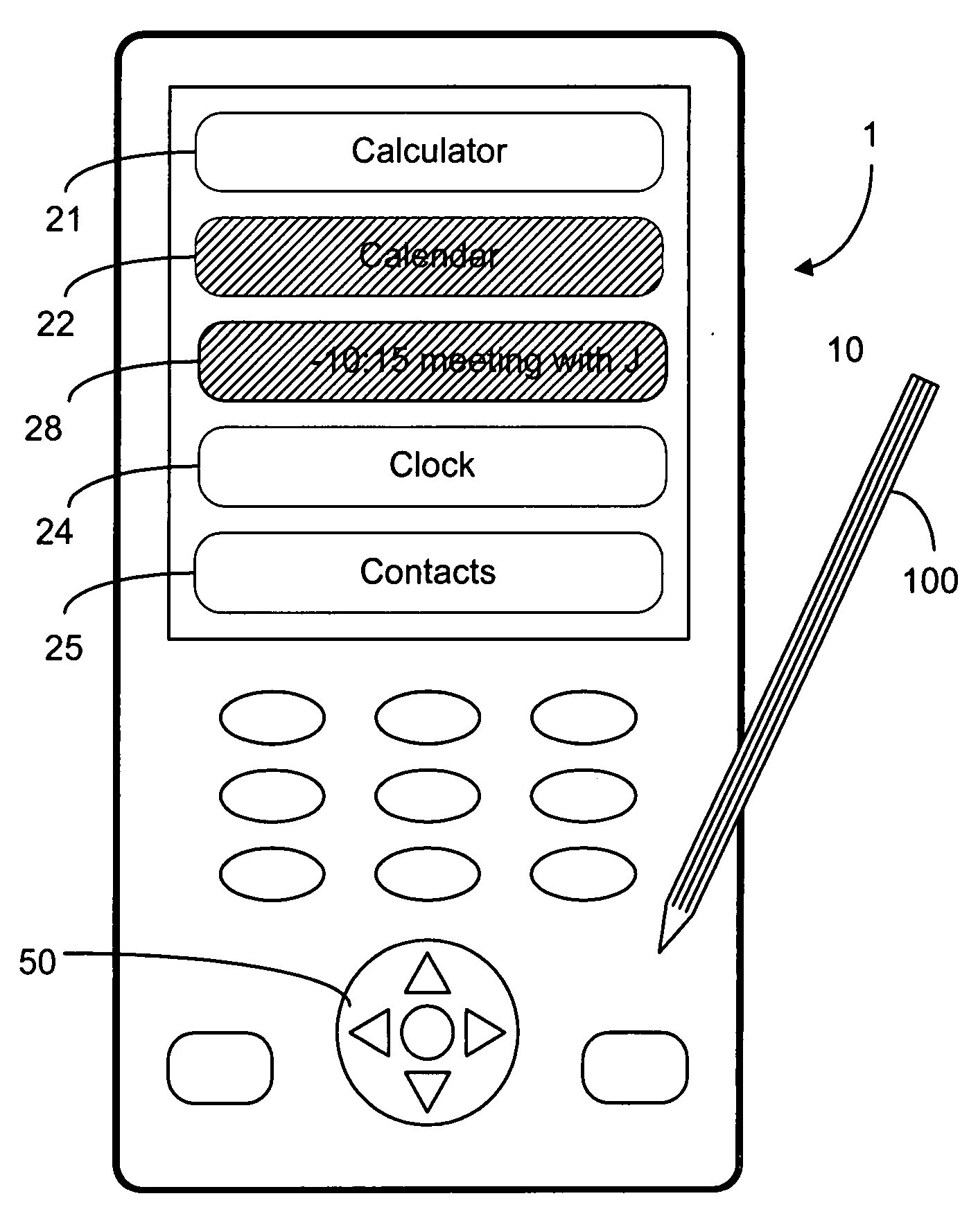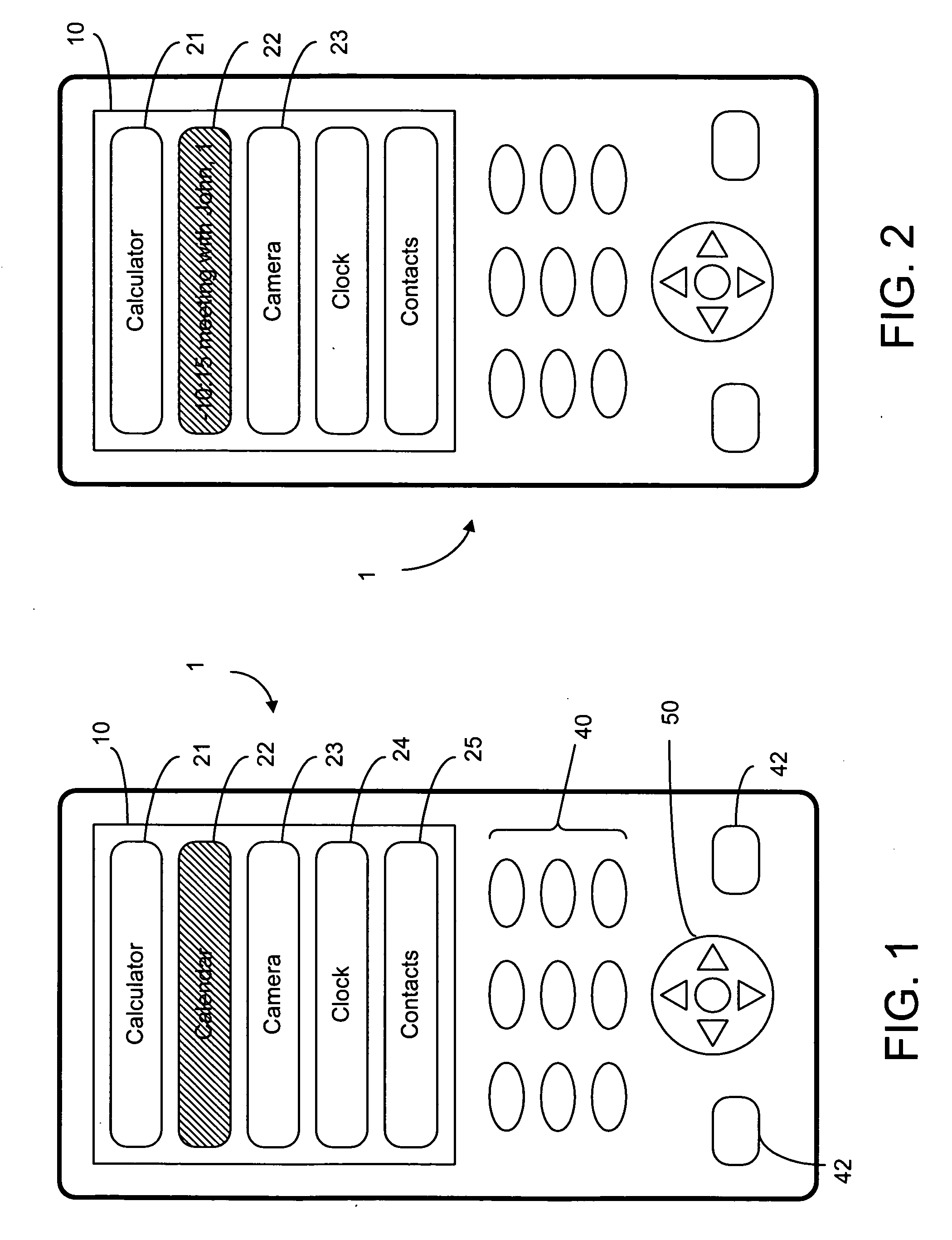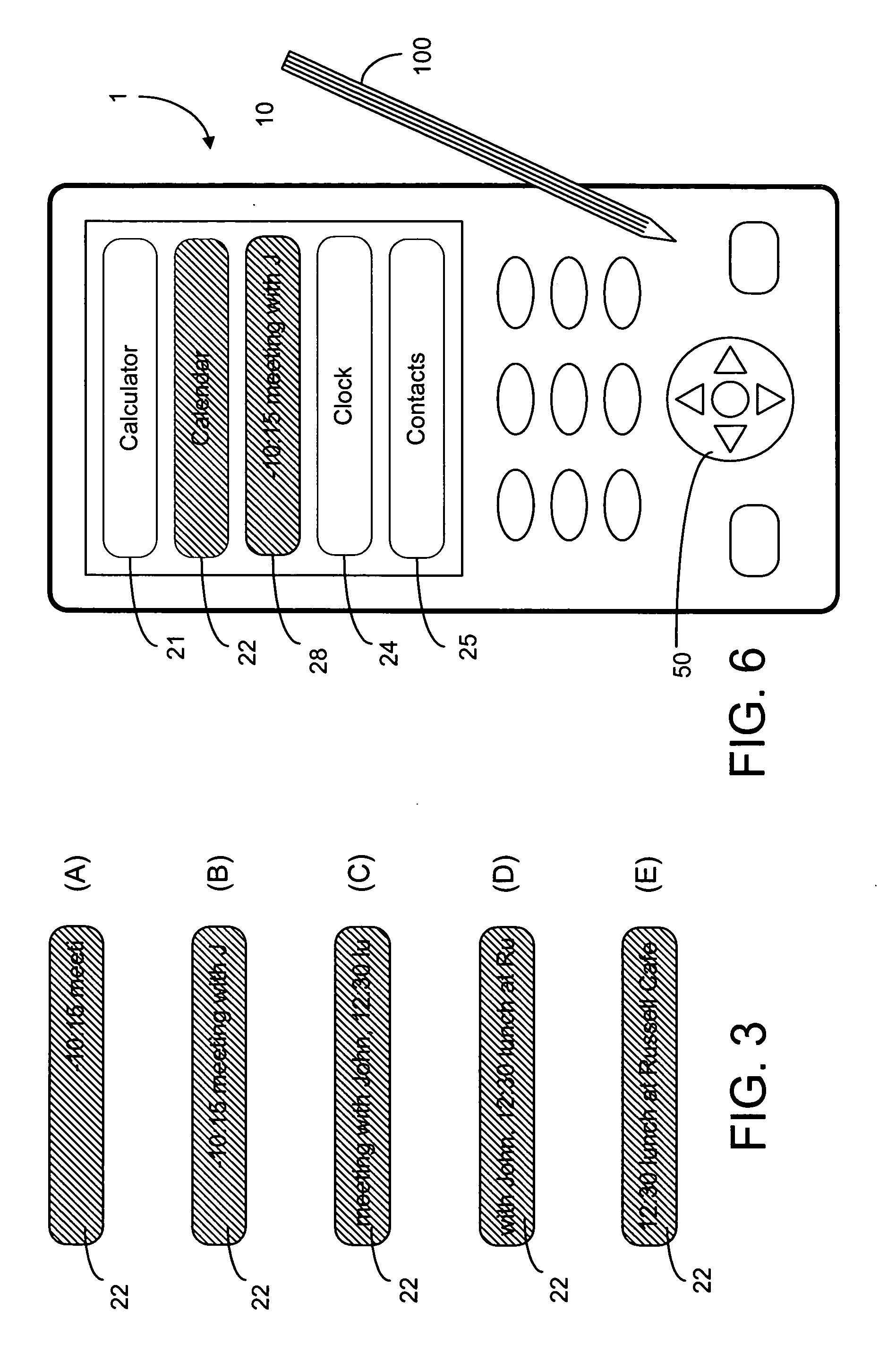Animated user-interface in electronic devices
a user interface and electronic device technology, applied in the field of icons, can solve the problems that the static help text may not be sufficient to guide the user through all the different applications available on the device, and achieve the effect of improving the user interfa
- Summary
- Abstract
- Description
- Claims
- Application Information
AI Technical Summary
Benefits of technology
Problems solved by technology
Method used
Image
Examples
Embodiment Construction
[0039] Currently, when a user scrolls the menu on a display screen of a portable electronic device, such as a mobile phone, one of the listed menu items is highlighted. When the user stops scrolling, a help text associated with the highlighted menu item appears on the screen after a time-out period. If the user selects the highlighted menu item, a different display will appear on the screen to show the sub-menu associated with the highlighted menu item. If the user decides to select another menu item, the user must push a “return” button to go back to the previous screen. In some instances, the user must go into a few layers of sub-menus to reach a desired item. The user has to try out many different menu items and go into many different sub-menus.
[0040] The present invention provides a method of showing the user information pertaining to the layer lying below the displayed menu without requiring the user to select an item on the display menu. For example, if one of the menu items ...
PUM
 Login to View More
Login to View More Abstract
Description
Claims
Application Information
 Login to View More
Login to View More - R&D
- Intellectual Property
- Life Sciences
- Materials
- Tech Scout
- Unparalleled Data Quality
- Higher Quality Content
- 60% Fewer Hallucinations
Browse by: Latest US Patents, China's latest patents, Technical Efficacy Thesaurus, Application Domain, Technology Topic, Popular Technical Reports.
© 2025 PatSnap. All rights reserved.Legal|Privacy policy|Modern Slavery Act Transparency Statement|Sitemap|About US| Contact US: help@patsnap.com