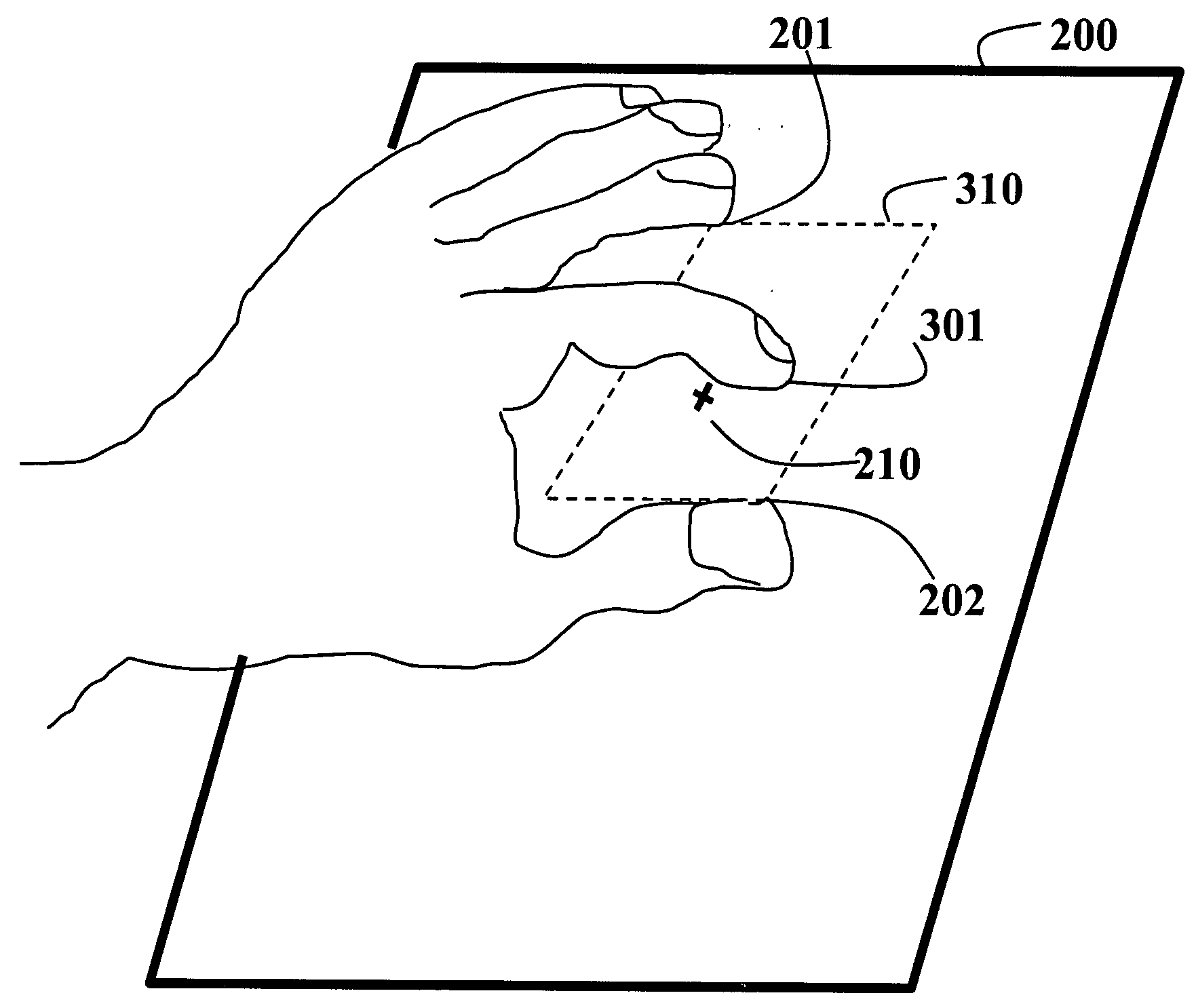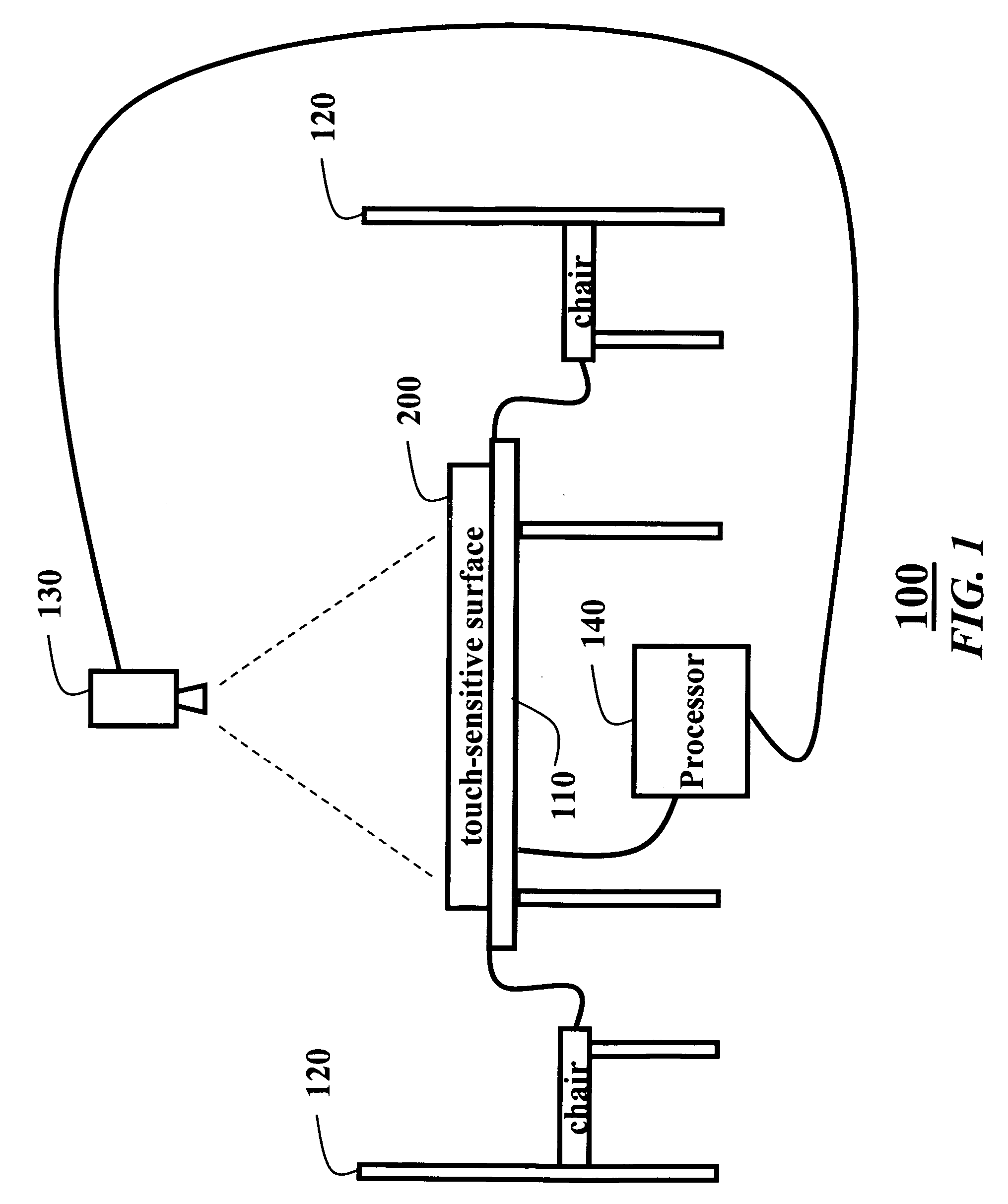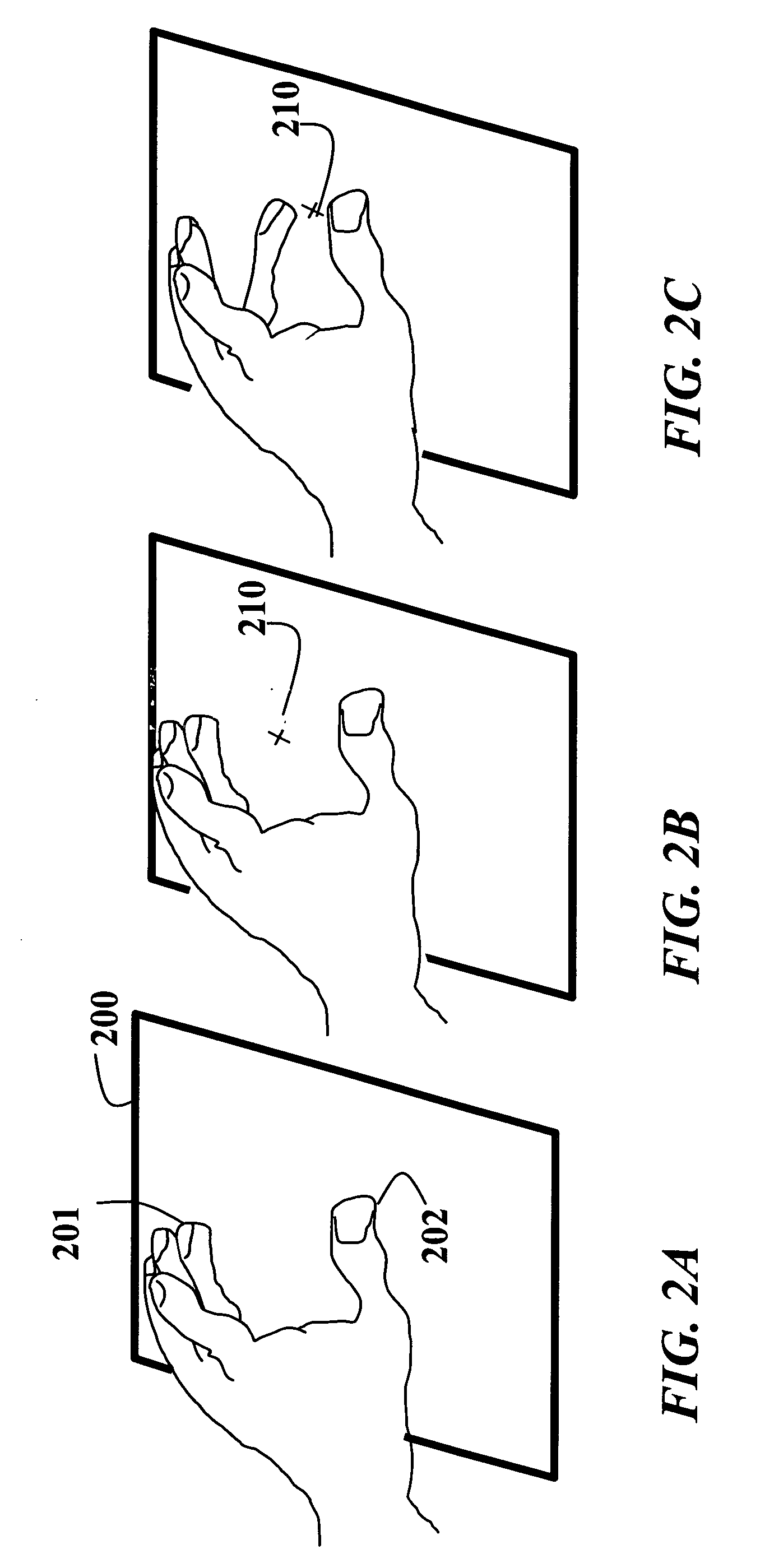Method and system for emulating a mouse on a multi-touch sensitive surface
a multi-touch sensitive, mouse technology, applied in the field of mouse emulating a multi-touch sensitive display surface, can solve the problems of reducing the effect of the mouse, affecting reducing the accuracy of the mouse,
- Summary
- Abstract
- Description
- Claims
- Application Information
AI Technical Summary
Problems solved by technology
Method used
Image
Examples
Embodiment Construction
[0027] The embodiments of the invention emulate mouse-like control with a multi-touch sensitive display surface. As defined herein, position and positioning apply to a displayed cursor, and location and locating apply to touches on the surface. That is, the positioning is virtual and relates to displaying a cursor or other graphic objects in an image displayed on the surface. The locating is physical, and relates to the physical sensing of contacts by fingers or the whole hand. Note that the methods as described herein are applicable to any multi-touch touch-sensitive device. Our preferred embodiment uses the touch surface as a table, but an orientation of the surface could be any, e.g., wall, table, angled-surface.
[0028]FIG. 1 shows an example multi-modal, multi-touch sensitive graphic user interface 100 according to the embodiments of our invention. The example system includes a table 110 electrically connected to a multi-touch sensitive display surface 200, chairs 120, a project...
PUM
 Login to View More
Login to View More Abstract
Description
Claims
Application Information
 Login to View More
Login to View More - R&D
- Intellectual Property
- Life Sciences
- Materials
- Tech Scout
- Unparalleled Data Quality
- Higher Quality Content
- 60% Fewer Hallucinations
Browse by: Latest US Patents, China's latest patents, Technical Efficacy Thesaurus, Application Domain, Technology Topic, Popular Technical Reports.
© 2025 PatSnap. All rights reserved.Legal|Privacy policy|Modern Slavery Act Transparency Statement|Sitemap|About US| Contact US: help@patsnap.com