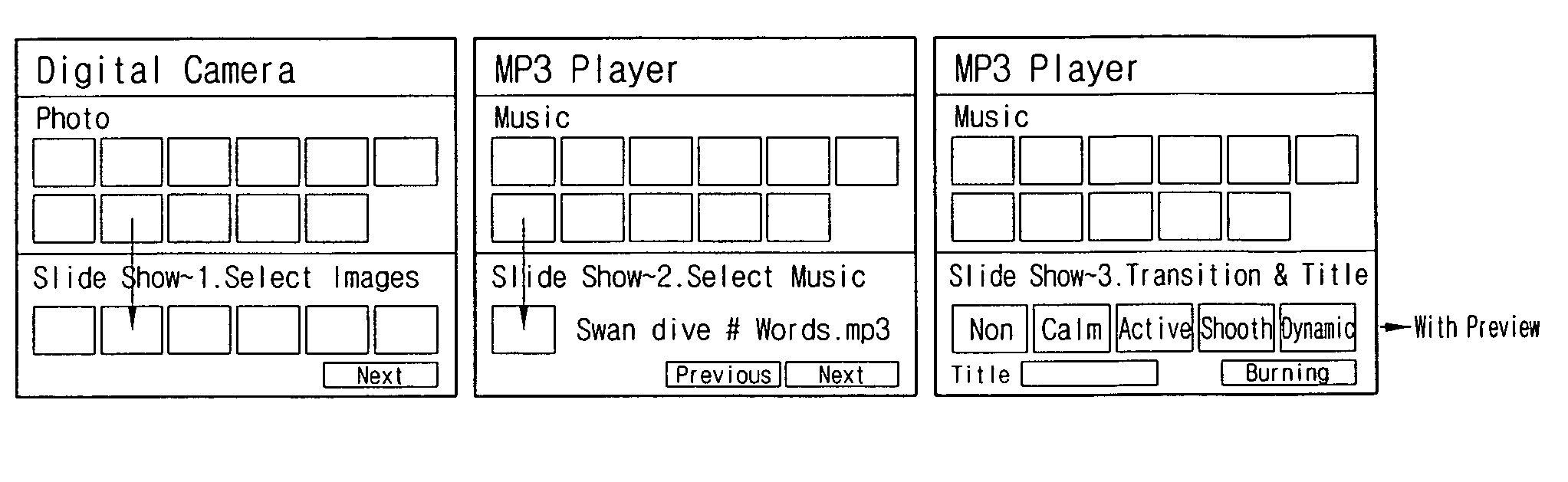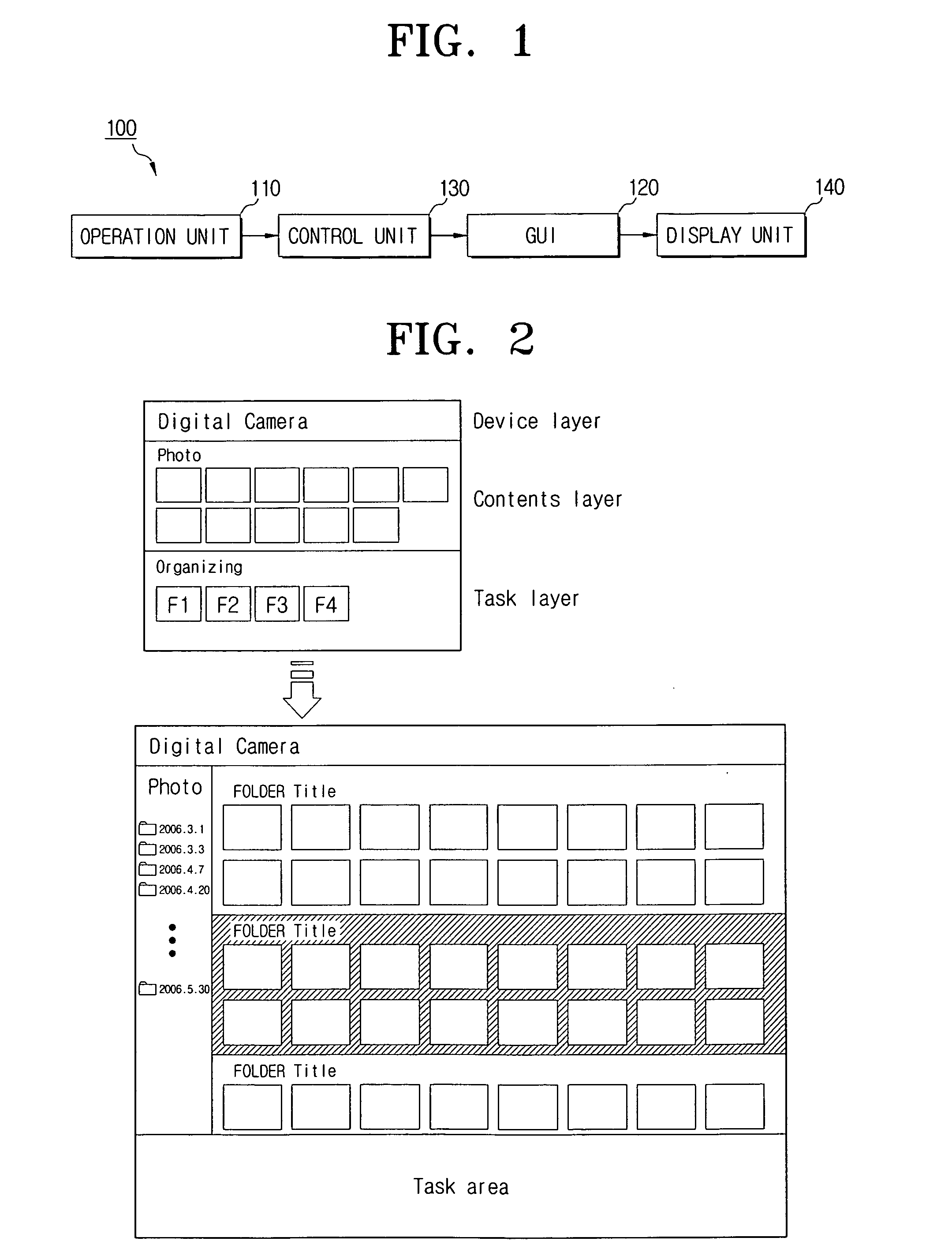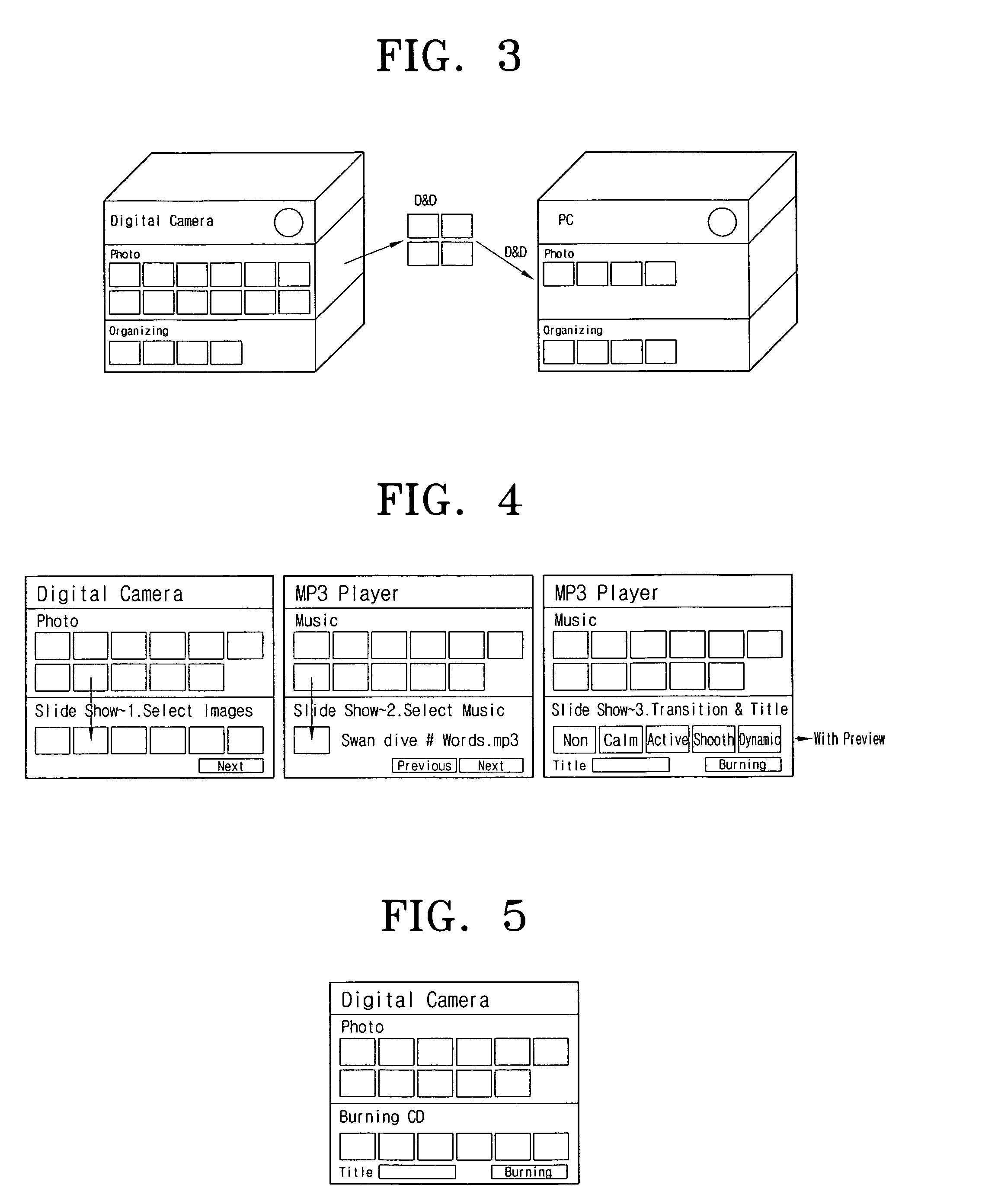Electronic device for providing 3D user interface and method of providing a 3D user interface
- Summary
- Abstract
- Description
- Claims
- Application Information
AI Technical Summary
Benefits of technology
Problems solved by technology
Method used
Image
Examples
Embodiment Construction
[0066]Exemplary embodiments of the present invention will now be described in detail with reference to the annexed drawings. In the following description, detailed descriptions of known functions and configurations incorporated herein have been omitted for conciseness and clarity.
[0067]FIG. 1 is a block diagram illustrating an electronic device 100 according to an exemplary embodiment of the present invention. Referring to FIG. 1, the electronic device 100 includes an operation unit 110, a GUI 120, a control unit 130, and a display unit 140. In an exemplary implementation, the three-dimensional GUI provided by the electronic device 100 has a hexahedral structure including at least one layer, but the present invention is not limited thereto. For convenience of illustration, a description of the electronic device will be limited to a device layer, a content layer, and a task layer.
[0068]Here, the device layer is provided with information about the electronic device 100 and external de...
PUM
 Login to View More
Login to View More Abstract
Description
Claims
Application Information
 Login to View More
Login to View More - R&D
- Intellectual Property
- Life Sciences
- Materials
- Tech Scout
- Unparalleled Data Quality
- Higher Quality Content
- 60% Fewer Hallucinations
Browse by: Latest US Patents, China's latest patents, Technical Efficacy Thesaurus, Application Domain, Technology Topic, Popular Technical Reports.
© 2025 PatSnap. All rights reserved.Legal|Privacy policy|Modern Slavery Act Transparency Statement|Sitemap|About US| Contact US: help@patsnap.com