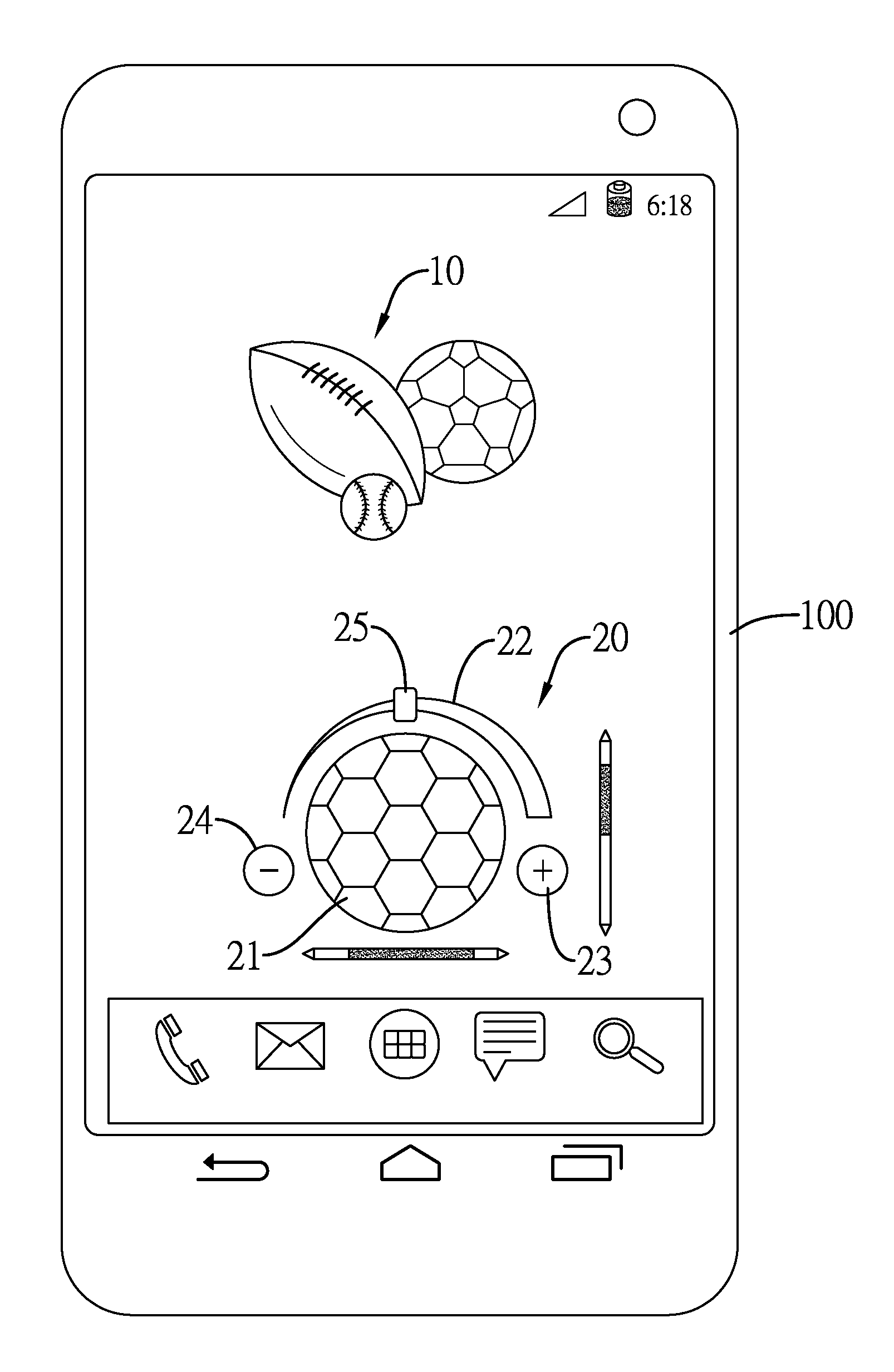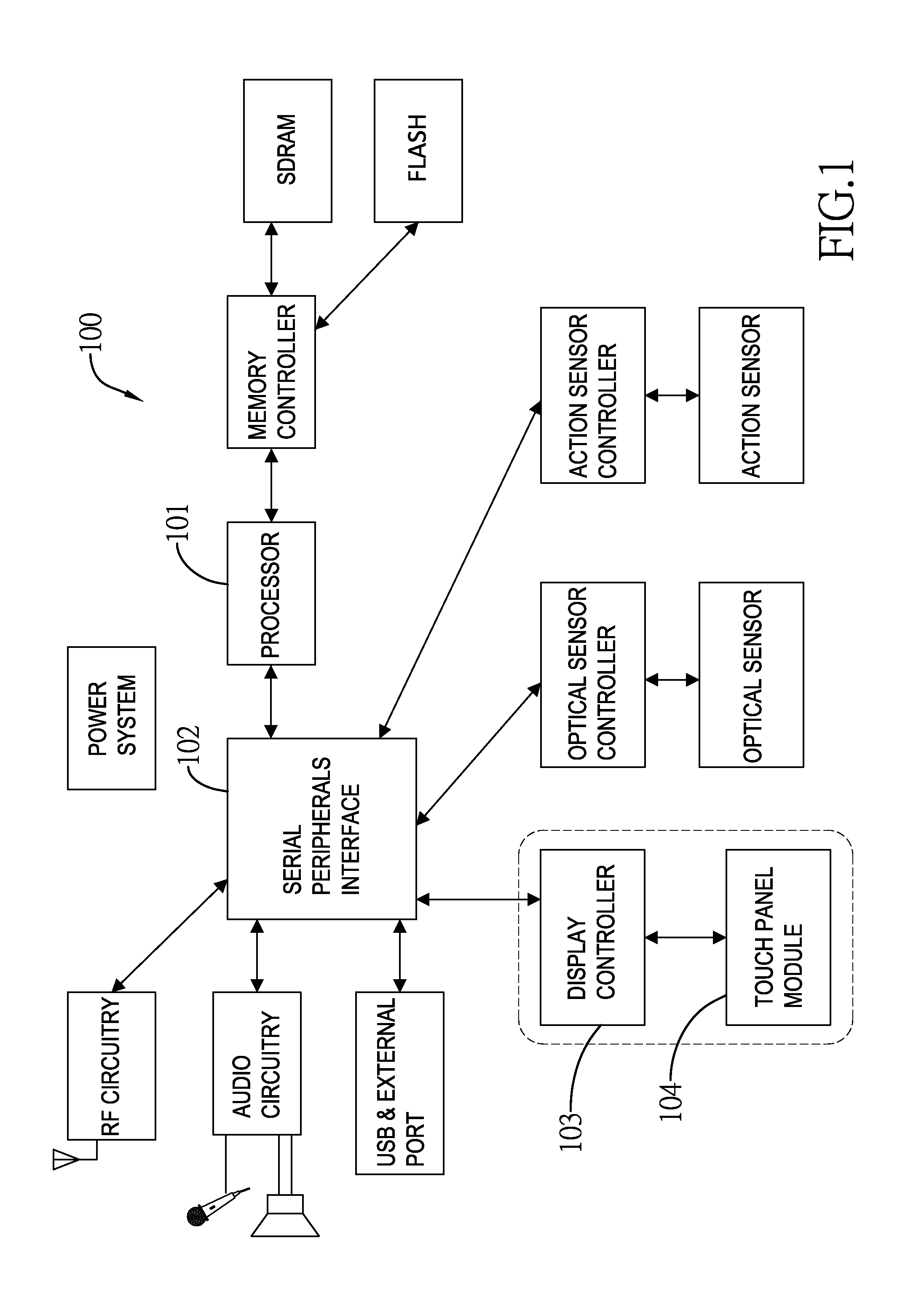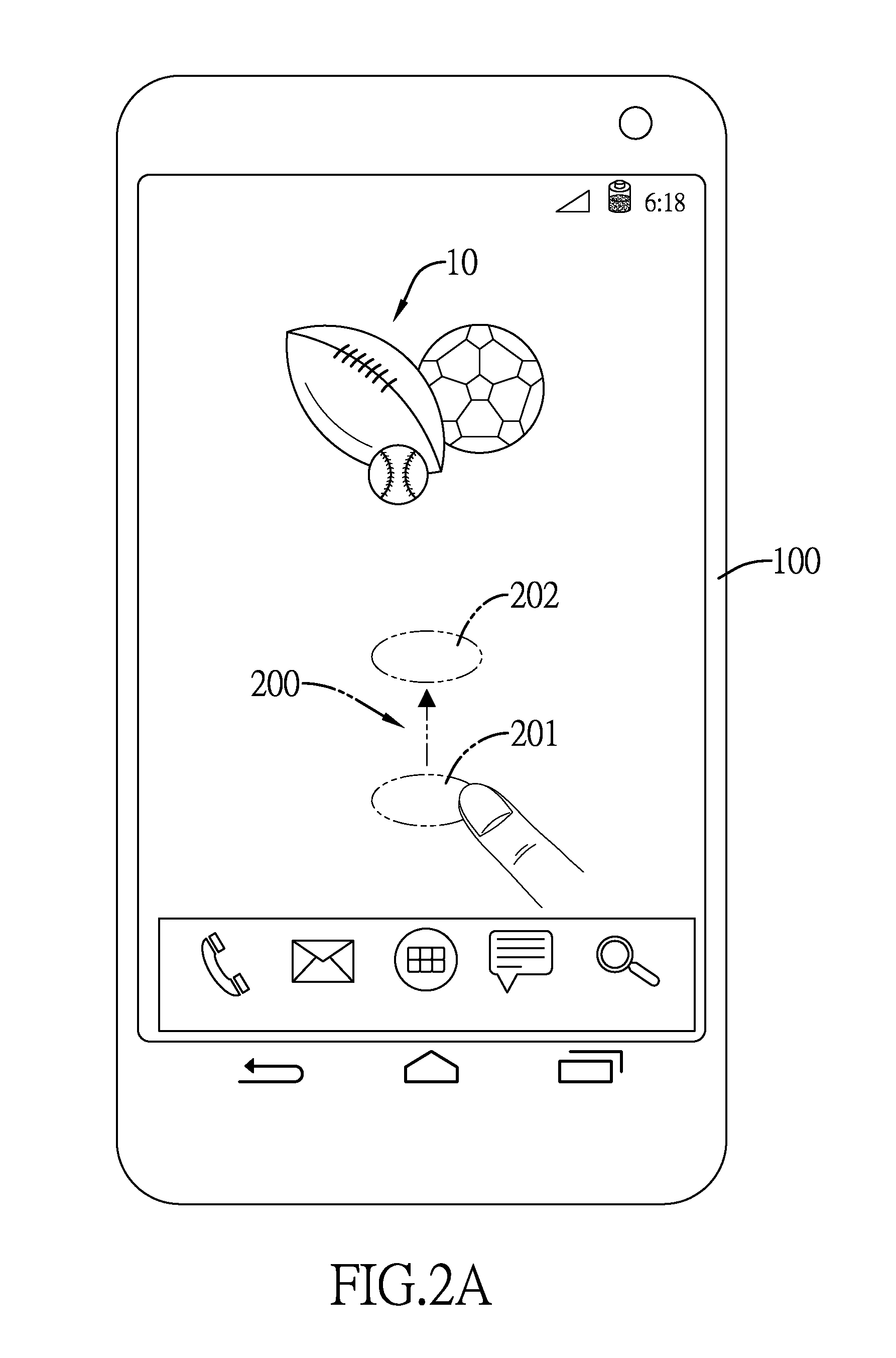Method for controlling the display of a document shown on a touch device
- Summary
- Abstract
- Description
- Claims
- Application Information
AI Technical Summary
Benefits of technology
Problems solved by technology
Method used
Image
Examples
second embodiment
[0033]To adjust the document 10 to its initial viewing size, the user can double click the sensing area 21 or move the sliding label 25 to the middle position of the zooming track 22. When the control object 20 has been idle for a while, i.e. the user does not operate the control object 20 for a short time, the control object 20 will disappear from the screen of the touch device 100. In addition to the zoom in and out functions, the control object 20 in a second embodiment may further provide a rotating function to change a viewing angle of the document 10. With reference to FIGS. 3A and 3B, when the touch device 100 recognizes the triggering gesture 200 performed on the screen, the control object 20 is available and appears on the screen. In this embodiment, the document 10 is an image of a tree. With reference to FIG. 3C, when a rotating gesture 210 is made in the sensing area 21, the document 10 will be rotated to an exact angle and in a desired direction in accordance with a rot...
third embodiment
[0034]Furthermore, the control object 20 in the third embodiment further provides a moving function. With reference to FIGS. 4A and 4B, the document 10 in this embodiment is an image of a tower. When the touch device 100 recognizes the triggering gesture 200 performed on the screen, the control object 20 is activated on the screen. The control object 20 further comprises a vertical scrollbar 26 and a horizontal scrollbar 27.
[0035]With reference to FIG. 4C, since the original view of the document 10 exceeds the screen of the touch device 100, the user may wish to move the document 10 in any directions to see more detail of the document 10 beyond the screen. When a moving gesture 220 is made in the sensing area 21, the document 10 will be moved in accordance with the moving gesture 220. The moving gesture 220 is preferably a drag action along a substantial straight path from a first position to a second position in a desired direction. With reference to FIGS. 4C to 4E, when the user's...
PUM
 Login to View More
Login to View More Abstract
Description
Claims
Application Information
 Login to View More
Login to View More - R&D
- Intellectual Property
- Life Sciences
- Materials
- Tech Scout
- Unparalleled Data Quality
- Higher Quality Content
- 60% Fewer Hallucinations
Browse by: Latest US Patents, China's latest patents, Technical Efficacy Thesaurus, Application Domain, Technology Topic, Popular Technical Reports.
© 2025 PatSnap. All rights reserved.Legal|Privacy policy|Modern Slavery Act Transparency Statement|Sitemap|About US| Contact US: help@patsnap.com