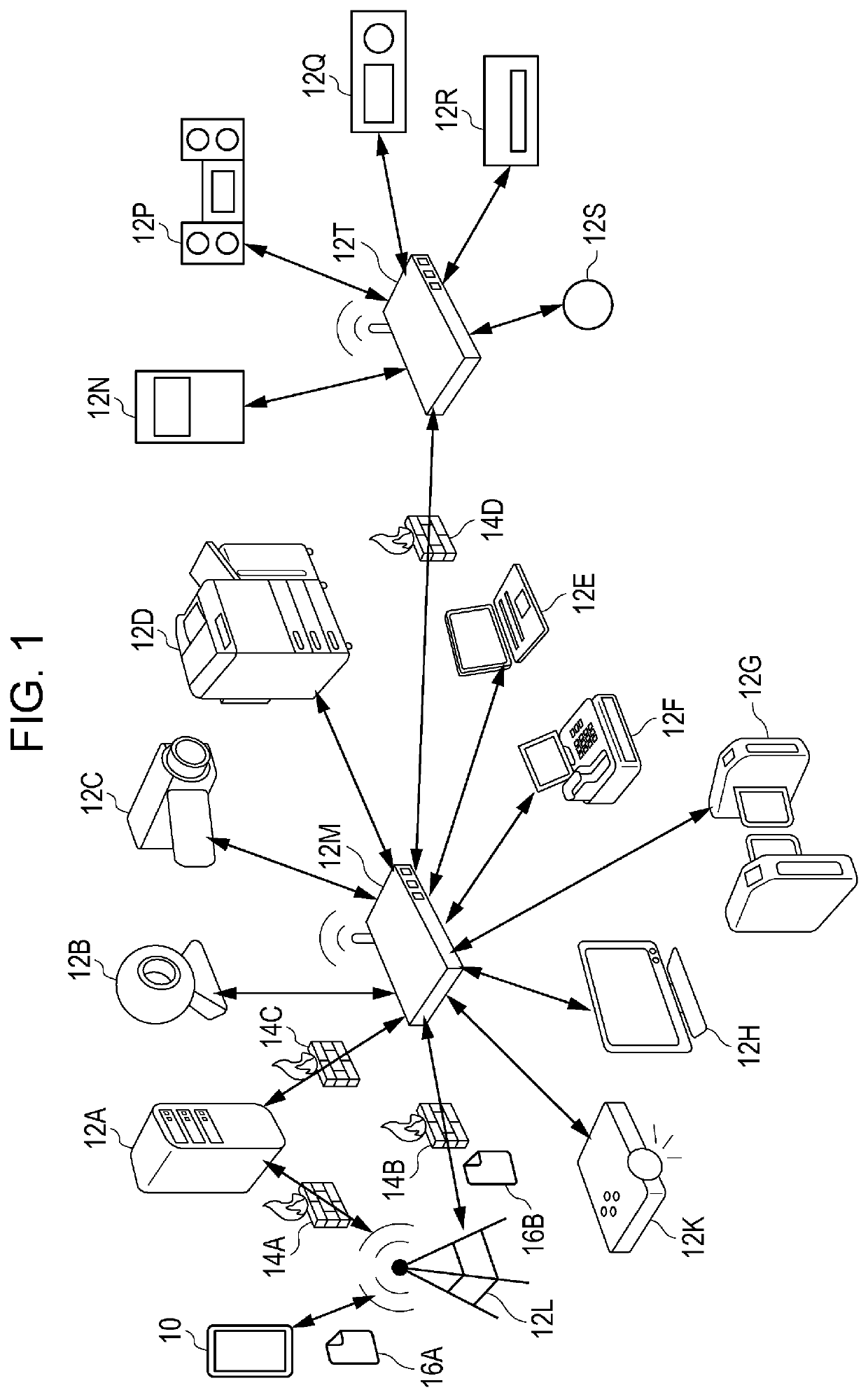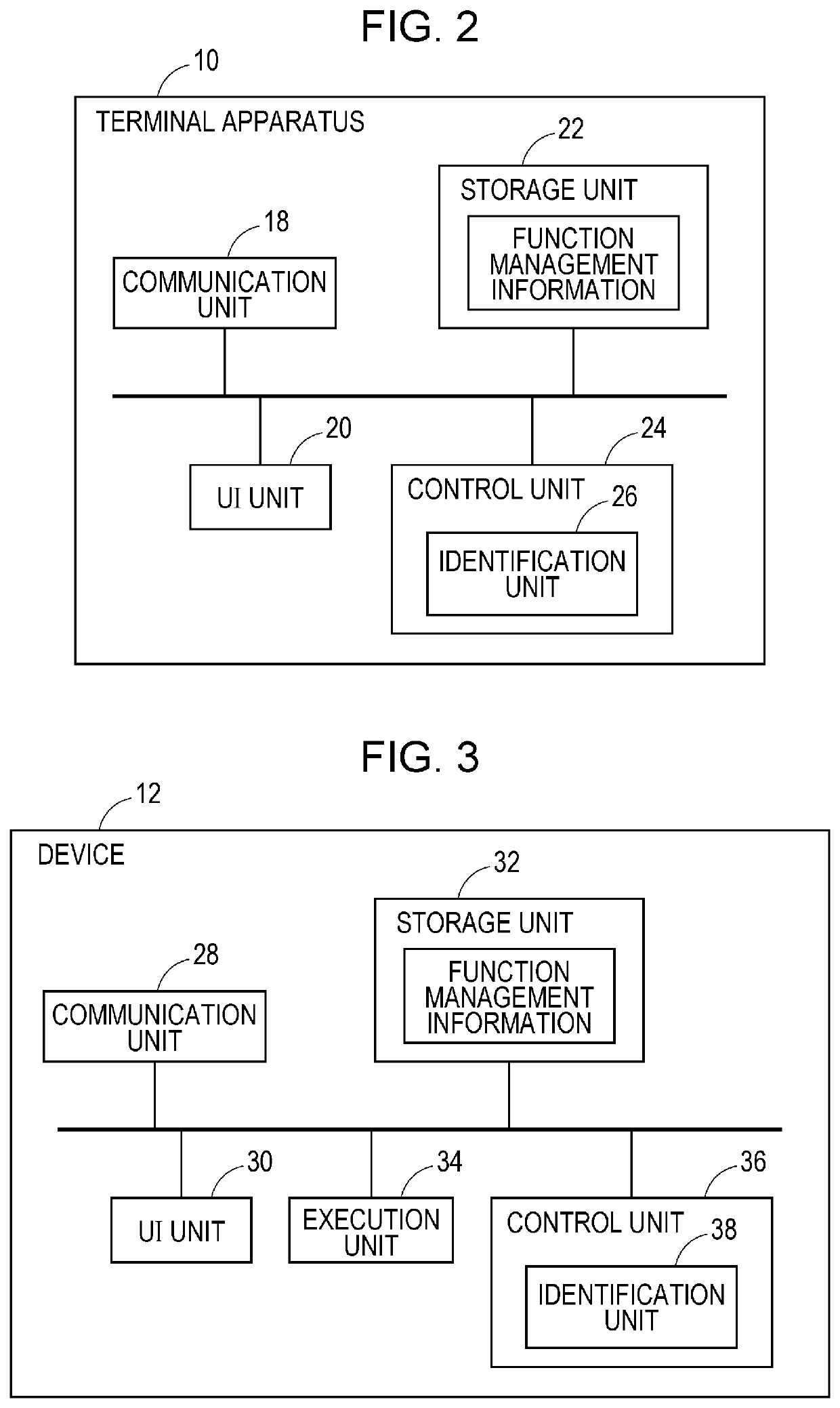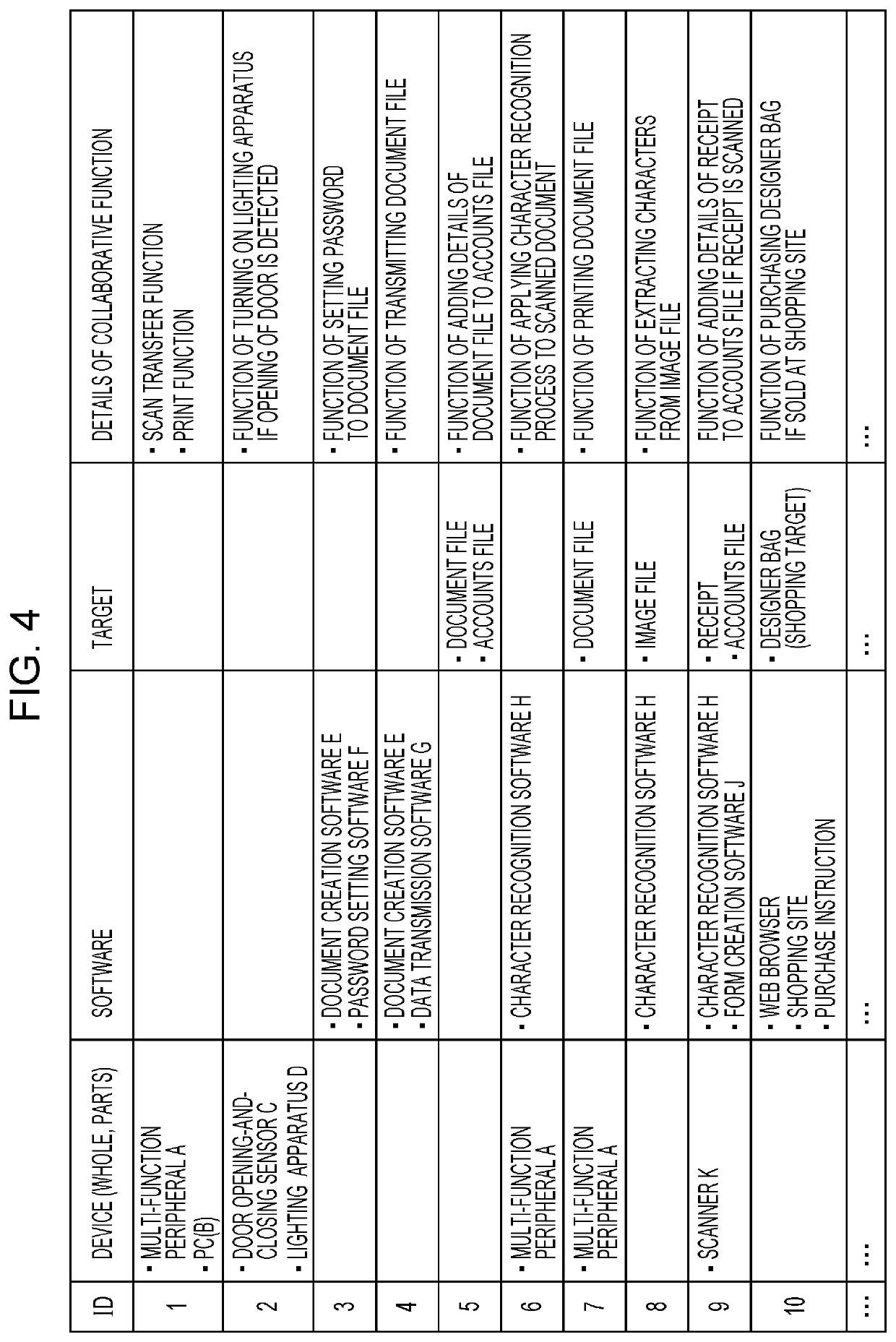Information processing apparatus and non-transitory computer readable medium
- Summary
- Abstract
- Description
- Claims
- Application Information
AI Technical Summary
Benefits of technology
Problems solved by technology
Method used
Image
Examples
first example
[0086]Now, a first example will be described with reference to FIG. 6. FIG. 6 illustrates the screen 40. For example, if a user specifies the image 56 associated with email software by operating the UI unit 20, by referring to the collaborative function management table, the identification unit 26 identifies configurations (the devices 12, software, targets) that are usable for executing a collaborative function in collaboration with the email software. In an exemplary case, the email software is installed in a laptop PC (A) associated with the image 48, and a function (collaborative function) of sending email by using the laptop PC (A) and the email software is registered in the collaborative function management table. In this case, the identification unit 26 identifies the laptop PC (A) as a collaboration candidate. Note that information indicating software that is installed in each of the devices 12 is registered in advance in the collaborative function management table.
[0087]In ...
second example
[0093]Now, a second example will be described with reference to FIG. 7. FIG. 7 illustrates the screen 40. In the second example, the control unit 24 provides guides to configurations in accordance with the order of use in a collaborative function. The control unit 24 may provide guides to configurations in accordance with the order of processes in the collaborative function or may provide guides to configurations in accordance with the order of use of data. For example, a device that stores data to be used for the collaborative function corresponds to a higher-order configuration, and a device 12 or software that uses the data corresponds to a lower-order configuration. It is needless to say that this is merely an example, and the order may be determined by other criteria.
[0094]For example, if a user specifies the image 48 associated with the laptop PC (A) by operating the UI unit 20, by referring to the collaborative function management table, the identification unit 26 identifies ...
third example
[0108]Now, a third example will be described with reference to FIG. 9. FIG. 9 illustrates the screen 40. In the third example, if a user specifies a configuration, the control unit 24 causes a list of functions of the specified configuration to be displayed on the screen 40, and provides a notification of a combination of configurations in units of functions included in the list. A specific example will be described below.
[0109]As illustrated in FIG. 9, if the user specifies the image 48 associated with the laptop PC (A) by operating the UI unit 20, the control unit 24 causes a list 84 of functions of the laptop PC (A) to be displayed on the screen 40. Note that the functions of the devices 12 and the pieces of software are registered in the collaborative function management table in advance, for example, and by referring to the collaborative function management table, the control unit 24 identifies the functions of the configuration specified by the user. For example, computer-aide...
PUM
 Login to View More
Login to View More Abstract
Description
Claims
Application Information
 Login to View More
Login to View More - R&D
- Intellectual Property
- Life Sciences
- Materials
- Tech Scout
- Unparalleled Data Quality
- Higher Quality Content
- 60% Fewer Hallucinations
Browse by: Latest US Patents, China's latest patents, Technical Efficacy Thesaurus, Application Domain, Technology Topic, Popular Technical Reports.
© 2025 PatSnap. All rights reserved.Legal|Privacy policy|Modern Slavery Act Transparency Statement|Sitemap|About US| Contact US: help@patsnap.com