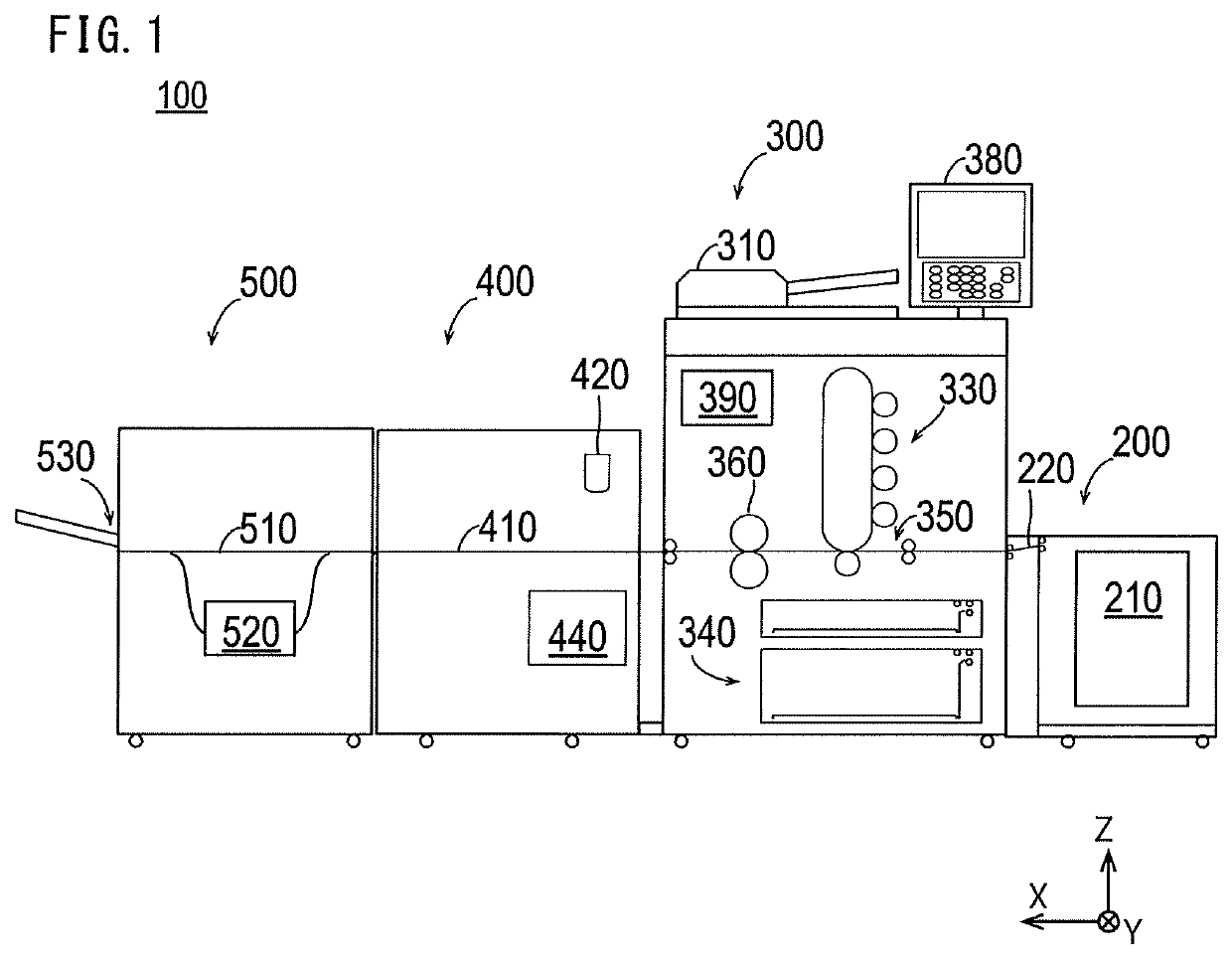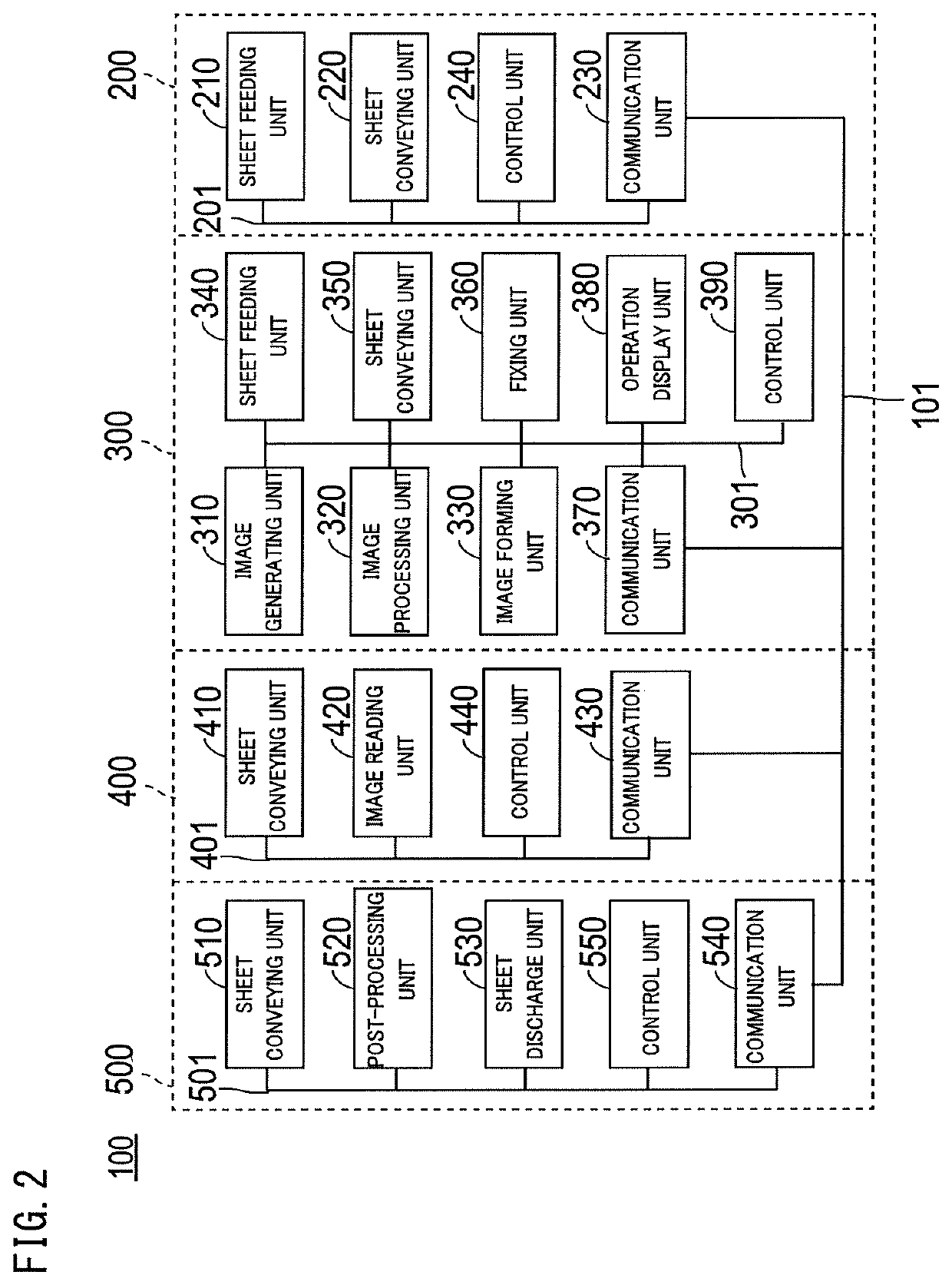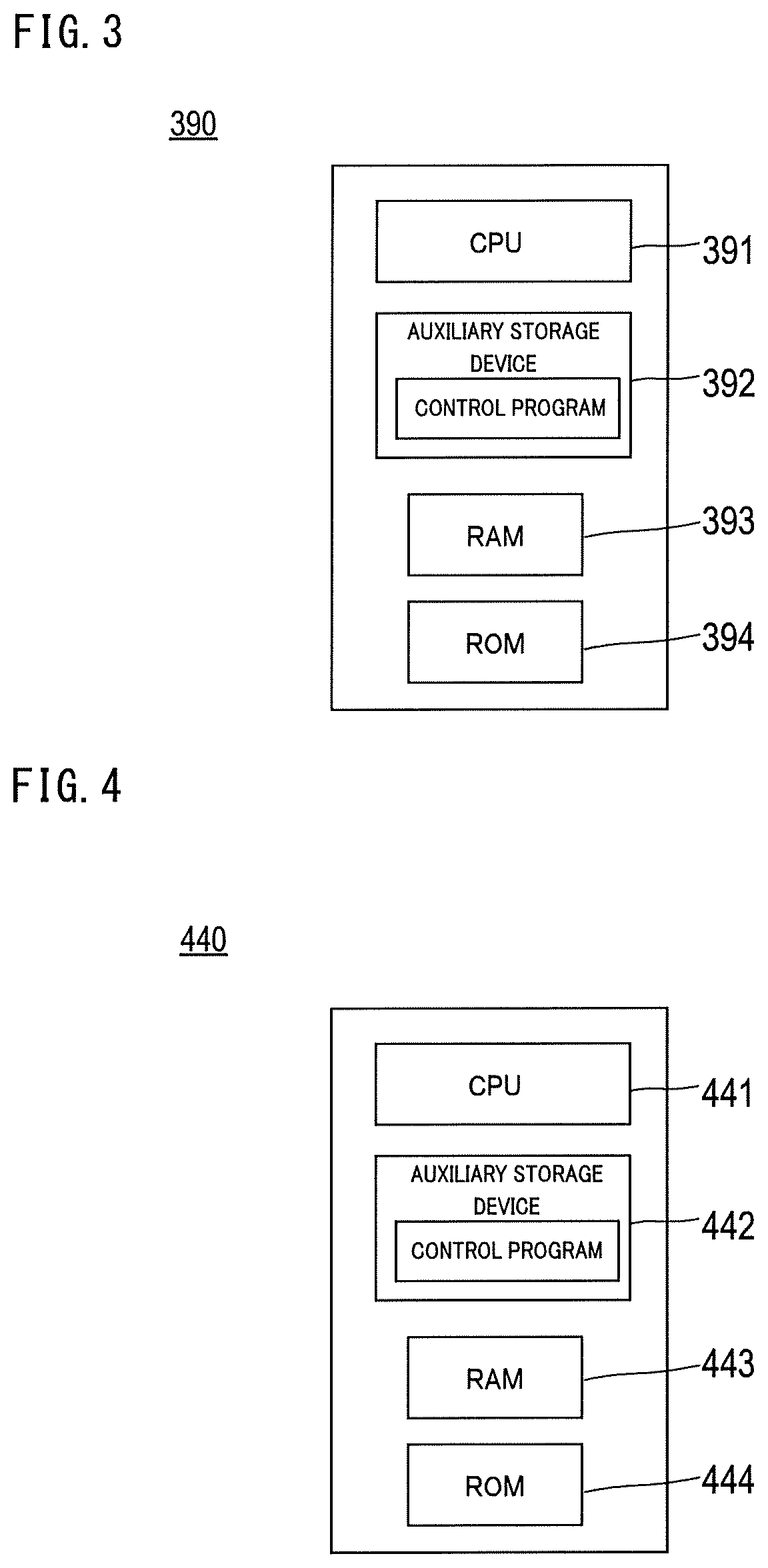Image forming system and control program
a technology of image forming system and control program, which is applied in the direction of digital output to print units, instruments, computing, etc., can solve problems such as operation error by users, and achieve the effect of preventing a setting error of an output mod
- Summary
- Abstract
- Description
- Claims
- Application Information
AI Technical Summary
Benefits of technology
Problems solved by technology
Method used
Image
Examples
embodiments
[0028]100>
[0029]FIG. 1 is a schematic cross-sectional view of an image forming system 100 of an embodiment and FIG. 2 is a schematic block diagram of the image forming system 100 illustrated in FIG. 1. Further, FIG. 3 is a schematic block diagram illustrating a configuration of a control unit 390 of an image forming apparatus 300 illustrated in FIG. 2 and FIG. 4 is a schematic block diagram illustrating a configuration of a control unit 440 of a first post-processing apparatus 400 illustrated in FIG. 2.
[0030]As illustrated in FIG. 1, the image forming system 100 of the embodiment includes a sheet feeding apparatus 200, an image forming apparatus 300, a first post-processing apparatus 400, and a second post-processing apparatus 500 which are connected in series in the X direction (the sheet conveying direction). Additionally, the configuration of the image forming system 100 illustrated in FIG. 1 is an example and the type and the number of apparatuses included in the image forming s...
modified example 1
[0093]FIG. 13 is a schematic diagram illustrating a modified example of correct image setting. In the modified example, it is assumed that the “inspection setting” is “ON”, the “correct image setting” is “selecting from registered images”, and no registered image is specified.
[0094]In this state, when the instruction to start printing is received, the “correct image setting” is selected from the “registered images”. However, since the registered images do not exist, the correct image cannot be selected from the registered images. Here, the control unit 390 performs control so that a correct image is newly generated in such a case.
[0095]Additionally, the “output mode setting” screen 607 may be configured to function as a notification unit so as to notify the user of the printing in an output mode (for example, a proof mode) of printing only one copy of the image of the print job.
modified example 2
[0096]In the above-described example, the case of printing one copy of the image of the print job by the “proof” mode when newly generating the correct image has been described, but one copy of the image of the print job can be printed by a “sample output” mode. FIG. 14 is a schematic diagram illustrating the case of printing one copy of the image of the print job by the “sample output” mode.
[0097]In the modified example, it is assumed that the “inspection setting” is “ON” and the “correct image setting” is “new generating”. When the user selects a “sample output” button 618 of the “job ticket editing” screen 600, a “sample output setting” screen 619 is launched.
[0098]When the correct image is newly generated, only the condition of “outputting one copy” can be selected in the “sample output” mode. Thus, “sheet output” and “specify sheet” other than “one copy output” are grayed out and cannot be selected by the user. When the “OK” button 620 is selected, the sample output is started....
PUM
 Login to View More
Login to View More Abstract
Description
Claims
Application Information
 Login to View More
Login to View More - R&D
- Intellectual Property
- Life Sciences
- Materials
- Tech Scout
- Unparalleled Data Quality
- Higher Quality Content
- 60% Fewer Hallucinations
Browse by: Latest US Patents, China's latest patents, Technical Efficacy Thesaurus, Application Domain, Technology Topic, Popular Technical Reports.
© 2025 PatSnap. All rights reserved.Legal|Privacy policy|Modern Slavery Act Transparency Statement|Sitemap|About US| Contact US: help@patsnap.com