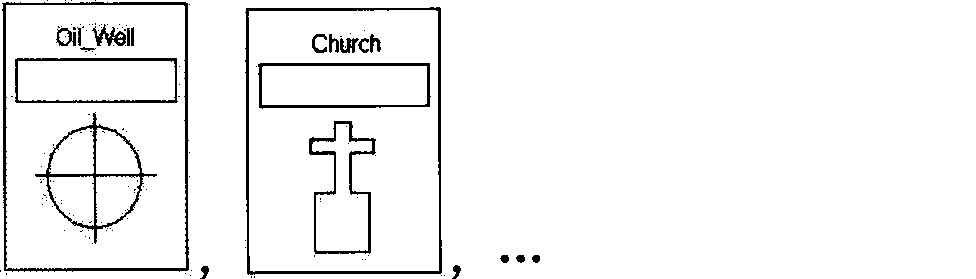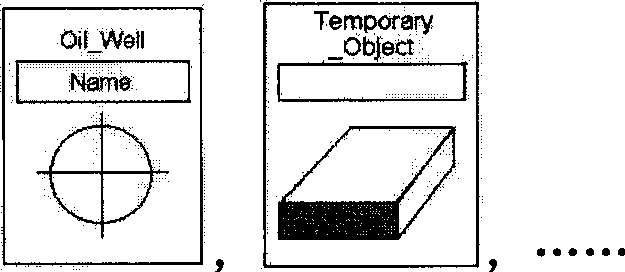Visual inquiry method for spatial database
A query method and database technology, applied in the direction of electrical digital data processing, special data processing applications, instruments, etc., can solve problems such as difficult to manipulate database systems
- Summary
- Abstract
- Description
- Claims
- Application Information
AI Technical Summary
Problems solved by technology
Method used
Image
Examples
Embodiment 1
[0038] A visual query method, the method includes the following steps:
[0039] 1) Create a card, which is represented by card name, image, type and parameters, such as figure 1 shown. There are three types of cards: user-defined cards representing entities, system-defined cards representing spatial relationships, and system-defined cards representing query operations.
[0040] 2) Establish card base, grammar base and knowledge base with the card as the basic unit.
[0041] The card library is used to store the above cards; the card library C consists of two subsets: C=C u ∪C s
[0042] Here C u ={Card object |Card=(X m , X i ,OBJECT,X p )∈C}, that is, the card representing the entity defined by the user.
[0043] Cs={Card system |Card=(X m , X i , PROCESS, X p )∈C}, that is, a card defined by the system that represents a spatial relationship or a query operation.
[0044] The grammar library is a collection of the grammars of the computer card query language us...
Embodiment 2
[0076] In this embodiment, the user wants to understand the oil well situation in the "DETALLE-DR-COSS" project, and the visualization query program is as follows:
[0077] Clear the existing CQL instructions in the buffer and wait for the user to input new query instructions.
[0078] The user finds the "Oil Well" card in the physical card area of the card library and selects the card. The user queries all information about the "Oil Well" without giving parameter values. Then, the user selects the "Oil Well" card to activate and put it into the BOX 1 . "Oil Well" card added to BOX 1 in, such as Figure 6 shown.
[0079] Then, define the query scope, that is, where to query for "oil well". The user searches for the object card "PROJECT" in the card library, selects it, adds the parameter "DETALLE-DR-COSS", activates the "PROJECT" card, and places it in the BOX 2 in, such as Figure 7 shown.
[0080] When defining the query mode, the user searches for a suitable operat...
Embodiment 3
[0089] In this embodiment the user wants to know which oil wells and villages are in the project DETALLE-DR-COSS. The difference from the above example is that the compiled visual query program is: put the operation card "INSIDE_OF" in the BOX 3 ; in BOX 1 Place two entity object cards "OIL_WELL" and "POPULATION" in; at the same time, in BOX 2 Place the abstract object card "PROJECT" in , and give it the parameter "proj_name=DETALLE_DR_COSS".
PUM
 Login to View More
Login to View More Abstract
Description
Claims
Application Information
 Login to View More
Login to View More - R&D
- Intellectual Property
- Life Sciences
- Materials
- Tech Scout
- Unparalleled Data Quality
- Higher Quality Content
- 60% Fewer Hallucinations
Browse by: Latest US Patents, China's latest patents, Technical Efficacy Thesaurus, Application Domain, Technology Topic, Popular Technical Reports.
© 2025 PatSnap. All rights reserved.Legal|Privacy policy|Modern Slavery Act Transparency Statement|Sitemap|About US| Contact US: help@patsnap.com