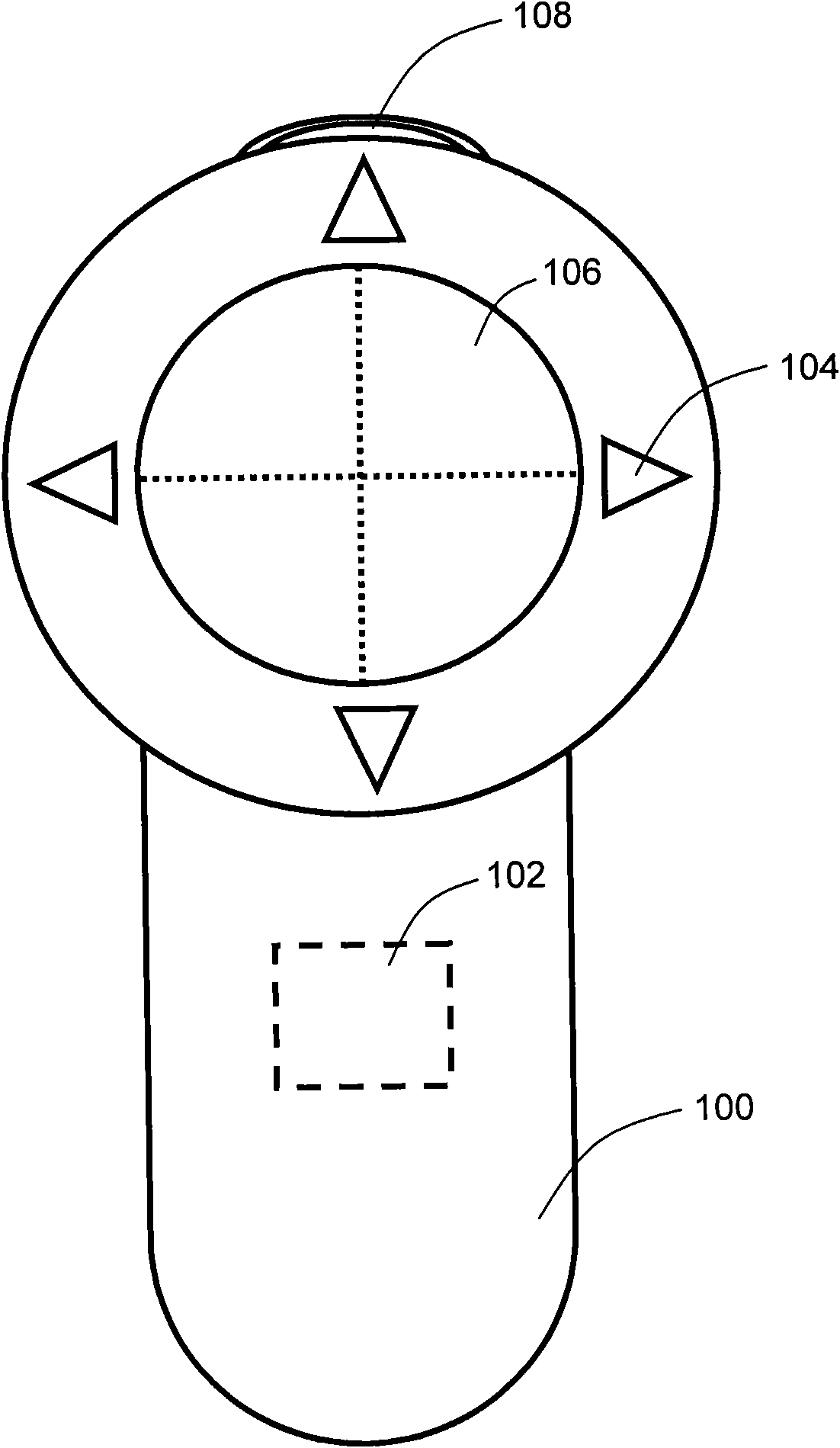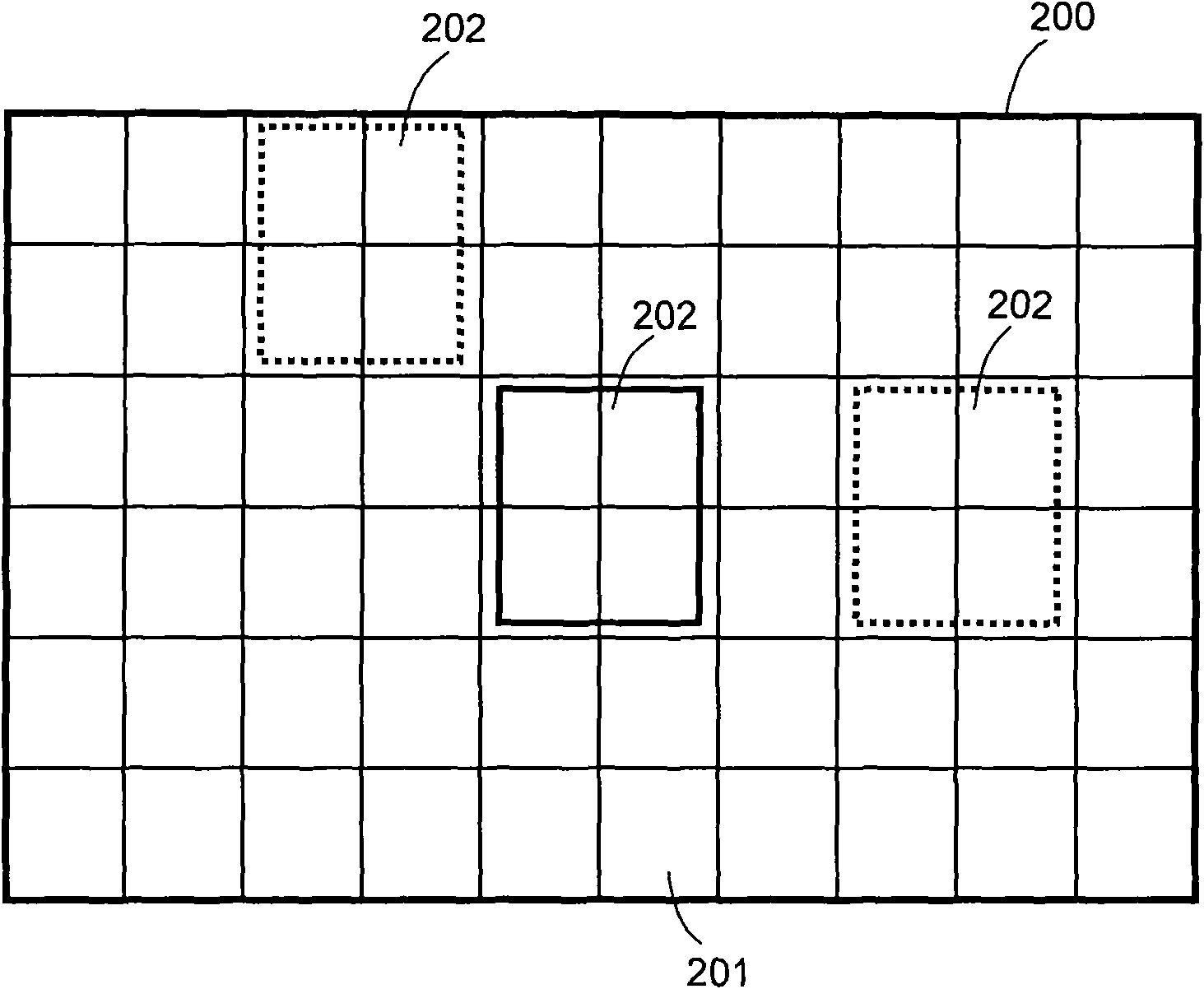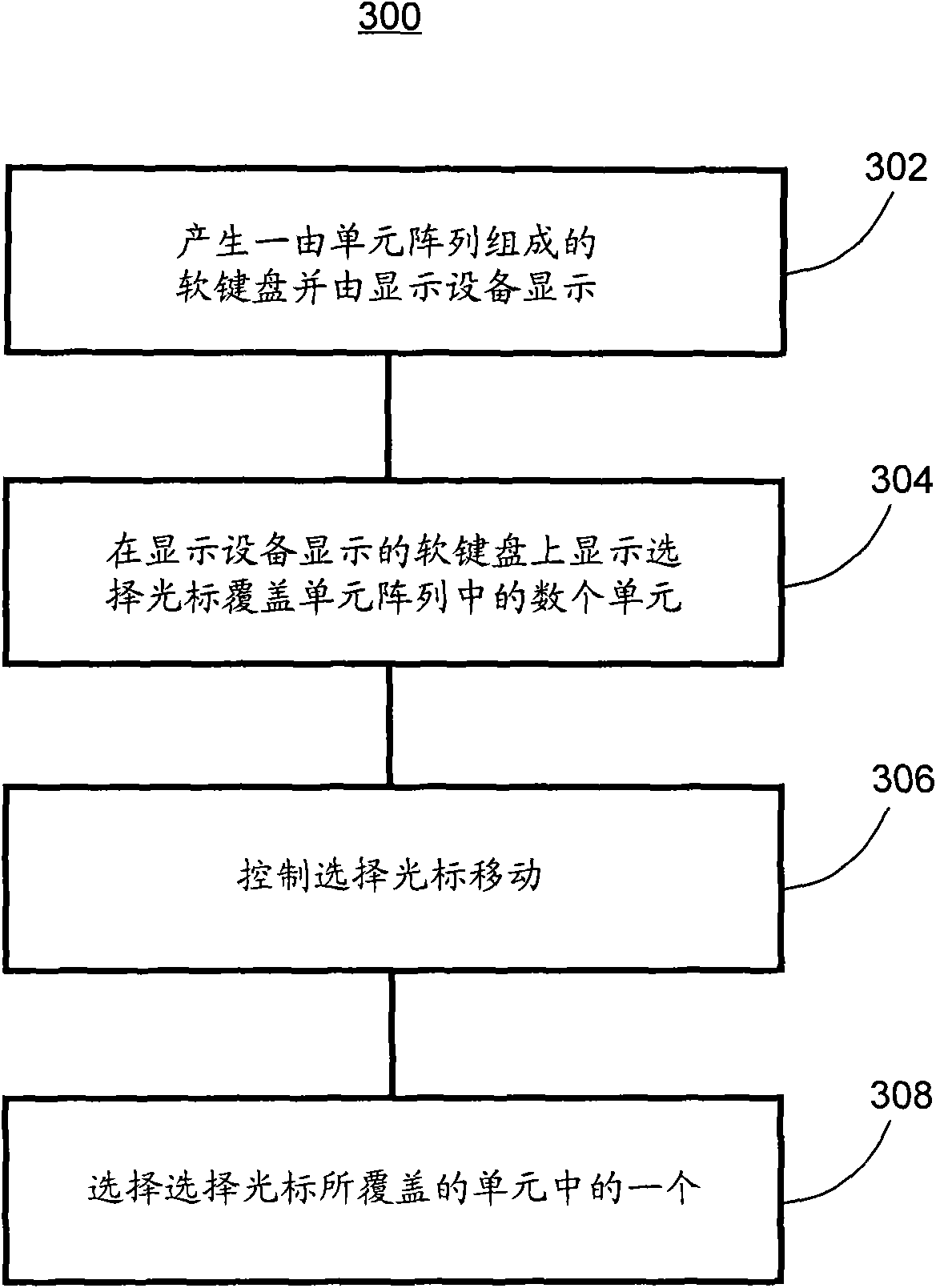Single-hand input method and remote controller
A technology of remote control and text input, which is applied in the input/output process of data processing, instruments, electrical digital data processing, etc. It can solve the problems of text input, full keyboard is difficult to integrate remote control, and the volume is limited, so as to achieve convenient input Effect
- Summary
- Abstract
- Description
- Claims
- Application Information
AI Technical Summary
Problems solved by technology
Method used
Image
Examples
Embodiment Construction
[0018] refer to figure 1 As shown, the present invention provides a remote control 100 with a single-handed operation text input function, the remote control is used to control a display device, the remote control 100 includes a soft keyboard generator 102, the soft keyboard generator 102 is located in the remote control 100, or by executing software on the remote control 100, so in figure 1 Indicated by a dotted box. In another embodiment, the soft keyboard generator 102 can be implemented directly on the device controlled by the remote controller, and the remote controller 100 is only used to send commands such as cursor position movement and selection confirmation, requiring the soft keyboard generator 102 to generate a soft keyboard And correspond the cursor position to the corresponding unit or unit group. The soft keyboard generator 102 generates a soft keyboard 200 made up of a cell array 201 and displayed by a display device (refer to figure 2 ), the soft keyboard ...
PUM
 Login to View More
Login to View More Abstract
Description
Claims
Application Information
 Login to View More
Login to View More - R&D
- Intellectual Property
- Life Sciences
- Materials
- Tech Scout
- Unparalleled Data Quality
- Higher Quality Content
- 60% Fewer Hallucinations
Browse by: Latest US Patents, China's latest patents, Technical Efficacy Thesaurus, Application Domain, Technology Topic, Popular Technical Reports.
© 2025 PatSnap. All rights reserved.Legal|Privacy policy|Modern Slavery Act Transparency Statement|Sitemap|About US| Contact US: help@patsnap.com