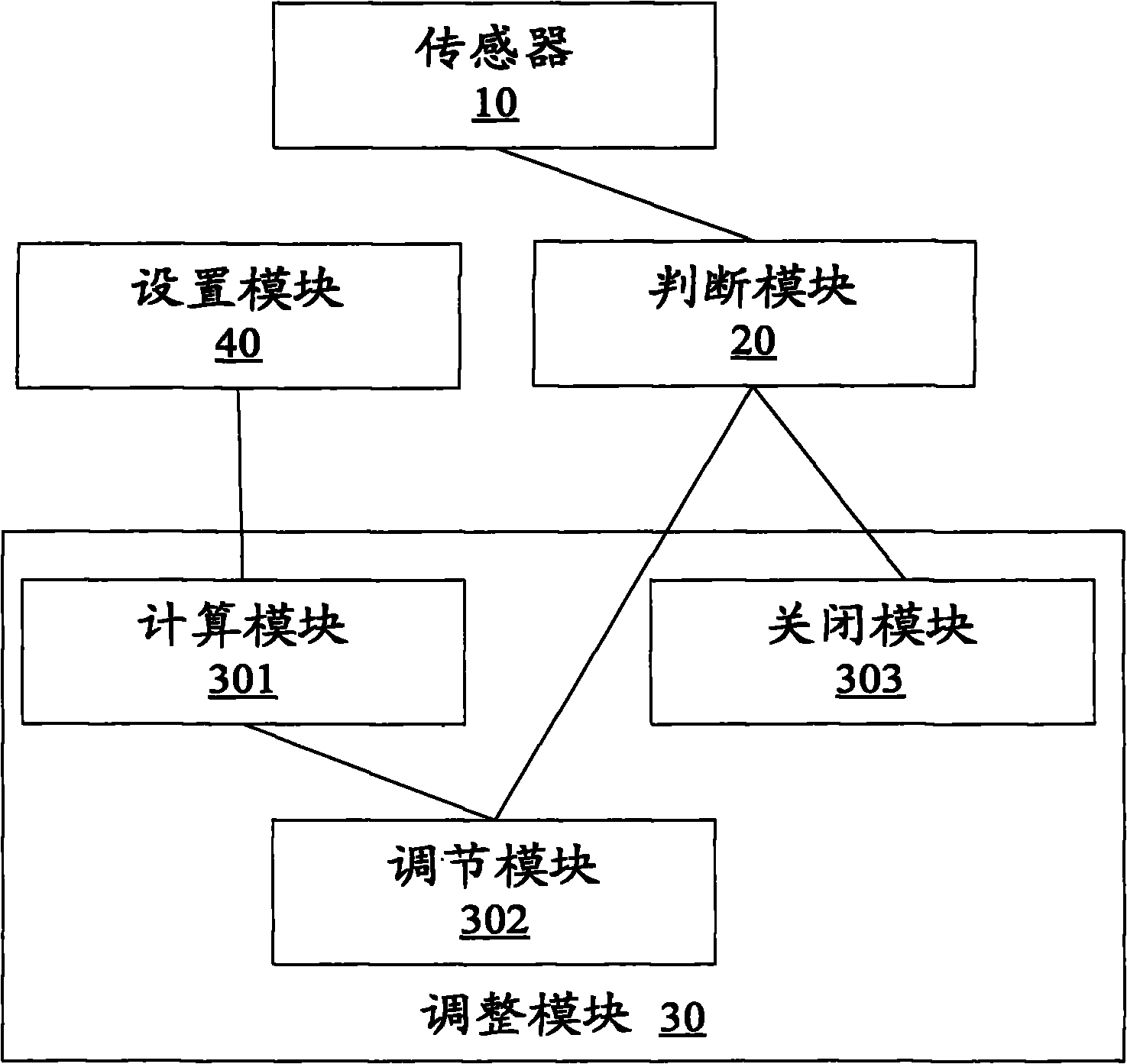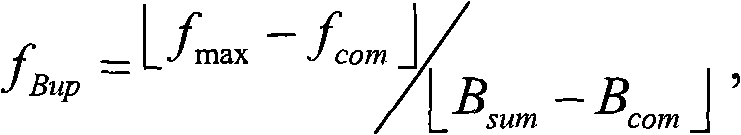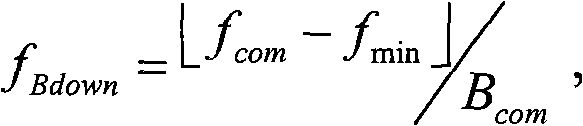Mobile terminal and method for adjusting visual effect of screen thereof
A mobile terminal and screen technology, applied in the field of communication, can solve problems such as troublesome operation, time-consuming, and inability to adjust visual effects, and achieve the effect of saving time and facilitating operation
Inactive Publication Date: 2010-08-25
ZTE CORP
View PDF7 Cites 49 Cited by
- Summary
- Abstract
- Description
- Claims
- Application Information
AI Technical Summary
Problems solved by technology
However, in some applications, the light intensity of the external environment cannot correctly reflect the use status of the mobile phone, and this method can only adjust the brightness of the screen, and cannot adjust the entire visual effect.
Therefore, in order to obtain a better visual effect according to the actual application scene, the user still needs to manually operate the mobile phone, so there are still problems of troublesome operation and more time-consuming
Method used
the structure of the environmentally friendly knitted fabric provided by the present invention; figure 2 Flow chart of the yarn wrapping machine for environmentally friendly knitted fabrics and storage devices; image 3 Is the parameter map of the yarn covering machine
View moreImage
Smart Image Click on the blue labels to locate them in the text.
Smart ImageViewing Examples
Examples
Experimental program
Comparison scheme
Effect test
Embodiment Construction
the structure of the environmentally friendly knitted fabric provided by the present invention; figure 2 Flow chart of the yarn wrapping machine for environmentally friendly knitted fabrics and storage devices; image 3 Is the parameter map of the yarn covering machine
Login to View More PUM
 Login to View More
Login to View More Abstract
The invention discloses a mobile terminal and a method for adjusting the visual effect of a screen thereof. The mobile terminal comprises a sensor, a judging module and an adjusting module, wherein the sensor is used for acquiring the actual distance between the screen of the mobile terminal and an object ahead; the judging module is used for judging whether the actual distance acquired by the sensor is within the preset distance range in which a user operates the mobile terminal; and the adjusting module is used for adjusting the visual effect attributes of the screen according to the judgment of the judging module. The mobile terminal can dynamically adjust the visual effect attributes, bring convenience to operation of the user, and save time.
Description
technical field The present invention relates to the communication field, in particular, to a mobile terminal and a method for adjusting visual effect of a screen thereof. Background technique With the rapid development of mobile communication technology, the functions of mobile terminals such as mobile phones are becoming more and more diversified. In addition to the commonly used communication functions, they can also provide various functions such as personal information management, multimedia playback, e-books, and games. At the same time, the screens of mobile terminals have also developed from the monochrome, small-size, and low-resolution LCD screens in the past to today's true-color, large-size, high-resolution, and touch-controlled LCD screens. Although the mobile terminal adopts a graphical user interface to make the display effect better, it is accompanied by a substantial increase in power consumption (the increase in screen size and backlight leads to a substant...
Claims
the structure of the environmentally friendly knitted fabric provided by the present invention; figure 2 Flow chart of the yarn wrapping machine for environmentally friendly knitted fabrics and storage devices; image 3 Is the parameter map of the yarn covering machine
Login to View More Application Information
Patent Timeline
 Login to View More
Login to View More IPC IPC(8): H04M1/725H04M1/22H04M1/72427H04M1/72454
CPCH04M2250/12H04M1/72544G09G2330/021G06F3/147H04W52/027G09G2340/14G09G2354/00Y02D30/70H04M1/72427
Inventor 王昕
Owner ZTE CORP
Features
- R&D
- Intellectual Property
- Life Sciences
- Materials
- Tech Scout
Why Patsnap Eureka
- Unparalleled Data Quality
- Higher Quality Content
- 60% Fewer Hallucinations
Social media
Patsnap Eureka Blog
Learn More Browse by: Latest US Patents, China's latest patents, Technical Efficacy Thesaurus, Application Domain, Technology Topic, Popular Technical Reports.
© 2025 PatSnap. All rights reserved.Legal|Privacy policy|Modern Slavery Act Transparency Statement|Sitemap|About US| Contact US: help@patsnap.com