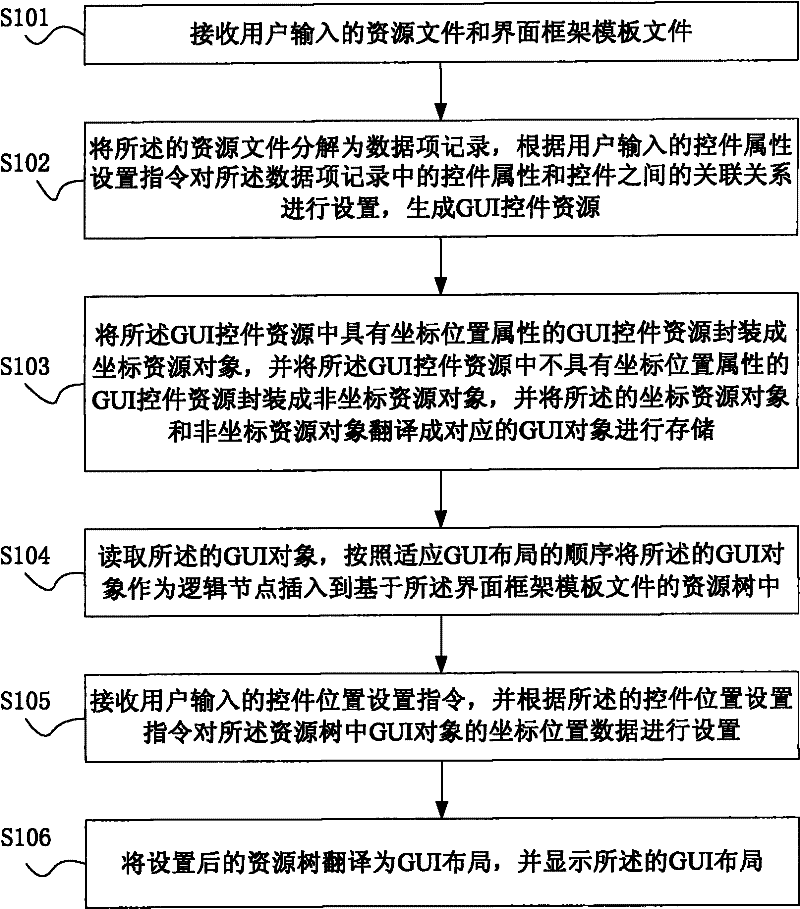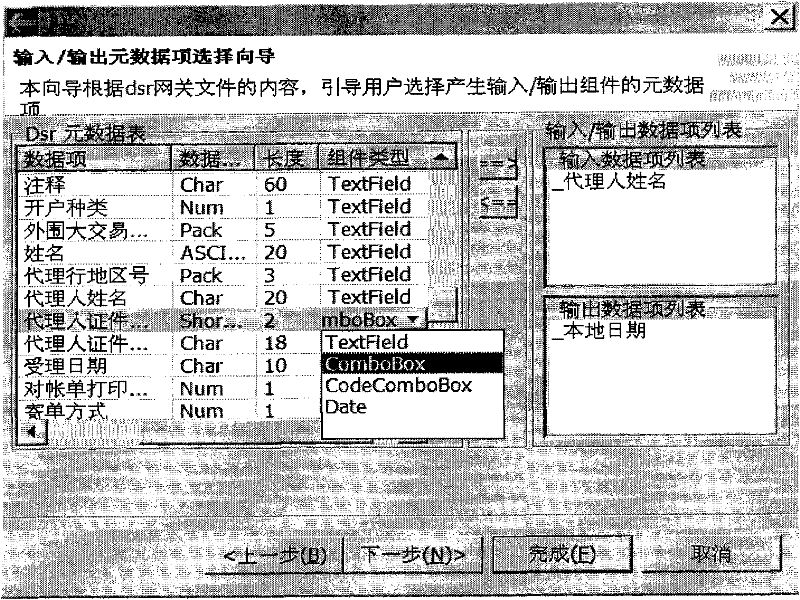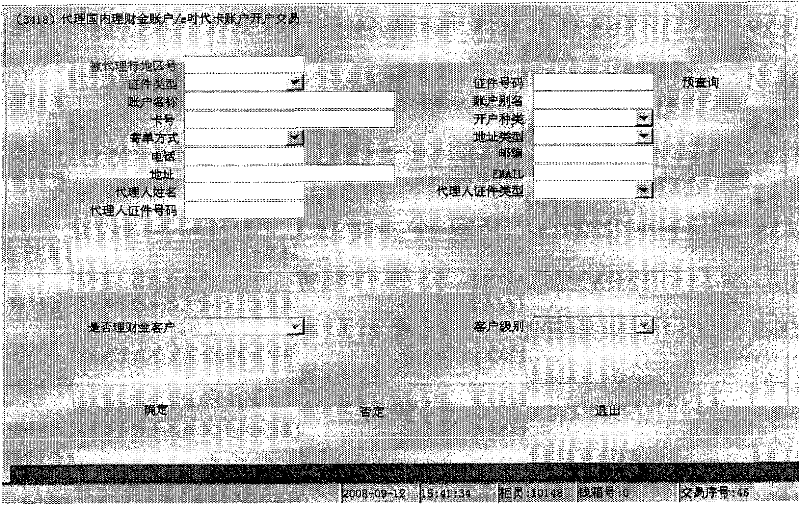Device and method for constructing self-adaptive graphic user interface (GUI)
A graphical user interface, self-adaptive technology, applied in the direction of program control devices, etc., can solve the problem of GUI layout rearrangement, and achieve the effects of great practicability, close relationship, and improved construction efficiency
- Summary
- Abstract
- Description
- Claims
- Application Information
AI Technical Summary
Problems solved by technology
Method used
Image
Examples
Embodiment Construction
[0021] The following will clearly and completely describe the technical solutions in the embodiments of the present invention with reference to the accompanying drawings in the embodiments of the present invention. Obviously, the described embodiments are only some, not all, embodiments of the present invention. Based on the embodiments of the present invention, all other embodiments obtained by persons of ordinary skill in the art without making creative efforts belong to the protection scope of the present invention.
[0022] Such as figure 1 As shown, the specific embodiment of the present invention provides an adaptive graphical user interface construction method, the method comprising: receiving user-input resource files and interface framework template files (step S101); decomposing the resource files into data item record, according to the control attribute setting instruction input by the user, the control attribute in the data item record and the association relations...
PUM
 Login to View More
Login to View More Abstract
Description
Claims
Application Information
 Login to View More
Login to View More - R&D
- Intellectual Property
- Life Sciences
- Materials
- Tech Scout
- Unparalleled Data Quality
- Higher Quality Content
- 60% Fewer Hallucinations
Browse by: Latest US Patents, China's latest patents, Technical Efficacy Thesaurus, Application Domain, Technology Topic, Popular Technical Reports.
© 2025 PatSnap. All rights reserved.Legal|Privacy policy|Modern Slavery Act Transparency Statement|Sitemap|About US| Contact US: help@patsnap.com