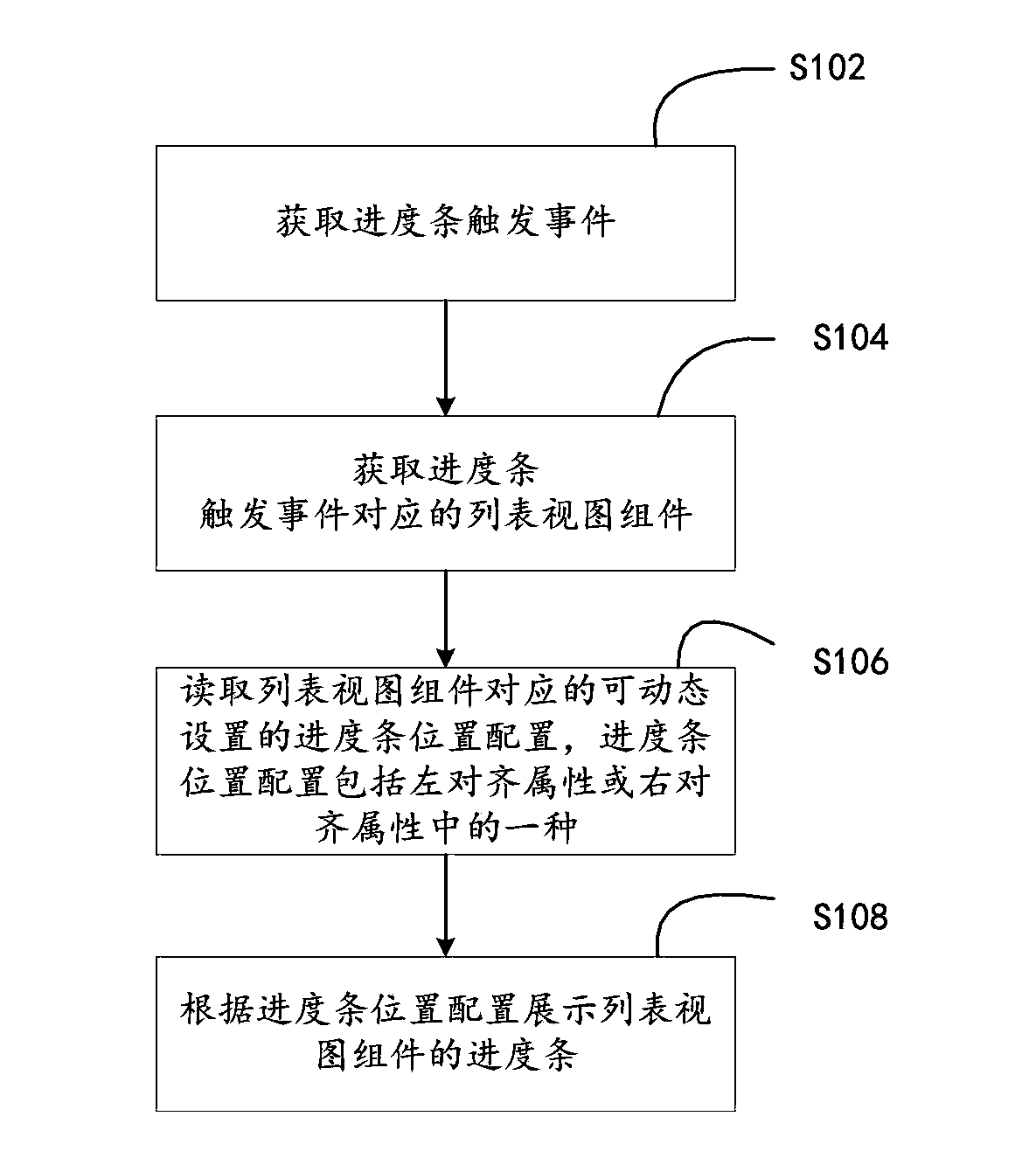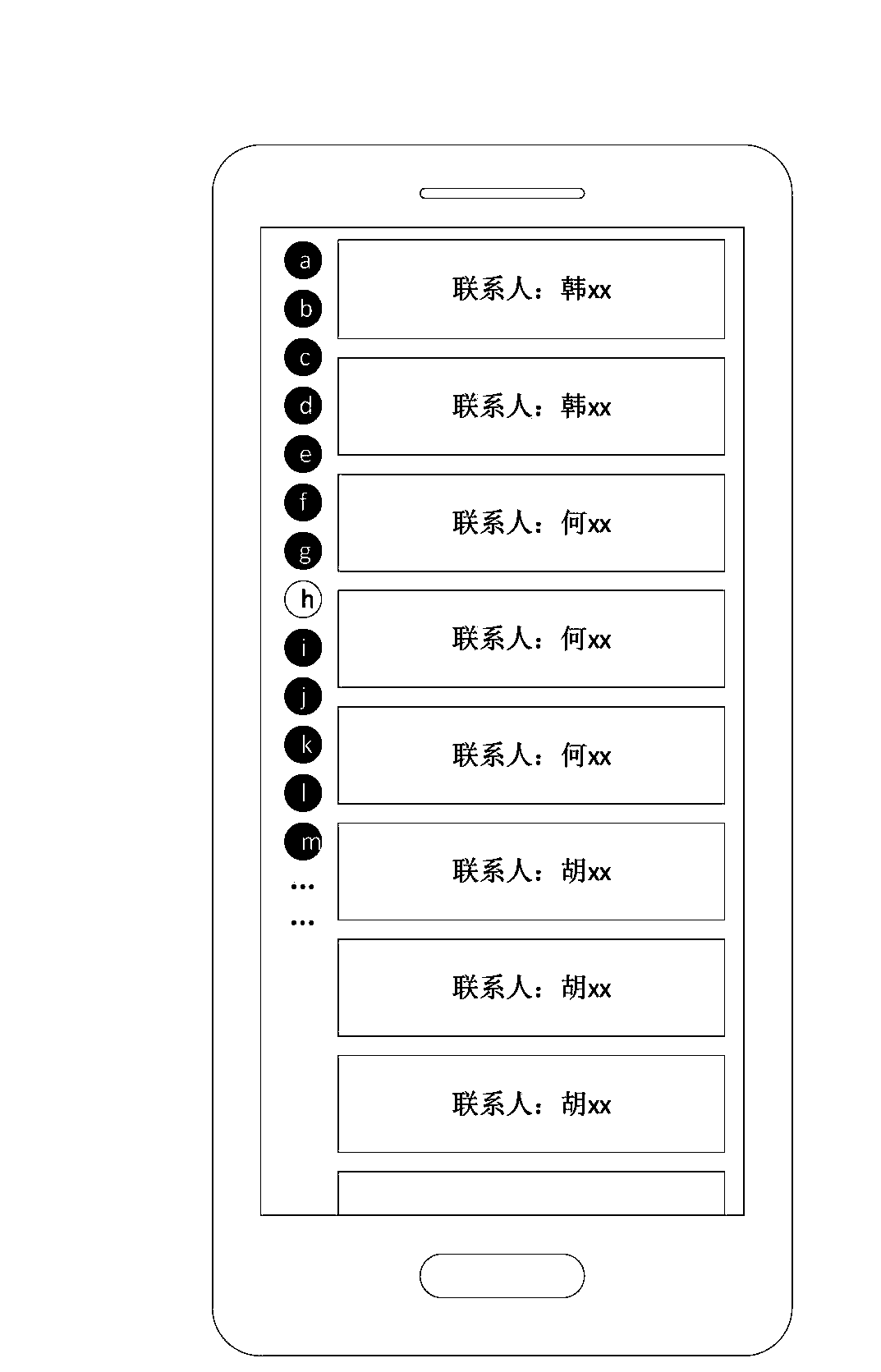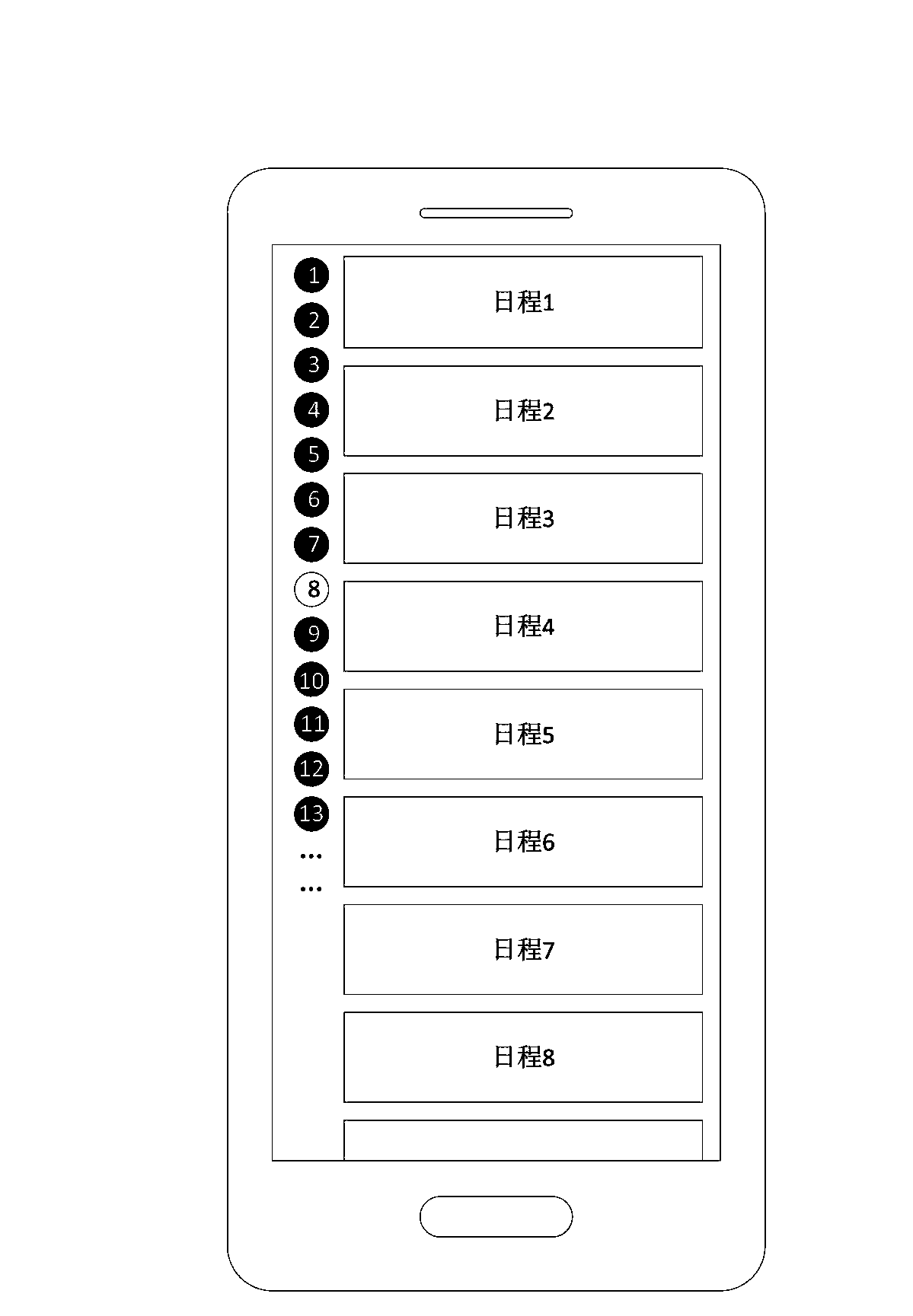List view assembly sliding display method and device
A technology of list view and display method, applied in the field of mobile Internet, can solve problems such as insufficient operation convenience, and achieve the effect of improving convenience
- Summary
- Abstract
- Description
- Claims
- Application Information
AI Technical Summary
Problems solved by technology
Method used
Image
Examples
Embodiment Construction
[0026] In one embodiment, such as figure 1 As shown, a sliding display method of a list view component, which completely depends on a computer program, which can run on a mobile device based on the von Neumann system, such as a smart phone, a tablet computer, a notebook computer, a palmtop computer and e-readers etc. The method includes the following steps:
[0027] Step S102, acquiring a progress bar trigger event.
[0028] In one embodiment, the progress bar trigger event is an event that triggers the progress bar displaying the list view component. The progress bar of the list view component can be displayed immediately after the list view component is loaded (that is, once the list view component is created, its progress bar can always be visible), or after the list view component is loaded, when the user triggers displayed during operation. If the user's trigger operation times out, the progress bar of the list view component can also be automatically hidden, so as to...
PUM
 Login to View More
Login to View More Abstract
Description
Claims
Application Information
 Login to View More
Login to View More - R&D
- Intellectual Property
- Life Sciences
- Materials
- Tech Scout
- Unparalleled Data Quality
- Higher Quality Content
- 60% Fewer Hallucinations
Browse by: Latest US Patents, China's latest patents, Technical Efficacy Thesaurus, Application Domain, Technology Topic, Popular Technical Reports.
© 2025 PatSnap. All rights reserved.Legal|Privacy policy|Modern Slavery Act Transparency Statement|Sitemap|About US| Contact US: help@patsnap.com